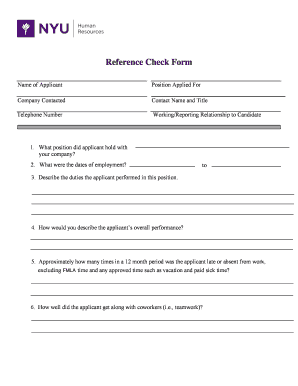
Reference Check Form


What is the Reference Check Form
The reference check form is a document used by employers, educational institutions, or organizations to gather information about an individual's qualifications, character, and work history from a third party. This form typically includes sections for the reference to provide their contact information, relationship to the individual, and specific comments regarding the individual's skills and experiences. It serves as a crucial tool in the hiring or admissions process, helping decision-makers assess the suitability of a candidate based on external evaluations.
Steps to complete the Reference Check Form
Filling out a reference check form involves several key steps to ensure that the information provided is accurate and comprehensive. Begin by carefully reading the instructions on the form to understand what is required. Next, provide your personal details, including your name, contact information, and your relationship to the individual being referenced. In the section dedicated to comments, offer specific examples of the individual's skills, achievements, and areas for improvement. It is important to be honest and objective, as the information will be used to make important decisions. Finally, review the completed form for clarity and accuracy before submitting it.
Key elements of the Reference Check Form
A well-structured reference check form typically includes several essential elements. These may consist of:
- Contact Information: Name, phone number, and email address of the reference.
- Relationship: A description of the reference's relationship to the candidate, including duration and context.
- Assessment Questions: Specific questions or prompts that guide the reference in providing relevant feedback about the candidate's skills and experiences.
- Signature: A section for the reference to sign and date the form, affirming the accuracy of the information provided.
Legal use of the Reference Check Form
When utilizing a reference check form, it is important to adhere to legal guidelines to ensure compliance and protect the rights of all parties involved. The form should be used in accordance with the Fair Credit Reporting Act (FCRA) if it is being used for employment purposes. This includes obtaining consent from the candidate before contacting references. Additionally, the information collected must be relevant to the position or opportunity being considered and should not include discriminatory questions that violate employment laws.
How to use the Reference Check Form
To effectively use the reference check form, organizations should first determine the specific information they seek from references. This may involve customizing the form to align with the role or program in question. Once the form is finalized, it can be distributed to selected references, either electronically or in paper format. After the references complete the form, the organization should review the responses carefully, considering how the feedback aligns with the candidate's qualifications and the requirements of the position or program.
Examples of using the Reference Check Form
Reference check forms can be utilized in various scenarios, including:
- Employment Applications: Employers may request references as part of the hiring process to verify a candidate's previous work experience and performance.
- College Admissions: Educational institutions often require references to assess an applicant's character and readiness for academic challenges.
- Professional Licensure: Certain professions may require references to validate an individual's qualifications and ethical standing before granting licenses.
Quick guide on how to complete reference check form 12417066
Effortlessly Prepare Reference Check Form on Any Device
Digital document management has become increasingly popular among businesses and individuals alike. It offers an ideal eco-friendly alternative to traditional printed and signed paperwork, as you can easily access the necessary form and securely store it online. airSlate SignNow equips you with all the tools needed to create, modify, and eSign your documents swiftly without delays. Manage Reference Check Form on any device using airSlate SignNow's Android or iOS applications and streamline any document-related task today.
The Easiest Way to Modify and eSign Reference Check Form Effortlessly
- Obtain Reference Check Form and click Get Form to begin.
- Use the tools we provide to fill out your form.
- Highlight important sections of your documents or obscure sensitive information with tools that airSlate SignNow offers specifically for that purpose.
- Create your eSignature with the Sign tool, which takes mere seconds and carries the same legal validity as a conventional wet ink signature.
- Verify all the information and click the Done button to save your modifications.
- Select how you wish to send your form, whether by email, SMS, or an invitation link, or download it to your computer.
Eliminate the hassle of lost or misplaced files, tedious form searches, or mistakes requiring new document prints. airSlate SignNow meets all your document management needs in just a few clicks from any device you prefer. Modify and eSign Reference Check Form and ensure excellent communication at every step of your form preparation process with airSlate SignNow.
Create this form in 5 minutes or less
Create this form in 5 minutes!
How to create an eSignature for the reference check form 12417066
How to create an electronic signature for a PDF online
How to create an electronic signature for a PDF in Google Chrome
How to create an e-signature for signing PDFs in Gmail
How to create an e-signature right from your smartphone
How to create an e-signature for a PDF on iOS
How to create an e-signature for a PDF on Android
People also ask
-
What is the best way to fill a reference form using airSlate SignNow?
To fill a reference form using airSlate SignNow, simply upload the document to the platform, then use our intuitive editing tools to complete the necessary fields. You can easily add text, signatures, and dates as required. This makes filling out reference forms straightforward and efficient.
-
Are there any costs associated with filling a reference form on airSlate SignNow?
Filling a reference form on airSlate SignNow is part of our affordable pricing plans, which offer different tiers based on your business needs. The basic plan includes essential features for signing and document management at a low cost. This makes it a cost-effective solution for businesses wanting to streamline their workflow.
-
Can airSlate SignNow help with multiple reference forms?
Yes, airSlate SignNow supports the filling and sending of multiple reference forms simultaneously. You can prepare and send out documents in bulk, confidently managing various reference requests without the hassle. This feature enhances productivity and saves time for your business.
-
What features does airSlate SignNow provide for filling out forms?
airSlate SignNow offers a variety of features for filling forms, including easy document uploading, customizable templates, and e-signature capabilities. These tools ensure that you can fill a reference form efficiently and securely, all while enhancing the signing experience for your recipients.
-
How does airSlate SignNow integrate with other tools for filling reference forms?
airSlate SignNow seamlessly integrates with various applications such as Google Drive, Salesforce, and Dropbox. This allows you to easily access your reference forms and manage documents from your preferred platforms. Integrating these tools enhances your ability to fill a reference form efficiently.
-
Is airSlate SignNow secure for filling sensitive reference forms?
Yes, airSlate SignNow prioritizes security and ensures that filling reference forms is safe and compliant. We utilize advanced encryption techniques and secure servers to protect your data during the filling and signing process. This commitment to security allows you to focus on your tasks without worrying about unauthorized access.
-
What benefits does airSlate SignNow offer for businesses needing to fill reference forms?
The primary benefit of using airSlate SignNow for filling reference forms is the time saved thanks to our user-friendly interface and automation features. Businesses can also track document statuses, ensuring timely completion of reference requests. Additionally, leveraging our platform reduces paper usage and enhances overall efficiency.
Get more for Reference Check Form
Find out other Reference Check Form
- Electronic signature Insurance Document California Computer
- Electronic signature Texas Education Separation Agreement Fast
- Electronic signature Idaho Insurance Letter Of Intent Free
- How To Electronic signature Idaho Insurance POA
- Can I Electronic signature Illinois Insurance Last Will And Testament
- Electronic signature High Tech PPT Connecticut Computer
- Electronic signature Indiana Insurance LLC Operating Agreement Computer
- Electronic signature Iowa Insurance LLC Operating Agreement Secure
- Help Me With Electronic signature Kansas Insurance Living Will
- Electronic signature Insurance Document Kentucky Myself
- Electronic signature Delaware High Tech Quitclaim Deed Online
- Electronic signature Maine Insurance Quitclaim Deed Later
- Electronic signature Louisiana Insurance LLC Operating Agreement Easy
- Electronic signature West Virginia Education Contract Safe
- Help Me With Electronic signature West Virginia Education Business Letter Template
- Electronic signature West Virginia Education Cease And Desist Letter Easy
- Electronic signature Missouri Insurance Stock Certificate Free
- Electronic signature Idaho High Tech Profit And Loss Statement Computer
- How Do I Electronic signature Nevada Insurance Executive Summary Template
- Electronic signature Wisconsin Education POA Free