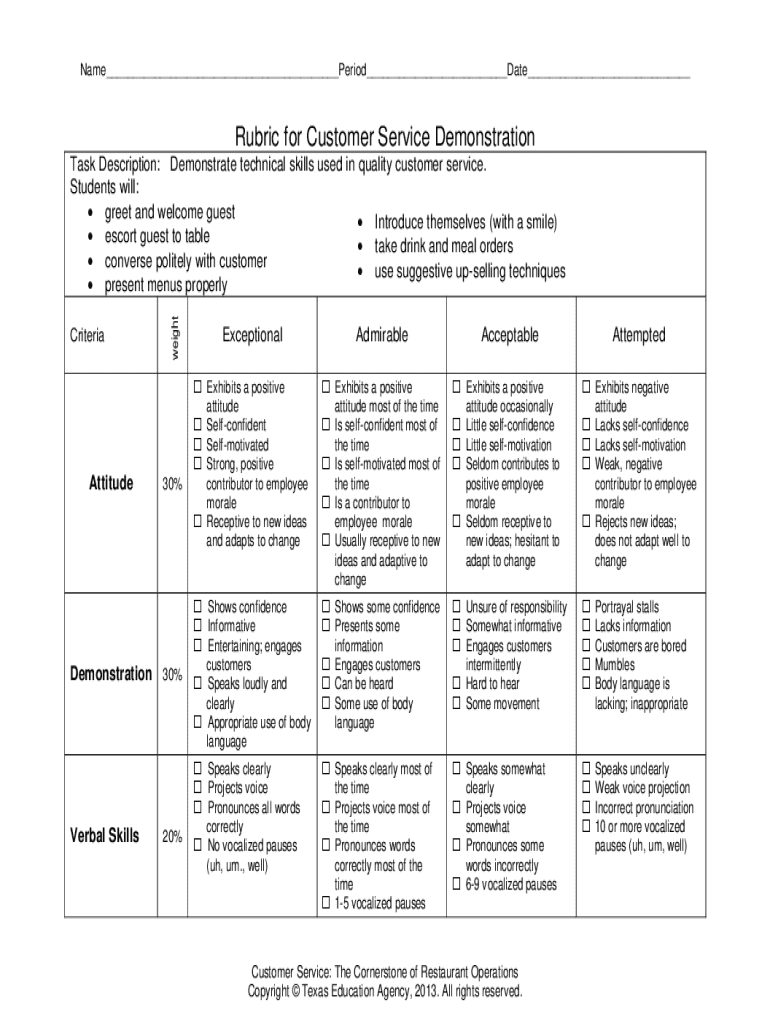
Customer Service Rubric Form


What is the Customer Service Rubric
The customer service rubric is a structured framework designed to evaluate and enhance customer service performance. It serves as a guide for assessing various aspects of customer interactions, ensuring that service representatives meet established standards. This rubric typically includes criteria such as communication skills, problem-solving abilities, and overall customer satisfaction. By utilizing this tool, organizations can identify strengths and areas for improvement in their customer service teams, ultimately leading to better customer experiences.
How to use the Customer Service Rubric
Using the customer service rubric involves several key steps. First, organizations should define the specific criteria they wish to evaluate, which may include responsiveness, empathy, and technical knowledge. Next, supervisors or team leads can observe customer interactions and rate performance based on the established criteria. It is important to provide constructive feedback to employees, highlighting both strengths and areas needing improvement. Regular reviews using the rubric can foster continuous development and enhance overall service quality.
Key elements of the Customer Service Rubric
The customer service rubric typically includes several essential elements that contribute to a comprehensive evaluation. These elements may encompass:
- Communication Skills: Assessing clarity, tone, and professionalism in interactions.
- Problem-Solving Ability: Evaluating how effectively representatives address customer issues.
- Empathy: Measuring the ability to understand and relate to customer emotions.
- Timeliness: Reviewing how quickly responses and resolutions are provided.
- Knowledge of Products/Services: Ensuring representatives are well-informed about offerings.
Incorporating these elements allows organizations to create a well-rounded assessment of customer service performance.
Steps to complete the Customer Service Rubric
Completing the customer service rubric involves a systematic approach. Here are the steps to follow:
- Define Evaluation Criteria: Determine the specific aspects of customer service to be assessed.
- Observe Interactions: Monitor customer service representatives during their interactions with customers.
- Rate Performance: Use the rubric to score each representative based on the established criteria.
- Provide Feedback: Share the results with representatives, focusing on both strengths and areas for improvement.
- Implement Training: Use the feedback to develop targeted training programs that address identified gaps.
Legal use of the Customer Service Rubric
When utilizing the customer service rubric, it is essential to ensure that the evaluation process complies with relevant legal standards. This includes adhering to employment laws and regulations regarding performance evaluations. Organizations should maintain transparency in their assessment methods and provide employees with clear guidelines on how evaluations will be conducted. Additionally, it is important to respect privacy and confidentiality when handling performance data to avoid potential legal issues.
Examples of using the Customer Service Rubric
Examples of applying the customer service rubric can vary across different industries. In a retail setting, a manager may use the rubric to assess how well staff members handle customer inquiries and complaints. In a call center environment, supervisors might evaluate agents based on their ability to resolve issues efficiently while maintaining a positive customer experience. These examples illustrate how the rubric can be tailored to fit the specific needs of various customer service contexts, enhancing overall service quality.
Quick guide on how to complete customer service rubric
Effortlessly prepare Customer Service Rubric on any device
Managing documents online has become increasingly favored by businesses and individuals alike. It serves as an ideal eco-friendly alternative to traditional printed and signed documents, allowing you to find the necessary form and securely store it online. airSlate SignNow equips you with all the tools required to create, modify, and eSign your documents promptly and without delays. Handle Customer Service Rubric on any device using airSlate SignNow's Android or iOS applications and simplify any document-related procedure today.
How to modify and eSign Customer Service Rubric effortlessly
- Obtain Customer Service Rubric and click Get Form to begin.
- Use the tools provided to fill out your document.
- Emphasize important sections of your documents or obscure sensitive information using tools specifically designed for that purpose by airSlate SignNow.
- Create your eSignature using the Sign tool, which takes just seconds and holds the same legal validity as a conventional wet ink signature.
- Review all the details and click the Done button to save your changes.
- Choose your preferred method for sharing your form, whether by email, text message (SMS), invitation link, or downloading it to your computer.
Eliminate concerns about lost or misplaced files, tedious form searches, or errors that necessitate printing new document copies. airSlate SignNow meets all your document management needs in just a few clicks from your chosen device. Modify and eSign Customer Service Rubric to ensure outstanding communication at every stage of the form preparation process with airSlate SignNow.
Create this form in 5 minutes or less
Create this form in 5 minutes!
How to create an eSignature for the customer service rubric
How to create an electronic signature for a PDF online
How to create an electronic signature for a PDF in Google Chrome
How to create an e-signature for signing PDFs in Gmail
How to create an e-signature right from your smartphone
How to create an e-signature for a PDF on iOS
How to create an e-signature for a PDF on Android
People also ask
-
What is the customer service rubric for airSlate SignNow?
The customer service rubric for airSlate SignNow outlines our commitment to providing quality support and ensuring customer satisfaction. It includes response times, resolution processes, and ongoing communication protocols that help us assist users effectively. We emphasize prompt service and detailed guidance to streamline your document management.
-
How does airSlate SignNow support businesses with customer service?
airSlate SignNow supports businesses by offering a robust customer service rubric designed to meet a variety of needs. Our support team is available through multiple channels, including live chat, email, and phone, ensuring that your queries are addressed efficiently. This comprehensive support model enhances user experience and satisfaction.
-
What features are included in the airSlate SignNow customer service rubric?
The customer service rubric at airSlate SignNow includes features such as 24/7 support, a detailed knowledge base, and personalized onboarding assistance. These features are designed to help users maximize the benefits of our eSignature solutions. An effective customer service rubric ensures that users can seamlessly integrate and utilize the platform.
-
Are there any pricing options associated with customer service at airSlate SignNow?
Yes, airSlate SignNow offers various pricing plans that include customer service within each tier. Our customer service rubric is structured to ensure that all users, regardless of the plan they choose, receive quality support. This approach guarantees access to assistance tailored to the specific needs of your business.
-
What are the benefits of using airSlate SignNow's customer service rubric?
The benefits of using airSlate SignNow's customer service rubric include enhanced efficiency, quicker resolution times, and personalized support experiences. Our focus on customer service ensures that users can navigate challenges smoothly, ultimately leading to higher satisfaction and retention rates. A strong customer service rubric is vital for driving success.
-
How does airSlate SignNow integrate with other tools for customer service?
airSlate SignNow offers integrations with numerous tools such as CRM systems, document management software, and workflow applications, all supported by our customer service rubric. These integrations help streamline processes and improve communication, enabling users to manage their documents efficiently. Our flexibility in integrations complements our commitment to quality customer service.
-
What is the process for resolving issues under the customer service rubric?
The process for resolving issues under the customer service rubric at airSlate SignNow involves reporting the issue via preferred communication channels. Our team prioritizes these inquiries, aiming for swift resolution through clearly defined steps. Every user can expect thorough support until their issue is resolved satisfactorily.
Get more for Customer Service Rubric
- Reinstatement petition financial aid sierra college sierracollege form
- Front application for regional reduced fare permit for senior citizens online form
- Temperature record form
- Saf form pdf download 478312019
- Cerfa 5003 form
- Marvin h dol form
- Instructions for form 8965 instructions for form 8965 health coverage exemptionsand instructions for figuring your shared
- Staff augmentation agreement template form
Find out other Customer Service Rubric
- How Do I Sign Washington Healthcare / Medical Word
- How Can I Sign Indiana High Tech PDF
- How To Sign Oregon High Tech Document
- How Do I Sign California Insurance PDF
- Help Me With Sign Wyoming High Tech Presentation
- How Do I Sign Florida Insurance PPT
- How To Sign Indiana Insurance Document
- Can I Sign Illinois Lawers Form
- How To Sign Indiana Lawers Document
- How To Sign Michigan Lawers Document
- How To Sign New Jersey Lawers PPT
- How Do I Sign Arkansas Legal Document
- How Can I Sign Connecticut Legal Document
- How Can I Sign Indiana Legal Form
- Can I Sign Iowa Legal Document
- How Can I Sign Nebraska Legal Document
- How To Sign Nevada Legal Document
- Can I Sign Nevada Legal Form
- How Do I Sign New Jersey Legal Word
- Help Me With Sign New York Legal Document