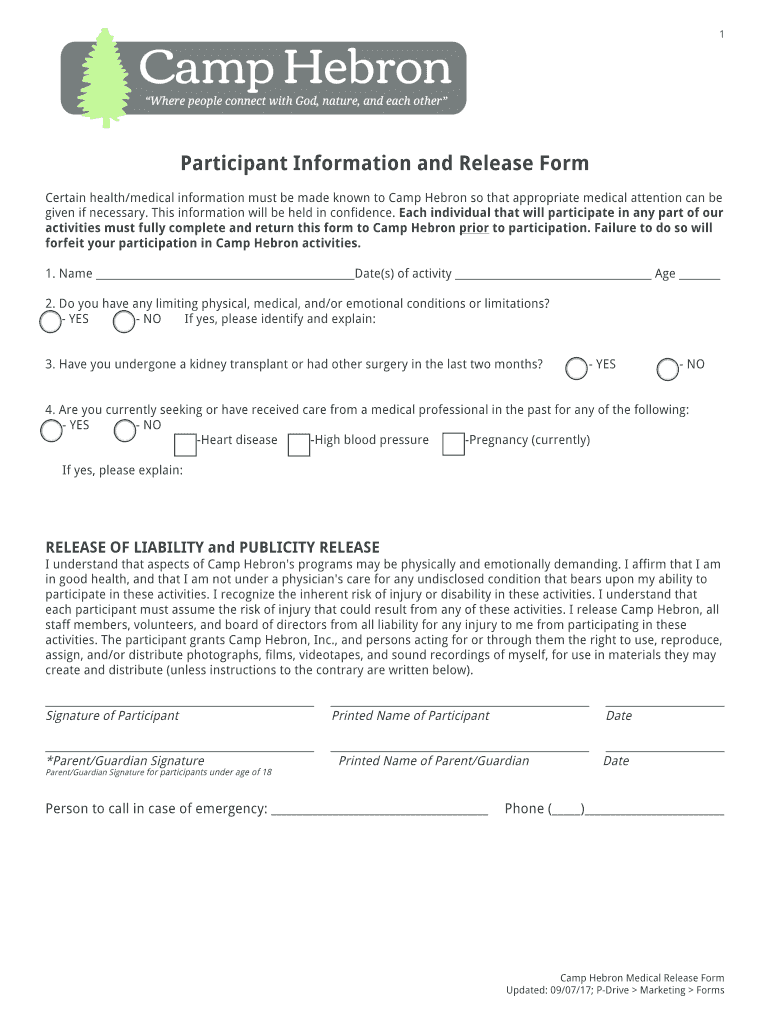
Participant Release Form DOCX 2017-2026


What is the Participant Release Form?
The Participant Release Form, often referred to as the PA 2015, is a legal document designed to obtain consent from individuals participating in activities, particularly in settings such as camps or events. This form is essential for protecting organizations from liability by ensuring that participants understand the risks involved and agree to release the organization from claims that may arise during their participation. The PA 2015 is particularly relevant in contexts where medical information may be shared, such as the 2015 medical release, which allows organizations to access health-related information in case of emergencies.
Steps to Complete the Participant Release Form
Completing the PA 2015 form involves several clear steps to ensure it is filled out correctly and legally binding. Begin by gathering all necessary information, including the participant's full name, contact details, and emergency contacts. Next, carefully read through the form to understand the terms and conditions, including any risks associated with the activity. Once the participant has reviewed the document, they should sign and date the form. It is advisable to keep a copy for personal records while submitting the original to the organization managing the event.
Legal Use of the Participant Release Form
The PA 2015 is legally recognized in the United States, provided it meets specific criteria outlined by laws such as ESIGN and UETA. For the form to be valid, it must include clear language that informs participants of their rights and the implications of signing. Additionally, the form should be signed voluntarily, without coercion. Organizations using the PA 2015 should ensure that it is stored securely and that participants have the opportunity to ask questions before signing.
Key Elements of the Participant Release Form
Several critical components must be included in the PA 2015 to ensure its effectiveness and legality. These elements typically include:
- Participant Information: Full name, address, and contact details.
- Activity Description: A clear outline of the activity for which the release is being signed.
- Assumption of Risk: A statement acknowledging the risks involved in the activity.
- Release Clause: Language that releases the organization from liability for injuries or damages.
- Signature and Date: The participant's signature and the date of signing.
How to Obtain the Participant Release Form
The PA 2015 form can typically be obtained directly from the organization hosting the event or activity. Many organizations provide the form on their websites for easy access. Alternatively, it can be requested via email or phone. It is essential to ensure that you are using the most current version of the form to comply with legal standards and organizational requirements.
Digital vs. Paper Version of the Participant Release Form
Both digital and paper versions of the PA 2015 are valid, but there are advantages to using digital formats. Electronic forms can be filled out and signed quickly, making the process more efficient. Additionally, digital signatures, when executed through a compliant platform, offer the same legal standing as traditional handwritten signatures. Organizations should consider providing both options to accommodate participant preferences while ensuring compliance with eSignature laws.
Quick guide on how to complete participant release formdocx
Complete Participant Release Form docx effortlessly on any device
Digital document management has gained traction among businesses and individuals. It offers an ideal environmentally friendly substitute to traditional printed and signed papers, allowing you to locate the appropriate form and securely save it online. airSlate SignNow provides all the tools necessary to craft, edit, and eSign your documents quickly without interruptions. Manage Participant Release Form docx across any platform using airSlate SignNow Android or iOS applications and enhance any document-focused workflow today.
The simplest method to modify and eSign Participant Release Form docx with ease
- Obtain Participant Release Form docx and then click Get Form to begin.
- Utilize the tools we offer to complete your form.
- Emphasize important sections of your documents or obscure sensitive information with tools that airSlate SignNow provides specifically for that purpose.
- Generate your eSignature with the Sign tool, which takes mere seconds and holds the same legal authority as a traditional handwritten signature.
- Review the information and then click the Done button to save your modifications.
- Choose how you wish to send your form, via email, SMS, or invitation link, or download it to your computer.
Eliminate worries about lost or misplaced documents, tedious form searching, or errors that necessitate reprinting new document copies. airSlate SignNow meets your document management needs in just a few clicks from your chosen device. Modify and eSign Participant Release Form docx and ensure effective communication at any stage of your form preparation process with airSlate SignNow.
Create this form in 5 minutes or less
Find and fill out the correct participant release formdocx
Create this form in 5 minutes!
How to create an eSignature for the participant release formdocx
How to create an electronic signature for a PDF document in the online mode
How to create an electronic signature for a PDF document in Chrome
How to generate an eSignature for putting it on PDFs in Gmail
The best way to create an eSignature from your mobile device
How to create an eSignature for a PDF document on iOS devices
The best way to create an eSignature for a PDF file on Android devices
People also ask
-
What is the pa 2015 feature in airSlate SignNow?
The pa 2015 feature in airSlate SignNow allows users to streamline their document signing process. It provides tools for creating, sending, and tracking eSignatures, making business transactions faster and more efficient.
-
How does airSlate SignNow pricing for pa 2015 compare to other eSignature solutions?
airSlate SignNow offers competitive pricing for the pa 2015 service compared to other eSignature solutions. With flexible plans tailored for different business needs, users can choose the plan that best fits their signing frequency and team size.
-
What are the key benefits of using airSlate SignNow's pa 2015?
The key benefits of using airSlate SignNow’s pa 2015 include enhanced security, efficiency, and cost savings. Businesses can easily manage their document workflows and reduce turnaround times, which ultimately leads to improved customer satisfaction.
-
Can I integrate airSlate SignNow with other applications using pa 2015?
Yes, airSlate SignNow enables seamless integrations with various applications when using the pa 2015 service. This allows users to sync data across platforms and enhance their productivity while maintaining a consistent workflow.
-
Is it easy to set up airSlate SignNow for pa 2015?
Setting up airSlate SignNow for the pa 2015 feature is designed to be user-friendly and intuitive. Users can quickly get started with the simple interface, and the setup process typically takes only a few minutes.
-
What types of documents can be signed using airSlate SignNow pa 2015?
airSlate SignNow’s pa 2015 supports a wide variety of document types, including contracts, agreements, and consent forms. This versatility makes it suitable for any industry looking to digitize their signing process.
-
Does airSlate SignNow for pa 2015 ensure document security?
Absolutely! AirSlate SignNow prioritizes document security with the pa 2015 feature by utilizing advanced encryption methods. This ensures that all signed documents remain confidential and tamper-proof throughout the signing process.
Get more for Participant Release Form docx
- New jersey notice template form
- Letter from landlord to tenant as notice of abandoned personal property new jersey form
- Nj child support form
- Guaranty or guarantee of payment of rent new jersey form
- Letter from landlord to tenant as notice of default on commercial lease new jersey form
- Residential or rental lease extension agreement new jersey form
- Commercial rental lease application questionnaire new jersey form
- Apartment lease rental application questionnaire new jersey form
Find out other Participant Release Form docx
- Help Me With eSign West Virginia Doctors Lease Agreement Template
- eSign Wyoming Doctors Living Will Mobile
- eSign Wyoming Doctors Quitclaim Deed Free
- How To eSign New Hampshire Construction Rental Lease Agreement
- eSign Massachusetts Education Rental Lease Agreement Easy
- eSign New York Construction Lease Agreement Online
- Help Me With eSign North Carolina Construction LLC Operating Agreement
- eSign Education Presentation Montana Easy
- How To eSign Missouri Education Permission Slip
- How To eSign New Mexico Education Promissory Note Template
- eSign New Mexico Education Affidavit Of Heirship Online
- eSign California Finance & Tax Accounting IOU Free
- How To eSign North Dakota Education Rental Application
- How To eSign South Dakota Construction Promissory Note Template
- eSign Education Word Oregon Secure
- How Do I eSign Hawaii Finance & Tax Accounting NDA
- eSign Georgia Finance & Tax Accounting POA Fast
- eSign Georgia Finance & Tax Accounting POA Simple
- How To eSign Oregon Education LLC Operating Agreement
- eSign Illinois Finance & Tax Accounting Resignation Letter Now