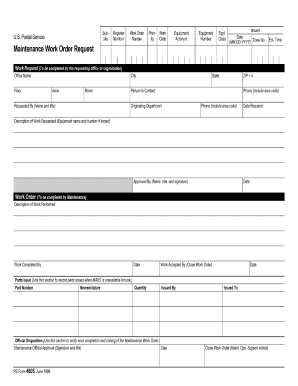
Ps Form 4805


What is the PS Form 4805
The PS Form 4805, also known as the USPS Maintenance Work Order Form, is a document used by the United States Postal Service to request maintenance services for postal facilities. This form is essential for reporting issues that require attention, such as repairs, upgrades, or general upkeep of postal properties. It ensures that maintenance requests are documented and processed efficiently, contributing to the overall functionality and safety of postal operations.
How to Use the PS Form 4805
Using the PS Form 4805 involves several straightforward steps. First, ensure you have the correct version of the form, which can be obtained from USPS resources. Next, fill out the form with accurate information regarding the maintenance issue, including the location, nature of the problem, and any relevant details that could assist in addressing the request. Once completed, submit the form according to the specified submission methods, which may include online submission, mailing, or in-person delivery at a postal facility.
Steps to Complete the PS Form 4805
Completing the PS Form 4805 requires careful attention to detail. Follow these steps for a smooth process:
- Obtain the form from a USPS office or download it from the USPS website.
- Provide your contact information, including name, phone number, and email address.
- Describe the maintenance issue clearly, specifying the location and type of service needed.
- Review the information for accuracy before submission.
- Submit the completed form through the designated method.
Legal Use of the PS Form 4805
The PS Form 4805 is legally recognized as a formal request for maintenance services within the USPS framework. Proper completion and submission of this form ensure compliance with USPS protocols and facilitate timely responses to maintenance needs. It is important to retain a copy of the submitted form for your records, as it may be necessary for follow-up inquiries or disputes related to the maintenance request.
Key Elements of the PS Form 4805
The PS Form 4805 includes several key elements that must be accurately filled out to ensure effective processing. These elements typically include:
- Requester Information: Name, contact details, and department (if applicable).
- Location: Specific address or area within the postal facility where maintenance is needed.
- Description of Issue: A detailed account of the maintenance problem, including urgency and any previous attempts to resolve it.
- Date of Request: The date when the form is filled out and submitted.
Form Submission Methods
The completed PS Form 4805 can be submitted through various methods, depending on the guidelines provided by the USPS. Common submission methods include:
- Online: If an electronic submission option is available, follow the provided instructions on the USPS website.
- Mail: Send the completed form to the designated postal address for maintenance requests.
- In-Person: Deliver the form directly to a local USPS facility, ensuring it reaches the appropriate department.
Quick guide on how to complete ps form 4805
Finish Ps Form 4805 seamlessly on any gadget
Digital document management has become increasingly favored by businesses and individuals alike. It serves as an ideal environmentally-friendly substitute for conventional printed and signed paperwork, allowing you to obtain the appropriate form and securely store it online. airSlate SignNow equips you with all the tools necessary to create, modify, and eSign your documents swiftly and without delays. Handle Ps Form 4805 on any gadget with airSlate SignNow Android or iOS applications and simplify any document-related task today.
Ways to modify and eSign Ps Form 4805 effortlessly
- Locate Ps Form 4805 and click on Get Form to begin.
- Use the tools we offer to fill in your document.
- Emphasize important sections of your documents or obscure confidential details with tools that airSlate SignNow specifically provides for that purpose.
- Generate your signature using the Sign tool, which takes mere seconds and carries the same legal validity as a traditional handwritten signature.
- Verify the information and click on the Done button to save your changes.
- Choose how you want to send your form, whether by email, text message (SMS), or invitation link, or download it to your computer.
Forget about lost or misfiled documents, tedious form searching, or mistakes that necessitate printing new document versions. airSlate SignNow meets all your document management needs in just a few clicks from any device you prefer. Modify and eSign Ps Form 4805 and ensure outstanding communication at any stage of your form preparation process with airSlate SignNow.
Create this form in 5 minutes or less
Create this form in 5 minutes!
How to create an eSignature for the ps form 4805
How to create an electronic signature for a PDF online
How to create an electronic signature for a PDF in Google Chrome
How to create an e-signature for signing PDFs in Gmail
How to create an e-signature right from your smartphone
How to create an e-signature for a PDF on iOS
How to create an e-signature for a PDF on Android
People also ask
-
What is USPS form 4805?
USPS form 4805 is a form used by the United States Postal Service that involves the request for payment of additional services for certain types of mail. It is often used during shipping and mailing, and it ensures that specific requests or services are properly processed.
-
How can airSlate SignNow help with USPS form 4805?
AirSlate SignNow streamlines the process of filling out and eSigning USPS form 4805, making it easy for users to manage their mailing needs. With its user-friendly platform, businesses can quickly complete the form and ensure that it adheres to USPS requirements.
-
Is there a cost associated with using airSlate SignNow for USPS form 4805?
While airSlate SignNow offers various pricing plans, the costs are typically transparent and competitive compared to other eSignature solutions. Users can choose the plan that best fits their needs and budgets, making it a cost-effective option when handling USPS form 4805.
-
What features does airSlate SignNow provide for USPS form 4805?
AirSlate SignNow offers features like customizable templates, eSignature capabilities, and secure document storage, which are essential for efficient handling of USPS form 4805. These features enable users to simplify the documentation process while ensuring data security.
-
Can I integrate airSlate SignNow with other software to manage USPS form 4805?
Yes, airSlate SignNow supports integrations with a multitude of software applications, allowing users to connect their workflows seamlessly. By integrating with tools such as CRM systems or email platforms, managing USPS form 4805 becomes even more efficient.
-
How can airSlate SignNow improve the processing time for USPS form 4805?
Using airSlate SignNow signNowly reduces the time it takes to complete USPS form 4805. The platform enables quick eSigning and immediate form submission, leading to faster processing and less waiting time for users.
-
What benefits does airSlate SignNow offer for businesses handling USPS form 4805?
AirSlate SignNow provides numerous benefits for businesses dealing with USPS form 4805, including improved accuracy, efficiency, and compliance. The easy-to-navigate interface ensures that users can manage their documents with minimal errors and hassle.
Get more for Ps Form 4805
- Divorce complaint form
- North dakota department of transportation prequalification statement form
- Grade 9 chemistry review worksheet answers form
- Application form photo of for registration of unorganized col gujarat gov
- Asheville police department security alarm permit application ashevillenc form
- 03 1220 doc form
- 03 1264 doc form
- Casa form 395
Find out other Ps Form 4805
- eSignature Oklahoma Car Dealer Warranty Deed Easy
- eSignature Oregon Car Dealer Rental Lease Agreement Safe
- eSignature South Carolina Charity Confidentiality Agreement Easy
- Can I eSignature Tennessee Car Dealer Limited Power Of Attorney
- eSignature Utah Car Dealer Cease And Desist Letter Secure
- eSignature Virginia Car Dealer Cease And Desist Letter Online
- eSignature Virginia Car Dealer Lease Termination Letter Easy
- eSignature Alabama Construction NDA Easy
- How To eSignature Wisconsin Car Dealer Quitclaim Deed
- eSignature California Construction Contract Secure
- eSignature Tennessee Business Operations Moving Checklist Easy
- eSignature Georgia Construction Residential Lease Agreement Easy
- eSignature Kentucky Construction Letter Of Intent Free
- eSignature Kentucky Construction Cease And Desist Letter Easy
- eSignature Business Operations Document Washington Now
- How To eSignature Maine Construction Confidentiality Agreement
- eSignature Maine Construction Quitclaim Deed Secure
- eSignature Louisiana Construction Affidavit Of Heirship Simple
- eSignature Minnesota Construction Last Will And Testament Online
- eSignature Minnesota Construction Last Will And Testament Easy