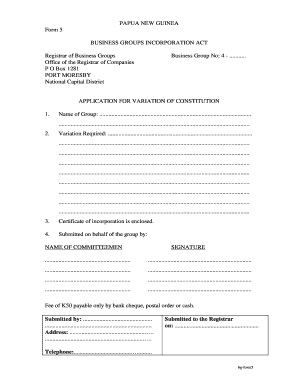
Ipa Application Form


What is the IPA Application Form
The IPA Application Form is a standardized document used for various purposes, often related to professional licensing or registration. This form collects essential information from applicants, such as personal details, qualifications, and specific requirements set by the issuing authority. It serves as a formal request for approval or certification, ensuring that applicants meet the necessary criteria established by relevant regulatory bodies.
How to Use the IPA Application Form
Using the IPA Application Form involves several key steps to ensure accuracy and compliance. First, carefully read the instructions provided with the form to understand the requirements. Gather all necessary information and documentation before starting the application process. Complete the form by filling in all required fields clearly and accurately. Once completed, review the form for any errors or omissions to avoid delays in processing.
Steps to Complete the IPA Application Form
Completing the IPA Application Form involves a systematic approach:
- Obtain the latest version of the IPA Application Form from the appropriate authority.
- Read the instructions thoroughly to understand what information is required.
- Gather supporting documents, such as identification and proof of qualifications.
- Fill out the form, ensuring all fields are completed accurately.
- Review the completed form for any mistakes or missing information.
- Submit the form according to the specified submission methods.
Legal Use of the IPA Application Form
The IPA Application Form is legally binding when completed and submitted according to the guidelines set forth by the issuing authority. It is crucial that applicants provide truthful and accurate information, as any discrepancies or false statements can lead to legal consequences or denial of the application. Compliance with applicable laws and regulations is essential to ensure the validity of the application.
Required Documents
When completing the IPA Application Form, several documents may be required to support the application. Commonly needed documents include:
- Proof of identity, such as a government-issued ID or passport.
- Educational qualifications or transcripts.
- Professional certifications or licenses.
- Any additional documentation specified in the application instructions.
Form Submission Methods
The IPA Application Form can typically be submitted through various methods, depending on the issuing authority's preferences. Common submission methods include:
- Online submission through the official website.
- Mailing the completed form to the designated address.
- In-person submission at the appropriate office or agency.
Eligibility Criteria
Eligibility criteria for the IPA Application Form vary based on the specific purpose of the application. Generally, applicants must meet certain qualifications, such as educational background, professional experience, and residency requirements. It is important to review the criteria carefully to ensure compliance before submitting the application.
Quick guide on how to complete ipa application form
Accomplish Ipa Application Form effortlessly on any device
Managing documents online has gained popularity among businesses and individuals. It offers an ideal eco-friendly alternative to traditional printed and signed files, as you can obtain the necessary form and securely store it online. airSlate SignNow equips you with all the tools needed to create, edit, and electronically sign your documents swiftly without delays. Manage Ipa Application Form on any platform with airSlate SignNow's Android or iOS applications and enhance any document-centric operation today.
The easiest way to edit and eSign Ipa Application Form without hassle
- Obtain Ipa Application Form and click Get Form to begin.
- Make use of the tools we provide to complete your form.
- Highlight important sections of your documents or obscure sensitive information with the tools that airSlate SignNow specifically offers for this purpose.
- Create your electronic signature using the Sign tool, which takes mere seconds and carries the same legal validity as a traditional handwritten signature.
- Review all the details and click on the Done button to save your changes.
- Select your preferred method to send your form, whether through email, SMS, or an invitation link, or download it to your computer.
Eliminate the worry of lost or misplaced documents, tedious form searching, or mistakes that necessitate printing new copies. airSlate SignNow addresses all your document management needs in just a few clicks from any device of your choice. Edit and eSign Ipa Application Form and ensure excellent communication at every stage of your form preparation process with airSlate SignNow.
Create this form in 5 minutes or less
Create this form in 5 minutes!
How to create an eSignature for the ipa application form
How to create an electronic signature for a PDF online
How to create an electronic signature for a PDF in Google Chrome
How to create an e-signature for signing PDFs in Gmail
How to create an e-signature right from your smartphone
How to create an e-signature for a PDF on iOS
How to create an e-signature for a PDF on Android
People also ask
-
What is an online IPA signer and how does it work?
An online IPA signer is a digital tool that allows users to electronically sign documents using their Internet-connected devices. With airSlate SignNow, you can upload your documents, specify signing fields, and send them for signatures, all within a user-friendly interface. The process enhances efficiency by allowing for faster document turnaround times.
-
How much does the airSlate SignNow online IPA signer cost?
airSlate SignNow offers various pricing plans tailored to suit different business needs, starting with a free trial for new users. Subscriptions can be monthly or yearly based on your requirements. Each plan includes the essential features necessary for effective document signing and workflow management.
-
What features are included with the online IPA signer?
The airSlate SignNow online IPA signer includes features such as document templates, customizable signing workflows, real-time status tracking, and secure storage. Additionally, users can integrate electronic signatures with third-party applications to streamline their operations. These features make signing documents quick and hassle-free.
-
Is the online IPA signer secure and compliant with regulations?
Yes, the airSlate SignNow online IPA signer is built with security in mind, using advanced encryption to protect your documents. It complies with various legal standards, including eSignature laws such as ESIGN and UETA, ensuring that your electronically signed documents are legally binding and secure.
-
Can I integrate the online IPA signer with other software?
Absolutely! The airSlate SignNow online IPA signer offers seamless integration with a variety of third-party applications, including CRM systems and project management tools. This capability allows you to enhance your workflow, ensuring that document signing fits naturally within your existing processes.
-
What are the benefits of using the online IPA signer for my business?
Using the airSlate SignNow online IPA signer can signNowly reduce the time and costs associated with manual signing processes. It enhances collaboration by allowing multiple parties to sign documents quickly and from anywhere. Additionally, it improves organization with built-in tracking and document management features.
-
How easy is it to use the airSlate SignNow online IPA signer?
The airSlate SignNow online IPA signer is designed to be user-friendly, even for those who may not be tech-savvy. You can easily create, send, and track documents with just a few clicks. Comprehensive tutorials and customer support are also available to help you get the most out of the service.
Get more for Ipa Application Form
- Admission paternity form
- Motion for genetic testing colorado form
- Agreement for genetic testing colorado form
- Order for genetic testing by agreement colorado form
- Order for genetic testing colorado form
- Instructions to disclaim paternity colorado form
- Colorado paternity 497300311 form
- Colorado summons 497300312 form
Find out other Ipa Application Form
- How To eSignature Hawaii Police RFP
- Can I eSignature Minnesota Real Estate Warranty Deed
- How Do I eSignature Indiana Police Lease Agreement Form
- eSignature Police PPT Kansas Free
- How Can I eSignature Mississippi Real Estate Rental Lease Agreement
- How Do I eSignature Kentucky Police LLC Operating Agreement
- eSignature Kentucky Police Lease Termination Letter Now
- eSignature Montana Real Estate Quitclaim Deed Mobile
- eSignature Montana Real Estate Quitclaim Deed Fast
- eSignature Montana Real Estate Cease And Desist Letter Easy
- How Do I eSignature Nebraska Real Estate Lease Agreement
- eSignature Nebraska Real Estate Living Will Now
- Can I eSignature Michigan Police Credit Memo
- eSignature Kentucky Sports Lease Agreement Template Easy
- eSignature Minnesota Police Purchase Order Template Free
- eSignature Louisiana Sports Rental Application Free
- Help Me With eSignature Nevada Real Estate Business Associate Agreement
- How To eSignature Montana Police Last Will And Testament
- eSignature Maine Sports Contract Safe
- eSignature New York Police NDA Now