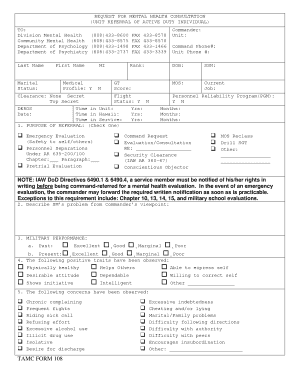
Tamc 108 PDF Form


What is the Tamc 108 PDF
The Tamc 108 PDF is a specific form used primarily within the Department of Defense (DoD) context. It serves as a request for the addition of a new item to the DoD supply system. This form is crucial for ensuring that necessary items are formally documented and integrated into the supply chain. Understanding the purpose and function of the Tamc 108 PDF is essential for personnel involved in logistics, procurement, and inventory management within military and defense operations.
How to Use the Tamc 108 PDF
Using the Tamc 108 PDF involves several key steps. First, ensure that you have the latest version of the form, which can typically be downloaded from official DoD resources. Next, fill out the required fields accurately, providing all necessary details about the item being added. This includes descriptions, specifications, and any relevant classification information. After completing the form, it should be submitted through the appropriate channels, which may vary depending on your specific department or unit.
Steps to Complete the Tamc 108 PDF
Completing the Tamc 108 PDF requires careful attention to detail. Follow these steps for effective completion:
- Download the latest version of the Tamc 108 PDF from an official source.
- Fill in the item description, including its intended use and specifications.
- Provide any necessary supporting documentation that validates the need for the item.
- Review the form for accuracy and completeness before submission.
- Submit the completed form through the designated DoD channels.
Legal Use of the Tamc 108 PDF
The legal use of the Tamc 108 PDF is governed by DoD regulations and procurement policies. It is essential to ensure that all submissions comply with these regulations to avoid potential issues. The form must be filled out accurately and submitted through the correct channels to maintain legal integrity. Misuse or incorrect submission of the Tamc 108 can result in delays or rejections, impacting supply chain efficiency.
Key Elements of the Tamc 108 PDF
The Tamc 108 PDF contains several key elements that are critical for its effectiveness. These include:
- Item Description: A detailed account of the item being requested, including specifications.
- Justification: A rationale for why the item is necessary within the supply system.
- Classification Information: Any relevant classifications that pertain to the item.
- Supporting Documentation: Additional materials that support the request, such as contracts or previous orders.
Who Issues the Form
The Tamc 108 PDF is issued by the Department of Defense. It is specifically designed for use by military and defense personnel involved in logistics and supply chain management. Understanding the issuing authority is crucial for ensuring that the form is used correctly and submitted to the right department for processing.
Quick guide on how to complete tamc 108 pdf
Complete Tamc 108 Pdf effortlessly on any device
Online document management has become increasingly favored by businesses and individuals. It offers a perfect eco-friendly alternative to conventional printed and signed documents, as you can obtain the necessary form and securely store it online. airSlate SignNow equips you with all the necessary tools to create, modify, and eSign your documents quickly without delays. Manage Tamc 108 Pdf on any device using airSlate SignNow Android or iOS applications and enhance any document-related procedure today.
How to modify and eSign Tamc 108 Pdf without any hassle
- Find Tamc 108 Pdf and click on Get Form to begin.
- Utilize the tools we offer to complete your document.
- Emphasize important sections of your documents or redact sensitive information with tools that airSlate SignNow specifically provides for that purpose.
- Generate your signature using the Sign tool, which takes mere seconds and carries the same legal validity as a traditional wet ink signature.
- Verify the details and click on the Done button to save your modifications.
- Choose how you want to share your form, via email, SMS, or invite link, or download it to your computer.
Eliminate concerns about lost or misplaced files, tedious form searching, or mistakes that necessitate printing new document copies. airSlate SignNow fulfills your document management needs in just a few clicks from any device you prefer. Edit and eSign Tamc 108 Pdf and maintain exceptional communication at every stage of your form preparation process with airSlate SignNow.
Create this form in 5 minutes or less
Create this form in 5 minutes!
How to create an eSignature for the tamc 108 pdf
How to create an electronic signature for a PDF online
How to create an electronic signature for a PDF in Google Chrome
How to create an e-signature for signing PDFs in Gmail
How to create an e-signature right from your smartphone
How to create an e-signature for a PDF on iOS
How to create an e-signature for a PDF on Android
People also ask
-
What is the tamc 108 add and how does it work?
The tamc 108 add is a feature within airSlate SignNow that simplifies the process of adding essential information to your documents. It streamlines the workflow, enabling users to efficiently include details such as dates, signatures, and other pertinent data. This tool ultimately enhances the overall efficiency of your document management.
-
How can the tamc 108 add benefit my business?
Implementing the tamc 108 add can signNowly increase your team's productivity by reducing the time spent on document preparation and ensuring accuracy. It allows for quick updates and real-time collaboration, ensuring that all stakeholders have access to the latest information. Moreover, it can help improve your compliance by maintaining proper records.
-
Is there a cost associated with using the tamc 108 add?
The tamc 108 add is included in the various pricing plans offered by airSlate SignNow. You can choose a plan that best fits your budget and usage needs. With an affordable pricing structure, businesses can leverage this feature without incurring excessive costs.
-
What features are included with the tamc 108 add?
Along with the ability to add custom fields, the tamc 108 add includes features such as document tracking, user authentication, and secure storage. This ensures your documents are not only easy to manage but also secure from unauthorized access. These features collectively enhance the utility of airSlate SignNow for businesses.
-
Can the tamc 108 add integrate with other software tools?
Yes, the tamc 108 add can smoothly integrate with various software applications like CRM systems and cloud storage platforms. This integration helps streamline your workflow and keeps all your business tools connected, providing a seamless experience. The flexibility of airSlate SignNow allows you to customize integrations based on your needs.
-
How does the tamc 108 add improve document security?
The tamc 108 add enhances document security by ensuring that all signatures and added data are encrypted. With airSlate SignNow, your documents are stored securely, adhering to industry standards for data protection. This robust security feature helps to mitigate risks associated with document sharing and signing.
-
Is the tamc 108 add user-friendly for non-technical staff?
Absolutely! The tamc 108 add is designed with user-friendliness in mind, making it accessible for both technical and non-technical staff. Its intuitive interface allows users to navigate and utilize its features without extensive training, ensuring that everyone in the team can efficiently manage documents.
Get more for Tamc 108 Pdf
- Creating fillable recipe forms
- E meditek tpa claim status 15890273 form
- Empire beauty school kit form
- What does a w2 transcript look like form
- Intervention documentation worksheet form
- 20 000 leagues under the sea comprehension questions form
- 3 1 puzzle time answer key geometry form
- Feca circulars us department of labor office of workers dol form
Find out other Tamc 108 Pdf
- How To eSign Wisconsin Education PDF
- Help Me With eSign Nebraska Finance & Tax Accounting PDF
- How To eSign North Carolina Finance & Tax Accounting Presentation
- How To eSign North Dakota Finance & Tax Accounting Presentation
- Help Me With eSign Alabama Healthcare / Medical PDF
- How To eSign Hawaii Government Word
- Can I eSign Hawaii Government Word
- How To eSign Hawaii Government Document
- How To eSign Hawaii Government Document
- How Can I eSign Hawaii Government Document
- Can I eSign Hawaii Government Document
- How Can I eSign Hawaii Government Document
- How To eSign Hawaii Government Document
- How To eSign Hawaii Government Form
- How Can I eSign Hawaii Government Form
- Help Me With eSign Hawaii Healthcare / Medical PDF
- How To eSign Arizona High Tech Document
- How Can I eSign Illinois Healthcare / Medical Presentation
- Can I eSign Hawaii High Tech Document
- How Can I eSign Hawaii High Tech Document