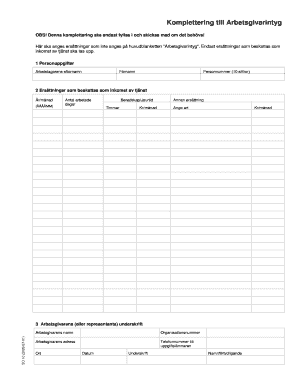
Komplettering Till Arbetsgivarintyg PDF Form


What is the komplettering till arbetsgivarintyg pdf?
The komplettering till arbetsgivarintyg pdf is a supplementary document that provides additional information related to an arbetsgivarintyg, which is an employer certificate commonly used in employment verification processes. This document is crucial for employees who need to substantiate their work history, job roles, and other employment details when applying for new positions or benefits. It ensures that all relevant information is accurately captured and presented in a formalized manner.
How to use the komplettering till arbetsgivarintyg pdf
Using the komplettering till arbetsgivarintyg pdf involves several straightforward steps. First, download the form from a reliable source. Next, fill in the required fields, which typically include personal information, employment dates, job titles, and specific duties performed. After completing the form, review it for accuracy. Finally, submit the form to the relevant institution or organization that requires it, ensuring you follow any specific submission guidelines they may have.
Steps to complete the komplettering till arbetsgivarintyg pdf
Completing the komplettering till arbetsgivarintyg pdf can be broken down into a series of clear steps:
- Download the form from a trusted source.
- Gather necessary information, such as your employment history and job responsibilities.
- Fill out the form accurately, ensuring all sections are completed.
- Review the filled form for any errors or missing information.
- Sign the document, if required, to validate its authenticity.
- Submit the completed form as instructed by the requesting party.
Key elements of the komplettering till arbetsgivarintyg pdf
Essential elements of the komplettering till arbetsgivarintyg pdf include:
- Personal Information: Your full name, address, and contact details.
- Employment Details: Dates of employment, job titles, and descriptions of roles.
- Employer Information: Name and contact details of the employer.
- Signature: May require a signature from both the employee and employer to confirm the information.
Legal use of the komplettering till arbetsgivarintyg pdf
The legal use of the komplettering till arbetsgivarintyg pdf ensures that the document is recognized by various institutions, including potential employers and government agencies. To be legally binding, it must be accurately filled out and signed by the relevant parties. This document can be used in various legal contexts, such as job applications, immigration processes, or when applying for government benefits.
Examples of using the komplettering till arbetsgivarintyg pdf
Examples of when to use the komplettering till arbetsgivarintyg pdf include:
- When applying for a new job and needing to verify past employment.
- For immigration purposes, to prove employment history.
- When applying for loans or financial aid that require proof of income.
Quick guide on how to complete komplettering till arbetsgivarintyg pdf
Handle Komplettering Till Arbetsgivarintyg Pdf effortlessly on any device
Digital document management has gained traction among businesses and individuals. It offers an ideal environmentally-friendly substitute for conventional printed and signed documents, allowing you to acquire the proper format and safely store it online. airSlate SignNow equips you with everything required to create, amend, and electronically sign your documents promptly without interruptions. Manage Komplettering Till Arbetsgivarintyg Pdf on any device using the airSlate SignNow Android or iOS applications and streamline any document-related tasks today.
The simplest method to modify and electronically sign Komplettering Till Arbetsgivarintyg Pdf with ease
- Obtain Komplettering Till Arbetsgivarintyg Pdf and click Get Form to initiate.
- Utilize the tools we provide to complete your form.
- Emphasize important sections of your documents or obscure confidential information with tools specifically designed by airSlate SignNow for that purpose.
- Create your eSignature using the Sign feature, which takes mere seconds and carries the same legal validity as a conventional handwritten signature.
- Review the details and click the Done button to save your modifications.
- Choose how you wish to send your form, whether by email, SMS, or invite link, or download it to your computer.
Eliminate concerns about lost or misplaced files, tedious form searches, or errors that require reprinting new document copies. airSlate SignNow meets all your document management needs in just a few clicks from any device you prefer. Modify and electronically sign Komplettering Till Arbetsgivarintyg Pdf to ensure excellent communication at each step of the form preparation process with airSlate SignNow.
Create this form in 5 minutes or less
Create this form in 5 minutes!
How to create an eSignature for the komplettering till arbetsgivarintyg pdf
How to create an electronic signature for a PDF online
How to create an electronic signature for a PDF in Google Chrome
How to create an e-signature for signing PDFs in Gmail
How to create an e-signature right from your smartphone
How to create an e-signature for a PDF on iOS
How to create an e-signature for a PDF on Android
People also ask
-
What is an arbetsgivarintyg mall and why do I need it?
An arbetsgivarintyg mall, or employer certificate template, is a crucial document in Sweden that employers provide to employees, confirming their employment details. Having a well-structured arbetsgivarintyg mall is essential for employees seeking new job opportunities, as it helps validate their previous work experience and qualifications.
-
How does airSlate SignNow simplify creating an arbetsgivarintyg mall?
airSlate SignNow streamlines the process of creating an arbetsgivarintyg mall by offering customizable templates that you can easily fill out and adjust according to your specific needs. This ensures that your document meets legal requirements while saving time and reducing errors in the process.
-
Is airSlate SignNow affordable for small businesses in need of an arbetsgivarintyg mall?
Yes, airSlate SignNow provides cost-effective solutions suitable for small businesses looking to generate an arbetsgivarintyg mall. With various pricing plans available, businesses can choose a package that fits their budget while enjoying the benefits of document management and eSigning capabilities.
-
What features does airSlate SignNow offer for an arbetsgivarintyg mall?
airSlate SignNow includes features tailored for creating and managing an arbetsgivarintyg mall, such as customizable templates, automated workflows, and secure eSigning options. Additionally, it offers integration with various applications, enhancing efficiency in document handling.
-
Can I integrate airSlate SignNow with other software when creating an arbetsgivarintyg mall?
Absolutely! airSlate SignNow allows seamless integration with popular software and tools, making it easier to create and handle your arbetsgivarintyg mall. This capability enhances productivity, as you can manage documents in conjunction with your existing systems.
-
Are the templates for arbetsgivarintyg mall legally compliant with Swedish law?
Yes, the templates provided by airSlate SignNow for creating an arbetsgivarintyg mall are designed to comply with current Swedish labor laws. This compliance helps ensure that your documents are valid and can be used without legal complications.
-
What benefits can I expect from using airSlate SignNow for my arbetsgivarintyg mall?
Utilizing airSlate SignNow for your arbetsgivarintyg mall offers numerous benefits, including time savings, enhanced document security, and the ability to track signatures. These features enhance your overall efficiency and simplify the documentation process for your employees.
Get more for Komplettering Till Arbetsgivarintyg Pdf
Find out other Komplettering Till Arbetsgivarintyg Pdf
- Sign Colorado Sports Lease Agreement Form Simple
- How To Sign Iowa Real Estate LLC Operating Agreement
- Sign Iowa Real Estate Quitclaim Deed Free
- How To Sign Iowa Real Estate Quitclaim Deed
- Sign Mississippi Orthodontists LLC Operating Agreement Safe
- Sign Delaware Sports Letter Of Intent Online
- How Can I Sign Kansas Real Estate Job Offer
- Sign Florida Sports Arbitration Agreement Secure
- How Can I Sign Kansas Real Estate Residential Lease Agreement
- Sign Hawaii Sports LLC Operating Agreement Free
- Sign Georgia Sports Lease Termination Letter Safe
- Sign Kentucky Real Estate Warranty Deed Myself
- Sign Louisiana Real Estate LLC Operating Agreement Myself
- Help Me With Sign Louisiana Real Estate Quitclaim Deed
- Sign Indiana Sports Rental Application Free
- Sign Kentucky Sports Stock Certificate Later
- How Can I Sign Maine Real Estate Separation Agreement
- How Do I Sign Massachusetts Real Estate LLC Operating Agreement
- Can I Sign Massachusetts Real Estate LLC Operating Agreement
- Sign Massachusetts Real Estate Quitclaim Deed Simple