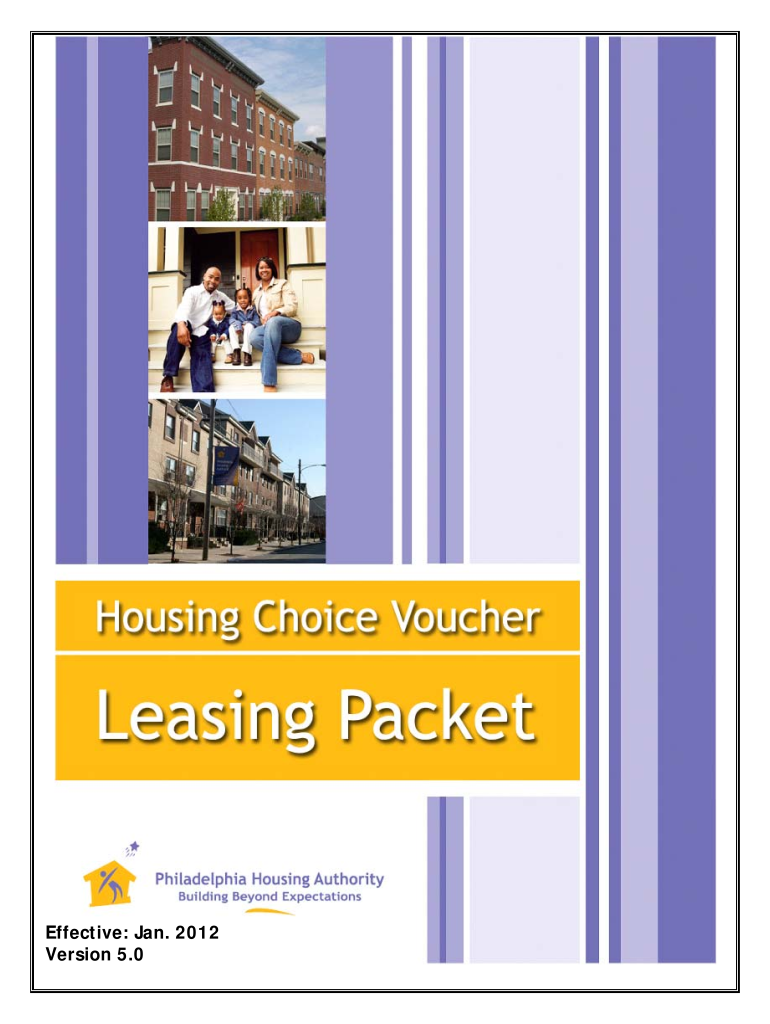
Packet Pha 2012-2026


What is the Packet Pha
The Packet Pha is a crucial document used in the context of public housing assistance and is essential for individuals seeking to apply for housing benefits through the Public Housing Authority (PHA). This packet typically includes various forms, such as the PHA application form, which collects essential information about the applicant's financial situation, household composition, and eligibility for assistance programs like Section 8. Understanding the components of the Packet Pha is vital for applicants to ensure that they provide all necessary information accurately.
How to obtain the Packet Pha
To obtain the Packet Pha, individuals can visit the official website of their local Public Housing Authority. Many PHAs provide downloadable versions of the packet in PDF format, allowing applicants to print and fill them out at their convenience. Alternatively, applicants can visit the PHA office in person to request a physical copy of the packet. It is also advisable to check for any updates or changes to the application process, as requirements may vary by location.
Steps to complete the Packet Pha
Completing the Packet Pha involves several key steps to ensure that all information is accurately provided. First, applicants should carefully read the instructions included in the packet. Next, they need to fill out the PHA application form, providing details such as income, family size, and housing history. It is important to gather supporting documents, such as identification and income verification, to accompany the application. Once completed, the packet should be reviewed for accuracy before submission.
Legal use of the Packet Pha
The legal use of the Packet Pha is governed by federal and state housing laws. When completed correctly, the packet serves as a binding application for housing assistance. It is essential for applicants to ensure that all information provided is truthful and accurate, as any discrepancies can lead to penalties or denial of assistance. Additionally, applicants should be aware of their rights under the Fair Housing Act, which prohibits discrimination in housing applications.
Key elements of the Packet Pha
The Packet Pha contains several key elements that are critical for the application process. These include:
- Personal Information: Name, address, and contact details of the applicant.
- Household Composition: Information about all household members, including their ages and relationships.
- Income Details: Documentation of all sources of income for the household.
- Housing History: Previous addresses and landlord information.
- Signature: A declaration that the information provided is accurate, signed by the applicant.
Eligibility Criteria
Eligibility for assistance through the Packet Pha is determined by several criteria set forth by the Public Housing Authority. Generally, applicants must meet income limits, which are often based on the Area Median Income (AMI). Additionally, factors such as citizenship status, criminal background, and rental history can influence eligibility. It is important for applicants to review the specific criteria outlined by their local PHA to ensure they qualify before submitting their application.
Quick guide on how to complete leasing packet philadelphia housing authority pha phila
Perfect your documents on Packet Pha
Formulating contracts, managing listings, scheduling meetings, and conducting showings—real estate agents and industry professionals manage a multitude of tasks every day. Numerous responsibilities involve extensive paperwork, such as Packet Pha, that needs to be handled efficiently and accurately.
airSlate SignNow is a comprehensive platform that assists real estate professionals in alleviating the burden of paperwork, allowing them to focus more on their clients’ objectives throughout the negotiation phase and helping them secure the best conditions for the agreement.
Steps to complete Packet Pha with airSlate SignNow:
- Access the Packet Pha page or utilize our library’s search features to locate the required form.
- Click Get form—you’ll be redirected to the editing interface immediately.
- Begin populating the form by selecting fillable areas and inputting your information.
- Add additional text and modify its properties if necessary.
- Select the Sign option in the upper toolbar to create your signature.
- Explore other functions available for marking and enhancing your form, including drawing, highlighting, inserting shapes, and more.
- Select the notes section to make annotations regarding your document.
- Conclude the process by downloading, sharing, or sending your form to the specified recipients or organizations.
Eliminate paper for good and simplify the homebuying experience with our user-friendly and powerful platform. Experience enhanced convenience when signNowing Packet Pha and other real estate documents online. Try our tool today!
Create this form in 5 minutes or less
FAQs
-
If I am neat, does that mean I am unusually messy (double negative=positive) or unusually neat (like it is unusual on how neat I am)? I am trying to fill out a form for my housing for college next year.
In this context, “unusually” means “extremely”. Unusual is not a negative, so the concept of a double negative does not apply.Unusually messy = you cannot see your bedroom floor due to the things strewn all over it. There might be some unfinished food under there somewhere, too…Messy = yeah, there’s a bunch of stuff laying around, but you can see the floor and tell where the furniture is.Neat = pretty much everything is put where it belongsUnusually neat = absolutely everything has a place and you would find it annoying and distracting to share a space with someone who was not the same way.
Create this form in 5 minutes!
How to create an eSignature for the leasing packet philadelphia housing authority pha phila
How to make an eSignature for your Leasing Packet Philadelphia Housing Authority Pha Phila online
How to generate an eSignature for the Leasing Packet Philadelphia Housing Authority Pha Phila in Google Chrome
How to generate an eSignature for putting it on the Leasing Packet Philadelphia Housing Authority Pha Phila in Gmail
How to make an eSignature for the Leasing Packet Philadelphia Housing Authority Pha Phila straight from your smart phone
How to generate an electronic signature for the Leasing Packet Philadelphia Housing Authority Pha Phila on iOS
How to make an electronic signature for the Leasing Packet Philadelphia Housing Authority Pha Phila on Android devices
People also ask
-
What is the pha rfta form and why is it important?
The pha rfta form is a crucial document used in various business transactions, as it helps streamline the process of electronic signatures and document management. It ensures that all parties involved can securely sign and manage documents from anywhere, boosting efficiency and compliance.
-
How can I use airSlate SignNow to manage the pha rfta form?
With airSlate SignNow, you can easily create, send, and eSign the pha rfta form, making the entire process hassle-free. Our platform offers intuitive tools that simplify document collaboration and tracking, ensuring that you can focus on your core business activities.
-
Is airSlate SignNow cost-effective for handling the pha rfta form?
Yes, airSlate SignNow provides a cost-effective solution for managing the pha rfta form and other important documents. Our pricing plans are designed to suit businesses of all sizes, ensuring that you can access essential eSignature features without breaking the bank.
-
What features does airSlate SignNow offer for the pha rfta form?
airSlate SignNow offers numerous features for the pha rfta form, including customizable templates, secure storage, and real-time tracking of document status. Additionally, our platform supports integrations with various business tools, enhancing your overall efficiency and workflow.
-
Can I customize the pha rfta form in airSlate SignNow?
Absolutely! airSlate SignNow allows you to customize the pha rfta form to meet your specific business needs. You can add fields, modify layouts, and include branding elements, ensuring that the document fits seamlessly into your operational processes.
-
Is it safe to sign the pha rfta form using airSlate SignNow?
Yes, signing the pha rfta form with airSlate SignNow is completely safe. We prioritize security with features like encryption, secure access, and compliance with industry standards, ensuring that your sensitive information is protected throughout the signing process.
-
What integrations does airSlate SignNow support for the pha rfta form?
airSlate SignNow supports various integrations that can enhance your experience with the pha rfta form. Whether it's CRM systems, cloud storage services, or other business applications, our platform provides seamless connectivity to streamline your document management.
Get more for Packet Pha
- Washington satisfaction judgment form
- Wa garnishee order form
- Limited liability company 497429325 form
- Renunciation and disclaimer of property from life insurance or annuity contract washington form
- Release of lien claim mechanics liens individual washington form
- Quitclaim deed by two individuals to llc washington form
- Warranty deed from two individuals to llc washington form
- Remainderman form
Find out other Packet Pha
- Electronic signature Oklahoma Business Operations Stock Certificate Mobile
- Electronic signature Pennsylvania Business Operations Promissory Note Template Later
- Help Me With Electronic signature North Dakota Charity Resignation Letter
- Electronic signature Indiana Construction Business Plan Template Simple
- Electronic signature Wisconsin Charity Lease Agreement Mobile
- Can I Electronic signature Wisconsin Charity Lease Agreement
- Electronic signature Utah Business Operations LLC Operating Agreement Later
- How To Electronic signature Michigan Construction Cease And Desist Letter
- Electronic signature Wisconsin Business Operations LLC Operating Agreement Myself
- Electronic signature Colorado Doctors Emergency Contact Form Secure
- How Do I Electronic signature Georgia Doctors Purchase Order Template
- Electronic signature Doctors PDF Louisiana Now
- How To Electronic signature Massachusetts Doctors Quitclaim Deed
- Electronic signature Minnesota Doctors Last Will And Testament Later
- How To Electronic signature Michigan Doctors LLC Operating Agreement
- How Do I Electronic signature Oregon Construction Business Plan Template
- How Do I Electronic signature Oregon Construction Living Will
- How Can I Electronic signature Oregon Construction LLC Operating Agreement
- How To Electronic signature Oregon Construction Limited Power Of Attorney
- Electronic signature Montana Doctors Last Will And Testament Safe