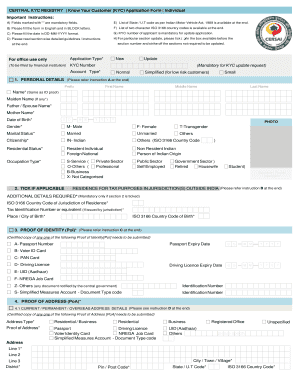
Know Your Customer Form


What is the Know Your Customer Form
The Know Your Customer (KYC) form is a crucial document used by businesses to verify the identity of their clients. This form helps organizations comply with regulatory requirements aimed at preventing fraud, money laundering, and other illicit activities. By collecting essential information about customers, businesses can better understand their clientele and mitigate risks associated with financial transactions.
How to Use the Know Your Customer Form
Using the Know Your Customer form involves several straightforward steps. First, businesses should ensure they have the correct version of the form, which can often be obtained from official sources or financial institutions. Once in possession of the form, companies can fill it out by providing necessary details such as the customer's full name, address, date of birth, and identification numbers. After completion, the form should be securely stored or submitted according to the organization's policies.
Steps to Complete the Know Your Customer Form
Completing the Know Your Customer form requires attention to detail. Here are the general steps:
- Gather required information, including personal identification and address details.
- Fill in the form accurately, ensuring that all fields are completed.
- Review the information for any errors or omissions.
- Sign and date the form, if required, to validate the information provided.
- Submit the form to the relevant department or securely store it as per compliance guidelines.
Legal Use of the Know Your Customer Form
The legal use of the Know Your Customer form is governed by various regulations designed to protect against financial crimes. In the United States, compliance with the Bank Secrecy Act (BSA) and the USA PATRIOT Act is essential. These laws require financial institutions to implement KYC procedures to verify customer identities and assess risks. Failure to adhere to these regulations can result in significant penalties for businesses.
Key Elements of the Know Your Customer Form
Key elements of the Know Your Customer form typically include:
- Customer's full name and contact information.
- Date of birth and Social Security number or Tax Identification Number.
- Identification documents, such as a driver's license or passport.
- Details about the customer's occupation and source of funds.
- Signature of the customer, confirming the accuracy of the information provided.
Required Documents
To complete the Know Your Customer form, several documents may be required. Commonly needed items include:
- A government-issued photo ID (e.g., passport, driver's license).
- Proof of address (e.g., utility bill, bank statement).
- Tax identification information (e.g., Social Security number).
Quick guide on how to complete know your customer form 401323707
Effortlessly prepare Know Your Customer Form on any device
Digital document management has gained signNow traction among businesses and individuals. It serves as an ideal eco-friendly substitute for traditional printed and signed documents, allowing you to obtain the necessary form and securely store it online. airSlate SignNow equips you with all the tools required to create, edit, and eSign your documents swiftly without delays. Manage Know Your Customer Form on any device with the airSlate SignNow Android or iOS applications and streamline any document-related process today.
The easiest way to modify and eSign Know Your Customer Form with ease
- Obtain Know Your Customer Form and click on Get Form to begin.
- Use the tools we provide to complete your document.
- Highlight pertinent sections of the documents or obscure sensitive information with tools that airSlate SignNow offers specifically for that purpose.
- Generate your eSignature using the Sign tool, which takes mere seconds and holds the same legal significance as a traditional wet ink signature.
- Verify the information and click the Done button to save your changes.
- Choose your delivery method, whether by email, text message (SMS), invitation link, or download it to your computer.
Eliminate worries about lost or misplaced documents, tedious form navigation, or mistakes that necessitate printing new copies. airSlate SignNow meets your document management needs in just a few clicks from any preferred device. Edit and eSign Know Your Customer Form while ensuring exceptional communication throughout the document preparation process with airSlate SignNow.
Create this form in 5 minutes or less
Create this form in 5 minutes!
How to create an eSignature for the know your customer form 401323707
How to create an electronic signature for a PDF online
How to create an electronic signature for a PDF in Google Chrome
How to create an e-signature for signing PDFs in Gmail
How to create an e-signature right from your smartphone
How to create an e-signature for a PDF on iOS
How to create an e-signature for a PDF on Android
People also ask
-
What is a know your customer form?
A know your customer form is a document used by businesses to verify the identity of their clients. This form helps ensure compliance with regulations and reduce the risk of fraud. With airSlate SignNow, you can easily create and eSign customized know your customer forms to streamline your onboarding process.
-
How does airSlate SignNow simplify the know your customer form process?
airSlate SignNow simplifies the know your customer form process by offering an intuitive platform for creating, sending, and signing documents. Users can easily customize their forms and ensure they capture all necessary customer data. This not only saves time but also enhances accuracy and compliance.
-
What are the pricing options for using know your customer forms with airSlate SignNow?
airSlate SignNow offers flexible pricing plans tailored to meet the needs of various businesses. Each plan includes features that support the creation and management of know your customer forms, ensuring you have the tools you need at an affordable price. You can choose from monthly or annual subscriptions for added savings.
-
Can I integrate know your customer forms with other software using airSlate SignNow?
Yes, airSlate SignNow supports seamless integration with various software applications to enhance your workflow. You can connect your know your customer forms with CRM systems, accounting software, and more, allowing for efficient data management. This integration ensures a streamlined experience across platforms.
-
What benefits does airSlate SignNow offer for managing know your customer forms?
airSlate SignNow provides several benefits for managing know your customer forms, including enhanced security, ease of use, and time-saving features. The platform allows for secure document sharing and eSigning, giving you peace of mind. Additionally, you can track the status of your forms and receive notifications when they are completed.
-
Is it easy to customize my know your customer form in airSlate SignNow?
Absolutely! airSlate SignNow provides an easy-to-use interface that allows you to customize your know your customer form effortlessly. You can add fields, upload your logo, and adjust the layout to match your branding. This customization ensures that your forms align with your business's identity and client expectations.
-
How can I ensure compliance when using know your customer forms?
To ensure compliance when using know your customer forms, airSlate SignNow offers features that adhere to industry regulations and standards. The platform provides templates that include necessary legal language and security measures. Additionally, you can store and manage completed forms securely, ensuring that all client information is protected and compliant.
Get more for Know Your Customer Form
- Workforhamilton printable job application form
- Pertaining to the ear crossword clue crosswordchampanswers com form
- U s air force form aetc410 download
- Trauma medical record review form
- K12claimshsricom form
- Hipaa request for amendment of the medical record form doc colorado state university evaluation of administrative professionals
- Stock option agreement template form
- Stock option startup agreement template form
Find out other Know Your Customer Form
- How To eSign Maryland Courts Medical History
- eSign Michigan Courts Lease Agreement Template Online
- eSign Minnesota Courts Cease And Desist Letter Free
- Can I eSign Montana Courts NDA
- eSign Montana Courts LLC Operating Agreement Mobile
- eSign Oklahoma Sports Rental Application Simple
- eSign Oklahoma Sports Rental Application Easy
- eSign Missouri Courts Lease Agreement Template Mobile
- Help Me With eSign Nevada Police Living Will
- eSign New York Courts Business Plan Template Later
- Can I eSign North Carolina Courts Limited Power Of Attorney
- eSign North Dakota Courts Quitclaim Deed Safe
- How To eSign Rhode Island Sports Quitclaim Deed
- Help Me With eSign Oregon Courts LLC Operating Agreement
- eSign North Dakota Police Rental Lease Agreement Now
- eSign Tennessee Courts Living Will Simple
- eSign Utah Courts Last Will And Testament Free
- eSign Ohio Police LLC Operating Agreement Mobile
- eSign Virginia Courts Business Plan Template Secure
- How To eSign West Virginia Courts Confidentiality Agreement