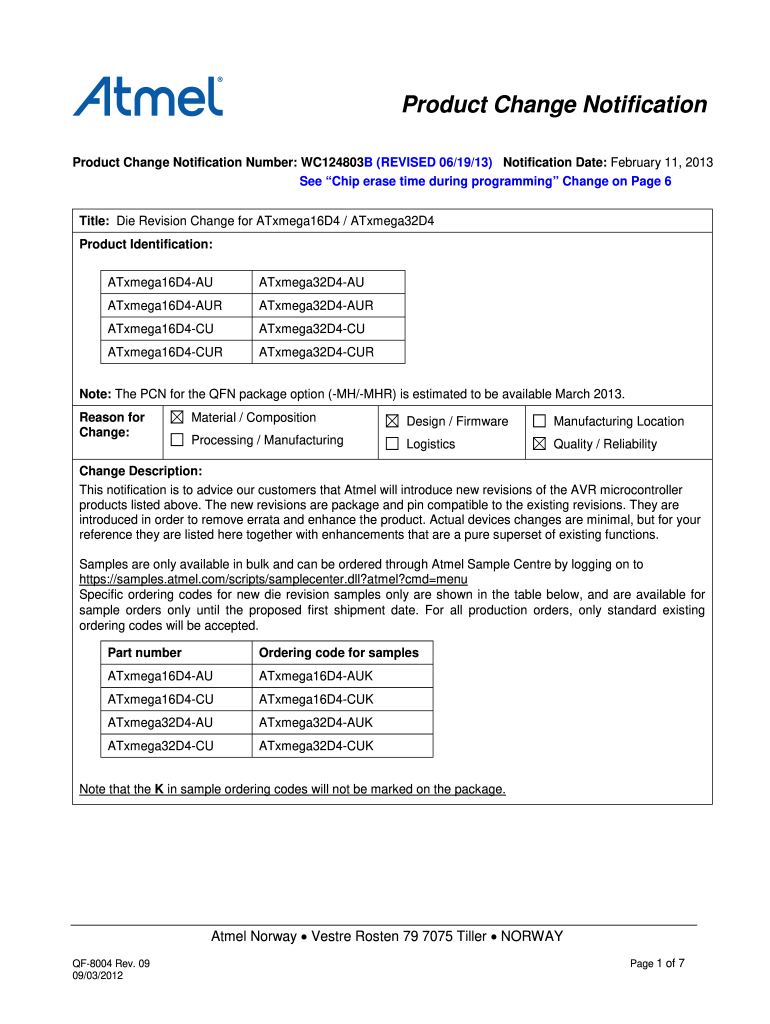
Product Change Notification Form


What is the Product Change Notification Form
The Product Change Notification Form is a crucial document used by businesses to communicate changes in products or services to relevant stakeholders. This form serves as an official notice, ensuring that all parties are informed about modifications that may affect their operations, compliance, or contractual obligations. It typically includes details such as the nature of the change, effective dates, and any necessary actions required from the recipients.
How to use the Product Change Notification Form
Using the Product Change Notification Form involves several key steps. First, identify the specific changes that need to be communicated. Next, fill out the form accurately, ensuring all relevant details are included. Once completed, distribute the form to all stakeholders who need to be informed. This may include customers, suppliers, or regulatory bodies. It is essential to keep a record of the distribution for compliance and audit purposes.
Steps to complete the Product Change Notification Form
Completing the Product Change Notification Form requires careful attention to detail. Follow these steps for effective completion:
- Begin by entering the date of the notification.
- Clearly describe the product or service that is changing.
- Specify the nature of the change, including any relevant specifications or features.
- Indicate the effective date of the change.
- Provide contact information for any questions or further clarification.
- Review the form for accuracy before submission.
Legal use of the Product Change Notification Form
The legal use of the Product Change Notification Form is essential for maintaining compliance with industry regulations and contractual agreements. When properly completed and distributed, this form can serve as a legally binding document that demonstrates due diligence in notifying stakeholders of significant changes. It is important to ensure that the form adheres to relevant laws and regulations to avoid potential disputes or penalties.
Key elements of the Product Change Notification Form
Several key elements must be included in the Product Change Notification Form to ensure clarity and effectiveness. These elements include:
- Product Identification: Clearly state the product name and any relevant identifiers.
- Description of Change: Provide a detailed explanation of what is changing.
- Effective Date: Specify when the changes will take effect.
- Contact Information: Include details for a representative who can address questions.
- Signature Line: Allow space for necessary approvals or acknowledgments.
Examples of using the Product Change Notification Form
Examples of using the Product Change Notification Form can vary across industries. For instance, a manufacturer might use it to inform retailers about changes in product specifications or packaging. In the software industry, a company may notify users about updates or new features. Each example highlights the importance of clear communication and documentation in maintaining effective business relationships.
Quick guide on how to complete product change notification form
Effortlessly Prepare Product Change Notification Form on Any Device
Online document management has gained popularity among companies and individuals. It serves as an ideal eco-friendly alternative to conventional printed and signed documents, allowing you to access the necessary form and securely save it online. airSlate SignNow equips you with all the tools required to swiftly create, modify, and eSign your documents without delays. Manage Product Change Notification Form on any platform with the airSlate SignNow Android or iOS applications and simplify any document-related process today.
How to Modify and eSign Product Change Notification Form with Ease
- Find Product Change Notification Form and click on Get Form to begin.
- Utilize the tools we provide to complete your form.
- Highlight important sections of the documents or obscure sensitive information with tools that airSlate SignNow specifically offers for that purpose.
- Create your eSignature using the Sign tool, which takes just seconds and carries the same legal validity as a traditional wet ink signature.
- Review all the details and click on the Done button to save your changes.
- Select how you wish to send your form: via email, text message (SMS), invitation link, or download it to your computer.
Eliminate the hassle of lost or misplaced files, tiring form searches, or mistakes that necessitate printing new document copies. airSlate SignNow fulfills all your document management needs in just a few clicks from any device you choose. Modify and eSign Product Change Notification Form while ensuring effective communication throughout your form preparation process with airSlate SignNow.
Create this form in 5 minutes or less
Create this form in 5 minutes!
How to create an eSignature for the product change notification form
How to create an electronic signature for a PDF online
How to create an electronic signature for a PDF in Google Chrome
How to create an e-signature for signing PDFs in Gmail
How to create an e-signature right from your smartphone
How to create an e-signature for a PDF on iOS
How to create an e-signature for a PDF on Android
People also ask
-
What is a Product Change Notification Form?
A Product Change Notification Form is a document that communicates updates about modifications to a product, ensuring all stakeholders are informed. It is essential for maintaining compliance and transparency in product management. By using our form, businesses can streamline their notification processes and keep everyone on the same page.
-
How does airSlate SignNow simplify the Product Change Notification Form process?
airSlate SignNow offers an intuitive platform that allows businesses to create, send, and eSign Product Change Notification Forms effortlessly. Our solution minimizes paperwork and accelerates the approval process, ensuring timely updates to all involved parties. With customizable templates, you can tailor your forms to meet specific needs.
-
Are there any costs associated with using the Product Change Notification Form feature?
The cost of using the Product Change Notification Form feature depends on your chosen airSlate SignNow subscription plan. We offer various pricing tiers that fit different business sizes and needs. Additionally, you'll find that our solution is competitively priced, providing great value for your investment.
-
What are the key features of the Product Change Notification Form in airSlate SignNow?
The Product Change Notification Form feature includes customizable templates, automated workflows, and secure eSigning capabilities. Users can track the status of their notifications in real-time, ensuring accountability and efficiency. These features collectively help enhance communication within your organization.
-
Can I integrate the Product Change Notification Form with other tools?
Yes, airSlate SignNow allows seamless integration with various business tools and software applications. You can connect your Product Change Notification Form with CRM systems, project management tools, and cloud storage services, enhancing collaboration and data management. Our integrations ensure you maintain workflow continuity.
-
What benefits will my business experience using a Product Change Notification Form?
Using a Product Change Notification Form streamlines communication around product changes, reducing confusion and potential errors. It ensures all stakeholders receive timely updates, which can enhance compliance and product quality. Furthermore, the efficiency gained can translate into cost savings and improved productivity.
-
Is the Product Change Notification Form customizable?
Absolutely! The Product Change Notification Form in airSlate SignNow is highly customizable, allowing you to tailor the fields and content to suit your specific requirements. You can add or remove sections, adjust branding elements, and incorporate specific compliance language to meet your organizational needs.
Get more for Product Change Notification Form
- Bankruptcy court miscellaneous fee united states courts form
- Creditors name and address form
- B1 official form 1 1207 united states courts
- Certificate of service re chapter 13 plan original form
- Filing partyattorney name attorney number if applicable form
- Florida farbar pdf as is real estate sales contract koopid form
- 2 day of novogradac form
- Fhafnmafhlmcv form
Find out other Product Change Notification Form
- Electronic signature Texas Time Off Policy Later
- Electronic signature Texas Time Off Policy Free
- eSignature Delaware Time Off Policy Online
- Help Me With Electronic signature Indiana Direct Deposit Enrollment Form
- Electronic signature Iowa Overtime Authorization Form Online
- Electronic signature Illinois Employee Appraisal Form Simple
- Electronic signature West Virginia Business Ethics and Conduct Disclosure Statement Free
- Electronic signature Alabama Disclosure Notice Simple
- Electronic signature Massachusetts Disclosure Notice Free
- Electronic signature Delaware Drug Testing Consent Agreement Easy
- Electronic signature North Dakota Disclosure Notice Simple
- Electronic signature California Car Lease Agreement Template Free
- How Can I Electronic signature Florida Car Lease Agreement Template
- Electronic signature Kentucky Car Lease Agreement Template Myself
- Electronic signature Texas Car Lease Agreement Template Easy
- Electronic signature New Mexico Articles of Incorporation Template Free
- Electronic signature New Mexico Articles of Incorporation Template Easy
- Electronic signature Oregon Articles of Incorporation Template Simple
- eSignature Montana Direct Deposit Enrollment Form Easy
- How To Electronic signature Nevada Acknowledgement Letter