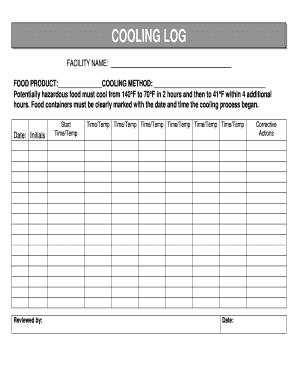
FOOD PRODUCTCOOLING METHOD Form


Understanding the food cooling log
The food cooling log is a critical document used in the food service industry to track the temperature of food items during the cooling process. This log helps ensure that food is cooled safely and efficiently, reducing the risk of foodborne illnesses. It typically includes fields for the date, time, food item, initial temperature, and final temperature, allowing for easy monitoring and compliance with health regulations.
Steps to complete the food cooling log
Completing a food cooling log involves several straightforward steps to ensure accuracy and compliance. First, record the date and time when the cooling process begins. Next, note the specific food item being cooled. Measure and document the initial temperature of the food immediately after cooking. As the cooling process continues, take periodic temperature readings, documenting the final temperature once the food reaches the desired level. Ensure all entries are clear and legible to maintain a reliable record.
Legal use of the food cooling log
Using a food cooling log is essential for compliance with food safety regulations set by the FDA and local health departments. Maintaining accurate logs helps businesses demonstrate adherence to safe food handling practices. In the event of an inspection, these records can provide evidence that food has been cooled properly, which is crucial for preventing foodborne illnesses and avoiding potential penalties.
Key elements of the food cooling log
Several key elements must be included in a food cooling log to ensure it is effective and compliant. These include:
- Date: The date when the cooling process begins.
- Time: The specific time the food is placed in the cooling unit.
- Food Item: A clear description of the food being cooled.
- Initial Temperature: The temperature of the food immediately after cooking.
- Final Temperature: The temperature of the food after it has cooled to the desired level.
- Signature: The initials or signature of the person responsible for monitoring the cooling process.
Examples of using the food cooling log
Food cooling logs can be utilized in various settings, including restaurants, catering services, and food manufacturing facilities. For instance, a restaurant may use the log to track the cooling of large batches of soup or sauces. In a catering scenario, logs can help ensure that prepared dishes are cooled properly before transport. Each example underscores the importance of maintaining safe food temperatures to protect public health.
State-specific rules for the food cooling log
While the food cooling log serves a universal purpose, specific regulations may vary by state. Many states have adopted the FDA Food Code, which outlines the requirements for cooling food safely. It is crucial for businesses to familiarize themselves with local health department regulations to ensure their food cooling logs meet all necessary criteria. This may include additional documentation or specific temperature thresholds that must be recorded.
Quick guide on how to complete food productcooling method
Prepare FOOD PRODUCTCOOLING METHOD effortlessly on any device
Digital document management has gained traction among businesses and individuals alike. It serves as a perfect environmentally friendly substitute for traditional printed and signed papers, allowing you to access the necessary form and securely save it online. airSlate SignNow equips you with all the tools required to create, modify, and electronically sign your documents promptly without any hold-ups. Manage FOOD PRODUCTCOOLING METHOD on any device with the airSlate SignNow applications for Android or iOS and enhance any document-related workflow today.
The easiest way to modify and electronically sign FOOD PRODUCTCOOLING METHOD without stress
- Obtain FOOD PRODUCTCOOLING METHOD and click Get Form to initiate.
- Utilize the tools we provide to complete your document.
- Emphasize important sections of your documents or redact sensitive information with tools specifically designed for that purpose by airSlate SignNow.
- Generate your eSignature using the Sign tool, which takes mere seconds and holds the same legal validity as a conventional handwritten signature.
- Review the details and click the Done button to save your modifications.
- Select your preferred method to send your form, whether by email, SMS, or invitation link, or download it directly to your computer.
Eliminate the worry of lost or misplaced documents, tedious form searches, or errors that necessitate reprinting new document copies. airSlate SignNow fulfills your document management needs in just a few clicks from any device you prefer. Adjust and electronically sign FOOD PRODUCTCOOLING METHOD and guarantee extraordinary communication throughout the form preparation journey with airSlate SignNow.
Create this form in 5 minutes or less
Create this form in 5 minutes!
How to create an eSignature for the food productcooling method
How to create an electronic signature for a PDF online
How to create an electronic signature for a PDF in Google Chrome
How to create an e-signature for signing PDFs in Gmail
How to create an e-signature right from your smartphone
How to create an e-signature for a PDF on iOS
How to create an e-signature for a PDF on Android
People also ask
-
What is a food cooling log?
A food cooling log is a tool used to document and monitor the cooling process of food items to ensure they signNow safe temperatures. By maintaining a food cooling log, businesses can adhere to health regulations and provide safe food to customers. This is especially critical in the food service industry, where temperature control is essential for food safety.
-
Why is maintaining a food cooling log important?
Maintaining a food cooling log is vital for food safety, as it helps prevent the growth of harmful bacteria that can occur if food is not cooled properly. It also assists businesses in complying with health regulations. This documentation can be crucial during inspections and can enhance the establishment's credibility with customers.
-
How does airSlate SignNow help with food cooling logs?
airSlate SignNow provides a seamless platform for creating and managing food cooling logs digitally. This allows businesses to easily document cooling times and temperatures, ensuring compliance with safety standards. With its intuitive interface, you can quickly access and share logs as needed, improving operational efficiency.
-
What features does airSlate SignNow offer for food cooling log management?
airSlate SignNow offers features such as customizable templates for food cooling logs, electronic signatures for approval, and easy integration with existing systems. Additionally, it supports mobile access, allowing staff to complete logs on the go. This flexibility ensures that all entries are accurate and timely, enhancing food safety protocols.
-
Is airSlate SignNow affordable for small businesses managing food cooling logs?
Yes, airSlate SignNow is designed to be a cost-effective solution for businesses of all sizes, including small establishments managing food cooling logs. With various pricing plans, businesses can find an option that fits their budget while still benefiting from the robust features. The savings in time and resources can signNowly outweigh the initial investment.
-
Can airSlate SignNow integrate with other systems to streamline food cooling log processes?
Absolutely! airSlate SignNow offers integration capabilities with various systems, making it easy to incorporate food cooling logs into your existing workflow. This connectivity allows for efficient data sharing and enhances operational processes. Integrating your food cooling logs with inventory and compliance systems can improve overall food safety management.
-
How can digital food cooling logs improve food safety in restaurants?
Digital food cooling logs provided by airSlate SignNow can enhance food safety in restaurants by ensuring real-time documentation and easy access to temperature records. This immediate availability helps staff act quickly to correct any cooling issues. Additionally, the accuracy and reliability of digital logs reduce the risk of human error, leading to better compliance with food safety regulations.
Get more for FOOD PRODUCTCOOLING METHOD
- Background data form minnesota historical society mnhs
- Vital statics form
- Entyvio patient assistance program patient assistance program form
- On letterhead of the buyer form
- Tax exempt certificate s211 fillable menominee nsn form
- Pdf learning with games an analysis of social studies form
- Stocking agreement template 787747900 form
- Stockholder agreement template form
Find out other FOOD PRODUCTCOOLING METHOD
- eSign Hawaii Real Estate Agreement Online
- Help Me With eSign Hawaii Real Estate Letter Of Intent
- eSign Florida Real Estate Residential Lease Agreement Simple
- eSign Florida Real Estate Limited Power Of Attorney Online
- eSign Hawaii Sports RFP Safe
- eSign Hawaii Sports Warranty Deed Myself
- eSign Louisiana Real Estate Last Will And Testament Easy
- eSign Louisiana Real Estate Work Order Now
- eSign Maine Real Estate LLC Operating Agreement Simple
- eSign Maine Real Estate Memorandum Of Understanding Mobile
- How To eSign Michigan Real Estate Business Plan Template
- eSign Minnesota Real Estate Living Will Free
- eSign Massachusetts Real Estate Quitclaim Deed Myself
- eSign Missouri Real Estate Affidavit Of Heirship Simple
- eSign New Jersey Real Estate Limited Power Of Attorney Later
- eSign Alabama Police LLC Operating Agreement Fast
- eSign North Dakota Real Estate Business Letter Template Computer
- eSign North Dakota Real Estate Quitclaim Deed Myself
- eSign Maine Sports Quitclaim Deed Easy
- eSign Ohio Real Estate LLC Operating Agreement Now