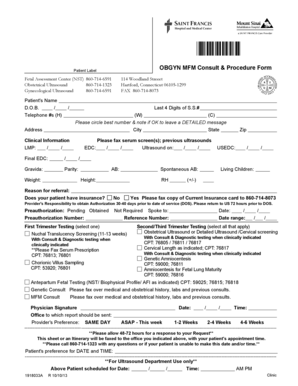
OBGYN MFM Consult Procedure Form Saint Francis Care


What is the OBGYN MFM Consult Procedure Form Saint Francis Care
The OBGYN MFM Consult Procedure Form from Saint Francis Care is a specialized document used to initiate a consultation with a maternal-fetal medicine specialist. This form is essential for patients who require advanced care during pregnancy due to potential complications or high-risk factors. The form gathers necessary information about the patient's medical history, current health status, and specific concerns that may impact the pregnancy.
How to use the OBGYN MFM Consult Procedure Form Saint Francis Care
To effectively use the OBGYN MFM Consult Procedure Form, patients should first obtain the form from Saint Francis Care. After filling out the required sections, including personal details and medical history, it is important to review the information for accuracy. Once completed, the form can be submitted to the healthcare provider for review. This initiates the process for scheduling a consultation with a maternal-fetal medicine specialist.
Key elements of the OBGYN MFM Consult Procedure Form Saint Francis Care
The key elements of the OBGYN MFM Consult Procedure Form include:
- Patient Information: Basic details such as name, date of birth, and contact information.
- Medical History: A section to document previous pregnancies, existing medical conditions, and any complications.
- Current Pregnancy Details: Information on the current pregnancy, including gestational age and any issues encountered.
- Referring Physician: Details of the healthcare provider who is referring the patient for the consultation.
- Specific Concerns: A space for patients to outline any specific questions or concerns they wish to address during the consultation.
Steps to complete the OBGYN MFM Consult Procedure Form Saint Francis Care
Completing the OBGYN MFM Consult Procedure Form involves several straightforward steps:
- Obtain the form from Saint Francis Care.
- Fill in the patient information accurately.
- Provide a detailed medical history, including any relevant past pregnancies.
- Document current pregnancy information, including any complications.
- List the referring physician's details.
- Express any specific concerns or questions for the consultation.
- Review the completed form for accuracy before submission.
Legal use of the OBGYN MFM Consult Procedure Form Saint Francis Care
The OBGYN MFM Consult Procedure Form is legally binding in the context of medical consultations. By signing the form, patients consent to share their medical information with the maternal-fetal medicine specialist. This consent is crucial for ensuring that the healthcare provider can offer informed and appropriate care. It is important for patients to understand their rights regarding privacy and the handling of their medical information.
How to obtain the OBGYN MFM Consult Procedure Form Saint Francis Care
Patients can obtain the OBGYN MFM Consult Procedure Form directly from Saint Francis Care. This may be done through the healthcare provider's office, where staff can provide a physical copy. Additionally, the form may be available on the Saint Francis Care website or through patient portals, allowing for easy access and convenience for those seeking to fill it out prior to their appointment.
Quick guide on how to complete obgyn mfm consult procedure form saint francis care
Effortlessly Prepare OBGYN MFM Consult Procedure Form Saint Francis Care on Any Device
Managing documents online has become increasingly popular among businesses and individuals alike. It serves as an ideal eco-conscious alternative to traditional printed and signed paperwork, allowing you to access the right form and securely store it on the internet. airSlate SignNow equips you with all the necessary tools to create, edit, and eSign your documents swiftly and without holdups. Handle OBGYN MFM Consult Procedure Form Saint Francis Care on any device with the airSlate SignNow applications available for Android or iOS and enhance any document-centric operation today.
How to Edit and eSign OBGYN MFM Consult Procedure Form Saint Francis Care with Ease
- Locate OBGYN MFM Consult Procedure Form Saint Francis Care and click on Get Form to begin.
- Utilize the tools we provide to fill out your form.
- Highlight important sections of the documents or obscure sensitive information with tools specifically designed for that purpose by airSlate SignNow.
- Create your signature using the Sign tool, which takes mere seconds and carries the same legal significance as a conventional wet ink signature.
- Review all the details and click on the Done button to save your modifications.
- Select your preferred method for sharing your form, whether by email, SMS, or an invitation link, or download it to your computer.
Eliminate concerns about lost or misfiled documents, tedious searches for forms, or mistakes that require reprinting new copies. airSlate SignNow meets all your document management needs in just a few clicks from any device you choose. Edit and eSign OBGYN MFM Consult Procedure Form Saint Francis Care to ensure exceptional communication throughout your document preparation process with airSlate SignNow.
Create this form in 5 minutes or less
Create this form in 5 minutes!
How to create an eSignature for the obgyn mfm consult procedure form saint francis care
How to create an electronic signature for a PDF online
How to create an electronic signature for a PDF in Google Chrome
How to create an e-signature for signing PDFs in Gmail
How to create an e-signature right from your smartphone
How to create an e-signature for a PDF on iOS
How to create an e-signature for a PDF on Android
People also ask
-
What is the OBGYN MFM Consult Procedure Form Saint Francis Care?
The OBGYN MFM Consult Procedure Form Saint Francis Care is a specialized document designed to streamline the consultation process between obstetricians and maternal-fetal medicine specialists. This form ensures that all pertinent information regarding the patient's condition is efficiently communicated, improving the overall care experience. By using this form, healthcare providers can facilitate timely consultations.
-
How can airSlate SignNow help with the OBGYN MFM Consult Procedure Form Saint Francis Care?
AirSlate SignNow allows for quick and secure electronic signing of the OBGYN MFM Consult Procedure Form Saint Francis Care. With its user-friendly interface, healthcare professionals can easily send, sign, and manage documents, reducing paperwork and administrative burdens. This streamlining fosters improved patient care and operational efficiency.
-
What are the pricing options for using airSlate SignNow for the OBGYN MFM Consult Procedure Form Saint Francis Care?
AirSlate SignNow offers flexible pricing plans tailored to various business needs, ensuring cost-effectiveness while using the OBGYN MFM Consult Procedure Form Saint Francis Care. Pricing typically includes basic plans for small practices and more advanced options for larger healthcare facilities. For detailed pricing information, it's best to visit the airSlate SignNow website.
-
What features does airSlate SignNow provide for the OBGYN MFM Consult Procedure Form Saint Francis Care?
AirSlate SignNow provides essential features including electronic signatures, document templates, and real-time tracking, specifically for the OBGYN MFM Consult Procedure Form Saint Francis Care. These features enhance workflow efficiency by allowing users to create, send, and store documents securely. Additionally, the platform is designed for compliance with healthcare regulations.
-
What benefits does airSlate SignNow bring for healthcare providers using the OBGYN MFM Consult Procedure Form Saint Francis Care?
By utilizing airSlate SignNow for the OBGYN MFM Consult Procedure Form Saint Francis Care, healthcare providers can expect improved accuracy in documentation and faster patient processing. The ability to sign documents electronically adds convenience for both providers and patients. Overall, these benefits lead to enhanced patient satisfaction and operational efficiency.
-
Is it possible to integrate airSlate SignNow with other software for managing the OBGYN MFM Consult Procedure Form Saint Francis Care?
Yes, airSlate SignNow offers integrations with various healthcare management systems and electronic health records (EHR) platforms to facilitate the use of the OBGYN MFM Consult Procedure Form Saint Francis Care. This integration capability allows for seamless data transfer and reduces the need for duplicate data entry. Ensuring that patient information is consistent and easily accessible improves care coordination.
-
How secure is the airSlate SignNow platform when handling the OBGYN MFM Consult Procedure Form Saint Francis Care?
AirSlate SignNow prioritizes security and compliance, making it safe for handling sensitive documents such as the OBGYN MFM Consult Procedure Form Saint Francis Care. The platform employs encryption, secure access controls, and complies with industry regulations to ensure the protection of patient information. Users can trust that their documents are safe and secure.
Get more for OBGYN MFM Consult Procedure Form Saint Francis Care
- Iowa legal last will and testament form for divorced and remarried person with mine yours and ours children
- Idaho idaho prenuptial premarital agreement without financial statements form
- Idaho legal last will and testament form for single person with no children
- Idaho legal last will and testament form for married person with adult children from prior marriage
- Idaho legal last will and testament form for divorced person not remarried with adult children
- Illinois marital legal separation and property settlement agreement for persons with no children no joint property or debts form
- Legal will person minor form
- Illinois legal last will and testament form for single person with adult children
Find out other OBGYN MFM Consult Procedure Form Saint Francis Care
- How Do I eSign Hawaii Charity Document
- Can I eSign Hawaii Charity Document
- How Can I eSign Hawaii Charity Document
- Can I eSign Hawaii Charity Document
- Help Me With eSign Hawaii Charity Document
- How Can I eSign Hawaii Charity Presentation
- Help Me With eSign Hawaii Charity Presentation
- How Can I eSign Hawaii Charity Presentation
- How Do I eSign Hawaii Charity Presentation
- How Can I eSign Illinois Charity Word
- How To eSign Virginia Business Operations Presentation
- How To eSign Hawaii Construction Word
- How Can I eSign Hawaii Construction Word
- How Can I eSign Hawaii Construction Word
- How Do I eSign Hawaii Construction Form
- How Can I eSign Hawaii Construction Form
- How To eSign Hawaii Construction Document
- Can I eSign Hawaii Construction Document
- How Do I eSign Hawaii Construction Form
- How To eSign Hawaii Construction Form