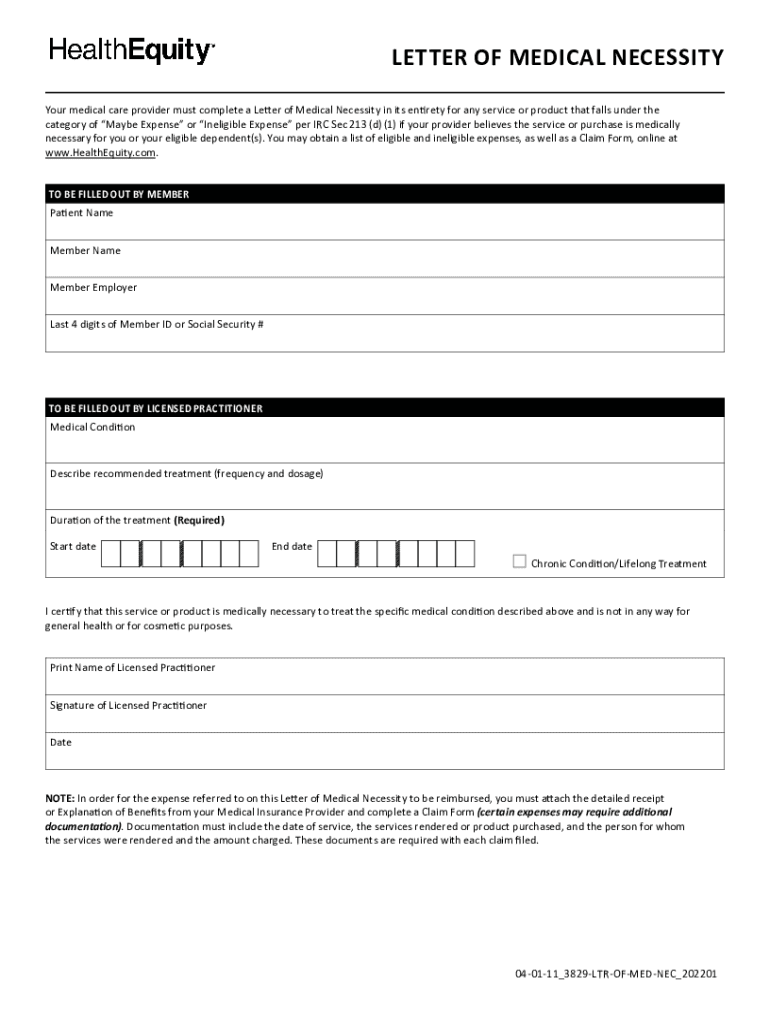
LETTER of MEDICAL NECESSITY Your Medical Care Prov 2022-2026


Understanding the Letter of Medical Necessity
A letter of medical necessity (LMN) is a crucial document that outlines the medical justification for specific treatments, procedures, or equipment. This letter is often required by insurance companies or Flexible Spending Accounts (FSAs) to confirm that a particular service or item is necessary for the patient's health. It typically includes details such as the patient's diagnosis, the recommended treatment or equipment, and the rationale behind its necessity. The LMN helps ensure that patients can access the care they need while navigating their insurance benefits effectively.
Key Elements of the Letter of Medical Necessity
When preparing a letter of medical necessity for FSA purposes, certain key elements must be included to ensure it meets the requirements of insurance providers. These elements typically consist of:
- Patient Information: Full name, date of birth, and insurance details.
- Provider Information: Name, contact information, and credentials of the healthcare provider.
- Diagnosis: A clear description of the patient's medical condition.
- Recommended Treatment: Specific details about the treatment or equipment needed.
- Justification: A thorough explanation of why the treatment is medically necessary.
Including these elements helps streamline the approval process and reduces the chances of delays or denials from insurance companies.
Steps to Complete the Letter of Medical Necessity
Creating a letter of medical necessity involves several important steps to ensure it is comprehensive and effective. Follow these steps to complete the LMN:
- Gather Patient Information: Collect all necessary details about the patient, including their medical history and current condition.
- Consult with the Healthcare Provider: Work with the provider to draft the letter, ensuring all medical justifications are accurately represented.
- Include Specific Details: Clearly outline the diagnosis, recommended treatment, and the reasons for its necessity.
- Review for Accuracy: Check the letter for any errors or omissions before finalizing it.
- Obtain Signatures: Ensure that the healthcare provider signs the letter to validate it.
Following these steps helps create a well-structured letter that meets the requirements of FSAs and insurance providers.
Examples of Using the Letter of Medical Necessity
The letter of medical necessity can be utilized in various scenarios. Here are a few examples:
- Durable Medical Equipment: A patient may need a wheelchair or specialized bed, and an LMN can justify the expense to the FSA.
- Medications: Certain prescription drugs may require an LMN to confirm their necessity for chronic conditions.
- Therapies: Letters may be needed for physical therapy or counseling sessions to demonstrate their medical necessity.
These examples illustrate how the LMN plays a vital role in accessing necessary medical services and products through FSAs.
Obtaining the Letter of Medical Necessity
To obtain a letter of medical necessity, patients typically need to follow these steps:
- Schedule an Appointment: Book a visit with your healthcare provider to discuss your medical needs.
- Discuss Requirements: During the appointment, inform the provider that you need an LMN for FSA purposes.
- Provide Necessary Information: Share relevant medical history and details about the treatment or equipment required.
- Request the Letter: Ask the provider to draft and sign the LMN based on the information discussed.
By following these steps, patients can effectively obtain a letter of medical necessity tailored to their specific healthcare needs.
Quick guide on how to complete letter of medical necessity your medical care prov
Effortlessly prepare LETTER OF MEDICAL NECESSITY Your Medical Care Prov on any device
Managing documents online has gained popularity among companies and individuals alike. It offers an ideal eco-friendly solution to conventional printed and signed forms, allowing you to obtain the necessary document and securely store it online. airSlate SignNow equips you with all the resources required to generate, edit, and electronically sign your documents rapidly without delays. Handle LETTER OF MEDICAL NECESSITY Your Medical Care Prov on any device using the airSlate SignNow Android or iOS applications and streamline any document-related task today.
How to edit and electronically sign LETTER OF MEDICAL NECESSITY Your Medical Care Prov effortlessly
- Obtain LETTER OF MEDICAL NECESSITY Your Medical Care Prov and then click Get Form to begin.
- Utilize the tools we provide to complete your document.
- Emphasize pertinent sections of your documents or obscure sensitive information using tools that airSlate SignNow specifically offers for this purpose.
- Create your signature with the Sign tool, which takes mere seconds and carries the same legal validity as a conventional wet ink signature.
- Review all the details and then click the Done button to save your modifications.
- Choose how you would like to send your document, via email, text message (SMS), invitation link, or download it to your computer.
Eliminate concerns about lost or misplaced files, tiring document searches, or errors that necessitate printing new document copies. airSlate SignNow meets your document management needs in just a few clicks from your preferred device. Edit and electronically sign LETTER OF MEDICAL NECESSITY Your Medical Care Prov and ensure outstanding communication throughout your document preparation process with airSlate SignNow.
Create this form in 5 minutes or less
Find and fill out the correct letter of medical necessity your medical care prov
Create this form in 5 minutes!
How to create an eSignature for the letter of medical necessity your medical care prov
How to create an electronic signature for a PDF online
How to create an electronic signature for a PDF in Google Chrome
How to create an e-signature for signing PDFs in Gmail
How to create an e-signature right from your smartphone
How to create an e-signature for a PDF on iOS
How to create an e-signature for a PDF on Android
People also ask
-
What is a letter of medical necessity fsa?
A letter of medical necessity FSA is a document that outlines why a specific medical service or product is essential for a patient's care. This letter is often required to facilitate reimbursement for these expenses through a Flexible Spending Account (FSA). By providing a clear justification, the letter helps ensure that your FSA funds can be utilized for necessary health-related costs.
-
How can airSlate SignNow help with the letter of medical necessity fsa?
airSlate SignNow simplifies the process of creating a letter of medical necessity FSA by offering user-friendly templates and e-signature solutions. You can draft, send, and securely sign your letter electronically, ensuring a quick turnaround time. This streamlines the reimbursement process and helps you manage your FSA claims more efficiently.
-
Is there a cost involved with using airSlate SignNow for a letter of medical necessity fsa?
Yes, airSlate SignNow offers various pricing plans designed to fit different business needs. Depending on the plan you choose, you can access features that streamline the creation and signing of documents, including the letter of medical necessity FSA. The cost is generally competitive, providing excellent value for the features offered.
-
What features does airSlate SignNow offer for creating a letter of medical necessity fsa?
airSlate SignNow provides an array of features that make drafting a letter of medical necessity FSA easy. These include customizable templates, automated workflows, secure signing options, and collaboration tools. With these features, users can efficiently manage their documents and ensure compliance with any necessary regulations.
-
Are there any integrations available with airSlate SignNow for managing letters of medical necessity fsa?
Yes, airSlate SignNow offers integrations with popular healthcare and financial platforms, allowing you to manage letters of medical necessity fsa seamlessly. This connectivity enhances your workflow by allowing data sharing among various applications. Whether it’s EHR systems or cloud storage, these integrations can save you valuable time.
-
What benefits does a letter of medical necessity fsa provide?
A letter of medical necessity FSA provides numerous benefits, including facilitating the reimbursement of out-of-pocket medical expenses. It helps clarify the necessity of medical services to insurance providers and ensures compliance with FSA guidelines. Utilizing such a letter can simplify access to necessary healthcare products, making it a vital tool for patients.
-
How do I ensure my letter of medical necessity fsa meets FSA requirements?
To ensure your letter of medical necessity FSA meets the necessary requirements, include specific details about the patient’s condition, the recommended treatment, and why it is necessary. It’s also crucial to have the document signed by a qualified healthcare provider. Using airSlate SignNow's templates can help ensure you include all required details.
Get more for LETTER OF MEDICAL NECESSITY Your Medical Care Prov
- 343 address line removalpostal explorer form
- For and in consideration of and 100 dollars cash in form
- Frg handbook cvr copy the nco leadership center of excellence form
- Note to mr dervis please find attached a self explanatory letter form
- Save the world air inc form 10ksb received 04272005
- Enclosed is the original release and our check in the amount of form
- Just want to share the sweetest quit claim deed i ever saw form
- Asset bill of sale and assignment form
Find out other LETTER OF MEDICAL NECESSITY Your Medical Care Prov
- eSignature Alaska Government Agreement Fast
- How Can I eSignature Arizona Government POA
- How Do I eSignature Nevada Doctors Lease Agreement Template
- Help Me With eSignature Nevada Doctors Lease Agreement Template
- How Can I eSignature Nevada Doctors Lease Agreement Template
- eSignature Finance & Tax Accounting Presentation Arkansas Secure
- eSignature Arkansas Government Affidavit Of Heirship Online
- eSignature New Jersey Doctors Permission Slip Mobile
- eSignature Colorado Government Residential Lease Agreement Free
- Help Me With eSignature Colorado Government Medical History
- eSignature New Mexico Doctors Lease Termination Letter Fast
- eSignature New Mexico Doctors Business Associate Agreement Later
- eSignature North Carolina Doctors Executive Summary Template Free
- eSignature North Dakota Doctors Bill Of Lading Online
- eSignature Delaware Finance & Tax Accounting Job Description Template Fast
- How To eSignature Kentucky Government Warranty Deed
- eSignature Mississippi Government Limited Power Of Attorney Myself
- Can I eSignature South Dakota Doctors Lease Agreement Form
- eSignature New Hampshire Government Bill Of Lading Fast
- eSignature Illinois Finance & Tax Accounting Purchase Order Template Myself