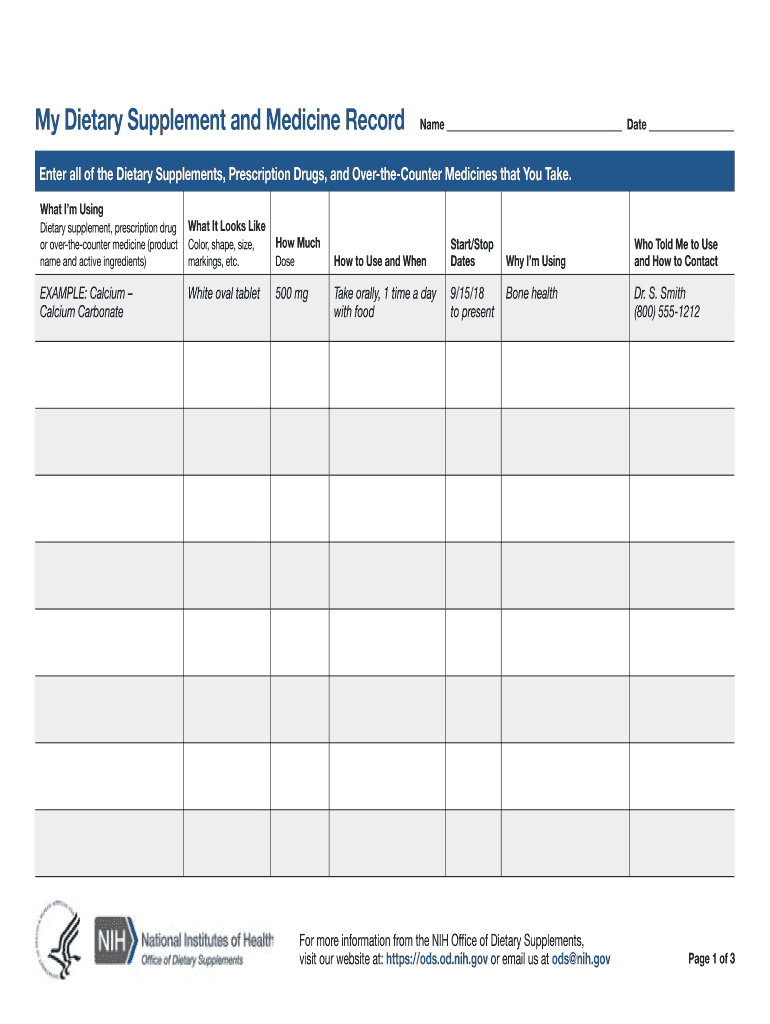
My Dietary Supplement and Medicine Record Form


Understanding the My Dietary Supplement and Medicine Record
The My Dietary Supplement and Medicine Record serves as a comprehensive tool for individuals to track and manage their dietary supplements and medications. This record is essential for maintaining an accurate account of the supplements 18 medication and dietary drugs medicines you are currently taking. It helps ensure that you have a clear understanding of your health regimen and can provide necessary information to healthcare providers when needed.
Steps to Complete the My Dietary Supplement and Medicine Record
Filling out the My Dietary Supplement and Medicine Record is straightforward. Follow these steps to ensure accuracy:
- Gather all relevant information about your dietary products, including names, dosages, and frequency of use.
- List any dietary prescription drugs you are taking, including over-the-counter supplements and prescription medications.
- Document any known allergies or adverse reactions to specific dietary supplements.
- Review the completed record for accuracy before finalizing it.
Legal Use of the My Dietary Supplement and Medicine Record
The My Dietary Supplement and Medicine Record is legally recognized as a valid document when filled out correctly. It is important to comply with relevant regulations, such as HIPAA, to ensure that your personal health information remains confidential. This record can be used to support claims regarding your health and dietary needs, especially in medical or legal contexts.
Key Elements of the My Dietary Supplement and Medicine Record
When creating your My Dietary Supplement and Medicine Record, include the following key elements:
- Personal Information: Your name, contact details, and date of birth.
- Supplement Details: Names and dosages of all dietary supplements and medications.
- Health History: Any relevant medical history or existing health conditions.
- Emergency Contacts: Names and phone numbers of individuals to contact in case of an emergency.
Examples of Using the My Dietary Supplement and Medicine Record
There are various scenarios where the My Dietary Supplement and Medicine Record can be beneficial:
- When visiting a new healthcare provider, you can provide this record for a comprehensive view of your health.
- In case of medication interactions, having a detailed record helps healthcare professionals make informed decisions.
- During health assessments or insurance claims, this record can substantiate your dietary supplement usage.
Obtaining the My Dietary Supplement and Medicine Record
To obtain the My Dietary Supplement and Medicine Record, you can typically download it from healthcare provider websites or request it from your physician. Some organizations may offer templates that you can fill out digitally or by hand. Ensure that the version you use complies with any applicable legal requirements.
Quick guide on how to complete my dietary supplement and medicine record
Complete My Dietary Supplement And Medicine Record effortlessly on any device
Digital document management has become increasingly favored by companies and individuals alike. It serves as a superb eco-friendly option to traditional printed and signed paperwork, allowing you to find the necessary form and securely store it online. airSlate SignNow equips you with all the tools you need to create, edit, and eSign your documents swiftly without delays. Manage My Dietary Supplement And Medicine Record on any platform with airSlate SignNow Android or iOS applications and simplify any document-related process today.
The easiest method to edit and eSign My Dietary Supplement And Medicine Record effortlessly
- Obtain My Dietary Supplement And Medicine Record and click Get Form to initiate the process.
- Utilize the tools we offer to complete your form.
- Emphasize pertinent sections of the documents or obscure sensitive information with tools that airSlate SignNow provides for this specific purpose.
- Formulate your signature using the Sign tool, which takes mere seconds and possesses the same legal validity as a conventional wet ink signature.
- Review the information and click on the Done button to finalize your changes.
- Choose how you prefer to share your form, via email, text message (SMS), or invitation link, or download it to your computer.
Eliminate concerns about lost or misplaced files, tedious form searching, or errors that require reprinting new document copies. airSlate SignNow addresses your document management needs in a few clicks from any device of your choice. Edit and eSign My Dietary Supplement And Medicine Record and ensure outstanding communication at any stage of the form preparation process with airSlate SignNow.
Create this form in 5 minutes or less
Create this form in 5 minutes!
How to create an eSignature for the my dietary supplement and medicine record
How to create an electronic signature for a PDF online
How to create an electronic signature for a PDF in Google Chrome
How to create an e-signature for signing PDFs in Gmail
How to create an e-signature right from your smartphone
How to create an e-signature for a PDF on iOS
How to create an e-signature for a PDF on Android
People also ask
-
What are dietary drugs and how do they work?
Dietary drugs are substances designed to enhance health, support weight management, or improve overall nutrition. These products can act as supplements or medications that target specific health outcomes. Understanding how dietary drugs work is essential for selecting the right one to meet your health goals.
-
Are dietary drugs safe for everyone?
Not all dietary drugs are safe for every individual, as reactions can vary based on personal health conditions, allergies, or other medications. It is crucial to consult with a healthcare professional before starting any dietary drug. This ensures that the chosen product aligns with your specific health requirements and minimizes the risk of adverse effects.
-
What features should I look for in dietary drugs?
When selecting dietary drugs, look for key features such as quality ingredients, clinical testing, and clear usage guidelines. Transparency in labeling and manufacturer credentials is also essential. These elements ensure that the dietary drugs you choose are both effective and safe.
-
How can dietary drugs benefit my health?
Dietary drugs can offer various health benefits, including weight management, enhanced metabolism, and overall nutritional support. By targeting specific health concerns, these products can help individuals achieve their fitness goals more effectively. However, it's important to combine dietary drugs with a balanced diet and regular exercise for optimal results.
-
What is the pricing range for dietary drugs?
The pricing of dietary drugs can vary signNowly based on brand, ingredients, and formulation. Expect to find products ranging from budget-friendly options to premium formulations. It's important to compare prices while considering the quality and efficacy of the dietary drugs you choose.
-
Do dietary drugs have any side effects?
While many dietary drugs are considered safe, some may cause side effects depending on individual sensitivities. Common side effects can include digestive issues or allergic reactions. Be sure to read the product label and consult a healthcare provider to understand potential side effects before use.
-
Can dietary drugs be integrated with other health supplements?
Yes, dietary drugs can often be integrated with other health supplements to enhance their effects. However, it's crucial to consult a healthcare professional to avoid potential interactions between different products. This ensures that your health regimen remains safe and effective.
Get more for My Dietary Supplement And Medicine Record
- Employment verification form social services
- Presumed fathers petition for declaration of non paternity form
- Sbar report to a physician form
- Parts order form veseys equipment
- Attestation regarding withdrawal based on financial hardship form
- Rn refresher course online form
- Stillwater mining company internal job application stillwaterfamily form
- Employee uniform requisition
Find out other My Dietary Supplement And Medicine Record
- eSignature Washington Government Arbitration Agreement Simple
- Can I eSignature Massachusetts Finance & Tax Accounting Business Plan Template
- Help Me With eSignature Massachusetts Finance & Tax Accounting Work Order
- eSignature Delaware Healthcare / Medical NDA Secure
- eSignature Florida Healthcare / Medical Rental Lease Agreement Safe
- eSignature Nebraska Finance & Tax Accounting Business Letter Template Online
- Help Me With eSignature Indiana Healthcare / Medical Notice To Quit
- eSignature New Jersey Healthcare / Medical Credit Memo Myself
- eSignature North Dakota Healthcare / Medical Medical History Simple
- Help Me With eSignature Arkansas High Tech Arbitration Agreement
- eSignature Ohio Healthcare / Medical Operating Agreement Simple
- eSignature Oregon Healthcare / Medical Limited Power Of Attorney Computer
- eSignature Pennsylvania Healthcare / Medical Warranty Deed Computer
- eSignature Texas Healthcare / Medical Bill Of Lading Simple
- eSignature Virginia Healthcare / Medical Living Will Computer
- eSignature West Virginia Healthcare / Medical Claim Free
- How To eSignature Kansas High Tech Business Plan Template
- eSignature Kansas High Tech Lease Agreement Template Online
- eSignature Alabama Insurance Forbearance Agreement Safe
- How Can I eSignature Arkansas Insurance LLC Operating Agreement