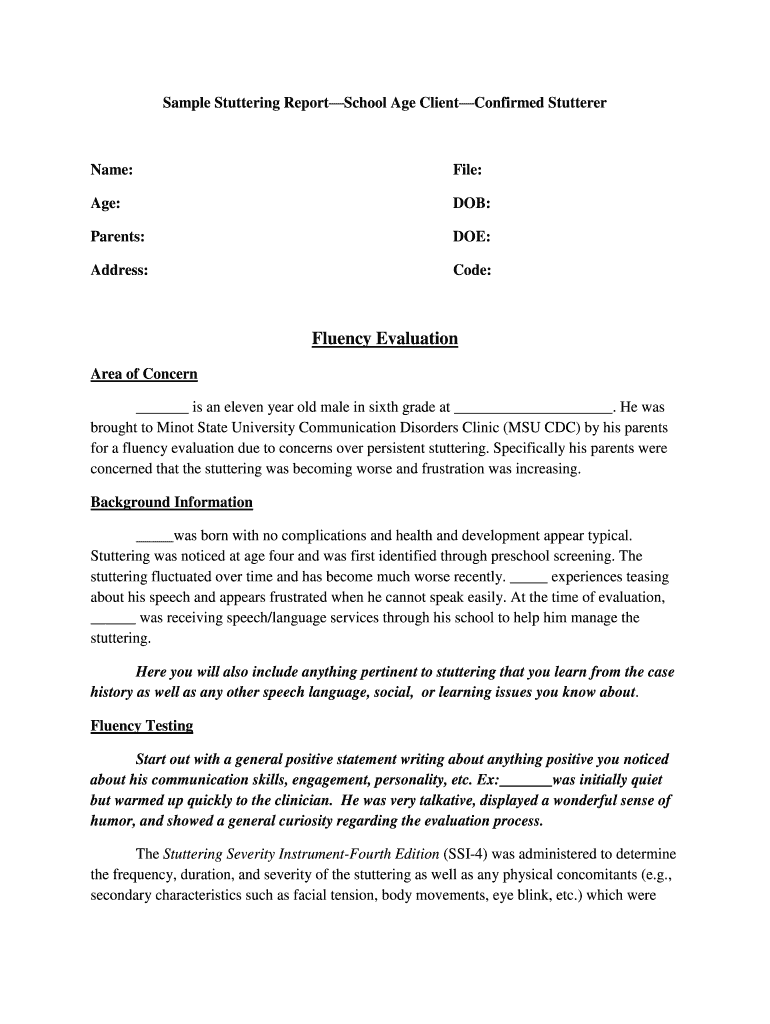
Sample Stuttering Report Minot State University Minotstateu Form


What is the Sample Stuttering Report from Minot State University?
The Sample Stuttering Report from Minot State University serves as a comprehensive document designed to assess and document stuttering in individuals. This report typically includes detailed observations, assessment results, and recommendations for treatment or further evaluation. It is utilized by speech-language pathologists and educational professionals to better understand the communication challenges faced by individuals who stutter, ensuring tailored support and intervention strategies.
How to Use the Sample Stuttering Report from Minot State University
Using the Sample Stuttering Report effectively involves several key steps. First, it is essential to gather all necessary background information about the individual being assessed. This may include previous evaluations, medical history, and any relevant educational records. Next, the report should be filled out with precise observations and assessment results, ensuring that all sections are completed accurately. Finally, the report should be reviewed with the individual or their guardians to discuss findings and recommendations, facilitating a collaborative approach to addressing stuttering.
Steps to Complete the Sample Stuttering Report from Minot State University
Completing the Sample Stuttering Report requires a systematic approach:
- Begin by collecting background information, including the individual’s history with stuttering.
- Conduct a thorough assessment, using standardized tools and personal observations.
- Document the assessment results in the report, ensuring clarity and detail.
- Include recommendations for therapy or further evaluation based on the findings.
- Review the report with the individual or their guardians to ensure understanding and agreement.
Key Elements of the Sample Stuttering Report from Minot State University
The Sample Stuttering Report comprises several critical elements that contribute to its effectiveness:
- Personal Information: Basic details about the individual, including age and educational background.
- Assessment Results: Findings from various tests and observations related to stuttering.
- Recommendations: Suggested interventions or therapies tailored to the individual's needs.
- Follow-Up Plans: Proposed timelines and methods for re-evaluation or ongoing support.
Legal Use of the Sample Stuttering Report from Minot State University
The Sample Stuttering Report must be used in compliance with relevant laws and regulations, particularly those related to confidentiality and patient rights. It is essential to ensure that the information contained within the report is shared only with authorized individuals, such as healthcare providers and educational staff involved in the individual’s care. Adhering to these legal guidelines helps protect the privacy of the individual and maintains the integrity of the assessment process.
Quick guide on how to complete sample stuttering report minot state university minotstateu
Complete Sample Stuttering Report Minot State University Minotstateu seamlessly on any gadget
Managing documents online has gained traction among businesses and individuals. It offers an ideal eco-friendly alternative to traditional printed and signed documents, as you can access the required form and securely store it on the internet. airSlate SignNow provides you with all the resources necessary to create, edit, and eSign your documents quickly without delays. Handle Sample Stuttering Report Minot State University Minotstateu on any device with airSlate SignNow's Android or iOS applications and enhance any document-focused process today.
How to modify and eSign Sample Stuttering Report Minot State University Minotstateu effortlessly
- Locate Sample Stuttering Report Minot State University Minotstateu and click Get Form to begin.
- Use the tools available to fill out your form.
- Highlight relevant sections of the documents or conceal sensitive information with tools that airSlate SignNow provides specifically for this purpose.
- Create your eSignature with the Sign feature, which takes seconds and holds the same legal validity as a traditional ink signature.
- Review all the details and click the Done button to save your modifications.
- Select how you wish to send your form, whether by email, text message (SMS), invitation link, or download it to your computer.
No more worrying about lost or misplaced documents, tedious form searches, or errors that require printing new copies. airSlate SignNow meets your document management needs in just a few clicks from any device you prefer. Alter and eSign Sample Stuttering Report Minot State University Minotstateu and ensure effective communication at every step of your form preparation process with airSlate SignNow.
Create this form in 5 minutes or less
Create this form in 5 minutes!
How to create an eSignature for the sample stuttering report minot state university minotstateu
How to create an electronic signature for a PDF online
How to create an electronic signature for a PDF in Google Chrome
How to create an e-signature for signing PDFs in Gmail
How to create an e-signature right from your smartphone
How to create an e-signature for a PDF on iOS
How to create an e-signature for a PDF on Android
People also ask
-
What is the Sample Stuttering Report from Minot State University?
The Sample Stuttering Report from Minot State University Minotstateu is a comprehensive document that outlines assessments and findings related to stuttering in individuals. It provides insights into therapy techniques and evaluation processes used by speech-language pathologists. This report serves as a valuable resource for understanding stuttering and its management.
-
How can I access the Sample Stuttering Report from Minot State University?
Accessing the Sample Stuttering Report from Minot State University Minotstateu is straightforward. You can find the report available for download on the official Minot State University website or request it directly from their speech-language pathology department. Ensure to check for any requirements or permissions needed for access.
-
Are there any costs associated with obtaining the Sample Stuttering Report?
Generally, the Sample Stuttering Report from Minot State University Minotstateu is provided at no cost for educational purposes. However, if you're seeking additional services or personalized reports, there may be associated fees. It's best to consult directly with Minot State University for any potential costs involved.
-
What are the features of the Sample Stuttering Report?
The Sample Stuttering Report from Minot State University Minotstateu features detailed assessment methodologies, data analysis, and therapeutic recommendations. It includes case studies illustrating effective interventions and outcomes. These features make the report a practical tool for both clinicians and students in the field of speech pathology.
-
How can the Sample Stuttering Report help in speech therapy?
The Sample Stuttering Report from Minot State University Minotstateu helps speech therapists by providing evidence-based strategies and insights into best practices. It serves as a guide for effective intervention and promotes a deeper understanding of stuttering. By utilizing this report, therapists can enhance their approaches and improve client outcomes.
-
Is the Sample Stuttering Report used for academic purposes?
Yes, the Sample Stuttering Report from Minot State University Minotstateu is commonly used for academic and educational purposes. It aids students and professionals in understanding the complexities of stuttering and the means of assessment and intervention. This educational tool supports training and research in speech-language pathology.
-
Can I integrate the Sample Stuttering Report with other resources?
Yes, the Sample Stuttering Report from Minot State University Minotstateu can be integrated with various educational and therapeutic resources. It is beneficially used alongside other research, treatment guides, and assessment tools to provide a comprehensive approach to speech therapy. This integration can enhance the learning experience for both students and practitioners.
Get more for Sample Stuttering Report Minot State University Minotstateu
- Form ia 988lt
- Standby guardianship child welfare form
- 1209 bill of costs form
- Form ao 89 subpoena to testify at a hearing or trial in a
- Iowa notarial certificates notarypublicstampscom form
- Iowa northern district bankruptcy guide and forms package
- Texas eastern district bankruptcy guide and forms package
- Bill of sale with warranty individual sellerfree legal form
Find out other Sample Stuttering Report Minot State University Minotstateu
- How Can I Electronic signature New Jersey Real Estate Stock Certificate
- Electronic signature Colorado Sports RFP Safe
- Can I Electronic signature Connecticut Sports LLC Operating Agreement
- How Can I Electronic signature New York Real Estate Warranty Deed
- How To Electronic signature Idaho Police Last Will And Testament
- How Do I Electronic signature North Dakota Real Estate Quitclaim Deed
- Can I Electronic signature Ohio Real Estate Agreement
- Electronic signature Ohio Real Estate Quitclaim Deed Later
- How To Electronic signature Oklahoma Real Estate Business Plan Template
- How Can I Electronic signature Georgia Sports Medical History
- Electronic signature Oregon Real Estate Quitclaim Deed Free
- Electronic signature Kansas Police Arbitration Agreement Now
- Electronic signature Hawaii Sports LLC Operating Agreement Free
- Electronic signature Pennsylvania Real Estate Quitclaim Deed Fast
- Electronic signature Michigan Police Business Associate Agreement Simple
- Electronic signature Mississippi Police Living Will Safe
- Can I Electronic signature South Carolina Real Estate Work Order
- How To Electronic signature Indiana Sports RFP
- How Can I Electronic signature Indiana Sports RFP
- Electronic signature South Dakota Real Estate Quitclaim Deed Now