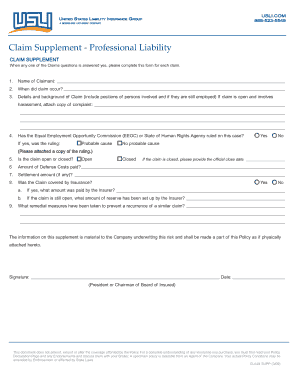
Claim Supplement USLI Com Form


What is the Claim Supplement?
The Claim Supplement is a specific form used in the United States to provide additional information related to a claim. This form is typically required when a claimant needs to supplement their initial claim with further details or documentation. It is essential for ensuring that all relevant information is considered during the claims process, which can affect the outcome of the claim.
How to Use the Claim Supplement
To effectively use the Claim Supplement, individuals should first gather all necessary documentation that supports their claim. This may include receipts, witness statements, or other pertinent records. Once the required information is compiled, the claimant should carefully fill out the form, ensuring that all sections are completed accurately. After completing the form, it should be submitted according to the specified guidelines, whether online, by mail, or in person, depending on the requirements of the issuing organization.
Steps to Complete the Claim Supplement
Completing the Claim Supplement involves several clear steps:
- Review the initial claim to identify what additional information is needed.
- Gather all supporting documents that will accompany the supplement.
- Fill out the Claim Supplement form, ensuring all fields are completed accurately.
- Double-check the form for any errors or omissions before submission.
- Submit the form through the designated method, keeping a copy for your records.
Required Documents
When submitting a Claim Supplement, it is crucial to include all required documents that support the claim. Commonly required documents may include:
- Proof of loss or damage, such as photographs or repair estimates.
- Receipts for expenses incurred related to the claim.
- Any relevant correspondence with insurance providers or other parties involved.
Having these documents ready will facilitate a smoother review process for the claim.
Form Submission Methods
The Claim Supplement can typically be submitted through various methods, depending on the issuing organization’s guidelines. Common submission methods include:
- Online submission through a secure portal.
- Mailing the completed form to the designated address.
- In-person submission at a designated office or service center.
It is important to follow the specific instructions provided to ensure timely processing of the claim.
Eligibility Criteria
Eligibility to use the Claim Supplement generally depends on the type of claim being filed. Claimants must ensure they meet the necessary criteria, which may include:
- Having an active claim that requires additional information.
- Providing accurate and truthful information on the supplement.
- Meeting any specific requirements set forth by the issuing organization.
Understanding these criteria is vital for a successful claims process.
Quick guide on how to complete claim supplement usli com
Effortlessly Prepare Claim Supplement USLI com on Any Device
Digital document management has become increasingly popular among organizations and individuals. It serves as an ideal eco-friendly alternative to traditional printed and signed documents, allowing you to locate the appropriate form and securely store it online. airSlate SignNow equips you with all the necessary tools to swiftly create, modify, and eSign your documents without any delays. Manage Claim Supplement USLI com on any platform using airSlate SignNow's Android or iOS applications and enhance any document-centric workflow today.
The easiest way to alter and eSign Claim Supplement USLI com with ease
- Locate Claim Supplement USLI com and click Get Form to begin.
- Utilize the tools we offer to complete your form.
- Highlight key sections of your documents or obscure sensitive details using tools provided by airSlate SignNow for that specific purpose.
- Create your signature with the Sign feature, which takes seconds and holds the same legal validity as a conventional wet ink signature.
- Review the information and select the Done button to save your modifications.
- Choose how you wish to send your form, via email, SMS, invitation link, or download it to your computer.
Eliminate worries about lost or misplaced documents, tedious form searches, or mistakes that necessitate printing new document copies. airSlate SignNow addresses your document management needs in just a few clicks from any device you prefer. Alter and eSign Claim Supplement USLI com to ensure effective communication at every stage of the form preparation process with airSlate SignNow.
Create this form in 5 minutes or less
Create this form in 5 minutes!
How to create an eSignature for the claim supplement usli com
How to create an electronic signature for a PDF online
How to create an electronic signature for a PDF in Google Chrome
How to create an e-signature for signing PDFs in Gmail
How to create an e-signature right from your smartphone
How to create an e-signature for a PDF on iOS
How to create an e-signature for a PDF on Android
People also ask
-
What is a claim supplement?
A claim supplement is an additional document used to provide supporting information for an existing claim. With airSlate SignNow, you can easily create and send claim supplements electronically, ensuring that all necessary paperwork is submitted efficiently and securely.
-
How does airSlate SignNow assist in submitting claim supplements?
airSlate SignNow streamlines the process of submitting claim supplements by allowing users to eSign documents quickly. This eliminates the hassle of printing, scanning, and mailing, enabling faster claims processing and reducing potential delays.
-
Is there a cost associated with using airSlate SignNow for claim supplements?
Yes, there is a subscription fee associated with using airSlate SignNow; however, it offers a cost-effective solution for managing claim supplements. Consider the savings in time and resources when evaluating the pricing, as the platform enhances productivity and reduces operational costs.
-
What features does airSlate SignNow offer for managing claim supplements?
airSlate SignNow provides a range of features to manage claim supplements efficiently, including automated workflows, customizable templates, and secure storage. These features ensure that your claim supplements are organized and accessible whenever needed.
-
Can I integrate airSlate SignNow with other tools for managing claims?
Absolutely! airSlate SignNow integrates seamlessly with various applications, allowing you to manage your claim supplements alongside your existing tools. This integration helps streamline workflows and ensures that your documents are in sync across platforms.
-
What are the benefits of using airSlate SignNow for claim supplements?
Using airSlate SignNow for claim supplements provides several benefits, including faster processing times and improved accuracy. The platform also enhances collaboration among teams, ensuring everyone stays informed and involved in the claim submission process.
-
How secure is airSlate SignNow for handling claim supplements?
airSlate SignNow prioritizes security in handling claim supplements, offering features like data encryption and secure user authentication. Your sensitive information is protected, giving you peace of mind while managing important documents electronically.
Get more for Claim Supplement USLI com
- Note this form is to be used with sale contracts for the
- When parties create a contract it should be presumed that form
- Agreement paperwork in a pending divorce case children after form
- Please see the attached set of instructions for your form
- 633a sections 633a form
- State of iowa hereinafter referred to as the trustor and the trustee designated form
- Grevocable living trust agreement form
- On this day of before me a form
Find out other Claim Supplement USLI com
- Can I eSignature South Dakota Lawers Document
- Can I eSignature Oklahoma Orthodontists Document
- Can I eSignature Oklahoma Orthodontists Word
- How Can I eSignature Wisconsin Orthodontists Word
- How Do I eSignature Arizona Real Estate PDF
- How To eSignature Arkansas Real Estate Document
- How Do I eSignature Oregon Plumbing PPT
- How Do I eSignature Connecticut Real Estate Presentation
- Can I eSignature Arizona Sports PPT
- How Can I eSignature Wisconsin Plumbing Document
- Can I eSignature Massachusetts Real Estate PDF
- How Can I eSignature New Jersey Police Document
- How Can I eSignature New Jersey Real Estate Word
- Can I eSignature Tennessee Police Form
- How Can I eSignature Vermont Police Presentation
- How Do I eSignature Pennsylvania Real Estate Document
- How Do I eSignature Texas Real Estate Document
- How Can I eSignature Colorado Courts PDF
- Can I eSignature Louisiana Courts Document
- How To Electronic signature Arkansas Banking Document