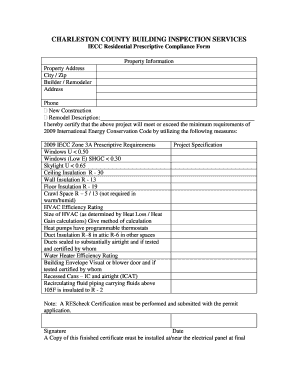
Iecc Form


What is the Rescheck Form
The Rescheck form is a crucial document used in the United States to demonstrate compliance with energy efficiency standards in residential buildings. This form is typically required by local building departments to ensure that new constructions or significant renovations meet the energy conservation requirements outlined in the International Energy Conservation Code (IECC). By submitting the Rescheck form, builders and contractors can verify that their projects adhere to the necessary energy codes, ultimately contributing to reduced energy consumption and environmental impact.
How to Use the Rescheck Form
Utilizing the Rescheck form involves several steps that ensure accurate completion and compliance with energy standards. First, gather all relevant project information, including building dimensions, insulation values, and window specifications. Next, input this data into the Rescheck software, which will calculate whether the proposed design meets the energy efficiency criteria. Once the calculations are complete, review the results to confirm compliance. If the project meets the standards, print the completed form for submission to the local building authority.
Steps to Complete the Rescheck Form
Completing the Rescheck form requires careful attention to detail. Follow these steps for successful completion:
- Gather project details, including the building's size, location, and design specifics.
- Access the Rescheck software, which is available online for free.
- Enter the necessary data, including insulation levels, window types, and HVAC systems.
- Review the software's output for compliance with the IECC standards.
- Print the completed Rescheck form for submission to your local building department.
Legal Use of the Rescheck Form
The Rescheck form serves a legal purpose in the construction and renovation process. It is essential for obtaining building permits and passing inspections. By accurately completing and submitting the Rescheck form, builders ensure that their projects comply with state and local energy codes, which helps avoid penalties and delays. Furthermore, the form can serve as documentation in case of disputes regarding energy efficiency compliance.
Key Elements of the Rescheck Form
Understanding the key elements of the Rescheck form is vital for accurate completion. The form typically includes sections for:
- Project identification, including address and owner information.
- Building specifications, such as dimensions and type of construction.
- Energy efficiency measures, detailing insulation, windows, and HVAC systems.
- Compliance results, indicating whether the project meets IECC standards.
Who Issues the Rescheck Form
The Rescheck form is not issued by a specific organization; rather, it is a standardized form that builders and contractors complete as part of their compliance with local building codes. The form is typically submitted to local building departments or authorities having jurisdiction over construction projects. These entities review the submitted forms to ensure that energy efficiency standards are met before issuing building permits or conducting inspections.
Quick guide on how to complete iecc form
Prepare Iecc Form easily on any device
Digital document management has gained traction among businesses and individuals. It offers an ideal environmentally friendly alternative to traditional printed and signed documents, as you can access the necessary form and securely store it online. airSlate SignNow equips you with all the resources required to create, modify, and electronically sign your documents swiftly without delays. Manage Iecc Form across any platform with the airSlate SignNow Android or iOS applications and enhance any document-centric task today.
How to modify and eSign Iecc Form effortlessly
- Obtain Iecc Form and click on Get Form to begin.
- Utilize the tools we provide to complete your document.
- Emphasize relevant sections of your documents or obscure sensitive information using tools that airSlate SignNow offers specifically for that purpose.
- Create your electronic signature with the Sign feature, which takes mere seconds and possesses the same legal validity as a conventional wet ink signature.
- Review all the details and click on the Done button to save your modifications.
- Choose your preferred method to send your form, whether by email, SMS, invitation link, or download it to your computer.
Say goodbye to lost or misplaced files, tedious form hunting, or mistakes requiring new document copies to be printed. airSlate SignNow addresses all your document management needs in just a few clicks from any device you choose. Alter and eSign Iecc Form and ensure excellent communication at every stage of your form preparation process with airSlate SignNow.
Create this form in 5 minutes or less
Create this form in 5 minutes!
How to create an eSignature for the iecc form
How to create an electronic signature for a PDF online
How to create an electronic signature for a PDF in Google Chrome
How to create an e-signature for signing PDFs in Gmail
How to create an e-signature right from your smartphone
How to create an e-signature for a PDF on iOS
How to create an e-signature for a PDF on Android
People also ask
-
What is a rescheck form?
A rescheck form is a document used to verify compliance with building codes, particularly for energy use in residential buildings. It ensures that properties meet local energy efficiency standards, helping homeowners save on utility bills while adhering to regulations.
-
How can airSlate SignNow help me with my rescheck form?
airSlate SignNow offers a streamlined platform to create, send, and eSign your rescheck form efficiently. With its user-friendly interface, you can quickly fill out necessary fields, share the document with stakeholders, and ensure it is signed electronically, saving you time and hassle.
-
What features does airSlate SignNow provide for managing rescheck forms?
airSlate SignNow includes features like customizable templates for rescheck forms, real-time tracking of document status, and secure cloud storage. These tools simplify the process of collecting signatures and managing compliance documents, allowing for better organization and accessibility.
-
Is there a cost associated with using airSlate SignNow for rescheck forms?
Yes, airSlate SignNow offers various pricing plans tailored to different business needs, starting with a free trial. You can choose a plan that fits your budget while gaining access to all the necessary tools for managing your rescheck form efficiently and effectively.
-
Can I integrate airSlate SignNow with other software for my rescheck forms?
Absolutely! airSlate SignNow supports integrations with a variety of business applications, enabling seamless workflows for your rescheck form. Whether you use CRM systems or project management tools, these integrations help keep your documents organized and accessible.
-
What are the benefits of using airSlate SignNow for rescheck forms?
Using airSlate SignNow for your rescheck forms offers numerous benefits, including enhanced efficiency, reduced paperwork, and improved compliance tracking. Its electronic signature features provide a legally binding way to complete documents, ensuring a faster approval process and higher accuracy.
-
Is it safe to send and store my rescheck form using airSlate SignNow?
Yes, security is a top priority for airSlate SignNow. Your rescheck form and other documents are encrypted both in transit and at rest, ensuring that sensitive information remains protected. You can also set access permissions to control who can view or edit the document.
Get more for Iecc Form
- City of walker fillable form
- University of louisville hospital medical records form
- Mcs 90 form 186312
- Frmliche erklrung ber nettoeinkommen form
- Patient registration form afc urgent care cheltenham
- Attorney nlrb form
- Sub advisory agreement template form
- Styled shoot collaboration agreement template form
Find out other Iecc Form
- Sign Oregon Business Operations LLC Operating Agreement Now
- Sign Utah Business Operations LLC Operating Agreement Computer
- Sign West Virginia Business Operations Rental Lease Agreement Now
- How To Sign Colorado Car Dealer Arbitration Agreement
- Sign Florida Car Dealer Resignation Letter Now
- Sign Georgia Car Dealer Cease And Desist Letter Fast
- Sign Georgia Car Dealer Purchase Order Template Mobile
- Sign Delaware Car Dealer Limited Power Of Attorney Fast
- How To Sign Georgia Car Dealer Lease Agreement Form
- How To Sign Iowa Car Dealer Resignation Letter
- Sign Iowa Car Dealer Contract Safe
- Sign Iowa Car Dealer Limited Power Of Attorney Computer
- Help Me With Sign Iowa Car Dealer Limited Power Of Attorney
- Sign Kansas Car Dealer Contract Fast
- Sign Kansas Car Dealer Agreement Secure
- Sign Louisiana Car Dealer Resignation Letter Mobile
- Help Me With Sign Kansas Car Dealer POA
- How Do I Sign Massachusetts Car Dealer Warranty Deed
- How To Sign Nebraska Car Dealer Resignation Letter
- How Can I Sign New Jersey Car Dealer Arbitration Agreement