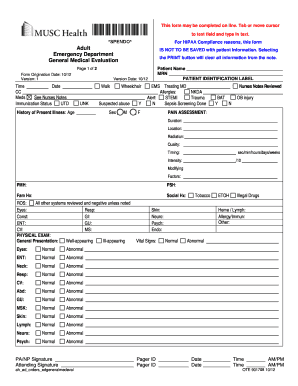
Adult Emergency Department General Medical Evaluation Form Musc


Understanding the Adult Emergency Department General Medical Evaluation Form Musc
The Adult Emergency Department General Medical Evaluation Form Musc is a crucial document used in emergency medical settings. It is designed to collect comprehensive information about a patient's medical history, current symptoms, and any previous treatments. This form plays a vital role in ensuring that healthcare providers have the necessary information to deliver appropriate and timely care. It typically includes sections for personal identification, medical history, medication lists, allergies, and current health concerns.
Steps to Complete the Adult Emergency Department General Medical Evaluation Form Musc
Completing the Adult Emergency Department General Medical Evaluation Form Musc involves several key steps:
- Gather Personal Information: Start by collecting your personal details, including your name, date of birth, and contact information.
- Document Medical History: Fill out sections regarding your past medical history, including chronic conditions, surgeries, and hospitalizations.
- List Current Medications: Provide a comprehensive list of all medications you are currently taking, including dosages and frequency.
- Note Allergies: Clearly indicate any allergies you have, especially to medications, foods, or environmental factors.
- Describe Current Symptoms: Detail any symptoms you are currently experiencing, including their duration and severity.
How to Obtain the Adult Emergency Department General Medical Evaluation Form Musc
The Adult Emergency Department General Medical Evaluation Form Musc can typically be obtained through various channels. Most hospitals and emergency departments provide this form at their facilities. Additionally, it may be available on the official website of the medical institution or through healthcare providers. If you are unable to access it online or in person, consider contacting the emergency department directly for assistance.
Legal Considerations for the Adult Emergency Department General Medical Evaluation Form Musc
When using the Adult Emergency Department General Medical Evaluation Form Musc, it is essential to be aware of legal considerations. This form must be filled out accurately and truthfully, as providing false information can lead to legal repercussions. Furthermore, patient privacy is protected under HIPAA regulations, ensuring that any information disclosed on the form is kept confidential. Healthcare providers are required to handle this information responsibly and securely.
Key Elements of the Adult Emergency Department General Medical Evaluation Form Musc
The Adult Emergency Department General Medical Evaluation Form Musc includes several key elements that are crucial for effective patient evaluation:
- Personal Information: Basic details such as name, age, and contact information.
- Medical History: A comprehensive overview of past medical issues and treatments.
- Current Medications: A list of medications currently being taken, including over-the-counter drugs.
- Allergies: Information on any known allergies that could affect treatment.
- Symptoms: A description of the presenting symptoms, including their onset and severity.
Examples of Using the Adult Emergency Department General Medical Evaluation Form Musc
The Adult Emergency Department General Medical Evaluation Form Musc is utilized in various scenarios within emergency healthcare settings. For instance, it is used when a patient arrives at the emergency department with acute symptoms such as chest pain or difficulty breathing. The form helps clinicians quickly assess the patient's medical background and current health status, facilitating prompt and appropriate treatment. Additionally, it may be used during follow-up visits to monitor ongoing health issues or responses to treatment.
Quick guide on how to complete adult emergency department general medical evaluation form musc
Prepare Adult Emergency Department General Medical Evaluation Form Musc effortlessly on any device
Web-based document management has gained traction among businesses and individuals. It offers an ideal eco-friendly alternative to traditional printed and signed documents, as you can access the correct form and securely keep it online. airSlate SignNow equips you with all the tools necessary to create, edit, and eSign your documents quickly and without delays. Manage Adult Emergency Department General Medical Evaluation Form Musc on any device using airSlate SignNow's Android or iOS applications and enhance any document-centric process today.
How to modify and eSign Adult Emergency Department General Medical Evaluation Form Musc with ease
- Obtain Adult Emergency Department General Medical Evaluation Form Musc and click Get Form to begin.
- Employ the tools we offer to finalize your document.
- Emphasize relevant sections of the documents or obscure sensitive information with tools that airSlate SignNow provides specifically for that purpose.
- Create your signature using the Sign tool, which takes mere seconds and holds the same legal significance as a conventional wet ink signature.
- Review all the details and click on the Done button to store your changes.
- Choose how you would like to share your form, whether by email, SMS, or invitation link, or download it to your computer.
Eliminate concerns about lost or misplaced documents, tedious form searches, or errors that necessitate printing new document copies. airSlate SignNow addresses all your document management needs with just a few clicks from any preferred device. Edit and eSign Adult Emergency Department General Medical Evaluation Form Musc to ensure effective communication at every stage of the document preparation process with airSlate SignNow.
Create this form in 5 minutes or less
Create this form in 5 minutes!
How to create an eSignature for the adult emergency department general medical evaluation form musc
How to create an electronic signature for a PDF online
How to create an electronic signature for a PDF in Google Chrome
How to create an e-signature for signing PDFs in Gmail
How to create an e-signature right from your smartphone
How to create an e-signature for a PDF on iOS
How to create an e-signature for a PDF on Android
People also ask
-
What is the Adult Emergency Department General Medical Evaluation Form Musc?
The Adult Emergency Department General Medical Evaluation Form Musc is a standardized document designed to streamline the evaluation process for patients in emergency departments. It ensures that crucial medical information is captured efficiently and accurately, facilitating timely and effective patient care.
-
How can airSlate SignNow assist in completing the Adult Emergency Department General Medical Evaluation Form Musc?
With airSlate SignNow, you can easily fill out and eSign the Adult Emergency Department General Medical Evaluation Form Musc online. The platform provides templates and tools to ensure that all necessary information can be completed quickly and securely, enhancing the overall workflow in emergency care settings.
-
Is the Adult Emergency Department General Medical Evaluation Form Musc customizable?
Yes, the Adult Emergency Department General Medical Evaluation Form Musc can be customized within the airSlate SignNow platform. You can modify fields to suit your specific requirements while maintaining the integrity of essential medical information, which is vital for patient evaluations.
-
What are the pricing options for using airSlate SignNow for the Adult Emergency Department General Medical Evaluation Form Musc?
airSlate SignNow offers competitive pricing plans that cater to various business needs. Depending on the features you require for processing the Adult Emergency Department General Medical Evaluation Form Musc, you can choose a plan that fits your budget while maximizing your efficiency.
-
Are there any features that enhance the use of the Adult Emergency Department General Medical Evaluation Form Musc?
Yes, airSlate SignNow includes features like document analytics, automatic reminders, and real-time collaboration that enhance the use of the Adult Emergency Department General Medical Evaluation Form Musc. These features help ensure that all stakeholders are informed and can review the forms promptly.
-
What benefits does airSlate SignNow provide for handling the Adult Emergency Department General Medical Evaluation Form Musc?
Using airSlate SignNow for the Adult Emergency Department General Medical Evaluation Form Musc improves efficiency, reduces processing time, and minimizes paperwork. The digital solution allows healthcare providers to focus more on patient care rather than administrative tasks.
-
Can airSlate SignNow integrate with other healthcare systems for the Adult Emergency Department General Medical Evaluation Form Musc?
Yes, airSlate SignNow offers integrations with various healthcare management systems that can enhance the processing of the Adult Emergency Department General Medical Evaluation Form Musc. This interoperability ensures a seamless flow of information between different platforms.
Get more for Adult Emergency Department General Medical Evaluation Form Musc
- Heirship 481378295 form
- Washington special or limited power of attorney for real estate sales transaction by seller form
- Washington limited power of attorney where you specify powers with sample powers included form
- Wisconsin residential lease or rental agreement for month to month form
- Wisconsin commercial building or space lease form
- Wisconsin poa form
- Wisconsin special or limited power of attorney for real estate purchase transaction by purchaser form
- Wy seller form
Find out other Adult Emergency Department General Medical Evaluation Form Musc
- How Do I Sign Arkansas Legal Document
- How Can I Sign Connecticut Legal Document
- How Can I Sign Indiana Legal Form
- Can I Sign Iowa Legal Document
- How Can I Sign Nebraska Legal Document
- How To Sign Nevada Legal Document
- Can I Sign Nevada Legal Form
- How Do I Sign New Jersey Legal Word
- Help Me With Sign New York Legal Document
- How Do I Sign Texas Insurance Document
- How Do I Sign Oregon Legal PDF
- How To Sign Pennsylvania Legal Word
- How Do I Sign Wisconsin Legal Form
- Help Me With Sign Massachusetts Life Sciences Presentation
- How To Sign Georgia Non-Profit Presentation
- Can I Sign Nevada Life Sciences PPT
- Help Me With Sign New Hampshire Non-Profit Presentation
- How To Sign Alaska Orthodontists Presentation
- Can I Sign South Dakota Non-Profit Word
- Can I Sign South Dakota Non-Profit Form