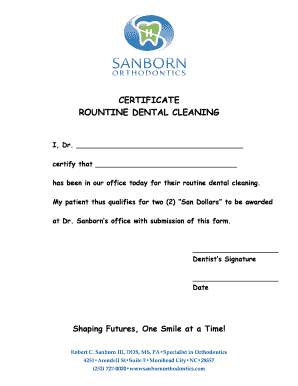
Dental Certificate Sample Philippines Form


What is the Dental Certificate Sample?
A dental certificate sample is a formal document issued by a licensed dentist, confirming an individual's dental health status. This certificate is often required for employment, school enrollment, or travel purposes. It typically includes information about the patient's dental history, any treatments received, and the dentist's professional assessment. The dental certificate serves as proof that the individual has undergone a dental examination and is fit for work or other activities that may require a healthy dental condition.
How to Use the Dental Certificate Sample
Using a dental certificate sample involves filling out the necessary details accurately and ensuring that it meets the requirements of the requesting institution. The template should include sections for the patient's personal information, the dentist's contact details, and a summary of the dental examination findings. After completing the form, it is essential to have the dentist sign and date the certificate to validate it. This ensures that the document is both credible and legally binding.
Steps to Complete the Dental Certificate Sample
Completing a dental certificate sample involves several key steps:
- Gather necessary patient information, including full name, date of birth, and contact details.
- Include the dentist's information, such as name, license number, and practice address.
- Document the findings from the dental examination, including any treatments performed and the overall dental health status.
- Ensure the dentist signs and dates the certificate to confirm its authenticity.
- Review the completed certificate for accuracy and completeness before submission.
Key Elements of the Dental Certificate Sample
A well-structured dental certificate sample should contain several key elements:
- Patient Information: Full name, date of birth, and contact details.
- Dentist Information: Name, license number, and contact details of the dentist.
- Examination Details: Date of examination, findings, and any treatments administered.
- Certification Statement: A statement confirming the patient's dental health status.
- Signature: The dentist's signature and date to validate the certificate.
Legal Use of the Dental Certificate Sample
The legal use of a dental certificate sample is crucial, especially for employment or educational purposes. To ensure that the certificate is legally binding, it must comply with relevant regulations regarding eSignatures and document authenticity. In the United States, eSignatures are recognized under the ESIGN and UETA acts, which validate digital signatures as legally equivalent to handwritten ones. Therefore, using a reliable eSignature platform can enhance the legitimacy of the dental certificate when submitted electronically.
Examples of Using the Dental Certificate Sample
Dental certificate samples can be used in various scenarios:
- As a requirement for employment in healthcare or food service industries.
- For school enrollment, especially for students participating in sports activities.
- When traveling internationally, as some countries require proof of dental health.
- For insurance claims related to dental treatments or procedures.
Quick guide on how to complete dental certificate sample philippines
Effortlessly Prepare Dental Certificate Sample Philippines on Any Device
The management of online documents has become increasingly popular among businesses and individuals alike. It offers an excellent environmentally friendly alternative to traditional printed and signed paperwork, as you can easily find the necessary form and securely store it online. airSlate SignNow equips you with all the resources required to create, modify, and eSign your documents quickly and without any delays. Manage Dental Certificate Sample Philippines on any device using airSlate SignNow’s Android or iOS applications and enhance any document-centric process today.
How to Modify and eSign Dental Certificate Sample Philippines Without Any Hassle
- Locate Dental Certificate Sample Philippines and click Get Form to begin.
- Utilize the tools provided to complete your form.
- Emphasize important sections of the documents or redact sensitive information using tools that airSlate SignNow specifically offers for that purpose.
- Generate your signature using the Sign tool, which takes mere seconds and holds the same legal validity as a traditional handwritten signature.
- Review the information and click the Done button to save your modifications.
- Select your preferred method for sharing your form, whether it be via email, SMS, invite link, or download it to your computer.
Say goodbye to lost or misplaced documents, cumbersome form navigation, or mistakes that necessitate reprinting new copies. airSlate SignNow meets your document management needs in just a few clicks from any device you choose. Modify and eSign Dental Certificate Sample Philippines and ensure excellent communication at every stage of the form preparation process with airSlate SignNow.
Create this form in 5 minutes or less
Create this form in 5 minutes!
How to create an eSignature for the dental certificate sample philippines
How to create an electronic signature for a PDF online
How to create an electronic signature for a PDF in Google Chrome
How to create an e-signature for signing PDFs in Gmail
How to create an e-signature right from your smartphone
How to create an e-signature for a PDF on iOS
How to create an e-signature for a PDF on Android
People also ask
-
What is a dental certificate sample Philippines?
A dental certificate sample Philippines is a document provided by licensed dental professionals that verifies a patient's dental health status. It typically includes information about the patient's treatment history and any ongoing dental concerns, making it crucial for various dental and health purposes.
-
How can airSlate SignNow help me create a dental certificate sample Philippines?
airSlate SignNow offers an easy-to-use platform that allows you to create and customize a dental certificate sample Philippines quickly. With a range of templates and editing tools, you can ensure your document meets all necessary requirements for your dental practice.
-
What features does airSlate SignNow provide for document signing?
airSlate SignNow provides robust features for document signing, including electronic signatures, customizable templates, and secure storage. When it comes to your dental certificate sample Philippines, these features ensure a smooth and legally compliant signing process for both providers and patients.
-
Is airSlate SignNow a cost-effective solution for dental practices?
Yes, airSlate SignNow is a cost-effective solution for dental practices looking to streamline their documentation process. By enabling electronic signing and document management, you can save time and resources, ultimately enhancing your practice's efficiency and patient satisfaction.
-
Can I integrate airSlate SignNow with other software for managing dental records?
Absolutely! airSlate SignNow seamlessly integrates with various software systems commonly used in dental practices. This makes it easy to manage your dental certificate sample Philippines alongside your patient records, streamlining your workflow and ensuring data consistency.
-
What are the benefits of using an electronic dental certificate sample Philippines?
Using an electronic dental certificate sample Philippines offers numerous benefits, including faster document turnaround times and improved patient communication. Additionally, electronic certificates can be easily stored, accessed, and shared, enhancing overall practice efficiency.
-
Is my data secure when using airSlate SignNow for dental certificates?
Yes, your data is secure when using airSlate SignNow. The platform employs advanced encryption technologies and secure storage practices to protect sensitive patient information, ensuring compliance with legal standards relevant to a dental certificate sample Philippines.
Get more for Dental Certificate Sample Philippines
- Dc living trust form
- Dc divorced form
- Living trust for husband and wife with one child district of columbia form
- Living trust for husband and wife with minor and or adult children district of columbia form
- Amendment to living trust district of columbia form
- Living trust property record district of columbia form
- Financial account transfer to living trust district of columbia form
- Assignment to living trust district of columbia form
Find out other Dental Certificate Sample Philippines
- eSignature Michigan Courts Affidavit Of Heirship Simple
- eSignature Courts Word Mississippi Later
- eSignature Tennessee Sports Last Will And Testament Mobile
- How Can I eSignature Nevada Courts Medical History
- eSignature Nebraska Courts Lease Agreement Online
- eSignature Nebraska Courts LLC Operating Agreement Easy
- Can I eSignature New Mexico Courts Business Letter Template
- eSignature New Mexico Courts Lease Agreement Template Mobile
- eSignature Courts Word Oregon Secure
- Electronic signature Indiana Banking Contract Safe
- Electronic signature Banking Document Iowa Online
- Can I eSignature West Virginia Sports Warranty Deed
- eSignature Utah Courts Contract Safe
- Electronic signature Maine Banking Permission Slip Fast
- eSignature Wyoming Sports LLC Operating Agreement Later
- Electronic signature Banking Word Massachusetts Free
- eSignature Wyoming Courts Quitclaim Deed Later
- Electronic signature Michigan Banking Lease Agreement Computer
- Electronic signature Michigan Banking Affidavit Of Heirship Fast
- Electronic signature Arizona Business Operations Job Offer Free