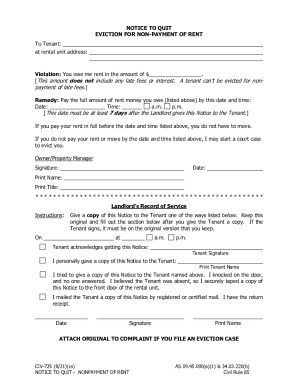
Printable Copy of Notice to Quit Form


What is the printable copy of notice to quit?
The printable copy of notice to quit is a legal document used by landlords to formally notify tenants of their intent to terminate a lease agreement. This notice typically specifies the reason for termination and provides a deadline for the tenant to vacate the premises. It is an essential tool for landlords seeking to regain possession of their property while ensuring compliance with local laws. The notice may vary in format and requirements depending on state regulations, making it crucial for landlords to understand the specific guidelines applicable in their jurisdiction.
How to use the printable copy of notice to quit
Using the printable copy of notice to quit involves several straightforward steps. First, the landlord must fill out the form with accurate details, including the tenant's name, address, and the reason for eviction. Next, the landlord should ensure that the notice complies with state-specific requirements, such as the notice period, which can range from three to thirty days. Once completed, the notice should be delivered to the tenant through a method that provides proof of receipt, such as certified mail or personal delivery. This ensures that the tenant is officially informed of the eviction process.
Key elements of the printable copy of notice to quit
Several key elements must be included in the printable copy of notice to quit to ensure its validity. These elements typically include:
- The date the notice is issued.
- The landlord's name and contact information.
- The tenant's name and address.
- A clear statement of the reason for the notice, such as non-payment of rent or lease violations.
- The specific date by which the tenant must vacate the property.
- A statement regarding the consequences of failing to comply with the notice.
Including these elements helps establish the legal standing of the notice and protects the landlord's rights throughout the eviction process.
Steps to complete the printable copy of notice to quit
Completing the printable copy of notice to quit involves a series of methodical steps:
- Download the printable copy of notice to quit from a reliable source.
- Fill in the required information, ensuring all details are accurate.
- Review the notice for compliance with state laws regarding notice periods and required language.
- Sign and date the notice to validate it.
- Deliver the notice to the tenant using a method that confirms receipt.
Following these steps helps ensure that the notice is legally enforceable and minimizes the risk of disputes during the eviction process.
Legal use of the printable copy of notice to quit
The legal use of the printable copy of notice to quit is paramount for landlords. This document serves as a formal declaration of the landlord's intent to terminate the lease, and its legal standing is contingent upon adherence to state laws. Each state has specific regulations regarding the notice period, acceptable reasons for eviction, and delivery methods. Failure to comply with these regulations can result in delays or dismissal of eviction proceedings. Therefore, landlords must familiarize themselves with local laws to ensure that the notice is executed correctly and legally.
State-specific rules for the printable copy of notice to quit
State-specific rules for the printable copy of notice to quit can significantly affect the eviction process. Different states have varying requirements regarding the duration of notice periods, acceptable grounds for eviction, and the format of the notice itself. For example, some states may require a thirty-day notice for non-payment of rent, while others may allow shorter periods for lease violations. It is essential for landlords to research and understand the specific regulations in their state to avoid legal complications and ensure a smooth eviction process.
Quick guide on how to complete printable copy of notice to quit
Complete Printable Copy Of Notice To Quit effortlessly on any device
Online document management has become favored by businesses and individuals alike. It offers an excellent eco-friendly substitute for traditional printed and signed documents, allowing you to locate the right form and securely store it online. airSlate SignNow provides you with all the tools necessary to create, modify, and eSign your documents promptly without delays. Manage Printable Copy Of Notice To Quit across any platform with airSlate SignNow Android or iOS applications and elevate any document-centric operation today.
The simplest method to edit and eSign Printable Copy Of Notice To Quit with ease
- Search for Printable Copy Of Notice To Quit and click Get Form to get started.
- Use the tools we offer to fill out your form.
- Highlight pertinent sections of your documents or redact sensitive information with tools that airSlate SignNow offers specifically for that purpose.
- Create your signature with the Sign tool, which takes seconds and holds the same legal validity as a traditional wet ink signature.
- Review all the information and click the Done button to save your changes.
- Choose how you want to share your form, via email, SMS, or invitation link, or download it to your computer.
Say goodbye to lost or misplaced documents, tedious form searching, or mistakes that require printing new document copies. airSlate SignNow meets your document management needs in just a few clicks from any device you prefer. Edit and eSign Printable Copy Of Notice To Quit and ensure excellent communication at any point in the form preparation process with airSlate SignNow.
Create this form in 5 minutes or less
Create this form in 5 minutes!
How to create an eSignature for the printable copy of notice to quit
How to create an electronic signature for a PDF online
How to create an electronic signature for a PDF in Google Chrome
How to create an e-signature for signing PDFs in Gmail
How to create an e-signature right from your smartphone
How to create an e-signature for a PDF on iOS
How to create an e-signature for a PDF on Android
People also ask
-
What is a printable copy of notice to quit?
A printable copy of notice to quit is a legal document used by landlords to formally notify tenants of their intention to terminate a lease. This document outlines the reasons for termination and sets a deadline for the tenant to vacate the property. Utilizing an eSignature platform like airSlate SignNow makes it easy to create and send a professional notice.
-
How can I obtain a printable copy of notice to quit using airSlate SignNow?
To obtain a printable copy of notice to quit, simply visit the airSlate SignNow website and create an account. You can choose from various templates, customize the document with your details, and easily print or electronically sign it. This simplifies the process and ensures compliance with legal standards.
-
Are there any costs associated with obtaining a printable copy of notice to quit on airSlate SignNow?
While you can access a printable copy of notice to quit for free through airSlate SignNow, premium features and additional templates may require a subscription. Our cost-effective pricing ensures that you can send and eSign essential documents without breaking the bank. Explore our plans to find one that suits your needs.
-
What features does airSlate SignNow offer for managing a printable copy of notice to quit?
airSlate SignNow provides a range of features for managing a printable copy of notice to quit, including document templates, electronic signatures, and tracking tools. This allows you to monitor the status of your notices, making it easier to manage tenant communications. The user-friendly interface streamlines the entire process.
-
Can I customize the printable copy of notice to quit template?
Yes, airSlate SignNow allows you to fully customize the printable copy of notice to quit template to fit your specific needs. You can modify text, add additional clauses, and include your branding. This ensures that the document accurately reflects your intentions and conforms to local regulations.
-
What are the benefits of using airSlate SignNow for a printable copy of notice to quit?
Using airSlate SignNow to create a printable copy of notice to quit offers numerous benefits, including increased efficiency and compliance. The platform eliminates the need for paper documents, saving time and effort. Additionally, the ability to eSign documents enhances the legitimacy of your notices and facilitates communication with tenants.
-
Is it easy to share a printable copy of notice to quit with tenants?
Absolutely! airSlate SignNow makes it easy to share a printable copy of notice to quit with tenants via email or through a link. You can ensure that the document signNowes your tenants promptly and securely, allowing for a smoother transition during the termination process. The platform's sharing features streamline communication.
Get more for Printable Copy Of Notice To Quit
- Alaska transfer form
- Alaska personal representative form
- Alaska eviction form
- Ak landlord form
- Real estate home sales package with offer to purchase contract of sale disclosure statements and more for residential house form
- Annual minutes alaska alaska form
- Notices resolutions simple stock ledger and certificate alaska form
- Minutes for organizational meeting alaska alaska form
Find out other Printable Copy Of Notice To Quit
- How To eSign Idaho Legal Rental Application
- How To eSign Michigan Life Sciences LLC Operating Agreement
- eSign Minnesota Life Sciences Lease Template Later
- eSign South Carolina Insurance Job Description Template Now
- eSign Indiana Legal Rental Application Free
- How To eSign Indiana Legal Residential Lease Agreement
- eSign Iowa Legal Separation Agreement Easy
- How To eSign New Jersey Life Sciences LLC Operating Agreement
- eSign Tennessee Insurance Rental Lease Agreement Later
- eSign Texas Insurance Affidavit Of Heirship Myself
- Help Me With eSign Kentucky Legal Quitclaim Deed
- eSign Louisiana Legal Limited Power Of Attorney Online
- How Can I eSign Maine Legal NDA
- eSign Maryland Legal LLC Operating Agreement Safe
- Can I eSign Virginia Life Sciences Job Description Template
- eSign Massachusetts Legal Promissory Note Template Safe
- eSign West Virginia Life Sciences Agreement Later
- How To eSign Michigan Legal Living Will
- eSign Alabama Non-Profit Business Plan Template Easy
- eSign Mississippi Legal Last Will And Testament Secure