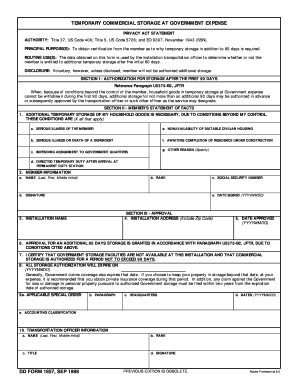
Dd1857 Form


What is the DD1857?
The DD1857, also known as the fillable form 1857, is a document used primarily by military personnel and their families. This form is essential for various administrative purposes, including requests for information or changes related to military benefits and services. Understanding the specific use cases and requirements of the DD1857 is crucial for ensuring compliance and proper processing.
How to Use the DD1857
Using the DD1857 involves filling out the required fields accurately. Users should start by gathering all necessary information, including personal identification details and any relevant military service data. Once the form is completed, it can be submitted electronically or printed for physical submission, depending on the requirements of the requesting agency.
Steps to Complete the DD1857
Completing the DD1857 requires careful attention to detail. Here are the steps to follow:
- Download the fillable DD1857 form in PDF format.
- Open the form using a compatible PDF reader that supports fillable fields.
- Enter your personal information, including your name, rank, and service details.
- Provide any additional information requested in the form.
- Review all entries for accuracy before saving the document.
- Submit the completed form as per the instructions provided by the relevant authority.
Legal Use of the DD1857
The DD1857 is legally binding when completed and submitted according to the established guidelines. It is essential to ensure that all information provided is accurate and truthful, as any discrepancies may lead to delays or legal issues. Compliance with federal regulations regarding the use of this form is necessary to maintain its validity.
Key Elements of the DD1857
The DD1857 includes several key elements that must be filled out correctly. These elements typically include:
- Personal identification information
- Details of military service
- Specific requests or changes being made
- Signature of the individual completing the form
Ensuring that all key elements are accurately completed is vital for the successful processing of the form.
Form Submission Methods
The DD1857 can be submitted through various methods, depending on the requirements of the agency receiving the form. Common submission methods include:
- Online submission through designated government portals
- Mailing a printed copy to the appropriate address
- In-person submission at military or administrative offices
It is important to follow the specific submission guidelines provided to ensure timely processing.
Quick guide on how to complete dd1857
Effortlessly Prepare Dd1857 on Any Device
Digital document management has gained traction among companies and individuals alike. It serves as an excellent environmentally friendly substitute for conventional printed and signed paperwork, allowing you to find the appropriate form and securely store it online. airSlate SignNow provides you with all the necessary tools to create, modify, and electronically sign your documents seamlessly without complications. Handle Dd1857 on any platform using airSlate SignNow's Android or iOS applications and streamline any document-related task today.
How to Alter and Electronically Sign Dd1857 Stress-Free
- Find Dd1857 and click Get Form to initiate the process.
- Utilize our tools to complete your form.
- Emphasize important sections of the documents or obscure private information with the tools provided by airSlate SignNow for that purpose.
- Create your electronic signature with the Sign feature, which takes only seconds and holds the same legal validity as a traditional handwritten signature.
- Review the details and click on the Done button to save your modifications.
- Choose how you wish to send your form, via email, text message (SMS), or invitation link, or download it to your computer.
Eliminate concerns about lost or misplaced documents, tedious form searches, or mistakes that necessitate reprinting new document copies. airSlate SignNow fulfills all your document management needs with just a few clicks from any chosen device. Modify and electronically sign Dd1857 to ensure exceptional communication throughout your document preparation process with airSlate SignNow.
Create this form in 5 minutes or less
Create this form in 5 minutes!
How to create an eSignature for the dd1857
How to create an electronic signature for a PDF online
How to create an electronic signature for a PDF in Google Chrome
How to create an e-signature for signing PDFs in Gmail
How to create an e-signature right from your smartphone
How to create an e-signature for a PDF on iOS
How to create an e-signature for a PDF on Android
People also ask
-
What is the fillable form 1857?
The fillable form 1857 is a specific document used for various official purposes that can be completed electronically. airSlate SignNow offers a user-friendly way to fill out and eSign this important form. With our platform, you can complete your fillable form 1857 quickly and efficiently, streamlining your workflow.
-
How can I access the fillable form 1857 on airSlate SignNow?
To access the fillable form 1857 on airSlate SignNow, simply log into your account and search for the form within our templates. You can easily fill it out online, making the process seamless and efficient. Plus, our platform ensures data security so you can focus on completing your form worry-free.
-
Is there a cost associated with using fillable form 1857 on airSlate SignNow?
Yes, there is a cost for using the fillable form 1857 on airSlate SignNow, but we offer competitive pricing tailored to your business needs. Our subscription plans include access to various features, including unlimited eSigning and document management. Explore our pricing options to find the best fit for you.
-
What features does airSlate SignNow offer for fillable form 1857?
airSlate SignNow offers a range of features for the fillable form 1857, including customizable templates, simplified eSigning, and automated workflows. You can also track document status and ensure compliance with required signatures. These features enhance efficiency and productivity in your document management processes.
-
Can I integrate other tools with the fillable form 1857 on airSlate SignNow?
Yes, airSlate SignNow allows seamless integration with various business tools to enhance your experience with fillable form 1857. You can connect with tools like Google Drive, Salesforce, and Zapier, making it easier to manage your documents and streamline workflows. These integrations help create a cohesive system for your documentation needs.
-
What are the benefits of using airSlate SignNow for fillable form 1857?
Using airSlate SignNow for the fillable form 1857 offers numerous benefits, such as enhanced efficiency, reduced paper usage, and faster turnaround times. Our platform simplifies the signing and filling process, making it easier for you and your clients. Additionally, the secure storage ensures your documents are protected.
-
What kind of support does airSlate SignNow provide for fillable form 1857?
airSlate SignNow provides excellent customer support for users of the fillable form 1857, including comprehensive guides and tutorials. Our support team is available to assist with any questions you may have, ensuring a smooth experience as you utilize our platform. We are committed to helping you succeed with your document needs.
Get more for Dd1857
- 21 printable blumberg general release form templates fillable
- Ace card renewal form
- M 21 permit packet wyoming department of transportation dot state wy form
- Form 13287 bank payment problem identification irs
- Dmap 3108 managed care plancco provider enrollment request form
- Students09 2241 ap 26medication administration rec form
- Supply chain agreement template form
- Supply supplier agreement template form
Find out other Dd1857
- How To Integrate Sign in Banking
- How To Use Sign in Banking
- Help Me With Use Sign in Banking
- Can I Use Sign in Banking
- How Do I Install Sign in Banking
- How To Add Sign in Banking
- How Do I Add Sign in Banking
- How Can I Add Sign in Banking
- Can I Add Sign in Banking
- Help Me With Set Up Sign in Government
- How To Integrate eSign in Banking
- How To Use eSign in Banking
- How To Install eSign in Banking
- How To Add eSign in Banking
- How To Set Up eSign in Banking
- How To Save eSign in Banking
- How To Implement eSign in Banking
- How To Set Up eSign in Construction
- How To Integrate eSign in Doctors
- How To Use eSign in Doctors