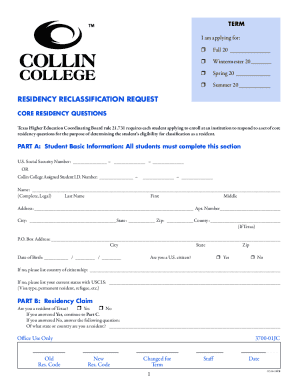
Fscj Residency Form


What is the FSCJ Residency Form
The FSCJ residency form is a crucial document used by Florida State College at Jacksonville (FSCJ) to determine a student's residency status for tuition purposes. This form assesses whether a student qualifies for in-state or out-of-state tuition rates based on their residency declaration. Completing this form accurately is essential, as it can significantly impact the cost of education. The residency declaration requires specific information about the student's living situation, such as how long they have resided in Florida and their intent to remain in the state.
Steps to Complete the FSCJ Residency Form
Completing the FSCJ residency form involves several key steps to ensure accuracy and compliance with institutional requirements. First, gather all necessary documentation that supports your residency claim, such as proof of Florida residency, identification, and any relevant financial documents. Next, fill out the form with accurate personal information, including your current address and residency history. After completing the form, review it thoroughly to ensure all information is correct. Finally, submit the form through the designated method, whether online, by mail, or in person, to the appropriate FSCJ office.
Required Documents
To successfully complete the FSCJ residency form, specific documents are required to verify residency status. These may include:
- Proof of residency, such as a Florida driver's license or state ID.
- Utility bills or lease agreements that show your name and Florida address.
- Tax returns or financial aid documents that provide additional residency context.
- Any other documentation that supports your claim for in-state residency.
Having these documents ready will streamline the process and help ensure your residency status is accurately assessed.
Legal Use of the FSCJ Residency Form
The FSCJ residency form serves a legal purpose in determining a student's eligibility for in-state tuition rates. It is essential that the information provided is truthful and accurate, as submitting false information can lead to penalties or denial of residency status. The form complies with state regulations governing residency for tuition purposes, and it is important to understand the legal implications of the information submitted.
Form Submission Methods
The FSCJ residency form can be submitted through various methods to accommodate different preferences. Students can choose to:
- Submit the form online through the FSCJ website, which is often the quickest method.
- Mail the completed form to the designated office at FSCJ, ensuring it is postmarked by the required deadline.
- Deliver the form in person to the appropriate campus office for immediate processing.
Each submission method has its own timeline for processing, so it is advisable to choose the method that best fits your situation.
Eligibility Criteria
To qualify for in-state tuition through the FSCJ residency form, students must meet specific eligibility criteria. Generally, these criteria include:
- Establishing residency in Florida for at least twelve consecutive months prior to enrollment.
- Providing documentation that demonstrates intent to remain in Florida.
- Meeting any additional requirements set forth by the state of Florida or FSCJ.
Understanding these criteria is essential for students seeking to benefit from lower tuition rates.
Quick guide on how to complete fscj residency form
Effortlessly Prepare Fscj Residency Form on Any Device
Managing documents online has become increasingly popular among businesses and individuals. It offers a perfect environmentally friendly alternative to traditional printed and signed documents, as you can access the correct form and securely store it in the cloud. airSlate SignNow provides all the resources you need to create, modify, and eSign your documents quickly without any hold-ups. Handle Fscj Residency Form across any platform with airSlate SignNow's Android or iOS applications and enhance any documentation process today.
The Easiest Way to Edit and eSign Fscj Residency Form Seamlessly
- Locate Fscj Residency Form and click on Get Form to begin.
- Make use of the tools we provide to complete your document.
- Emphasize important sections of your documents or redact confidential information with the tools that airSlate SignNow specifically provides for that purpose.
- Generate your eSignature using the Sign tool, which takes just a few seconds and carries the same legal validity as a traditional handwritten signature.
- Verify the details and click on the Done button to save your modifications.
- Choose your preferred delivery method for your form, whether by email, SMS, or invitation link, or download it to your computer.
Forget about lost or misplaced documents, tedious form searches, or errors that require new copies to be printed. airSlate SignNow fulfills all your document management requirements in just a few clicks from a device of your preference. Modify and eSign Fscj Residency Form and guarantee excellent communication at every stage of your document preparation process with airSlate SignNow.
Create this form in 5 minutes or less
Create this form in 5 minutes!
How to create an eSignature for the fscj residency form
How to create an electronic signature for a PDF online
How to create an electronic signature for a PDF in Google Chrome
How to create an e-signature for signing PDFs in Gmail
How to create an e-signature right from your smartphone
How to create an e-signature for a PDF on iOS
How to create an e-signature for a PDF on Android
People also ask
-
What are the FSCJ residency requirements for online courses?
The FSCJ residency requirements for online courses stipulate that students must complete a certain number of credit hours at the institution to qualify for a degree. Typically, at least 25% of the total credit hours must be completed at FSCJ. Understanding these residency requirements is essential for all prospective students aiming to achieve their academic goals.
-
How can I find out if I meet the FSCJ residency requirements?
To determine if you meet the FSCJ residency requirements, you should review your academic transfer credits and any courses already completed at FSCJ. An academic advisor can assist you in understanding how your past coursework fits within these residency standards. It's crucial to ensure you meet these requirements for successful program completion.
-
What is the cost associated with fulfilling FSCJ residency requirements?
The cost associated with fulfilling FSCJ residency requirements primarily involves tuition for the required courses you must take at FSCJ. Additional fees may apply for registration and course materials. It's advisable to consult the school's financial aid office to explore options that may help reduce costs related to fulfilling these residency requirements.
-
Are there any exemptions to the FSCJ residency requirements?
Yes, there may be exemptions to the FSCJ residency requirements based on specific criteria, such as military service or prior educational agreements. Students should consult with an academic advisor to explore any available exemptions that apply to their situation. This can streamline your pathway to graduation.
-
How do FSCJ residency requirements affect financial aid eligibility?
Fulfilling FSCJ residency requirements can impact your financial aid eligibility as federal and state aid often require a minimum number of credits to be taken at the institution. It is essential to verify that you meet these residency requirements while enrolled to maintain your funding. Check with the financial aid office for personalized advice.
-
What benefits come from meeting the FSCJ residency requirements?
Meeting the FSCJ residency requirements ensures that you receive a degree that reflects your academic achievements at the institution, which can enhance your career prospects. Additionally, it may provide you with access to campus resources, networking opportunities, and student support services that enhance your educational experience. Achieving these requirements is crucial for a quality education.
-
Can I appeal if I do not meet the FSCJ residency requirements?
Yes, students can appeal if they do not meet the FSCJ residency requirements by submitting a formal appeal to the academic affairs office. It's essential to provide documentation and a compelling reason for the appeal to increase the chances of a favorable decision. Consulting with an academic advisor can help guide you through this process.
Get more for Fscj Residency Form
Find out other Fscj Residency Form
- eSignature South Dakota Apartment lease agreement template Free
- eSignature Maine Business purchase agreement Simple
- eSignature Arizona Generic lease agreement Free
- eSignature Illinois House rental agreement Free
- How To eSignature Indiana House rental agreement
- Can I eSignature Minnesota House rental lease agreement
- eSignature Missouri Landlord lease agreement Fast
- eSignature Utah Landlord lease agreement Simple
- eSignature West Virginia Landlord lease agreement Easy
- How Do I eSignature Idaho Landlord tenant lease agreement
- eSignature Washington Landlord tenant lease agreement Free
- eSignature Wisconsin Landlord tenant lease agreement Online
- eSignature Wyoming Landlord tenant lease agreement Online
- How Can I eSignature Oregon lease agreement
- eSignature Washington Lease agreement form Easy
- eSignature Alaska Lease agreement template Online
- eSignature Alaska Lease agreement template Later
- eSignature Massachusetts Lease agreement template Myself
- Can I eSignature Arizona Loan agreement
- eSignature Florida Loan agreement Online