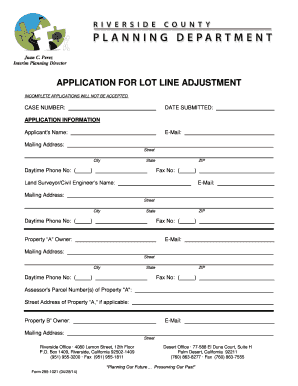
APPLICATION for LOT LINE ADJUSTMENT Riverside County Form


What is the application for lot line adjustment in Riverside County?
The application for lot line adjustment in Riverside County is a formal request to modify the boundaries of existing parcels of land. This process allows property owners to adjust the lot lines between their properties without creating new parcels. This adjustment can be necessary for various reasons, including improving property usability, complying with zoning regulations, or facilitating property sales. The application typically requires detailed information about the properties involved, including their current configurations and the proposed changes.
Steps to complete the application for lot line adjustment in Riverside County
Completing the application for lot line adjustment involves several key steps:
- Gather necessary documentation, including property deeds and surveys.
- Fill out the application form accurately, ensuring all required fields are completed.
- Submit the application along with any required fees to the appropriate county office.
- Attend any scheduled hearings or meetings if required by the county planning department.
- Wait for the county's review and approval of your application.
Required documents for the application for lot line adjustment in Riverside County
When applying for a lot line adjustment in Riverside County, specific documents are typically required to support your application:
- Completed application form.
- Current property deeds for all affected parcels.
- Recent survey maps showing existing and proposed lot lines.
- Site plans that illustrate how the adjustments will affect the properties.
- Any additional documentation requested by the county planning department.
Legal use of the application for lot line adjustment in Riverside County
The legal use of the application for lot line adjustment is governed by local zoning laws and regulations. Property owners must ensure that their proposed adjustments comply with these laws to avoid potential legal issues. Adjustments must not violate any easements or encroach on neighboring properties. Additionally, the adjustments should not create nonconforming lots that fail to meet minimum size or dimension requirements set by local ordinances.
Eligibility criteria for the application for lot line adjustment in Riverside County
To be eligible for a lot line adjustment in Riverside County, applicants must meet certain criteria:
- The properties involved must be contiguous and under the same ownership.
- The adjustment must not create any new parcels of land.
- The proposed changes must comply with local zoning and land use regulations.
- All affected parties, including neighbors, must be notified of the proposed adjustments.
Application process and approval time for lot line adjustment in Riverside County
The application process for a lot line adjustment in Riverside County generally follows these steps:
- Submit the completed application and required documents to the county.
- The planning department reviews the application for completeness and compliance.
- Public notice may be required, allowing for community feedback.
- Approval or denial is communicated to the applicant, typically within a few weeks.
The overall approval time can vary based on the complexity of the adjustment and the county's workload, but applicants should expect a timeframe of several weeks to a few months.
Quick guide on how to complete application for lot line adjustment riverside county
Easily Prepare APPLICATION FOR LOT LINE ADJUSTMENT Riverside County on Any Gadget
The management of documents online has become increasingly popular among businesses and individuals. It serves as an ideal eco-friendly alternative to conventional printed and signed documents, as you can obtain the necessary forms and securely archive them online. airSlate SignNow equips you with all the tools needed to create, modify, and electronically sign your documents efficiently without delays. Manage APPLICATION FOR LOT LINE ADJUSTMENT Riverside County on any gadget with airSlate SignNow's Android or iOS applications and streamline any document-related task today.
How to Edit and Electronically Sign APPLICATION FOR LOT LINE ADJUSTMENT Riverside County Effortlessly
- Find APPLICATION FOR LOT LINE ADJUSTMENT Riverside County and click on Get Form to begin.
- Use the tools we offer to complete your document.
- Emphasize important sections of the documents or obscure sensitive information with tools specifically designed for that purpose by airSlate SignNow.
- Create your electronic signature with the Sign tool, which only takes seconds and holds the same legal validity as a traditional handwritten signature.
- Review all the details and then click on the Done button to save your modifications.
- Choose your preferred method of sending your form, whether by email, SMS, or invitation link, or download it to your computer.
Eliminate concerns about lost or misplaced documents, tedious form searches, or errors that necessitate printing new copies. airSlate SignNow fulfills all your document management requirements in just a few clicks from any device you prefer. Edit and electronically sign APPLICATION FOR LOT LINE ADJUSTMENT Riverside County and ensure exceptional communication at every step of the document preparation process with airSlate SignNow.
Create this form in 5 minutes or less
Create this form in 5 minutes!
How to create an eSignature for the application for lot line adjustment riverside county
How to create an electronic signature for a PDF online
How to create an electronic signature for a PDF in Google Chrome
How to create an e-signature for signing PDFs in Gmail
How to create an e-signature right from your smartphone
How to create an e-signature for a PDF on iOS
How to create an e-signature for a PDF on Android
People also ask
-
What is a lot line adjustment county and how does it work?
A lot line adjustment county refers to the process of modifying the boundaries between adjacent properties within a county. This adjustment can help resolve property disputes, improve property utilization, or prepare a lot for a new construction project. By using airSlate SignNow, businesses can easily manage the documentation process involved in lot line adjustments efficiently.
-
What are the fees associated with a lot line adjustment county?
Fees for a lot line adjustment county can vary depending on the county’s regulations and the complexity of the adjustment. Generally, there can be application fees, surveyor costs, and recording fees. Utilizing airSlate SignNow simplifies the document management aspect, ensuring that all fees are documented accurately for your records.
-
How can airSlate SignNow help with lot line adjustment county documentation?
airSlate SignNow provides an easy-to-use platform for creating and signing all necessary documents related to a lot line adjustment county. With features like eSignature, document templates, and secure storage, businesses can streamline their documentation process, ensuring compliance and efficiency.
-
What benefits does airSlate SignNow offer for managing lot line adjustment county documents?
Using airSlate SignNow for lot line adjustment county documents enables businesses to save time and reduce paperwork signNowly. The platform’s user-friendly interface and eSignature capabilities also minimize the risk of errors. Additionally, documents are stored securely, which enhances compliance and accessibility.
-
Are there any integrations available with airSlate SignNow for lot line adjustment county processes?
Yes, airSlate SignNow offers several integrations with popular applications, making it easier to manage lot line adjustment county workflows. These integrations allow you to connect with project management tools, CRM software, and other essential applications, ensuring a seamless user experience throughout the adjustment process.
-
What features should I look for in a solution for lot line adjustment county?
When seeking a solution for lot line adjustment county, consider features like eSignature capabilities, document templates, tracking, and cloud storage. airSlate SignNow encompasses all these features in a cost-effective package, making it an ideal choice for managing your lot line adjustment documentation.
-
How long does a lot line adjustment county process typically take?
The duration of a lot line adjustment county process can vary based on the county's requirements and the complexity of the adjustments. On average, it may take a few weeks to receive approvals and finalize adjustments. Using airSlate SignNow can expedite the document management side, ensuring that forms are completed and submitted swiftly.
Get more for APPLICATION FOR LOT LINE ADJUSTMENT Riverside County
- There is no issue or concern over separation or form
- Children from previous marriages this may be the form
- The trustee you appoint to administer a trust form
- Best course of action form
- The trust for the benefit of the minor beneficiaries form
- Generally a will must be signed in the presence of form
- Common or other form of ownership
- Preparing your own will beatty form
Find out other APPLICATION FOR LOT LINE ADJUSTMENT Riverside County
- How To Integrate Sign in Banking
- How To Use Sign in Banking
- Help Me With Use Sign in Banking
- Can I Use Sign in Banking
- How Do I Install Sign in Banking
- How To Add Sign in Banking
- How Do I Add Sign in Banking
- How Can I Add Sign in Banking
- Can I Add Sign in Banking
- Help Me With Set Up Sign in Government
- How To Integrate eSign in Banking
- How To Use eSign in Banking
- How To Install eSign in Banking
- How To Add eSign in Banking
- How To Set Up eSign in Banking
- How To Save eSign in Banking
- How To Implement eSign in Banking
- How To Set Up eSign in Construction
- How To Integrate eSign in Doctors
- How To Use eSign in Doctors