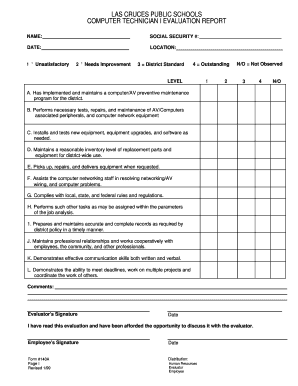
Mechanic Evaluation Form


What is the mechanic evaluation form?
The mechanic evaluation form is a structured document used to assess the performance and skills of automotive technicians. This form typically includes various criteria such as technical skills, problem-solving abilities, communication skills, and adherence to safety protocols. It serves as a vital tool for employers to evaluate their mechanics' competencies and identify areas for improvement. By utilizing this form, businesses can ensure that their technicians meet industry standards and provide quality service to customers.
How to use the mechanic evaluation form
Using the mechanic evaluation form involves several straightforward steps. First, employers should customize the form to reflect the specific skills and competencies relevant to their organization. Next, the evaluator should observe the technician during their work, taking note of performance in each category outlined in the form. After completing the evaluation, it is essential to discuss the results with the technician, providing constructive feedback and setting goals for future development. This process fosters a supportive environment that encourages continuous improvement.
Key elements of the mechanic evaluation form
Several key elements should be included in a mechanic evaluation form to ensure comprehensive assessments. These elements often encompass:
- Technical Skills: Evaluation of the mechanic's proficiency in diagnosing and repairing various automotive issues.
- Safety Compliance: Assessment of adherence to safety regulations and practices while performing tasks.
- Communication Skills: Evaluation of the mechanic's ability to communicate effectively with customers and team members.
- Problem-Solving Abilities: Assessment of the technician's capability to identify problems and implement effective solutions.
- Work Ethic: Evaluation of punctuality, reliability, and overall attitude towards work.
Steps to complete the mechanic evaluation form
Completing the mechanic evaluation form involves a systematic approach to ensure accuracy and fairness. The following steps can guide evaluators through the process:
- Review the Criteria: Familiarize yourself with the evaluation criteria outlined in the form.
- Observe Performance: Watch the technician perform their duties, taking detailed notes on their skills and behaviors.
- Fill Out the Form: Record observations in the appropriate sections of the form, providing specific examples where possible.
- Discuss Findings: Schedule a meeting with the technician to go over the evaluation, providing feedback and discussing areas for improvement.
- Set Goals: Collaborate with the technician to establish realistic goals for professional development based on the evaluation results.
Legal use of the mechanic evaluation form
To ensure the legal validity of the mechanic evaluation form, it is crucial to follow specific guidelines. The form should comply with applicable labor laws and regulations, which may vary by state. Additionally, it is important to maintain confidentiality regarding the technician's performance and personal information. Using a secure platform for digital completion and storage can enhance the form's legal standing, as it ensures that all signatures and data are protected and verifiable.
Examples of using the mechanic evaluation form
Mechanic evaluation forms can be utilized in various scenarios within the automotive industry. For instance, dealerships may use these forms during annual performance reviews to assess technician skills and determine eligibility for promotions or raises. Independent repair shops might implement the form as part of their onboarding process for new hires to establish a baseline of skills. Additionally, these forms can be beneficial during training programs to track progress and identify areas where further education is needed.
Quick guide on how to complete mechanic evaluation form
Complete Mechanic Evaluation Form effortlessly on any device
Digital document management has become increasingly popular among businesses and individuals. It offers an ideal eco-friendly substitute for traditional printed and signed documents, allowing you to obtain the necessary form and securely keep it online. airSlate SignNow provides you with all the tools required to create, edit, and electronically sign your documents swiftly without delays. Manage Mechanic Evaluation Form on any device using airSlate SignNow's Android or iOS applications and streamline any document-related process today.
The easiest method to edit and electronically sign Mechanic Evaluation Form without hassle
- Obtain Mechanic Evaluation Form and click on Get Form to begin.
- Utilize the tools we provide to complete your document.
- Emphasize important sections of the documents or redact sensitive information with tools designed specifically for that purpose by airSlate SignNow.
- Create your electronic signature using the Sign feature, which takes only seconds and holds the same legal validity as a conventional wet ink signature.
- Review the details and click on the Done button to save your modifications.
- Choose how you want to send your form, whether by email, text message (SMS), invitation link, or download it to your computer.
Eliminate worries over lost or misplaced documents, tedious form navigation, or mistakes that necessitate reprinting new copies. airSlate SignNow meets all your needs in document management with just a few clicks from any device you prefer. Edit and electronically sign Mechanic Evaluation Form and ensure outstanding communication at any stage of your form preparation process with airSlate SignNow.
Create this form in 5 minutes or less
Create this form in 5 minutes!
How to create an eSignature for the mechanic evaluation form
How to create an electronic signature for a PDF online
How to create an electronic signature for a PDF in Google Chrome
How to create an e-signature for signing PDFs in Gmail
How to create an e-signature right from your smartphone
How to create an e-signature for a PDF on iOS
How to create an e-signature for a PDF on Android
People also ask
-
What is a mechanic evaluation form?
A mechanic evaluation form is a structured document used to assess the skills, knowledge, and performance of mechanics. airSlate SignNow provides customizable templates for this form, allowing businesses to easily gather and review important information regarding their mechanics' capabilities. Utilizing a mechanic evaluation form can help ensure that your team meets industry standards.
-
How can airSlate SignNow help with mechanic evaluation forms?
airSlate SignNow allows you to create, send, and eSign mechanic evaluation forms seamlessly. With its user-friendly interface, you can quickly distribute these forms to your team and collect their responses electronically. This streamlines the evaluation process, saving you both time and resources.
-
Are there any costs associated with using mechanic evaluation forms in airSlate SignNow?
Yes, airSlate SignNow offers a range of pricing plans tailored to different business needs. Depending on the features you select, costs for using mechanic evaluation forms can vary. By assessing your requirements, you can choose an affordable plan that allows you to leverage the full potential of the mechanic evaluation form.
-
What features does airSlate SignNow offer for mechanic evaluation forms?
airSlate SignNow provides several features to enhance the functionality of mechanic evaluation forms, including electronic signatures, customizable templates, and real-time tracking of responses. You can also automate workflows to ensure that evaluations are processed efficiently. These features make it easier to maintain documentation for compliance and quality control.
-
Are mechanic evaluation forms customizable in airSlate SignNow?
Absolutely! With airSlate SignNow, you can customize your mechanic evaluation forms to suit your specific evaluation criteria and organizational needs. This flexibility allows you to include fields for specific skills, ratings, and feedback sections, ensuring that your form captures all relevant data effectively.
-
Can mechanic evaluation forms be integrated with other software?
Yes, airSlate SignNow offers integrations with several other software applications, making it easy to incorporate mechanic evaluation forms into your existing systems. You can connect it with project management, CRM, or HR tools to streamline your evaluation process and maintain organized records.
-
What are the benefits of using a digital mechanic evaluation form?
Using a digital mechanic evaluation form through airSlate SignNow offers numerous benefits such as reduced paperwork, faster response times, and enhanced accuracy in data collection. It also ensures that all evaluations are stored securely and can be accessed anytime, providing easy retrieval of information for future reference.
Get more for Mechanic Evaluation Form
- Office of congressman steny hoyer md 5 privacy release form
- Niosh composite lift index cli pdf the ergonomics center of form
- Learning licence no download needed form
- Adult entertainment license form
- Supplementary form please use typeprint amp
- Indiana form it 20 corporate adjusted gross income tax
- Limited power of attorney vehicle and form
- Ultimate guide to the arizona foster care tax credit form
Find out other Mechanic Evaluation Form
- How Do I Sign Rhode Island Real Estate Form
- Can I Sign Vermont Real Estate Document
- How To Sign Wyoming Orthodontists Document
- Help Me With Sign Alabama Courts Form
- Help Me With Sign Virginia Police PPT
- How To Sign Colorado Courts Document
- Can I eSign Alabama Banking PPT
- How Can I eSign California Banking PDF
- How To eSign Hawaii Banking PDF
- How Can I eSign Hawaii Banking Document
- How Do I eSign Hawaii Banking Document
- How Do I eSign Hawaii Banking Document
- Help Me With eSign Hawaii Banking Document
- How To eSign Hawaii Banking Document
- Can I eSign Hawaii Banking Presentation
- Can I Sign Iowa Courts Form
- Help Me With eSign Montana Banking Form
- Can I Sign Kentucky Courts Document
- How To eSign New York Banking Word
- Can I eSign South Dakota Banking PPT