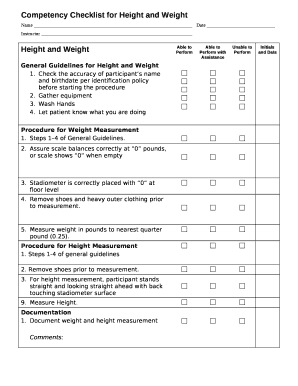
Competency Checklist for Height and Weight Form


What is the competency checklist for height and weight
The competency checklist for height and weight is a structured document designed to ensure accurate measurement and documentation of an individual's height and weight. This checklist serves as a guideline for organizations and professionals to follow standardized procedures, ensuring consistency and reliability in data collection. It is crucial in various settings, including healthcare, education, and fitness, where precise measurements are essential for assessments, treatments, and program evaluations.
How to use the competency checklist for height and weight
Using the competency checklist for height and weight involves several straightforward steps. First, gather the necessary tools, such as a calibrated weighing scale and a stadiometer for height measurement. Next, ensure the environment is suitable, with adequate lighting and a flat, hard surface for the scale. Follow the checklist to record the individual's height and weight accurately. It is important to document the measurements in a clear format, noting the date and time of the assessment. Regularly reviewing and updating the checklist can help maintain accuracy and compliance with relevant standards.
Key elements of the competency checklist for height and weight
The key elements of the competency checklist for height and weight include specific criteria that must be met during the measurement process. These elements typically encompass:
- Calibration of measuring equipment to ensure accuracy.
- Proper positioning of the individual being measured.
- Clear documentation of height and weight measurements.
- Verification of the identity of the individual being measured.
- Compliance with relevant health and safety regulations.
Incorporating these elements into the checklist enhances the reliability of the data collected and supports adherence to best practices.
Steps to complete the competency checklist for height and weight
Completing the competency checklist for height and weight involves a systematic approach. Here are the essential steps:
- Prepare the measuring equipment, ensuring it is calibrated and functioning correctly.
- Instruct the individual to remove heavy clothing and shoes before measurement.
- Measure height using a stadiometer, ensuring the individual stands straight with heels together.
- Record the height measurement accurately.
- Weigh the individual on a calibrated scale, ensuring they stand still and centered.
- Document the weight measurement clearly.
- Review the completed checklist for accuracy and completeness.
Following these steps helps ensure that the measurements are taken consistently and accurately.
Legal use of the competency checklist for height and weight
The legal use of the competency checklist for height and weight is governed by specific regulations and standards. In the United States, organizations must comply with laws related to health and safety, privacy, and data protection when handling personal information. This includes ensuring that the measurements are taken by qualified personnel and that the data is stored securely. Adhering to these legal requirements not only protects individuals' rights but also enhances the credibility of the data collected.
Examples of using the competency checklist for height and weight
Examples of using the competency checklist for height and weight can be found in various fields. In healthcare settings, medical professionals use the checklist to monitor patients' growth and health status. In educational environments, schools may utilize the checklist during physical assessments to track student health. Fitness centers often employ the checklist to evaluate clients' progress in weight management programs. Each of these examples highlights the checklist's importance in ensuring accurate and reliable height and weight measurements.
Quick guide on how to complete competency checklist for height and weight
Effortlessly Prepare Competency Checklist For Height And Weight on Any Device
Digital document management has become increasingly popular among businesses and individuals alike. It offers an ideal environmentally friendly alternative to conventional printed and signed paperwork, as you can easily locate the necessary form and securely store it online. airSlate SignNow equips you with all the resources required to create, modify, and electronically sign your documents swiftly and without interruptions. Manage Competency Checklist For Height And Weight on any device using the airSlate SignNow apps for Android or iOS, and enhance any document-oriented process today.
The simplest method to modify and electronically sign Competency Checklist For Height And Weight with ease
- Obtain Competency Checklist For Height And Weight and click on Get Form to begin.
- Utilize the tools we offer to fill out your document.
- Emphasize important portions of your documents or redact sensitive information using tools that airSlate SignNow specifically provides for that purpose.
- Generate your electronic signature with the Sign tool, which takes only seconds and has the same legal validity as a traditional handwritten signature.
- Review all the information and click on the Done button to save your changes.
- Choose your preferred delivery method for your form, whether by email, SMS, invite link, or download it to your computer.
Eliminate concerns about lost or misplaced documents, tedious form searches, or errors that necessitate printing new document copies. airSlate SignNow fulfills all your document management needs in just a few clicks from your selected device. Modify and electronically sign Competency Checklist For Height And Weight to ensure excellent communication at any stage of your form preparation workflow with airSlate SignNow.
Create this form in 5 minutes or less
Create this form in 5 minutes!
How to create an eSignature for the competency checklist for height and weight
How to create an electronic signature for a PDF online
How to create an electronic signature for a PDF in Google Chrome
How to create an e-signature for signing PDFs in Gmail
How to create an e-signature right from your smartphone
How to create an e-signature for a PDF on iOS
How to create an e-signature for a PDF on Android
People also ask
-
What is included in the height and weight measurement procedures PDF?
The height and weight measurement procedures PDF outlines the standard protocols and guidelines for accurately measuring height and weight. It includes step-by-step instructions, equipment requirements, and best practices to ensure consistency and reliability in measurements.
-
How can airSlate SignNow help streamline my height and weight measurement documentation?
airSlate SignNow allows you to easily create, send, and eSign your height and weight measurement procedures PDF. This streamlines the documentation process, enhances collaboration, and ensures that all parties can access and sign documents from anywhere, reducing the time spent on paperwork.
-
Is there a cost associated with obtaining the height and weight measurement procedures PDF?
Yes, accessing the height and weight measurement procedures PDF may require a subscription or one-time payment, depending on the package you choose with airSlate SignNow. We offer flexible pricing options designed to accommodate businesses of all sizes.
-
What are the benefits of using airSlate SignNow for height and weight data management?
Using airSlate SignNow for height and weight data management simplifies the documentation process while ensuring both accuracy and compliance. The platform helps eliminate paperwork errors, accelerates the eSigning process, and provides cloud storage for easy retrieval of height and weight measurement procedures PDF.
-
Can I customize the height and weight measurement procedures PDF template?
Absolutely! airSlate SignNow provides customizable templates for height and weight measurement procedures PDF, allowing you to tailor the content based on your specific needs. You can easily add your organization's branding, adjust the layout, and include any additional information as required.
-
What integrations does airSlate SignNow offer for better document management?
airSlate SignNow integrates with various applications such as Google Drive, Salesforce, and Dropbox, enhancing your document management capabilities. Such integrations make it seamless to access your height and weight measurement procedures PDF alongside other critical information and tools.
-
Is the height and weight measurement procedures PDF legally binding?
Yes, signatures obtained through airSlate SignNow on the height and weight measurement procedures PDF are legally binding, ensuring that your documents hold up in court if necessary. Our platform complies with regulations for electronic signatures, providing you with peace of mind.
Get more for Competency Checklist For Height And Weight
- Oh pc cr form
- Ohio llc filing forms ampamp documents llc university
- Title or rank form
- Fillable online bwc state oh authorization of representative of form
- Ohio last will and testamentlegal will formsus legal
- Vocational rehabilitation case manager vrcm information
- Recommended nursing papers page 2 of 1118 my form
- Home ampampamp community based services policies and procedures form
Find out other Competency Checklist For Height And Weight
- How Do I eSignature Alaska Life Sciences Presentation
- Help Me With eSignature Iowa Life Sciences Presentation
- How Can I eSignature Michigan Life Sciences Word
- Can I eSignature New Jersey Life Sciences Presentation
- How Can I eSignature Louisiana Non-Profit PDF
- Can I eSignature Alaska Orthodontists PDF
- How Do I eSignature New York Non-Profit Form
- How To eSignature Iowa Orthodontists Presentation
- Can I eSignature South Dakota Lawers Document
- Can I eSignature Oklahoma Orthodontists Document
- Can I eSignature Oklahoma Orthodontists Word
- How Can I eSignature Wisconsin Orthodontists Word
- How Do I eSignature Arizona Real Estate PDF
- How To eSignature Arkansas Real Estate Document
- How Do I eSignature Oregon Plumbing PPT
- How Do I eSignature Connecticut Real Estate Presentation
- Can I eSignature Arizona Sports PPT
- How Can I eSignature Wisconsin Plumbing Document
- Can I eSignature Massachusetts Real Estate PDF
- How Can I eSignature New Jersey Police Document