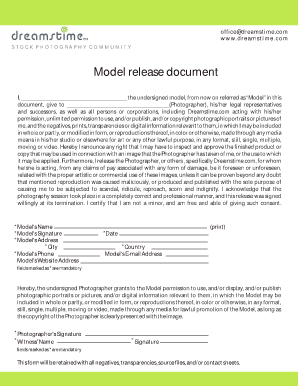
Mr Document Form


What is the MR Document?
The MR document, commonly referred to as the dreamstime model release form, is a legal agreement that grants permission for the use of a person's likeness in photographs or videos. This form is essential for photographers and videographers who wish to use images of individuals for commercial purposes, ensuring that all parties are aware of how the images will be used. The MR document serves to protect the rights of both the subject and the creator, establishing clear guidelines for usage and compensation.
How to Use the MR Document
Using the MR document involves several key steps to ensure its effectiveness and legal standing. First, the individual whose likeness will be used must read and understand the terms outlined in the document. Next, both the photographer and the subject should sign the form, indicating their agreement to the terms. It is advisable to keep a copy of the signed document for record-keeping purposes. This not only provides proof of consent but also helps avoid potential disputes in the future.
Steps to Complete the MR Document
Completing the MR document is a straightforward process. Follow these steps:
- Download the dreamstime model release form PDF from a reliable source.
- Fill in the required information, including the names and contact details of both parties.
- Clearly outline the intended use of the images and any compensation details.
- Both parties should review the document for accuracy.
- Sign and date the form to finalize the agreement.
Legal Use of the MR Document
The legal use of the MR document is crucial for ensuring that all parties are protected under the law. To be considered valid, the document must meet certain legal requirements, including the signatures of both the photographer and the subject. It is also important that the form is completed without any coercion, ensuring that the subject willingly consents to the use of their likeness. Compliance with local laws and regulations regarding image rights is essential for the document's enforceability.
Key Elements of the MR Document
Several key elements must be included in the MR document to ensure its effectiveness:
- Identification of Parties: Names and contact information of both the photographer and the subject.
- Description of Use: Clear explanation of how the images will be used, including any commercial purposes.
- Compensation Terms: Details regarding any payment or benefits provided to the subject.
- Signatures: Signatures of both parties, along with the date of signing.
Examples of Using the MR Document
Examples of when to use the MR document include:
- When a photographer takes portraits for a marketing campaign.
- When a videographer films a commercial featuring actors.
- When images are used in promotional materials for a business.
In each case, having a signed MR document ensures that the subject's rights are respected and that the photographer has the necessary permissions to use the images.
Quick guide on how to complete mr document
Complete Mr Document effortlessly on any device
Digital document management has gained traction among businesses and individuals. It offers an ideal eco-friendly substitute for conventional printed and signed documents, as you can locate the necessary form and securely save it online. airSlate SignNow equips you with all the resources needed to create, modify, and eSign your documents quickly without interruptions. Handle Mr Document on any device with airSlate SignNow Android or iOS applications and streamline any document-related process today.
How to modify and eSign Mr Document effortlessly
- Find Mr Document and click on Get Form to begin.
- Use the tools we offer to fill out your form.
- Emphasize important sections of the documents or obscure sensitive information with tools that airSlate SignNow specifically provides for that purpose.
- Create your eSignature using the Sign tool, which only takes seconds and holds the same legal validity as a conventional wet ink signature.
- Review the details and click on the Done button to save your changes.
- Select how you wish to send your form—via email, SMS, or invitation link, or download it to your computer.
Say goodbye to lost or misplaced files, tedious form searches, or errors that require new document copies. airSlate SignNow takes care of all your document management needs in just a few clicks from any device you prefer. Edit and eSign Mr Document and maintain excellent communication at every stage of the form preparation process with airSlate SignNow.
Create this form in 5 minutes or less
Create this form in 5 minutes!
How to create an eSignature for the mr document
How to create an electronic signature for a PDF online
How to create an electronic signature for a PDF in Google Chrome
How to create an e-signature for signing PDFs in Gmail
How to create an e-signature right from your smartphone
How to create an e-signature for a PDF on iOS
How to create an e-signature for a PDF on Android
People also ask
-
What is dremstime and how does it work with airSlate SignNow?
Dremstime is a time management feature within the airSlate SignNow platform that helps users optimize their document signing process. By automating reminders and tracking document statuses, businesses can ensure timely completion of signatures. This leads to a more efficient workflow and improved project management.
-
How much does dremstime cost when using airSlate SignNow?
The dremstime feature is included in the various pricing plans of airSlate SignNow, making it an affordable option for businesses of all sizes. Users can choose from monthly or annual billing, with discounts available for long-term commitments. This cost-efficient solution is designed to maximize the value of your document management efforts.
-
What are the key features of dremstime in airSlate SignNow?
Dremstime includes features like automated reminders, deadline tracking, and real-time status updates for documents. These tools empower users to manage their signing processes more effectively. With enhanced visibility and control, teams can reduce delays and increase productivity around document workflows.
-
What benefits does dremstime provide for businesses using airSlate SignNow?
By incorporating dremstime into your document signing process, businesses can signNowly reduce turnaround times and enhance client communication. This leads to better customer satisfaction and streamlined operations. Ultimately, dremstime fosters a more organized and stress-free experience for users.
-
Can dremstime be integrated with other applications?
Yes, dremstime can seamlessly integrate with various third-party applications and tools, enhancing the functionality of airSlate SignNow. This allows users to pull in data from other platforms and automate workflows across different services. Whether you're using CRM systems, project management tools, or email services, dremstime enhances compatibility.
-
How does dremstime improve document collaboration in airSlate SignNow?
Dremstime enhances document collaboration by providing tools for real-time updates and notifications on signing status. This way, all stakeholders remain informed throughout the process. By minimizing confusion and ensuring timely actions, dremstime supports more effective teamwork in document management.
-
Is dremstime easy to use for teams new to airSlate SignNow?
Absolutely! Dremstime is designed with user-friendliness in mind, making it accessible for teams unfamiliar with airSlate SignNow. The intuitive interface and straightforward features mean that users can quickly adapt and start using dremstime without extensive training or a steep learning curve.
Get more for Mr Document
- Gala sponsor payment form updated pdf
- Form 3586 payment voucher for corps and exempt orgs e filed returns ftb ca
- E mail ghanacustomerservices stanlib form
- The world of vegetables rabobank form
- Incometaxreturnverificationform
- Medicare part d prescription drug premium ucm mtabsc form
- Truck transportation merit badge pamphlet form
- Land lease proposal letter form
Find out other Mr Document
- Can I Sign Oklahoma Doctors LLC Operating Agreement
- Sign South Dakota Doctors LLC Operating Agreement Safe
- Sign Texas Doctors Moving Checklist Now
- Sign Texas Doctors Residential Lease Agreement Fast
- Sign Texas Doctors Emergency Contact Form Free
- Sign Utah Doctors Lease Agreement Form Mobile
- Sign Virginia Doctors Contract Safe
- Sign West Virginia Doctors Rental Lease Agreement Free
- Sign Alabama Education Quitclaim Deed Online
- Sign Georgia Education Business Plan Template Now
- Sign Louisiana Education Business Plan Template Mobile
- Sign Kansas Education Rental Lease Agreement Easy
- Sign Maine Education Residential Lease Agreement Later
- How To Sign Michigan Education LLC Operating Agreement
- Sign Mississippi Education Business Plan Template Free
- Help Me With Sign Minnesota Education Residential Lease Agreement
- Sign Nevada Education LLC Operating Agreement Now
- Sign New York Education Business Plan Template Free
- Sign Education Form North Carolina Safe
- Sign North Carolina Education Purchase Order Template Safe