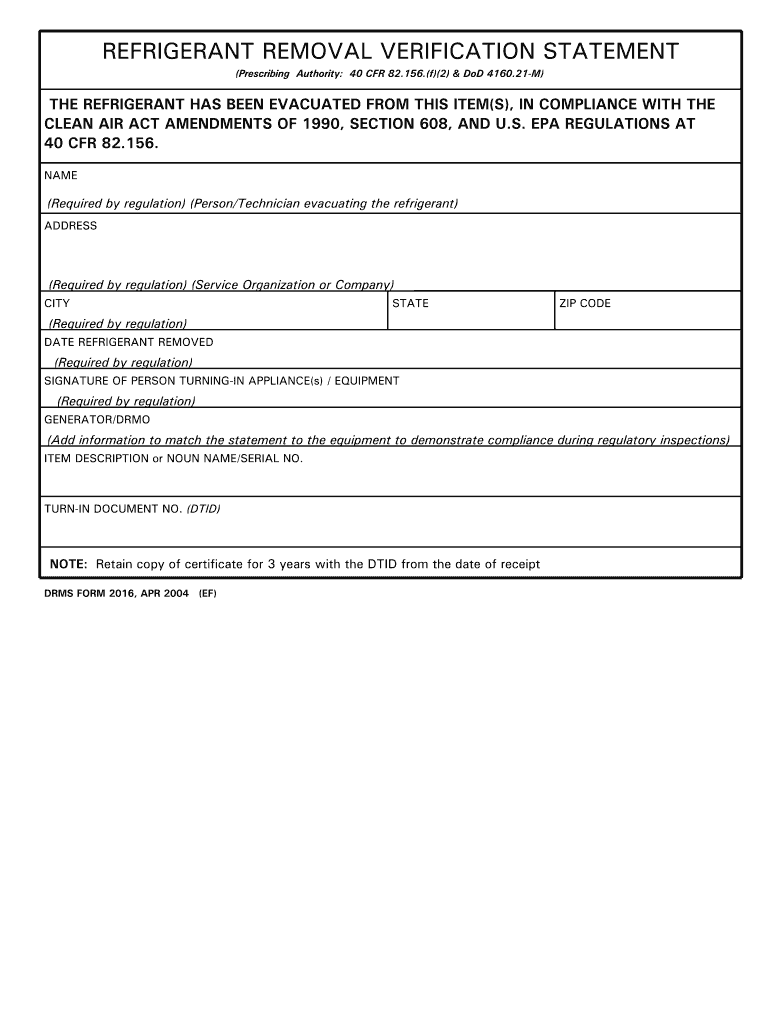
Drms Form Apr


What is the DRMS Form APR?
The DRMS Form APR, officially known as the DRMS Form 2016 APR 2004, is a document used primarily for the management and transfer of property within the Defense Reutilization and Marketing Service (DRMS). This form plays a crucial role in facilitating the proper documentation of property disposal and reutilization, ensuring compliance with federal regulations. It is essential for military and government entities involved in the disposal of surplus property to utilize this form accurately to maintain accountability and transparency.
How to Use the DRMS Form APR
Using the DRMS Form APR involves several steps to ensure proper completion and submission. Initially, users must gather all necessary information regarding the property in question, including its description, condition, and any relevant identification numbers. Once the form is filled out, it should be reviewed for accuracy before submission. It is advisable to keep a copy of the completed form for personal records. The form can be submitted electronically or through traditional mail, depending on the specific requirements of the agency involved.
Steps to Complete the DRMS Form APR
Completing the DRMS Form APR requires attention to detail and adherence to specific guidelines. Here are the steps to follow:
- Gather all relevant information about the property, including its location and condition.
- Fill out the form, ensuring that all fields are completed accurately.
- Review the form for any errors or missing information.
- Sign and date the form as required.
- Submit the form through the designated method, either electronically or by mail.
Legal Use of the DRMS Form APR
The legal use of the DRMS Form APR is governed by federal regulations that mandate proper documentation for the disposal of government property. This form serves as a legal record of the transaction, ensuring that all parties involved adhere to the necessary compliance standards. Failure to use the form correctly can result in legal complications, including potential penalties for non-compliance with federal property disposal laws.
Key Elements of the DRMS Form APR
Key elements of the DRMS Form APR include the property description, the condition of the item, and the signatures of authorized personnel. Each section of the form is designed to capture essential information that facilitates the proper tracking and management of surplus property. Accurate completion of these elements is vital for ensuring that the form meets legal standards and fulfills its intended purpose.
Form Submission Methods
The DRMS Form APR can be submitted through various methods, depending on the requirements set forth by the agency. Common submission methods include:
- Online submission via the designated government portal.
- Mailing the completed form to the appropriate office.
- In-person submission at a local DRMS office.
Each method has specific guidelines that must be followed to ensure timely processing of the form.
Quick guide on how to complete drms form apr
Easily prepare Drms Form Apr on any device
Digital document management has become increasingly favored by businesses and individuals. It serves as an excellent eco-friendly substitute for traditional printed and signed paperwork, allowing you to obtain the correct format and securely save it online. airSlate SignNow provides you with all the tools necessary to create, modify, and electronically sign your documents quickly without delays. Manage Drms Form Apr on any device with airSlate SignNow's Android or iOS applications and simplify any document-driven workflow today.
How to modify and electronically sign Drms Form Apr effortlessly
- Find Drms Form Apr and click Get Form to proceed.
- Utilize the tools we offer to complete your form.
- Mark important sections of the documents or obscure confidential information using the tools that airSlate SignNow provides specifically for that purpose.
- Generate your signature using the Sign feature, which takes seconds and carries the same legal validity as a conventional wet ink signature.
- Verify the details and then click on the Done button to save your changes.
- Select your preferred method for sharing your form, whether by email, SMS, or invite link, or download it to your computer.
Forget about lost or misplaced documents, tedious form searches, or errors that necessitate printing new document copies. airSlate SignNow fulfills your document management needs in just a few clicks from any device you choose. Modify and electronically sign Drms Form Apr and ensure excellent communication throughout the document preparation process with airSlate SignNow.
Create this form in 5 minutes or less
Create this form in 5 minutes!
How to create an eSignature for the drms form apr
How to create an electronic signature for a PDF online
How to create an electronic signature for a PDF in Google Chrome
How to create an e-signature for signing PDFs in Gmail
How to create an e-signature right from your smartphone
How to create an e-signature for a PDF on iOS
How to create an e-signature for a PDF on Android
People also ask
-
What is the drms form 2016 apr 2004 used for?
The drms form 2016 apr 2004 is a specific document utilized in various business contexts, particularly for regulatory compliance. It is essential for organizations to fill out this form accurately to meet legal obligations and avoid potential penalties. airSlate SignNow simplifies the process of completing and eSigning the drms form 2016 apr 2004, ensuring efficiency and compliance.
-
How does airSlate SignNow help with the drms form 2016 apr 2004?
airSlate SignNow provides an intuitive platform that allows users to easily create, manage, and sign the drms form 2016 apr 2004. With features like document templates and eSignature capabilities, businesses can streamline their workflow and ensure that all necessary stakeholders sign the document promptly. This enhances productivity and reduces the risk of errors.
-
What are the pricing plans available for airSlate SignNow?
airSlate SignNow offers various pricing plans tailored to different business needs, including essential features for handling documents like the drms form 2016 apr 2004. Whether you're a small business or an enterprise, there's a plan that can fit your requirements and budget. Plans typically include features like unlimited signing and advanced security, making it a cost-effective solution.
-
Can I integrate airSlate SignNow with other applications?
Yes, airSlate SignNow supports integration with numerous applications, allowing for seamless workflows when working with the drms form 2016 apr 2004. Whether you are using CRM systems, cloud storage, or other business applications, these integrations help automate processes and keep your documents organized. This feature enhances productivity and minimizes manual data entry.
-
Is airSlate SignNow secure for signing the drms form 2016 apr 2004?
Absolutely! airSlate SignNow employs industry-leading security protocols to protect your documents, including the drms form 2016 apr 2004. Features like encryption, audit trails, and secure cloud storage ensure that all your sensitive information remains safe and compliant with regulations. This security allows users to eSign confidently, knowing their data is protected.
-
How can I access the drms form 2016 apr 2004 through airSlate SignNow?
Accessing the drms form 2016 apr 2004 through airSlate SignNow is simple. Users can either upload an existing document or use the platform’s templates to create a new form. Once uploaded, you can easily add signer fields, customize the form, and send it for eSignature, simplifying the entire process.
-
What features make airSlate SignNow stand out for handling the drms form 2016 apr 2004?
Key features that make airSlate SignNow an excellent choice for handling the drms form 2016 apr 2004 include user-friendly document management, automated workflows, and secure eSigning capabilities. These features enhance operational efficiency while ensuring compliance with necessary regulations. The platform is designed to reduce turnaround time on important documents, making it a valuable tool for any business.
Get more for Drms Form Apr
Find out other Drms Form Apr
- How To Electronic signature Tennessee Standard residential lease agreement
- How To Electronic signature Alabama Tenant lease agreement
- Electronic signature Maine Contract for work Secure
- Electronic signature Utah Contract Myself
- How Can I Electronic signature Texas Electronic Contract
- How Do I Electronic signature Michigan General contract template
- Electronic signature Maine Email Contracts Later
- Electronic signature New Mexico General contract template Free
- Can I Electronic signature Rhode Island Email Contracts
- How Do I Electronic signature California Personal loan contract template
- Electronic signature Hawaii Personal loan contract template Free
- How To Electronic signature Hawaii Personal loan contract template
- Electronic signature New Hampshire Managed services contract template Computer
- Electronic signature Alabama Real estate sales contract template Easy
- Electronic signature Georgia Real estate purchase contract template Secure
- Electronic signature South Carolina Real estate sales contract template Mobile
- Can I Electronic signature Kentucky Residential lease contract
- Can I Electronic signature Nebraska Residential lease contract
- Electronic signature Utah New hire forms Now
- Electronic signature Texas Tenant contract Now