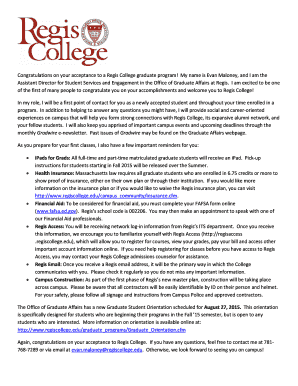
Congratulations on Your Acceptance to a Regis College Graduate Program Form


What is the Congratulations On Your Acceptance To A Regis College Graduate Program
The "Congratulations On Your Acceptance To A Regis College Graduate Program" is a formal notification issued to students who have successfully gained admission to a graduate program at Regis College. This document serves as an official acknowledgment of the student's acceptance and outlines important details regarding the next steps in the enrollment process. It typically includes information about the program, start dates, orientation sessions, and any required deposits or paperwork that must be completed before the student begins their studies.
How to use the Congratulations On Your Acceptance To A Regis College Graduate Program
Steps to complete the Congratulations On Your Acceptance To A Regis College Graduate Program
Completing the acceptance process involves several key steps:
- Review the acceptance letter for important dates and requirements.
- Submit any required deposits or fees by the specified deadline.
- Complete any necessary enrollment forms, which may include financial aid applications or housing requests.
- Attend orientation sessions to familiarize yourself with the campus and program expectations.
- Register for classes as per the guidelines provided in the acceptance letter.
Required Documents
To finalize your enrollment in a Regis College graduate program, you may need to provide several documents, including:
- Official transcripts from previous educational institutions.
- Proof of any required standardized test scores, if applicable.
- Completed financial aid forms, if seeking assistance.
- Identification documents, such as a driver's license or passport.
Form Submission Methods
Students can typically submit required documents and forms through various methods, including:
- Online submission via the Regis College portal.
- Mailing physical copies to the admissions office.
- In-person delivery at designated campus locations.
Eligibility Criteria
To receive the acceptance letter, students must meet specific eligibility criteria, which may include:
- Completion of a bachelor's degree from an accredited institution.
- Meeting minimum GPA requirements as specified by the program.
- Submission of all required application materials by the deadline.
Quick guide on how to complete congratulations on your acceptance to a regis college graduate program
Successfully Complete Congratulations On Your Acceptance To A Regis College Graduate Program on Any Device
Managing documents online has gained traction among companies and individuals alike. It offers an excellent environmentally-friendly alternative to traditional printed and signed paperwork, allowing you to locate the necessary form and securely save it online. airSlate SignNow equips you with all the tools essential for swiftly creating, modifying, and electronically signing your documents without any hold-ups. Manage Congratulations On Your Acceptance To A Regis College Graduate Program seamlessly across any platform with airSlate SignNow's Android or iOS applications, and enhance any document-related procedure today.
How to Modify and Electronically Sign Congratulations On Your Acceptance To A Regis College Graduate Program Effortlessly
- Obtain Congratulations On Your Acceptance To A Regis College Graduate Program and then click Access Form to begin.
- Use the tools available to complete your document.
- Emphasize important sections of the documents or conceal sensitive information with tools provided specifically by airSlate SignNow for that purpose.
- Create your electronic signature using the Sign feature, which takes seconds and possesses the same legal validity as a traditional handwritten signature.
- Review all the details and then click on the Finish button to save your edits.
- Select how you wish to share your form, via email, text message (SMS), or invitation link, or download it to your computer.
Eliminate concerns about lost or misplaced documents, tedious form searches, or errors that necessitate printing new copies. airSlate SignNow streamlines your document management needs in just a few clicks from any device of your choosing. Edit and electronically sign Congratulations On Your Acceptance To A Regis College Graduate Program to ensure effective communication throughout your form preparation process with airSlate SignNow.
Create this form in 5 minutes or less
Create this form in 5 minutes!
How to create an eSignature for the congratulations on your acceptance to a regis college graduate program
How to create an electronic signature for a PDF online
How to create an electronic signature for a PDF in Google Chrome
How to create an e-signature for signing PDFs in Gmail
How to create an e-signature right from your smartphone
How to create an e-signature for a PDF on iOS
How to create an e-signature for a PDF on Android
People also ask
-
What does it mean to receive a message of congratulations on your acceptance to a Regis College graduate program?
Receiving a message of congratulations on your acceptance to a Regis College graduate program signifies that you have been selected to pursue advanced studies in your chosen field. This acknowledgment reflects your hard work and dedication. It’s an important step in your academic journey.
-
How can airSlate SignNow assist me after I receive my acceptance to a Regis College graduate program?
airSlate SignNow can streamline your document signing and management processes as you prepare for your graduate program. With its user-friendly interface, you can easily send and eSign important documents, such as enrollment forms or scholarship applications, quickly and securely. This efficiency ensures that you can focus more on starting your program.
-
What are the pricing plans for airSlate SignNow for prospective graduate students?
airSlate SignNow offers flexible pricing plans that cater to various user needs, making it a cost-effective solution for students, including those receiving congratulations on their acceptance to a Regis College graduate program. You can choose a plan that suits your budget and document requirements, with options ranging from free trials to premium features.
-
What features does airSlate SignNow provide that are beneficial for new graduate students?
AirSlate SignNow provides several features beneficial for new graduate students, such as document templates, real-time collaboration, and customizable signing workflows. These features help streamline your paperwork, ensuring that you can efficiently manage your tasks following your congratulations on your acceptance to a Regis College graduate program.
-
Are there any integrations available with airSlate SignNow that would benefit my studies?
Yes, airSlate SignNow offers various integrations with popular applications such as Google Drive, Dropbox, and more. These integrations make it easy for you to manage and access important documents directly from your preferred platforms. This convenience is particularly useful when transitioning into your new role as a graduate student after receiving congratulations on your acceptance to a Regis College graduate program.
-
How secure is using airSlate SignNow for my academic documents?
AirSlate SignNow ensures that all your documents are secured with state-of-the-art encryption methods and comply with privacy regulations. This security is crucial for protecting sensitive information, especially after you receive congratulations on your acceptance to a Regis College graduate program, when you may be handling confidential academic and financial documents.
-
What are the key benefits of using airSlate SignNow for managing academic paperwork?
The key benefits of using airSlate SignNow for managing academic paperwork include efficiency, cost-effectiveness, and ease of use. It allows you to quickly send and sign documents anytime, anywhere, which is beneficial for busy graduate students who are balancing studies and personal commitments after receiving congratulations on your acceptance to a Regis College graduate program.
Get more for Congratulations On Your Acceptance To A Regis College Graduate Program
- Security contract for contractor idaho form
- Insulation contract for contractor idaho form
- Paving contract for contractor idaho form
- Site work contract for contractor idaho form
- Siding contract for contractor idaho form
- Refrigeration contract for contractor idaho form
- Idaho drainage form
- Foundation contract for contractor idaho form
Find out other Congratulations On Your Acceptance To A Regis College Graduate Program
- How To Sign Utah Mechanic's Lien
- How To Sign Washington Mechanic's Lien
- Help Me With Sign Washington Mechanic's Lien
- Sign Arizona Notice of Rescission Safe
- Sign Hawaii Notice of Rescission Later
- Sign Missouri Demand Note Online
- How To Sign New York Notice to Stop Credit Charge
- How Do I Sign North Dakota Notice to Stop Credit Charge
- How To Sign Oklahoma Notice of Rescission
- How To Sign Maine Share Donation Agreement
- Sign Maine Share Donation Agreement Simple
- Sign New Jersey Share Donation Agreement Simple
- How To Sign Arkansas Collateral Debenture
- Sign Arizona Bill of Lading Simple
- Sign Oklahoma Bill of Lading Easy
- Can I Sign Massachusetts Credit Memo
- How Can I Sign Nevada Agreement to Extend Debt Payment
- Sign South Dakota Consumer Credit Application Computer
- Sign Tennessee Agreement to Extend Debt Payment Free
- Sign Kentucky Outsourcing Services Contract Simple