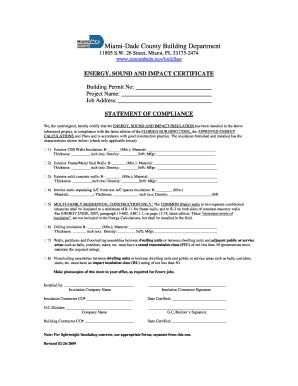
Insulation Certificate 2009-2026


What is the insulation certificate?
The insulation certificate is a crucial document that verifies the insulation properties of a building or structure. It is often required in various contexts, such as real estate transactions, energy efficiency assessments, and compliance with local building codes. In Miami-Dade County, this certificate ensures that the insulation installed meets specific standards, contributing to energy conservation and safety. The certificate typically includes details about the type of insulation used, its R-value, and the installation process, ensuring that the property adheres to local regulations.
How to obtain the insulation certificate
To obtain the Miami-Dade insulation certificate, property owners typically need to follow a series of steps. First, ensure that the insulation installation is performed by a qualified contractor who understands local building codes. After installation, the contractor will usually conduct an inspection to verify compliance. Once confirmed, the contractor will issue the insulation certificate. In some cases, property owners may also need to submit documentation to the local building department for approval. It is essential to keep this certificate on file for future reference, especially during property sales or inspections.
Steps to complete the insulation certificate
Completing the insulation certificate involves several key steps to ensure accuracy and compliance. Start by gathering all necessary information about the insulation used, including its type and R-value. Next, fill out the insulation certificate form, providing details about the property and the installation process. It is important to double-check all entries for accuracy. After completing the form, have it signed by the qualified contractor who performed the installation. Finally, submit the completed insulation certificate to the appropriate local authority if required, and retain a copy for your records.
Legal use of the insulation certificate
The insulation certificate serves as a legally binding document that attests to the quality and compliance of insulation installed in a property. It can be used in various legal contexts, such as real estate transactions, where it may be required to demonstrate compliance with energy efficiency standards. Additionally, having a valid insulation certificate can protect property owners from potential liabilities related to insulation failures or non-compliance with local building codes. It is essential to ensure that the certificate is issued by a qualified contractor and meets all local regulations to maintain its legal validity.
Key elements of the insulation certificate
An insulation certificate typically includes several key elements that validate its authenticity and compliance. These elements often comprise:
- Property Address: The specific location of the property where the insulation has been installed.
- Type of Insulation: Details about the insulation material used, such as fiberglass, foam, or cellulose.
- R-value: The thermal resistance rating of the insulation, indicating its effectiveness.
- Installation Date: The date when the insulation was installed, which is crucial for compliance checks.
- Contractor Information: The name and contact details of the contractor who performed the installation.
Form submission methods for the insulation certificate
Submitting the Miami-Dade insulation certificate can typically be done through various methods, depending on local regulations. Common submission methods include:
- Online Submission: Many local authorities offer online platforms for submitting documents, allowing for quick and efficient processing.
- Mail Submission: Property owners can send the completed certificate via postal mail to the appropriate department.
- In-Person Submission: Some may prefer to submit the certificate in person at their local building department or office.
Quick guide on how to complete insulation certificate 101095645
Complete Insulation Certificate effortlessly on any gadget
Web-based document management has gained traction among companies and individuals. It offers an ideal environmentally friendly substitute for conventional printed and signed documents, allowing you to obtain the correct form and securely archive it online. airSlate SignNow equips you with all the necessary instruments to create, modify, and electronically sign your documents swiftly without any holdups. Manage Insulation Certificate on any device with the airSlate SignNow applications for Android or iOS and enhance any document-related task today.
The easiest way to edit and electronically sign Insulation Certificate with ease
- Obtain Insulation Certificate and click Get Form to begin.
- Use the tools we offer to complete your document.
- Emphasize pertinent sections of the documents or obscure sensitive information with tools specifically provided by airSlate SignNow for that purpose.
- Create your electronic signature using the Sign tool, which only takes seconds and holds the same legal validity as a standard handwritten signature.
- Review the details and click on the Done button to preserve your edits.
- Select your preferred method for sharing your form, whether by email, SMS, or invite link, or download it to your computer.
Eliminate the worry of lost or misplaced documents, tedious form searches, or mistakes that require printing new document copies. airSlate SignNow meets your document management needs in just a few clicks from any device you prefer. Modify and electronically sign Insulation Certificate and guarantee excellent communication throughout every stage of your form preparation process with airSlate SignNow.
Create this form in 5 minutes or less
Create this form in 5 minutes!
How to create an eSignature for the insulation certificate 101095645
How to create an electronic signature for a PDF online
How to create an electronic signature for a PDF in Google Chrome
How to create an e-signature for signing PDFs in Gmail
How to create an e-signature right from your smartphone
How to create an e-signature for a PDF on iOS
How to create an e-signature for a PDF on Android
People also ask
-
What is a Miami Dade insulation certificate?
A Miami Dade insulation certificate is an official document indicating that insulation materials used in a construction project meet the required standards set by local building codes. This certificate is essential for ensuring energy efficiency and compliance with regulations in Miami Dade County.
-
Why do I need a Miami Dade insulation certificate?
Obtaining a Miami Dade insulation certificate is crucial for homeowners and contractors to verify that their insulation complies with safety and efficiency standards. This certification can help avoid fines, ensure that your building is energy-efficient, and improve overall property value.
-
How can I obtain a Miami Dade insulation certificate?
To obtain a Miami Dade insulation certificate, you'll typically need to submit an application to the local building department after your insulation work is completed. Ensure that all work follows Miami Dade regulations, as inspections may be required before you receive your certificate.
-
What is the cost of obtaining a Miami Dade insulation certificate?
The cost of obtaining a Miami Dade insulation certificate can vary based on several factors, including inspection fees and the complexity of the project. It's advisable to check with your local building department for updated pricing and to get an estimate for your specific needs.
-
How does the Miami Dade insulation certificate benefit my property?
Having a Miami Dade insulation certificate enhances the value of your property by ensuring compliance with local building codes. Additionally, it can lead to signNow energy savings, improve indoor comfort, and attract potential buyers who seek certified energy-efficient homes.
-
Are there any specific requirements for a Miami Dade insulation certificate?
Yes, there are specific requirements for a Miami Dade insulation certificate, including compliance with local building codes, proper installation of insulation materials, and potential inspections. It's crucial to review the guidelines provided by your local building department to ensure all criteria are met.
-
Can I use airSlate SignNow for the process related to the Miami Dade insulation certificate?
Absolutely! airSlate SignNow offers an easy-to-use platform for sending and eSigning documents related to the Miami Dade insulation certificate. This digital solution can streamline your documentation process, making it more efficient and cost-effective.
Get more for Insulation Certificate
- What does a non molestation order look like form
- Winrar download form
- Advance clearance form
- Bupa claim form 209028432
- Flamingo resort hotel spa flamingo hotel santa rosa form
- Tenancy notice agreement template form
- Tenancy notice letter agreement template form
- Tenancy room rent agreement template form
Find out other Insulation Certificate
- How Can I Electronic signature South Dakota Plumbing Emergency Contact Form
- Electronic signature South Dakota Plumbing Emergency Contact Form Myself
- Electronic signature Maryland Real Estate LLC Operating Agreement Free
- Electronic signature Texas Plumbing Quitclaim Deed Secure
- Electronic signature Utah Plumbing Last Will And Testament Free
- Electronic signature Washington Plumbing Business Plan Template Safe
- Can I Electronic signature Vermont Plumbing Affidavit Of Heirship
- Electronic signature Michigan Real Estate LLC Operating Agreement Easy
- Electronic signature West Virginia Plumbing Memorandum Of Understanding Simple
- Electronic signature Sports PDF Alaska Fast
- Electronic signature Mississippi Real Estate Contract Online
- Can I Electronic signature Missouri Real Estate Quitclaim Deed
- Electronic signature Arkansas Sports LLC Operating Agreement Myself
- How Do I Electronic signature Nevada Real Estate Quitclaim Deed
- How Can I Electronic signature New Jersey Real Estate Stock Certificate
- Electronic signature Colorado Sports RFP Safe
- Can I Electronic signature Connecticut Sports LLC Operating Agreement
- How Can I Electronic signature New York Real Estate Warranty Deed
- How To Electronic signature Idaho Police Last Will And Testament
- How Do I Electronic signature North Dakota Real Estate Quitclaim Deed