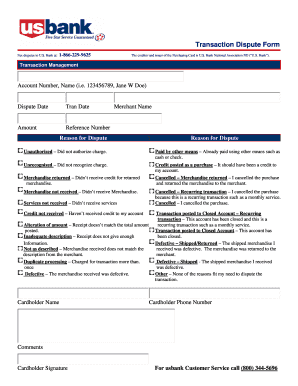
Reliacard Dispute Transaction Online Form


What is the Reliacard Dispute Transaction Online
The Reliacard Dispute Transaction Online is a process designed for users of the U.S. Bank Reliacard to formally contest transactions they believe are incorrect or unauthorized. This online system allows cardholders to submit claims regarding disputed charges, ensuring that their concerns are addressed efficiently. By utilizing this digital platform, users can streamline the dispute process, making it more accessible and user-friendly.
Steps to Complete the Reliacard Dispute Transaction Online
Completing the Reliacard dispute transaction online involves several straightforward steps:
- Log into your U.S. Bank Reliacard account using your credentials.
- Navigate to the 'Dispute Transactions' section within your account dashboard.
- Select the transaction you wish to dispute from your transaction history.
- Fill out the required information in the dispute form, including details about the transaction and the reason for your dispute.
- Review your submission for accuracy before finalizing the process.
- Submit the form and await confirmation from U.S. Bank regarding the status of your dispute.
Required Documents for the Reliacard Dispute Transaction Online
When filing a dispute using the Reliacard claims form, certain documents may be necessary to support your claim. These documents can include:
- A copy of your transaction receipt or statement showing the disputed charge.
- Any correspondence related to the transaction, such as emails or letters from merchants.
- Identification verification, if required by U.S. Bank.
Having these documents ready can expedite the review process and help ensure a favorable outcome for your dispute.
Legal Use of the Reliacard Dispute Transaction Online
The Reliacard dispute process is governed by federal regulations that protect consumers in financial transactions. Users must ensure that their claims are legitimate and based on valid reasons, such as unauthorized charges or billing errors. Compliance with these regulations not only safeguards the rights of consumers but also helps maintain the integrity of the dispute process.
How to Use the Reliacard Dispute Transaction Online
Using the Reliacard dispute transaction online is designed to be user-friendly. To initiate a dispute, simply log into your account and follow the prompts to access the dispute form. The online system guides you through each step, ensuring that you provide all necessary information. This approach minimizes the potential for errors and facilitates a smoother resolution process.
Form Submission Methods for the Reliacard Dispute
The Reliacard dispute claims form can typically be submitted online through the U.S. Bank website. However, if users prefer, they may also have the option to submit their claims via mail or in-person at a local U.S. Bank branch. Each submission method has its own timeline for processing, so users should choose the method that aligns best with their needs.
Quick guide on how to complete reliacard dispute transaction online
Effortlessly Prepare Reliacard Dispute Transaction Online on Any Device
Digital document management has gained traction among businesses and individuals alike. It offers an ideal environmentally friendly substitute for traditional printed and signed paperwork, enabling you to locate the right template and securely store it online. airSlate SignNow equips you with all the tools required to create, modify, and electronically sign your documents swiftly and without interruptions. Manage Reliacard Dispute Transaction Online on any device using airSlate SignNow's Android or iOS applications, and streamline any document-related procedure today.
How to Modify and eSign Reliacard Dispute Transaction Online with Ease
- Find Reliacard Dispute Transaction Online and then click Get Form to begin.
- Utilize the tools we provide to complete your form.
- Emphasize key sections of your documents or redact sensitive information with the specific tools that airSlate SignNow provides for that purpose.
- Create your signature using the Sign feature, which takes just a few seconds and holds the same legal validity as a conventional wet ink signature.
- Review the details and then click the Done button to record your modifications.
- Choose your preferred method for submitting your form, whether by email, SMS, invitation link, or downloading it to your computer.
Eliminate concerns about lost or mislaid documents, tedious form searches, or mistakes that necessitate printing new copies. airSlate SignNow meets your document management needs within a few clicks from any device you select. Alter and eSign Reliacard Dispute Transaction Online to ensure outstanding communication throughout all phases of your form preparation process with airSlate SignNow.
Create this form in 5 minutes or less
Create this form in 5 minutes!
How to create an eSignature for the reliacard dispute transaction online
How to create an electronic signature for a PDF online
How to create an electronic signature for a PDF in Google Chrome
How to create an e-signature for signing PDFs in Gmail
How to create an e-signature right from your smartphone
How to create an e-signature for a PDF on iOS
How to create an e-signature for a PDF on Android
People also ask
-
What is the reliacard claims form and how can I use it?
The reliacard claims form is a document designed for users to submit claims related to their Reliacard accounts. You can easily download and fill out the form, providing essential details needed for processing your claim. Using airSlate SignNow, you can eSign and send your completed reliacard claims form securely and efficiently.
-
Are there any fees associated with submitting the reliacard claims form?
Submitting the reliacard claims form itself typically does not incur fees, but it's important to check with the relevant financial institution for any associated charges. Using airSlate SignNow can help streamline this process, allowing you to focus on submitting your claims without worrying about additional costs.
-
What features does airSlate SignNow offer for the reliacard claims form?
airSlate SignNow offers a variety of features to enhance your experience with the reliacard claims form, including eSignature capabilities, document tracking, and templates for easy form creation. These features ensure your claims are processed promptly and securely, saving you time and reducing errors.
-
How can I integrate the reliacard claims form with my current systems?
Integrating the reliacard claims form with your current systems is seamless with airSlate SignNow. The platform offers APIs and third-party integrations that enable you to incorporate your claims process into existing workflows, enhancing efficiency and minimizing disruption.
-
What are the benefits of using airSlate SignNow for the reliacard claims form?
Using airSlate SignNow for the reliacard claims form offers numerous benefits, such as increased efficiency, reduced processing time, and heightened security. Additionally, the platform's user-friendly interface makes it easy for anyone to navigate the claims process, ensuring a smooth experience.
-
Can I track the status of my reliacard claims form submission?
Yes, airSlate SignNow provides robust tracking features that allow you to monitor the status of your reliacard claims form submission. You will receive notifications at each step of the process, ensuring you stay informed and can follow up if necessary.
-
What should I do if my reliacard claims form gets rejected?
If your reliacard claims form is rejected, you should carefully review the reasons provided for the rejection. With airSlate SignNow, you can easily make the necessary amendments and resubmit your form, simplifying the appeals process while keeping track of all changes.
Get more for Reliacard Dispute Transaction Online
- Adult adoption set a form
- Vial of life information sheet fillable utahcnacenters com
- Form 1067a nonresident group return schedule ftb ca
- Information about form 2555ez and its separate instructions is at www irs
- Tenants agreement template form
- Tennancy agreement template form
- Tenants in common agreement template form
- Construction award notification contract template form
Find out other Reliacard Dispute Transaction Online
- Sign Non-Profit Document New Mexico Mobile
- Sign Alaska Orthodontists Business Plan Template Free
- Sign North Carolina Life Sciences Purchase Order Template Computer
- Sign Ohio Non-Profit LLC Operating Agreement Secure
- Can I Sign Ohio Non-Profit LLC Operating Agreement
- Sign South Dakota Non-Profit Business Plan Template Myself
- Sign Rhode Island Non-Profit Residential Lease Agreement Computer
- Sign South Carolina Non-Profit Promissory Note Template Mobile
- Sign South Carolina Non-Profit Lease Agreement Template Online
- Sign Oregon Life Sciences LLC Operating Agreement Online
- Sign Texas Non-Profit LLC Operating Agreement Online
- Can I Sign Colorado Orthodontists Month To Month Lease
- How Do I Sign Utah Non-Profit Warranty Deed
- Help Me With Sign Colorado Orthodontists Purchase Order Template
- Sign Virginia Non-Profit Living Will Fast
- How To Sign Virginia Non-Profit Lease Agreement Template
- How To Sign Wyoming Non-Profit Business Plan Template
- How To Sign Wyoming Non-Profit Credit Memo
- Sign Wisconsin Non-Profit Rental Lease Agreement Simple
- Sign Wisconsin Non-Profit Lease Agreement Template Safe