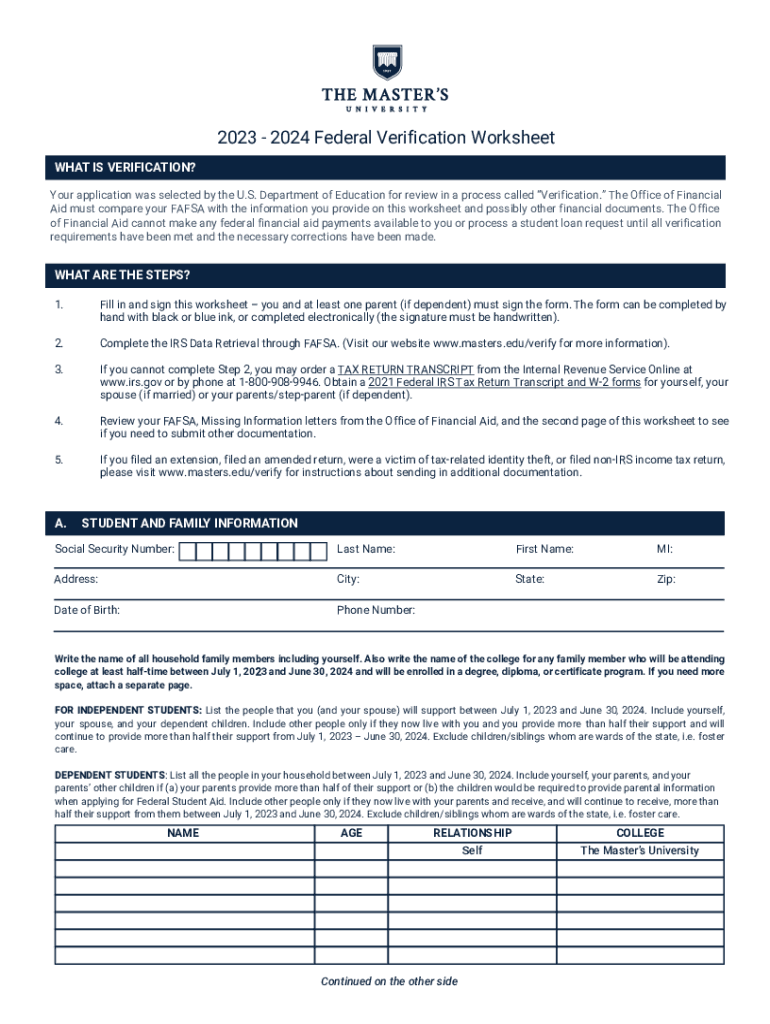
FA VERIFICATION WORKSHEET Form


What is the FA VERIFICATION WORKSHEET
The FA VERIFICATION WORKSHEET is a crucial document used primarily in the financial aid process for students seeking assistance in the United States. This worksheet helps institutions verify the financial information provided by applicants, ensuring that the data aligns with federal guidelines. It is essential for confirming eligibility for various forms of financial aid, including grants, loans, and work-study programs.
How to use the FA VERIFICATION WORKSHEET
To effectively use the FA VERIFICATION WORKSHEET, applicants should first gather all necessary financial documents, such as tax returns and W-2 forms. Once these documents are ready, individuals can fill out the worksheet, ensuring that all information is accurate and complete. It is important to follow the specific instructions provided by the educational institution, as requirements may vary. After completing the worksheet, applicants should submit it along with any required documentation to the financial aid office.
Steps to complete the FA VERIFICATION WORKSHEET
Completing the FA VERIFICATION WORKSHEET involves several key steps:
- Collect necessary financial documents, including tax returns and income statements.
- Fill out the worksheet with accurate information, ensuring all sections are completed.
- Review the worksheet for any errors or omissions.
- Submit the completed worksheet along with required documentation to the financial aid office by the specified deadline.
Key elements of the FA VERIFICATION WORKSHEET
Several key elements are typically included in the FA VERIFICATION WORKSHEET:
- Student's personal information, including name and Social Security number.
- Financial information such as income, assets, and household size.
- Details regarding any additional financial support received.
- Certification statement confirming the accuracy of the information provided.
Legal use of the FA VERIFICATION WORKSHEET
The FA VERIFICATION WORKSHEET is legally binding, meaning that the information provided must be truthful and accurate. Submitting false information can lead to penalties, including loss of financial aid eligibility. It is essential for applicants to understand the legal implications of their submissions and to keep accurate records of all financial documents used in the verification process.
Who Issues the Form
The FA VERIFICATION WORKSHEET is typically issued by educational institutions participating in federal financial aid programs. These institutions are responsible for providing the worksheet to students who have been selected for verification as part of their financial aid application process. Each institution may have its own version of the worksheet, tailored to meet specific requirements.
Quick guide on how to complete fa verification worksheet
Streamline FA VERIFICATION WORKSHEET effortlessly on any device
Digital document management has gained popularity among businesses and individuals. It offers an ideal eco-friendly alternative to conventional printed and signed documents, allowing you to locate the correct template and securely store it online. airSlate SignNow provides all the tools necessary to create, modify, and eSign your documents quickly and efficiently. Manage FA VERIFICATION WORKSHEET on any device with airSlate SignNow's Android or iOS applications and enhance any document-oriented workflow today.
How to modify and eSign FA VERIFICATION WORKSHEET with ease
- Locate FA VERIFICATION WORKSHEET and click on Get Form to begin.
- Use the tools we offer to fill out your document.
- Highlight relevant sections of the documents or redact sensitive information with tools that airSlate SignNow provides specifically for that purpose.
- Create your eSignature using the Sign tool, which takes seconds and has the same legal validity as a traditional wet ink signature.
- Review all the information and click on the Done button to save your changes.
- Choose how you wish to send your form, via email, text message (SMS), or invite link, or download it to your computer.
Eliminate the hassle of lost or misplaced files, tedious form searches, or errors that necessitate printing new document copies. airSlate SignNow meets your needs in document management in just a few clicks from any device of your choice. Modify and eSign FA VERIFICATION WORKSHEET and ensure excellent communication throughout your form preparation process with airSlate SignNow.
Create this form in 5 minutes or less
Create this form in 5 minutes!
How to create an eSignature for the fa verification worksheet
How to create an electronic signature for a PDF online
How to create an electronic signature for a PDF in Google Chrome
How to create an e-signature for signing PDFs in Gmail
How to create an e-signature right from your smartphone
How to create an e-signature for a PDF on iOS
How to create an e-signature for a PDF on Android
People also ask
-
What is the FA VERIFICATION WORKSHEET and how does it work?
The FA VERIFICATION WORKSHEET is a crucial document used to verify financial aid eligibility in educational institutions. It streamlines the data collection process, allowing schools to ensure they have the correct information before awarding funds. By utilizing this worksheet, schools can simplify compliance and improve accuracy in their financial aid processes.
-
How can airSlate SignNow facilitate the use of the FA VERIFICATION WORKSHEET?
airSlate SignNow offers a user-friendly platform that enables institutions to send, eSign, and manage FA VERIFICATION WORKSHEETS efficiently. With our solution, users can automate the signature process, reducing turnaround times and enhancing document tracking. This helps institutions to stay organized and maintain compliance with financial aid regulations.
-
What are the pricing options for using airSlate SignNow with the FA VERIFICATION WORKSHEET?
airSlate SignNow provides flexible pricing plans designed to meet the needs of various organizations, including those handling the FA VERIFICATION WORKSHEET. Our subscription models cater to different usage levels, ensuring that you only pay for what you need. Contact our sales team for a tailored solution that aligns with your budget and requirements.
-
Can I integrate airSlate SignNow with other software for managing FA VERIFICATION WORKSHEETS?
Yes, airSlate SignNow offers seamless integrations with various software solutions to enhance your workflow when managing FA VERIFICATION WORKSHEETS. Whether you're using student information systems or CRM tools, our integrations ensure that you can streamline your operations without manual data entry. Connecting your existing tools will reduce errors and increase efficiency.
-
What security measures does airSlate SignNow offer for the FA VERIFICATION WORKSHEET?
Security is paramount at airSlate SignNow. When handling sensitive documents like the FA VERIFICATION WORKSHEET, we implement robust encryption, multi-factor authentication, and compliance with industry standards. This means you can trust that your financial aid information is protected from unauthorized access and bsignNowes.
-
What benefits can institutions expect from using airSlate SignNow for the FA VERIFICATION WORKSHEET?
By utilizing airSlate SignNow for the FA VERIFICATION WORKSHEET, institutions can enhance efficiency, reduce delays, and improve compliance in their financial aid processes. Our cloud-based solution allows for quick access, real-time updates, and collaborative features, leading to better communication among staff. Ultimately, this results in faster processing and increased satisfaction for students and administrators alike.
-
Is training necessary to use airSlate SignNow for the FA VERIFICATION WORKSHEET?
While airSlate SignNow is designed to be intuitive and user-friendly, we do offer training resources to help users maximize their experience, especially when dealing with complex documents like the FA VERIFICATION WORKSHEET. Our training includes tutorials, webinars, and customer support to ensure you can utilize all features effectively. Investing a little time in training can signNowly enhance your document management efficiency.
Get more for FA VERIFICATION WORKSHEET
- Now that your client has filed her final accounting i would be most appreciative that you form
- 31746 automated non master file accountinginternal irs form
- My client has requested that i contact you regarding a couple of matters form
- Enclosed are the documents which your spouse needs to sign form
- Petition requesting colorado to accept guardianship form
- Gc 361 notice of intent to register conservatorship superior form
- Ex 1015 blocked account agreement secgov form
- Enclosed herewith please find a copy of a letter i received from name requesting payment form
Find out other FA VERIFICATION WORKSHEET
- How To Sign Wyoming Non-Profit Credit Memo
- Sign Wisconsin Non-Profit Rental Lease Agreement Simple
- Sign Wisconsin Non-Profit Lease Agreement Template Safe
- Sign South Dakota Life Sciences Limited Power Of Attorney Mobile
- Sign Alaska Plumbing Moving Checklist Later
- Sign Arkansas Plumbing Business Plan Template Secure
- Sign Arizona Plumbing RFP Mobile
- Sign Arizona Plumbing Rental Application Secure
- Sign Colorado Plumbing Emergency Contact Form Now
- Sign Colorado Plumbing Emergency Contact Form Free
- How Can I Sign Connecticut Plumbing LLC Operating Agreement
- Sign Illinois Plumbing Business Plan Template Fast
- Sign Plumbing PPT Idaho Free
- How Do I Sign Wyoming Life Sciences Confidentiality Agreement
- Sign Iowa Plumbing Contract Safe
- Sign Iowa Plumbing Quitclaim Deed Computer
- Sign Maine Plumbing LLC Operating Agreement Secure
- How To Sign Maine Plumbing POA
- Sign Maryland Plumbing Letter Of Intent Myself
- Sign Hawaii Orthodontists Claim Free