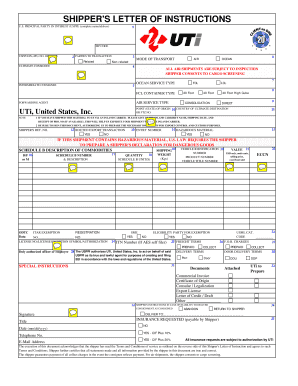
Shipper's Letter of Instruction Template Excel Form


Understanding the shipper's letter of instruction template Excel
The shipper's letter of instruction (SLI) template in Excel is a crucial document used in the shipping industry. It provides detailed instructions from the shipper to the carrier regarding the handling and transportation of goods. This template typically includes essential information such as the shipment's origin and destination, the type of goods being shipped, and any special handling requirements. Utilizing an Excel format allows for easy customization and organization of data, making it an efficient choice for businesses managing multiple shipments.
Steps to complete the shipper's letter of instruction template Excel
Completing the shipper's letter of instruction template requires careful attention to detail. Here are the steps to follow:
- Open the template: Start by downloading the SLI template in Excel format.
- Fill in shipper details: Enter the name, address, and contact information of the shipper.
- Provide consignee information: Include the name and address of the recipient.
- Detail the shipment: Specify the type of goods, quantity, and any special instructions for handling.
- Review and finalize: Double-check all entries for accuracy and completeness before saving the document.
Key elements of the shipper's letter of instruction template Excel
The shipper's letter of instruction template should include several key elements to ensure clarity and compliance. These elements typically consist of:
- Shipper information: Name, address, and contact details.
- Consignee information: Name and address of the recipient.
- Shipment details: Description of goods, quantity, and weight.
- Special instructions: Any specific handling or shipping requirements.
- Signature line: Space for the shipper's signature to authorize the instructions.
Legal use of the shipper's letter of instruction template Excel
The shipper's letter of instruction is a legally binding document when properly executed. To ensure its legal standing, the following aspects must be considered:
- Compliance with regulations: Ensure that the SLI complies with relevant shipping laws and regulations.
- Signature requirements: Include a signature from the shipper to validate the instructions.
- Retention of records: Keep a copy of the signed SLI for record-keeping and potential audits.
How to use the shipper's letter of instruction template Excel
Using the shipper's letter of instruction template in Excel is straightforward. Follow these guidelines:
- Customization: Modify the template to fit your specific shipping needs by adding or removing fields as necessary.
- Data entry: Input accurate and detailed information for each shipment to avoid delays or issues.
- Save and share: Once completed, save the document in a secure location and share it with the relevant parties involved in the shipping process.
Examples of using the shipper's letter of instruction template Excel
Practical examples of the shipper's letter of instruction can enhance understanding. Common scenarios include:
- International shipping: An SLI may include customs documentation requirements for shipments crossing borders.
- Fragile items: Instructions for handling delicate goods may be specified to prevent damage during transit.
- Temperature-sensitive shipments: Guidelines for maintaining specific temperatures for perishable items can be included.
Quick guide on how to complete shippers letter of instruction template excel
Complete Shipper's Letter Of Instruction Template Excel effortlessly on any device
Managing documents online has gained traction among companies and individuals alike. It offers an ideal eco-friendly substitute to traditional printed and signed paperwork, allowing you to easily locate the necessary form and securely archive it online. airSlate SignNow equips you with all the features required to create, alter, and electronically sign your documents promptly without interruptions. Handle Shipper's Letter Of Instruction Template Excel on any device using airSlate SignNow's Android or iOS applications and enhance any document-centric processes today.
The easiest way to modify and eSign Shipper's Letter Of Instruction Template Excel seamlessly
- Locate Shipper's Letter Of Instruction Template Excel and click Get Form to initiate the process.
- Utilize the tools we offer to fill out your form.
- Highlight important sections of the documents or obscure sensitive data using the tools specifically provided by airSlate SignNow for that purpose.
- Generate your eSignature with the Sign tool, which takes mere seconds and holds the same legal validity as a conventional wet ink signature.
- Review the information and click the Done button to save your changes.
- Choose your preferred method for submitting your form, whether by email, text message (SMS), or invitation link, or download it to your computer.
Say goodbye to lost or misplaced documents, tedious form searching, or errors that necessitate printing new copies. airSlate SignNow meets your document management requirements with just a few clicks from any device you choose. Alter and eSign Shipper's Letter Of Instruction Template Excel and ensure outstanding communication at every step of your form preparation journey with airSlate SignNow.
Create this form in 5 minutes or less
Create this form in 5 minutes!
How to create an eSignature for the shippers letter of instruction template excel
How to create an electronic signature for a PDF online
How to create an electronic signature for a PDF in Google Chrome
How to create an e-signature for signing PDFs in Gmail
How to create an e-signature right from your smartphone
How to create an e-signature for a PDF on iOS
How to create an e-signature for a PDF on Android
People also ask
-
What is a shipper's letter of instruction?
A shipper's letter of instruction is a document provided by the shipper to the carrier, outlining important details about the shipment. It includes information such as the consignee's address, delivery instructions, and any special handling requirements. This letter helps ensure a smooth shipping process and is essential for accurate delivery.
-
How does airSlate SignNow assist with shipper's letter of instruction?
airSlate SignNow allows you to easily create, send, and eSign your shipper's letter of instruction digitally. Our user-friendly interface streamlines the process and ensures that all necessary parties receive the document quickly. This minimizes errors and saves valuable time in managing your shipping logistics.
-
What features does airSlate SignNow offer for handling shipper's letter of instruction?
With airSlate SignNow, you gain access to features such as customizable templates, workflow automation, and secure cloud storage for your shipper's letter of instruction. Additionally, real-time tracking of document status ensures you stay informed about the signing process. These features enhance efficiency and reliability in your shipping operations.
-
Is there a pricing plan for using airSlate SignNow for shipper's letter of instruction?
Yes, airSlate SignNow offers flexible pricing plans to accommodate different business needs when managing your shipper's letter of instruction. Our plans include options for individuals and teams, allowing you to choose the one that best fits your requirements. You can try our solution free to see its benefits before committing.
-
Can airSlate SignNow integrate with my existing shipping software for shipper's letter of instruction?
Absolutely! airSlate SignNow seamlessly integrates with many popular shipping software platforms, making it easy to manage your shipper's letter of instruction alongside your other logistics tools. This integration simplifies your workflows and allows you to streamline the document management process, enhancing overall efficiency.
-
What are the benefits of using airSlate SignNow for shipper's letter of instruction?
By using airSlate SignNow for your shipper's letter of instruction, you benefit from a comprehensive solution that improves speed, security, and accuracy in document transactions. Our electronic signature technology reduces the need for paper and in-person meetings, which not only cuts costs but also helps you go green. This leads to greater satisfaction for both your team and clients.
-
How secure is airSlate SignNow when handling shipper's letter of instruction?
Security is a top priority at airSlate SignNow. Your shipper's letter of instruction is protected with bank-grade encryption and multiple layers of security to ensure data integrity and privacy. You can confidently manage all your sensitive shipping documents knowing they are in safe hands.
Get more for Shipper's Letter Of Instruction Template Excel
Find out other Shipper's Letter Of Instruction Template Excel
- eSign Oklahoma Finance & Tax Accounting Executive Summary Template Computer
- eSign Tennessee Finance & Tax Accounting Cease And Desist Letter Myself
- eSign Finance & Tax Accounting Form Texas Now
- eSign Vermont Finance & Tax Accounting Emergency Contact Form Simple
- eSign Delaware Government Stock Certificate Secure
- Can I eSign Vermont Finance & Tax Accounting Emergency Contact Form
- eSign Washington Finance & Tax Accounting Emergency Contact Form Safe
- How To eSign Georgia Government Claim
- How Do I eSign Hawaii Government Contract
- eSign Hawaii Government Contract Now
- Help Me With eSign Hawaii Government Contract
- eSign Hawaii Government Contract Later
- Help Me With eSign California Healthcare / Medical Lease Agreement
- Can I eSign California Healthcare / Medical Lease Agreement
- How To eSign Hawaii Government Bill Of Lading
- How Can I eSign Hawaii Government Bill Of Lading
- eSign Hawaii Government Promissory Note Template Now
- eSign Hawaii Government Work Order Online
- eSign Delaware Healthcare / Medical Living Will Now
- eSign Healthcare / Medical Form Florida Secure