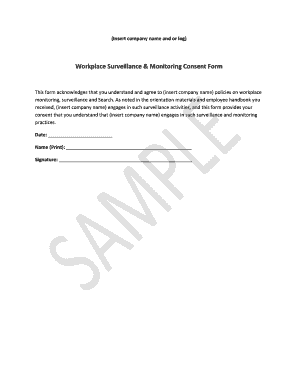
Cctv Consent Form Template


Understanding the employee monitoring consent form
The employee monitoring consent form is a vital document that outlines the terms under which an employer may monitor employees in the workplace. It serves to inform employees about the types of monitoring that may occur, such as video surveillance, phone call monitoring, and computer usage tracking. By signing this form, employees acknowledge their understanding of the monitoring practices and provide their consent for such activities. This form is essential for maintaining transparency and trust within the workplace while ensuring compliance with legal standards.
Key elements of the employee monitoring consent form
Several key components must be included in an employee monitoring consent form to ensure its effectiveness and legal validity. These elements typically encompass:
- Purpose of monitoring: A clear explanation of why monitoring is necessary, such as enhancing security or improving productivity.
- Types of monitoring: Detailed descriptions of the specific monitoring methods that will be employed, including video surveillance, call monitoring, and email tracking.
- Employee rights: Information about employees' rights regarding privacy and how their data will be handled.
- Duration of monitoring: A statement indicating how long monitoring will take place and under what circumstances it may be reviewed.
- Consent statement: A section where employees can provide their signature, indicating their understanding and acceptance of the monitoring practices.
Steps to complete the employee monitoring consent form
Completing the employee monitoring consent form involves several straightforward steps. Employees should follow these guidelines to ensure proper completion:
- Read the form thoroughly: Employees should carefully review all sections to understand the monitoring practices outlined.
- Ask questions: If any part of the form is unclear, employees are encouraged to seek clarification from HR or management.
- Provide necessary information: Employees may need to fill in personal details, such as their name and position.
- Sign and date the form: After understanding the terms, employees should sign and date the form to indicate their consent.
- Submit the form: Employees should return the completed form to the designated HR representative or manager.
Legal use of the employee monitoring consent form
The legal use of the employee monitoring consent form is critical for compliance with federal and state laws. Employers must ensure that the form adheres to regulations governing employee privacy and monitoring practices. This includes obtaining explicit consent from employees before initiating monitoring activities. Additionally, the form should be stored securely and made accessible to employees upon request. By following these legal guidelines, employers can mitigate the risk of potential legal issues related to employee surveillance.
Examples of using the employee monitoring consent form
Employers can utilize the employee monitoring consent form in various scenarios to enhance workplace transparency and compliance. Some common examples include:
- Implementing video surveillance in common areas to ensure safety and security.
- Monitoring phone calls for quality assurance in customer service departments.
- Tracking computer usage to prevent unauthorized access to sensitive information.
- Conducting periodic reviews of employee performance through monitoring activities.
Disclosure requirements for the employee monitoring consent form
Employers must adhere to specific disclosure requirements when implementing employee monitoring practices. These requirements typically include:
- Informing employees about the nature and extent of monitoring activities.
- Providing details on how the collected data will be used and who will have access to it.
- Outlining the consequences of non-compliance with monitoring policies.
- Ensuring that employees are aware of their rights regarding data privacy and monitoring.
Quick guide on how to complete cctv consent form template 24634034
Easily prepare Cctv Consent Form Template on any device
Managing documents online has gained traction among businesses and individuals. It serves as an ideal eco-friendly alternative to traditional printed and signed forms, allowing you to obtain the correct document and securely store it online. airSlate SignNow equips you with all the necessary tools to swiftly create, modify, and eSign your documents without delays. Manage Cctv Consent Form Template on any platform using airSlate SignNow applications for Android or iOS and enhance any document-related process today.
The simplest way to edit and eSign Cctv Consent Form Template effortlessly
- Locate Cctv Consent Form Template and click Get Form to begin.
- Utilize the tools we offer to complete your form.
- Highlight important sections of the documents or conceal sensitive information with tools specifically designed for that purpose by airSlate SignNow.
- Generate your signature using the Sign feature, which takes mere seconds and holds the same legal validity as a conventional wet ink signature.
- Review all the details and click on the Done button to save your changes.
- Select your preferred method of delivering your form, whether by email, SMS, invite link, or download it to your computer.
Eliminate worries about lost or misplaced files, tedious form searches, or mistakes that necessitate reprinting new document copies. airSlate SignNow meets all your document management needs in just a few clicks from any device you choose. Edit and eSign Cctv Consent Form Template to ensure outstanding communication at every stage of your form preparation journey with airSlate SignNow.
Create this form in 5 minutes or less
Create this form in 5 minutes!
How to create an eSignature for the cctv consent form template 24634034
How to create an electronic signature for a PDF online
How to create an electronic signature for a PDF in Google Chrome
How to create an e-signature for signing PDFs in Gmail
How to create an e-signature right from your smartphone
How to create an e-signature for a PDF on iOS
How to create an e-signature for a PDF on Android
People also ask
-
What is an employee monitoring consent form?
An employee monitoring consent form is a document that informs employees about the monitoring practices implemented by their employer and seeks their consent. It outlines the types of monitoring activities, such as software usage and email tracking, ensuring transparency and compliance with laws.
-
Why is it important to use an employee monitoring consent form?
Using an employee monitoring consent form is crucial for maintaining transparency and building trust with employees. It ensures compliance with legal regulations regarding privacy and data protection, thus preventing potential legal issues for your business.
-
How can airSlate SignNow help with employee monitoring consent forms?
airSlate SignNow provides an easy-to-use platform for creating, sending, and eSigning employee monitoring consent forms. With its efficient workflow features, you can ensure that all employees receive, understand, and consent to monitoring practices swiftly and securely.
-
Are there templates available for employee monitoring consent forms?
Yes, airSlate SignNow offers customizable templates for employee monitoring consent forms that you can easily tailor to meet your specific needs. This saves time and ensures that all necessary legal language and compliance requirements are included.
-
What are the pricing options for using airSlate SignNow for employee monitoring consent forms?
airSlate SignNow offers a variety of pricing plans tailored to different business sizes and needs, starting with an affordable option suitable for small teams. You can choose a plan that fits your requirements and budget while leveraging efficient document management capabilities.
-
Can airSlate SignNow integrate with other HR tools for employee monitoring?
Absolutely! airSlate SignNow seamlessly integrates with various HR tools and platforms, allowing for efficient handling of employee monitoring consent forms alongside other HR processes. This integration enhances data accessibility and boosts workflow efficiency.
-
What benefits will my organization gain by using an employee monitoring consent form?
Implementing an employee monitoring consent form provides multiple benefits, including improved transparency, enhanced employee relations, and legal protection for your organization. It helps in fostering a culture of openness while ensuring that monitoring practices are understood and accepted by employees.
Get more for Cctv Consent Form Template
- Minnesota form m4nppdffillercom 2015
- Dd form 2656 2009
- 511nr 2015 form
- California k 1 form 2016
- Form 540 2ez 2016
- 2016 instructions for schedule ca 540 california adjustments residents 2016 instructions for schedule ca 540 california form
- Nol and disaster loss limitations corporations form
- Backflow prevention assembly test report 791744642 form
Find out other Cctv Consent Form Template
- How Do I eSign Idaho Car Dealer Lease Termination Letter
- eSign Indiana Car Dealer Separation Agreement Simple
- eSign Iowa Car Dealer Agreement Free
- eSign Iowa Car Dealer Limited Power Of Attorney Free
- eSign Iowa Car Dealer Limited Power Of Attorney Fast
- eSign Iowa Car Dealer Limited Power Of Attorney Safe
- How Can I eSign Iowa Car Dealer Limited Power Of Attorney
- How To eSign Illinois Business Operations Stock Certificate
- Can I eSign Louisiana Car Dealer Quitclaim Deed
- eSign Michigan Car Dealer Operating Agreement Mobile
- Can I eSign Mississippi Car Dealer Resignation Letter
- eSign Missouri Car Dealer Lease Termination Letter Fast
- Help Me With eSign Kentucky Business Operations Quitclaim Deed
- eSign Nevada Car Dealer Warranty Deed Myself
- How To eSign New Hampshire Car Dealer Purchase Order Template
- eSign New Jersey Car Dealer Arbitration Agreement Myself
- eSign North Carolina Car Dealer Arbitration Agreement Now
- eSign Ohio Car Dealer Business Plan Template Online
- eSign Ohio Car Dealer Bill Of Lading Free
- How To eSign North Dakota Car Dealer Residential Lease Agreement