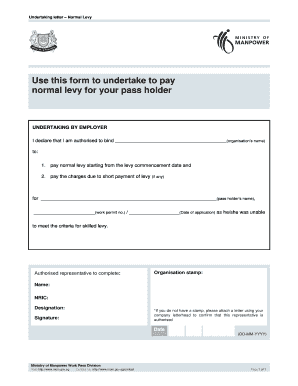
Undertaking Letter Medical Awareness Form


What is the medical awareness letter?
The medical awareness letter serves as a formal document that outlines specific medical conditions or considerations relevant to an individual. Often required in various contexts, such as employment, travel, or educational settings, this letter helps ensure that the recipient understands any necessary accommodations or precautions. It is particularly important for individuals with chronic illnesses, disabilities, or other health-related issues that may impact their daily activities or interactions.
How to use the medical awareness letter
Using the medical awareness letter effectively involves several key steps. First, ensure that the letter is addressed to the appropriate recipient, such as an employer, school administrator, or travel agency. Include clear, concise information about the medical condition, necessary accommodations, and any relevant medical history. It is essential to maintain a professional tone and ensure that the letter is signed by a qualified medical professional, such as a doctor or therapist, to enhance its credibility.
Steps to complete the medical awareness letter
Completing the medical awareness letter requires careful attention to detail. Follow these steps for a thorough process:
- Gather all necessary medical information, including diagnoses and treatment plans.
- Consult with a healthcare provider to draft the letter, ensuring all relevant details are included.
- Clearly state the purpose of the letter and any specific requests for accommodations.
- Review the letter for accuracy and clarity before finalizing it.
- Obtain the healthcare provider's signature and any required certifications.
Legal use of the medical awareness letter
The medical awareness letter can be legally binding in certain contexts, particularly when it pertains to workplace accommodations or educational settings. It is important to comply with relevant laws, such as the Americans with Disabilities Act (ADA), which mandates reasonable accommodations for individuals with disabilities. Ensure that the letter is used appropriately to protect the rights of the individual and to foster an inclusive environment.
Key elements of the medical awareness letter
Several key elements should be included in the medical awareness letter to ensure its effectiveness:
- Patient Information: Full name, date of birth, and contact information.
- Medical Condition: A clear description of the condition, including any relevant history.
- Recommendations: Specific accommodations or considerations needed for the individual.
- Healthcare Provider Information: Name, credentials, and contact details of the provider issuing the letter.
- Signature: A signature from the healthcare provider to validate the document.
Examples of using the medical awareness letter
There are various scenarios where a medical awareness letter may be utilized:
- In the workplace, to request reasonable accommodations for an employee with a disability.
- In educational settings, to inform school officials about a student's medical needs and necessary support.
- When traveling, to provide airlines or hotels with information regarding specific medical requirements.
Quick guide on how to complete undertaking letter medical awareness
Effortlessly Manage Undertaking Letter Medical Awareness on Any Device
Digital document management has gained popularity among businesses and individuals alike. It offers an ideal environmentally friendly substitute for traditional printed and signed documents, as it allows you to locate the correct form and securely save it online. airSlate SignNow equips you with all the necessary tools to create, edit, and electronically sign your documents quickly and without delays. Manage Undertaking Letter Medical Awareness on any device using airSlate SignNow's Android or iOS applications and enhance any document-related process today.
How to Edit and Electronically Sign Undertaking Letter Medical Awareness with Ease
- Obtain Undertaking Letter Medical Awareness and click Get Form to begin.
- Utilize the tools we offer to fill out your form.
- Emphasize important sections of your documents or conceal sensitive information using tools that airSlate SignNow provides specifically for that purpose.
- Generate your electronic signature with the Sign feature, which takes mere seconds and holds the same legal validity as a conventional wet ink signature.
- Review all the details and click the Done button to save your changes.
- Select your preferred method for sending your form, via email, SMS, or invitation link, or download it to your computer.
Eliminate concerns about lost or mislaid files, tedious form searches, or errors that necessitate printing new document copies. airSlate SignNow meets your document management needs in just a few clicks from any device you choose. Modify and electronically sign Undertaking Letter Medical Awareness to ensure outstanding communication at every stage of the document preparation process with airSlate SignNow.
Create this form in 5 minutes or less
Create this form in 5 minutes!
How to create an eSignature for the undertaking letter medical awareness
How to create an electronic signature for a PDF online
How to create an electronic signature for a PDF in Google Chrome
How to create an e-signature for signing PDFs in Gmail
How to create an e-signature right from your smartphone
How to create an e-signature for a PDF on iOS
How to create an e-signature for a PDF on Android
People also ask
-
What is a medical awareness letter?
A medical awareness letter is a formal document that provides essential information about a patient's health status and medical history. This letter can help healthcare providers and caregivers ensure that everyone involved in a patient's care understands their medical needs. Utilizing airSlate SignNow, you can create and send medical awareness letters quickly and securely.
-
How can airSlate SignNow help with creating a medical awareness letter?
airSlate SignNow offers templates and tools that simplify the process of drafting a medical awareness letter. With our easy-to-use interface, you can customize your letter to fit various medical situations. Plus, you can electronically sign and send your document, making it more efficient to manage healthcare communication.
-
Is there a cost associated with using airSlate SignNow for a medical awareness letter?
Yes, airSlate SignNow has a flexible pricing model tailored to fit different business needs. Our pricing plans offer various features that allow you to create and manage medical awareness letters efficiently. You can try our service to see how it meets your requirements before committing to a plan.
-
What features does airSlate SignNow provide for sending a medical awareness letter?
airSlate SignNow includes several features specifically designed for sending medical awareness letters, such as eSignatures, document templates, and audit trails. You can also set reminders for recipients to ensure timely review and response. These features streamline the communication process in medical settings.
-
Can I integrate airSlate SignNow with other tools for my medical awareness letters?
Absolutely! airSlate SignNow integrates seamlessly with various tools and platforms, enhancing your workflow when creating and sending a medical awareness letter. You can connect it with CRMs, cloud storage services, and email clients, making document management even more straightforward and efficient.
-
What are the benefits of using airSlate SignNow for medical awareness letters?
By using airSlate SignNow for your medical awareness letters, you benefit from increased efficiency, enhanced security, and better compliance. The digital format eliminates the hassle of paper documents, ensuring that your data is secure and easy to access. Additionally, you can track the document status throughout its lifecycle.
-
Is it legally valid to send a medical awareness letter through airSlate SignNow?
Yes, medical awareness letters sent through airSlate SignNow are legally valid, provided they meet the compliance requirements of your jurisdiction. Our platform adheres to industry-standard security measures, ensuring your documents maintain their legal integrity. It's crucial to verify any specific regulations that apply to your situation.
Get more for Undertaking Letter Medical Awareness
- Plasmapheresis order set form
- Phlebotomy training program application interpath laboratory form
- Police fto checklist form
- Noc form education department
- Po box 71402 salt lake city form
- Therapeutic separation agreement template form
- Therapy confidentiality agreement template form
- Therapy financial agreement template form
Find out other Undertaking Letter Medical Awareness
- Electronic signature Pennsylvania Police Executive Summary Template Free
- Electronic signature Pennsylvania Police Forbearance Agreement Fast
- How Do I Electronic signature Pennsylvania Police Forbearance Agreement
- How Can I Electronic signature Pennsylvania Police Forbearance Agreement
- Electronic signature Washington Real Estate Purchase Order Template Mobile
- Electronic signature West Virginia Real Estate Last Will And Testament Online
- Electronic signature Texas Police Lease Termination Letter Safe
- How To Electronic signature Texas Police Stock Certificate
- How Can I Electronic signature Wyoming Real Estate Quitclaim Deed
- Electronic signature Virginia Police Quitclaim Deed Secure
- How Can I Electronic signature West Virginia Police Letter Of Intent
- How Do I Electronic signature Washington Police Promissory Note Template
- Electronic signature Wisconsin Police Permission Slip Free
- Electronic signature Minnesota Sports Limited Power Of Attorney Fast
- Electronic signature Alabama Courts Quitclaim Deed Safe
- How To Electronic signature Alabama Courts Stock Certificate
- Can I Electronic signature Arkansas Courts Operating Agreement
- How Do I Electronic signature Georgia Courts Agreement
- Electronic signature Georgia Courts Rental Application Fast
- How Can I Electronic signature Hawaii Courts Purchase Order Template