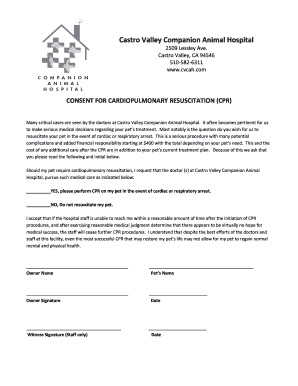
CPR Consent Form 111618 1


What is the CPR Consent Form 111618 1
The CPR Consent Form 111618 1 is a legal document that grants permission for the administration of cardiopulmonary resuscitation (CPR) in emergency situations. This form is essential for medical professionals and organizations to ensure that they have the necessary consent to perform life-saving procedures. It outlines the rights of the patient and the responsibilities of the healthcare providers involved. By signing this form, individuals acknowledge their understanding of the risks and benefits associated with CPR and authorize its use if needed.
Key elements of the CPR Consent Form 111618 1
The CPR Consent Form includes several critical components that ensure clarity and legality. Key elements typically consist of:
- Patient Information: Details about the individual providing consent, including name, date of birth, and contact information.
- Consent Statement: A clear declaration that the individual consents to receive CPR in the event of a medical emergency.
- Signature and Date: The signature of the individual granting consent, along with the date of signing, to validate the document.
- Witness Information: Space for a witness to sign, confirming that the consent was given voluntarily and without coercion.
Steps to complete the CPR Consent Form 111618 1
Completing the CPR Consent Form 111618 1 involves several straightforward steps:
- Obtain the Form: Access the CPR Consent Form from a reliable source, such as a healthcare provider or legal document service.
- Fill in Patient Information: Provide accurate personal details, including name, date of birth, and contact information.
- Read the Consent Statement: Carefully review the consent statement to understand what you are agreeing to.
- Sign and Date: Sign the form and include the date to indicate your consent.
- Witness Signature: If required, have a witness sign the form to validate the consent.
Legal use of the CPR Consent Form 111618 1
The legal use of the CPR Consent Form is governed by various state and federal laws. This form is considered legally binding when completed correctly, ensuring that medical personnel can act in emergencies without fear of legal repercussions. Compliance with relevant laws, such as the Health Insurance Portability and Accountability Act (HIPAA), is also essential to protect patient privacy and rights. It is advisable to consult legal counsel to ensure that the form meets all necessary legal requirements in your jurisdiction.
How to obtain the CPR Consent Form 111618 1
Obtaining the CPR Consent Form 111618 1 can be done through several methods:
- Healthcare Providers: Many hospitals and clinics provide this form to patients during consultations or admissions.
- Online Resources: Various legal and medical websites offer downloadable versions of the form.
- Legal Document Services: Professional services can create customized consent forms tailored to specific needs.
State-specific rules for the CPR Consent Form 111618 1
State-specific regulations may impact the requirements and validity of the CPR Consent Form 111618 1. Each state may have different laws governing consent forms, including who can provide consent and what information must be included. It is crucial to familiarize yourself with local laws to ensure compliance. Consulting with a legal expert can provide clarity on any state-specific rules that may apply to the use of this form.
Quick guide on how to complete cpr consent form 111618 1
Effortlessly Prepare CPR Consent Form 111618 1 on Any Device
Digital document management has become increasingly favored by organizations and individuals alike. It offers an ideal environmentally friendly substitute for traditional printed and signed paperwork, allowing you to locate the correct form and securely preserve it online. airSlate SignNow equips you with all the resources necessary to create, modify, and electronically sign your documents promptly and without interruption. Manage CPR Consent Form 111618 1 across any platform using the airSlate SignNow Android or iOS applications and streamline your document-related processes today.
The simplest method to modify and electronically sign CPR Consent Form 111618 1 with ease
- Find CPR Consent Form 111618 1 and click Get Form to begin.
- Utilize the tools we offer to complete your form.
- Highlight important sections of the documents or obscure sensitive information with tools specifically provided by airSlate SignNow for this purpose.
- Create your eSignature with the Sign tool, which takes moments and carries the same legal authority as a conventional wet ink signature.
- Review the details and click on the Done button to retain your modifications.
- Select how you’d like to share your form, whether by email, SMS, or invitation link, or download it to your computer.
Say goodbye to lost or misplaced documents, tedious form searches, or errors that necessitate reprinting new document copies. airSlate SignNow addresses your document management requirements in just a few clicks from any device of your preference. Modify and electronically sign CPR Consent Form 111618 1 and guarantee superior communication throughout your form preparation process with airSlate SignNow.
Create this form in 5 minutes or less
Create this form in 5 minutes!
How to create an eSignature for the cpr consent form 111618 1
How to create an electronic signature for a PDF online
How to create an electronic signature for a PDF in Google Chrome
How to create an e-signature for signing PDFs in Gmail
How to create an e-signature right from your smartphone
How to create an e-signature for a PDF on iOS
How to create an e-signature for a PDF on Android
People also ask
-
What is cpr consent and why is it important?
CPR consent refers to the authorization given by an individual to perform cardiopulmonary resuscitation in case of an emergency. This consent is crucial as it ensures that rescuers have the legal permission to act, protecting them while serving the critical needs of the patient.
-
How does airSlate SignNow facilitate obtaining cpr consent?
airSlate SignNow offers an intuitive platform to create, send, and eSign cpr consent forms effortlessly. With customizable templates, you can ensure that all necessary information is captured, making the process quick and compliant with legal standards.
-
What features does airSlate SignNow provide for cpr consent management?
Our platform includes features like cloud storage, secure eSigning, and real-time tracking, making it easy to manage cpr consent documents. Additionally, the ability to integrate with other applications streamlines workflows across your organization.
-
Is airSlate SignNow cost-effective for businesses needing cpr consent solutions?
Yes, airSlate SignNow offers competitive pricing plans that cater to various business sizes and needs. By using our platform, you can save on administrative costs, increase efficiency, and ensure that cpr consent forms are processed quickly and correctly.
-
Can I customize cpr consent forms with airSlate SignNow?
Absolutely! airSlate SignNow allows users to customize cpr consent forms with their branding, specific language, and additional fields. This ensures that you can tailor the consent process to fit your organization’s unique requirements.
-
What types of integrations does airSlate SignNow offer for cpr consent?
airSlate SignNow integrates seamlessly with various popular applications, like Google Drive, Salesforce, and more. These integrations help streamline the collection and management of cpr consent forms, allowing data to flow effortlessly between systems.
-
Is the airSlate SignNow platform secure for handling cpr consent documents?
Yes, security is a top priority at airSlate SignNow. Our platform employs advanced encryption and compliance measures (like HIPAA) to ensure that all cpr consent documents are stored and transmitted securely, protecting sensitive information.
Get more for CPR Consent Form 111618 1
- 09 diligence compendium form
- Sample memocuny school of law form
- Legal opinion backup form
- Agreementhtm secgov form
- Aepa bid checklist amazon s3 form
- Going public potential liabilities of directors and officers form
- 807 managing the ipo process associate of corporate form
- Comprehensive selling stockholder questionnaire form
Find out other CPR Consent Form 111618 1
- Sign Alaska Orthodontists Business Plan Template Free
- Sign North Carolina Life Sciences Purchase Order Template Computer
- Sign Ohio Non-Profit LLC Operating Agreement Secure
- Can I Sign Ohio Non-Profit LLC Operating Agreement
- Sign South Dakota Non-Profit Business Plan Template Myself
- Sign Rhode Island Non-Profit Residential Lease Agreement Computer
- Sign South Carolina Non-Profit Promissory Note Template Mobile
- Sign South Carolina Non-Profit Lease Agreement Template Online
- Sign Oregon Life Sciences LLC Operating Agreement Online
- Sign Texas Non-Profit LLC Operating Agreement Online
- Can I Sign Colorado Orthodontists Month To Month Lease
- How Do I Sign Utah Non-Profit Warranty Deed
- Help Me With Sign Colorado Orthodontists Purchase Order Template
- Sign Virginia Non-Profit Living Will Fast
- How To Sign Virginia Non-Profit Lease Agreement Template
- How To Sign Wyoming Non-Profit Business Plan Template
- How To Sign Wyoming Non-Profit Credit Memo
- Sign Wisconsin Non-Profit Rental Lease Agreement Simple
- Sign Wisconsin Non-Profit Lease Agreement Template Safe
- Sign South Dakota Life Sciences Limited Power Of Attorney Mobile