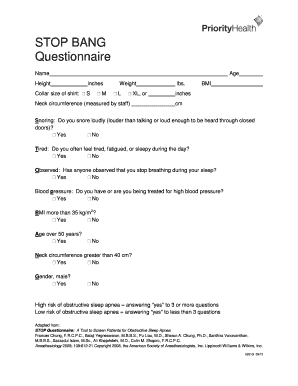
Stop Bang Questionnaire Printable Form


What is the Stop Bang Questionnaire Printable
The Stop Bang Questionnaire Printable is a widely recognized tool used to assess the risk of obstructive sleep apnea (OSA) in individuals. It consists of a series of eight simple questions that evaluate various factors such as snoring, tiredness, observed apneas, high blood pressure, body mass index (BMI), age, neck circumference, and gender. This questionnaire is designed to help healthcare providers identify patients who may benefit from further evaluation and treatment for sleep apnea.
How to use the Stop Bang Questionnaire Printable
Using the Stop Bang Questionnaire Printable is straightforward. First, download the PDF version of the questionnaire from a reliable source. Once you have the document, print it out. Each question should be answered honestly to ensure an accurate assessment. After completing the questionnaire, the responses can be scored to determine the risk level for obstructive sleep apnea. A higher score indicates a greater risk, prompting further discussion with a healthcare provider.
Steps to complete the Stop Bang Questionnaire Printable
To effectively complete the Stop Bang Questionnaire Printable, follow these steps:
- Download and print the questionnaire.
- Read each question carefully.
- Answer all questions honestly, marking the appropriate response for each.
- Calculate your total score based on the provided scoring system.
- Discuss the results with your healthcare provider for further guidance.
Legal use of the Stop Bang Questionnaire Printable
The Stop Bang Questionnaire Printable is legally recognized as a valid tool for assessing sleep apnea risk. It is essential to use this questionnaire in conjunction with professional medical advice. While the questionnaire itself is not a diagnostic tool, it serves as a preliminary screening method. Healthcare providers can utilize the results to determine if further testing or treatment is necessary, ensuring compliance with healthcare regulations and standards.
Key elements of the Stop Bang Questionnaire Printable
Key elements of the Stop Bang Questionnaire Printable include:
- Snoring: Frequency and loudness of snoring.
- Tiredness: Level of daytime sleepiness.
- Observed apneas: Whether others have noticed breathing interruptions during sleep.
- High blood pressure: History of hypertension.
- BMI: Body mass index calculation.
- Age: Age of the individual.
- Neck circumference: Measurement of neck size.
- Gender: Male or female.
How to obtain the Stop Bang Questionnaire Printable
The Stop Bang Questionnaire Printable can be obtained from various reputable medical websites and healthcare resources. It is often available as a free PDF download, allowing users to access it easily. Ensure that the source is credible to guarantee the accuracy of the questionnaire. Once downloaded, you can print it for personal use or share it with your healthcare provider for assessment.
Quick guide on how to complete stop bang questionnaire printable 29034458
Effortlessly Prepare Stop Bang Questionnaire Printable on Any Gadget
Digital document management has gained traction among businesses and individuals alike. It serves as an ideal eco-conscious alternative to traditional printed and signed documents, enabling you to obtain the necessary format and securely store it online. airSlate SignNow equips you with all the resources needed to swiftly create, modify, and eSign your documents without delay. Manage Stop Bang Questionnaire Printable on any gadget using the airSlate SignNow Android or iOS applications and enhance any document-driven process today.
How to Modify and eSign Stop Bang Questionnaire Printable Without Any Hassle
- Find Stop Bang Questionnaire Printable and click on Get Form to begin.
- Utilize the features available to fill out your form.
- Emphasize key sections of your documents or redact sensitive information using tools provided specifically for that purpose by airSlate SignNow.
- Craft your signature using the Sign tool, which takes mere seconds and possesses the same legal validity as a conventional wet ink signature.
- Review the details, then click on the Done button to save your changes.
- Select your preferred method to send your form, whether by email, text message (SMS), invitation link, or download it to your computer.
Eliminate concerns about lost or misplaced documents, cumbersome form navigation, or errors that necessitate the printing of new document copies. airSlate SignNow meets your document management needs in just a few clicks from any device of your choosing. Modify and eSign Stop Bang Questionnaire Printable and ensure seamless communication at every stage of the form preparation process with airSlate SignNow.
Create this form in 5 minutes or less
Create this form in 5 minutes!
How to create an eSignature for the stop bang questionnaire printable 29034458
How to create an electronic signature for a PDF online
How to create an electronic signature for a PDF in Google Chrome
How to create an e-signature for signing PDFs in Gmail
How to create an e-signature right from your smartphone
How to create an e-signature for a PDF on iOS
How to create an e-signature for a PDF on Android
People also ask
-
What is a stopbang pdf and how is it used?
A stopbang pdf is a standardized questionnaire designed to assess the risk of obstructive sleep apnea. It's used in various healthcare settings to help doctors determine the need for further evaluations or treatments. Utilizing a stopbang pdf can lead to better patient outcomes through timely diagnosis and intervention.
-
How can I create a stopbang pdf using airSlate SignNow?
You can easily create a stopbang pdf using airSlate SignNow by uploading your document and customizing it with our intuitive drag-and-drop interface. Once your stopbang pdf is set up, you can add signature fields, text boxes, and other necessary elements to ensure all required information is collected efficiently.
-
Is the stopbang pdf feature included in the airSlate SignNow pricing?
Yes, the stopbang pdf feature is included in airSlate SignNow's pricing plans. We offer various subscription tiers that cater to different needs, ensuring you have access to powerful document signing capabilities, including creating and managing stopbang pdf files, without any hidden fees.
-
What are the benefits of using airSlate SignNow for stopbang pdf documents?
Using airSlate SignNow for your stopbang pdf documents streamlines the signing process and enhances overall efficiency. Our platform allows for quick document sharing and secure electronic signatures, ensuring that your workflows remain uninterrupted. Additionally, you can track the status of your stopbang pdfs in real time.
-
Can I integrate airSlate SignNow with other applications to manage stopbang pdf workflows?
Absolutely! airSlate SignNow offers seamless integrations with popular applications like Google Drive, Salesforce, and more, allowing you to manage your stopbang pdf workflows alongside other tools you already use. This integration capability helps enhance productivity and simplifies document management processes.
-
Is it safe to store stopbang pdf documents on airSlate SignNow?
Yes, storing stopbang pdf documents on airSlate SignNow is safe. We prioritize data security with end-to-end encryption and regular security audits to protect your sensitive information. You can trust that your stopbang pdfs and other documents will be securely stored and accessible only by authorized users.
-
How can I share a stopbang pdf with recipients for signing?
You can share a stopbang pdf with recipients for signing by simply entering their email addresses within the airSlate SignNow platform. Once the document is sent, recipients will receive a notification allowing them to access and sign the stopbang pdf directly online, making the process quick and hassle-free.
Get more for Stop Bang Questionnaire Printable
Find out other Stop Bang Questionnaire Printable
- eSign Mississippi Government LLC Operating Agreement Easy
- eSign Ohio High Tech Letter Of Intent Later
- eSign North Dakota High Tech Quitclaim Deed Secure
- eSign Nebraska Healthcare / Medical LLC Operating Agreement Simple
- eSign Nebraska Healthcare / Medical Limited Power Of Attorney Mobile
- eSign Rhode Island High Tech Promissory Note Template Simple
- How Do I eSign South Carolina High Tech Work Order
- eSign Texas High Tech Moving Checklist Myself
- eSign Texas High Tech Moving Checklist Secure
- Help Me With eSign New Hampshire Government Job Offer
- eSign Utah High Tech Warranty Deed Simple
- eSign Wisconsin High Tech Cease And Desist Letter Fast
- eSign New York Government Emergency Contact Form Online
- eSign North Carolina Government Notice To Quit Now
- eSign Oregon Government Business Plan Template Easy
- How Do I eSign Oklahoma Government Separation Agreement
- How Do I eSign Tennessee Healthcare / Medical Living Will
- eSign West Virginia Healthcare / Medical Forbearance Agreement Online
- eSign Alabama Insurance LLC Operating Agreement Easy
- How Can I eSign Alabama Insurance LLC Operating Agreement