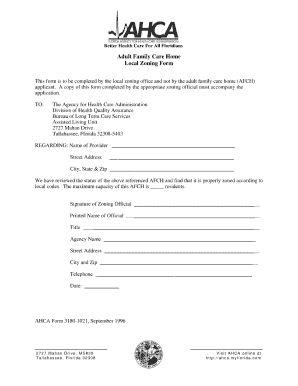
Ahca Zoning Form


What is the AHCA Zoning Form?
The AHCA Zoning Form, specifically the zoning alf ahca 3, is a crucial document used in the context of assisted living facilities and adult day care centers in the United States. This form is designed to ensure that the proposed location for such facilities complies with local zoning regulations. It serves as a verification tool that confirms the suitability of a site for the intended use, ensuring that it meets all necessary legal and safety standards.
How to Use the AHCA Zoning Form
Using the AHCA Zoning Form involves several key steps. First, you must gather all required information about the property, including its address, zoning classification, and any relevant local ordinances. Next, complete the form accurately, ensuring that all details align with the local zoning laws. Once filled out, the form must be submitted to the appropriate local authority for review. This process may vary slightly depending on the jurisdiction, so it is essential to check local guidelines.
Steps to Complete the AHCA Zoning Form
Completing the AHCA zoning form 3 involves a systematic approach:
- Gather Information: Collect all necessary details about the property and its zoning status.
- Fill Out the Form: Carefully complete each section of the form, ensuring accuracy.
- Review Local Regulations: Familiarize yourself with local zoning laws that may affect your application.
- Submit the Form: Send the completed form to the local zoning authority, following their submission guidelines.
Legal Use of the AHCA Zoning Form
The legal use of the AHCA Zoning Form is paramount for compliance with state and local regulations. This form must be completed and submitted to ensure that a facility's location is legally permissible. Failure to adhere to zoning laws can result in penalties, including fines or the inability to operate the facility. Therefore, understanding the legal implications of the form is essential for all stakeholders involved.
Required Documents
When completing the AHCA zoning form, several documents may be required to support your application. These typically include:
- Proof of property ownership or lease agreement.
- Site plans or maps indicating the location and layout of the facility.
- Documentation of compliance with local health and safety regulations.
- Any previous zoning approvals or permits related to the property.
Form Submission Methods
The AHCA zoning form can typically be submitted through various methods, depending on the local authority's requirements. Common submission methods include:
- Online Submission: Many jurisdictions allow for electronic submission through their official websites.
- Mail: You can send a hard copy of the completed form via postal service to the designated zoning office.
- In-Person Submission: Some applicants prefer to deliver the form directly to the local zoning office for immediate processing.
Quick guide on how to complete ahca zoning form
Complete Ahca Zoning Form effortlessly on any device
Digital document management has become increasingly favored by businesses and individuals. It offers a suitable environmentally-friendly solution to conventional printed and signed documents, as you can obtain the necessary form and securely save it online. airSlate SignNow equips you with all the resources needed to create, modify, and eSign your documents promptly without holdups. Manage Ahca Zoning Form on any device using airSlate SignNow Android or iOS applications and enhance any document-driven task today.
The easiest method to alter and eSign Ahca Zoning Form with ease
- Locate Ahca Zoning Form and click Get Form to initiate.
- Utilize the tools we offer to complete your document.
- Select important parts of your documents or obscure sensitive information with tools that airSlate SignNow specifically provides for that purpose.
- Generate your signature using the Sign tool, which takes moments and has the same legal standing as a conventional wet ink signature.
- Review the details and then click the Done button to save your changes.
- Decide how you wish to send your form, via email, text message (SMS), or invite link, or download it to your computer.
Forget about lost or misplaced documents, tedious form searches, or errors that require printing new copies. airSlate SignNow takes care of all your document management needs in just a few clicks from any device you prefer. Edit and eSign Ahca Zoning Form and guarantee outstanding communication at every phase of your form preparation process with airSlate SignNow.
Create this form in 5 minutes or less
Create this form in 5 minutes!
How to create an eSignature for the ahca zoning form
How to create an electronic signature for a PDF online
How to create an electronic signature for a PDF in Google Chrome
How to create an e-signature for signing PDFs in Gmail
How to create an e-signature right from your smartphone
How to create an e-signature for a PDF on iOS
How to create an e-signature for a PDF on Android
People also ask
-
What is zoning alf ahca 3180 1021?
Zoning alf ahca 3180 1021 refers to the specific regulations and guidelines set by the Agency for Health Care Administration (AHCA) regarding assisted living facilities (ALFs). Understanding these zoning requirements is crucial for facility operators to ensure compliance with Florida law and to operate effectively.
-
How does airSlate SignNow facilitate compliance with zoning alf ahca 3180 1021?
AirSlate SignNow simplifies the document management process for assisted living facilities by providing tools that ensure all necessary compliance documents related to zoning alf ahca 3180 1021 are efficiently organized and easily accessible. This helps ALF operators stay compliant with regulations and streamline internal operations.
-
What features does airSlate SignNow offer for managing zoning alf ahca 3180 1021 documentation?
AirSlate SignNow offers features such as eSignature capabilities, document templates, and real-time collaboration, which are all essential for managing zoning alf ahca 3180 1021 documentation effectively. These features help operators ensure that all documents are signed quickly and stored securely, facilitating compliance with AHCA requirements.
-
What benefits will assisted living facilities gain by using airSlate SignNow for zoning alf ahca 3180 1021?
By using airSlate SignNow, assisted living facilities can improve their workflow efficiency, reduce paperwork errors, and ensure timely compliance with zoning alf ahca 3180 1021. The solution's user-friendly interface allows staff to manage documents efficiently, saving time and resources while enhancing overall productivity.
-
What is the pricing structure for airSlate SignNow related to zoning alf ahca 3180 1021?
AirSlate SignNow offers flexible pricing plans suitable for businesses of all sizes, making it a cost-effective solution for managing zoning alf ahca 3180 1021 documentation. Customers can choose from various options based on their specific needs, ensuring they only pay for the features they require.
-
Can airSlate SignNow integrate with other systems for managing zoning alf ahca 3180 1021?
Yes, airSlate SignNow seamlessly integrates with numerous software applications, allowing users to enhance their document management processes related to zoning alf ahca 3180 1021. This integration capability ensures that all your tools work together smoothly, streamlining the compliance workflow.
-
How secure is airSlate SignNow when handling documents for zoning alf ahca 3180 1021?
AirSlate SignNow prioritizes security and uses advanced encryption protocols to protect all documents, including those related to zoning alf ahca 3180 1021. Users can trust that their sensitive information is secure while being easily accessible for compliance purposes.
Get more for Ahca Zoning Form
Find out other Ahca Zoning Form
- eSign Louisiana Real Estate Last Will And Testament Easy
- eSign Louisiana Real Estate Work Order Now
- eSign Maine Real Estate LLC Operating Agreement Simple
- eSign Maine Real Estate Memorandum Of Understanding Mobile
- How To eSign Michigan Real Estate Business Plan Template
- eSign Minnesota Real Estate Living Will Free
- eSign Massachusetts Real Estate Quitclaim Deed Myself
- eSign Missouri Real Estate Affidavit Of Heirship Simple
- eSign New Jersey Real Estate Limited Power Of Attorney Later
- eSign Alabama Police LLC Operating Agreement Fast
- eSign North Dakota Real Estate Business Letter Template Computer
- eSign North Dakota Real Estate Quitclaim Deed Myself
- eSign Maine Sports Quitclaim Deed Easy
- eSign Ohio Real Estate LLC Operating Agreement Now
- eSign Ohio Real Estate Promissory Note Template Online
- How To eSign Ohio Real Estate Residential Lease Agreement
- Help Me With eSign Arkansas Police Cease And Desist Letter
- How Can I eSign Rhode Island Real Estate Rental Lease Agreement
- How Do I eSign California Police Living Will
- Can I eSign South Dakota Real Estate Quitclaim Deed