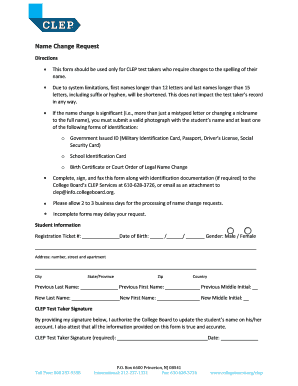
CLEP Name Change Request Directions This Form Should Be Used Only for CLEP Test Takers Who Require Changes Ie Spelling Adding Ma


Understanding the CLEP Name Change Request Directions
The CLEP Name Change Request Directions is a specific form designed for CLEP test takers who need to make alterations to their names. This includes changes such as correcting spelling errors or adding a married name. It is crucial for test takers to ensure that their names match the identification documents they present during the exam. This form serves as an official request to update the name associated with their CLEP records, thereby ensuring accuracy and consistency in their academic documentation.
Steps to Complete the CLEP Name Change Request Directions
Completing the CLEP Name Change Request Directions involves several important steps:
- Obtain the form from the official CLEP website or your testing institution.
- Fill in your current name as it appears on your identification.
- Clearly indicate the changes you wish to make, including any spelling corrections or additions.
- Provide supporting documentation, such as a marriage certificate or legal name change document, if applicable.
- Sign and date the form to validate your request.
- Submit the completed form according to the instructions provided, either online or by mail.
Legal Use of the CLEP Name Change Request Directions
The CLEP Name Change Request Directions is a legally recognized document that allows test takers to formally request changes to their names in the CLEP system. It is essential to ensure that the information provided is accurate and supported by appropriate documentation. This ensures compliance with educational standards and helps maintain the integrity of academic records. Failure to submit this form correctly may result in discrepancies that could affect test scores or academic credentials.
Required Documents for the CLEP Name Change Request
When submitting the CLEP Name Change Request Directions, certain documents may be required to support your name change. These may include:
- A copy of your government-issued identification reflecting your current name.
- Legal documents such as a marriage certificate, divorce decree, or court order that substantiate the name change.
- Any previous CLEP score reports that may need updating.
Form Submission Methods
The CLEP Name Change Request can be submitted through various methods depending on the guidelines provided by the testing institution. Common submission methods include:
- Online submission through the official CLEP portal.
- Mailing the completed form to the designated address provided in the instructions.
- In-person submission at a designated testing center or administrative office.
Examples of Using the CLEP Name Change Request Directions
There are several scenarios in which a test taker might need to utilize the CLEP Name Change Request Directions:
- A student who recently married and wishes to add their married name to their CLEP records.
- A test taker who has legally changed their name due to personal reasons and needs to update their records.
- An individual who has discovered a spelling error on their identification and wants to correct it before taking the CLEP exam.
Quick guide on how to complete clep name change request directions this form should be used only for clep test takers who require changes ie spelling adding
Effortlessly Prepare CLEP Name Change Request Directions This Form Should Be Used Only For CLEP Test Takers Who Require Changes Ie Spelling Adding Ma on Any Device
Digital document management has gained traction among businesses and individuals alike. It serves as an ideal sustainable alternative to conventional printed and signed paperwork, allowing you to find the right template and securely store it online. airSlate SignNow provides all the tools you need to create, modify, and eSign your documents quickly without delays. Manage CLEP Name Change Request Directions This Form Should Be Used Only For CLEP Test Takers Who Require Changes Ie Spelling Adding Ma on any device using airSlate SignNow's Android or iOS applications and enhance your document-related tasks today.
The easiest method to modify and eSign CLEP Name Change Request Directions This Form Should Be Used Only For CLEP Test Takers Who Require Changes Ie Spelling Adding Ma with minimal effort
- Locate CLEP Name Change Request Directions This Form Should Be Used Only For CLEP Test Takers Who Require Changes Ie Spelling Adding Ma and then click Get Form to begin.
- Utilize the tools we offer to complete your document.
- Emphasize important sections of your documents or redact sensitive information with tools specifically designed for that purpose by airSlate SignNow.
- Create your signature using the Sign tool, which only takes seconds and holds the same legal significance as a traditional handwritten signature.
- Review all the details and then click on the Done button to save your modifications.
- Choose how you wish to send your form, via email, SMS, invite link, or download it to your computer.
Eliminate the hassle of lost or misfiled documents, tedious form searching, and errors that require printing new copies. airSlate SignNow fulfills your document management needs in just a few clicks from any device of your preference. Modify and eSign CLEP Name Change Request Directions This Form Should Be Used Only For CLEP Test Takers Who Require Changes Ie Spelling Adding Ma and ensure effective communication at every stage of your form preparation process with airSlate SignNow.
Create this form in 5 minutes or less
Create this form in 5 minutes!
How to create an eSignature for the clep name change request directions this form should be used only for clep test takers who require changes ie spelling adding
How to create an electronic signature for a PDF online
How to create an electronic signature for a PDF in Google Chrome
How to create an e-signature for signing PDFs in Gmail
How to create an e-signature right from your smartphone
How to create an e-signature for a PDF on iOS
How to create an e-signature for a PDF on Android
People also ask
-
What is the purpose of the CLEP Name Change Request Directions?
The CLEP Name Change Request Directions provide essential steps for CLEP test takers who need to change their name due to spelling errors, adding a married name, or other reasons. This form should be used only for CLEP test takers who require changes to their name, ensuring accurate identification during the examination process.
-
How do I complete the CLEP Name Change Request Form?
To complete the CLEP Name Change Request Form, first download it from the official site. Fill in the required fields with your current information and the changes needed, following the CLEP Name Change Request Directions. Submit the form according to the instructions provided to ensure proper processing of your request.
-
Are there any fees associated with the name change request?
Typically, there is no fee associated with submitting the CLEP Name Change Request. However, it’s important to refer to the specific parts of the CLEP Name Change Request Directions for any changes regarding fees or additional costs that may apply based on your situation.
-
How long does it take to process the name change?
Processing times can vary, but generally, name change requests are handled promptly once submitted. Due to the nature of requests, always refer to the CLEP Name Change Request Directions for estimated processing times, ensuring you plan accordingly for your upcoming tests.
-
What if I submit the form incorrectly?
If you submit the CLEP Name Change Request Form incorrectly, it may delay the processing of your request. Ensure to carefully follow the CLEP Name Change Request Directions and double-check all information before submission. If mistakes are made, you can resubmit the form as needed.
-
Can I update my name in the system before the exam day?
Yes, you can update your name in the system before the exam day using the CLEP Name Change Request Form. Just ensure you follow the instructions outlined in the CLEP Name Change Request Directions. It is crucial to have your name correctly registered to avoid any issues on the exam day.
-
What information is required on the name change form?
The CLEP Name Change Request Form requires your current name, the new name you wish to change to, and identification information such as your test registration number. Details can be found in the CLEP Name Change Request Directions, so you are fully prepared to complete the form accurately.
Get more for CLEP Name Change Request Directions This Form Should Be Used Only For CLEP Test Takers Who Require Changes Ie Spelling Adding Ma
- Letter from tenant to landlord containing request for permission to sublease montana form
- Letter from landlord to tenant that sublease granted rent paid by subtenant but tenant still liable for rent and damages montana form
- Letter from landlord to tenant that sublease granted rent paid by subtenant old tenant released from liability for rent montana form
- Letter from tenant to landlord about landlords refusal to allow sublease is unreasonable montana form
- Letter from landlord to tenant with 30 day notice of expiration of lease and nonrenewal by landlord vacate by expiration montana form
- Letter from tenant to landlord for 30 day notice to landlord that tenant will vacate premises on or prior to expiration of 497316217 form
- Letter from tenant to landlord about insufficient notice to terminate rental agreement montana form
- Letter from tenant to landlord about insufficient notice of change in rental agreement for other than rent increase montana form
Find out other CLEP Name Change Request Directions This Form Should Be Used Only For CLEP Test Takers Who Require Changes Ie Spelling Adding Ma
- eSign Missouri Real Estate Affidavit Of Heirship Simple
- eSign New Jersey Real Estate Limited Power Of Attorney Later
- eSign Alabama Police LLC Operating Agreement Fast
- eSign North Dakota Real Estate Business Letter Template Computer
- eSign North Dakota Real Estate Quitclaim Deed Myself
- eSign Maine Sports Quitclaim Deed Easy
- eSign Ohio Real Estate LLC Operating Agreement Now
- eSign Ohio Real Estate Promissory Note Template Online
- How To eSign Ohio Real Estate Residential Lease Agreement
- Help Me With eSign Arkansas Police Cease And Desist Letter
- How Can I eSign Rhode Island Real Estate Rental Lease Agreement
- How Do I eSign California Police Living Will
- Can I eSign South Dakota Real Estate Quitclaim Deed
- How To eSign Tennessee Real Estate Business Associate Agreement
- eSign Michigan Sports Cease And Desist Letter Free
- How To eSign Wisconsin Real Estate Contract
- How To eSign West Virginia Real Estate Quitclaim Deed
- eSign Hawaii Police Permission Slip Online
- eSign New Hampshire Sports IOU Safe
- eSign Delaware Courts Operating Agreement Easy