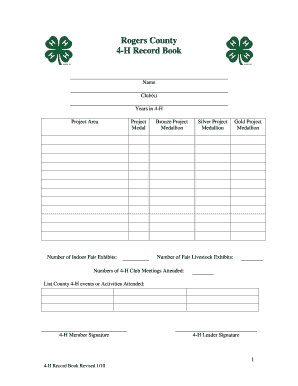
4 H Record Book Printable Form


What is the 4 H Record Book Printable
The 4 H Record Book Printable is a structured document designed for 4-H participants to track their project activities, learning experiences, and achievements. This record book serves as a comprehensive tool for documenting progress throughout the year, allowing members to reflect on their growth and development. It typically includes sections for project goals, activities undertaken, and outcomes achieved, making it an essential resource for both participants and leaders.
How to use the 4 H Record Book Printable
Using the 4 H Record Book Printable involves several straightforward steps. First, download the form from a reliable source. Next, fill in the required sections, which may include personal information, project descriptions, and reflections on experiences. Regularly update the record book throughout the project duration to ensure all activities are documented. This practice not only helps in maintaining accurate records but also enhances the learning experience by encouraging participants to reflect on their work and set future goals.
Steps to complete the 4 H Record Book Printable
Completing the 4 H Record Book Printable can be done effectively by following these steps:
- Download the form: Obtain the latest version of the record book from an official 4-H website or local extension office.
- Fill in personal details: Start by entering your name, age, and club affiliation at the top of the form.
- Document project goals: Clearly outline what you aim to achieve with your project.
- Record activities: As you progress, log your activities, including dates, descriptions, and any challenges faced.
- Reflect on outcomes: At the end of the project, summarize what you learned and how you can apply this knowledge in the future.
Key elements of the 4 H Record Book Printable
The 4 H Record Book Printable includes several key elements that enhance its utility:
- Personal Information: Basic details about the participant.
- Project Goals: Clear objectives for the project.
- Activity Log: A detailed account of tasks and experiences.
- Reflection Section: Space for participants to evaluate their learning and growth.
- Supporting Documents: Area to attach relevant photos or additional materials.
Legal use of the 4 H Record Book Printable
The 4 H Record Book Printable is legally recognized as a valid document for educational and organizational purposes within the 4-H program. While it does not typically require notarization, it is essential to ensure that all information is accurate and truthful. This integrity is crucial, especially when the record book is submitted for awards or evaluations. Participants should be aware of any specific state or local guidelines that may apply to the use of the record book.
State-specific rules for the 4 H Record Book Printable
Each state may have unique rules and requirements regarding the completion and submission of the 4 H Record Book Printable. It is advisable for participants to consult their local 4-H office or website for specific guidelines. These may include deadlines for submission, additional forms that need to be included, and criteria for awards or recognition. Understanding these state-specific rules ensures compliance and maximizes the benefits of participation in the 4-H program.
Quick guide on how to complete 4 h record book printable
Complete 4 H Record Book Printable effortlessly on any device
Digital document management has become increasingly favored by businesses and individuals. It offers a superb eco-friendly substitute for traditional printed and signed documents, allowing you to obtain the correct form and securely save it online. airSlate SignNow equips you with all the resources necessary to create, modify, and eSign your documents quickly without delays. Handle 4 H Record Book Printable on any platform using airSlate SignNow's Android or iOS applications and enhance any document-driven process today.
The simplest way to edit and eSign 4 H Record Book Printable with ease
- Find 4 H Record Book Printable and click Get Form to commence.
- Make use of the tools we offer to complete your document.
- Highlight signNow sections of your documents or redact sensitive information using the tools that airSlate SignNow specifically provides for that purpose.
- Create your eSignature with the Sign tool, which takes mere seconds and carries the same legal validity as a traditional wet ink signature.
- Review the information and then click on the Done button to save your changes.
- Select how you wish to share your form, via email, SMS, or invitation link, or download it to your computer.
Eliminate concerns about lost or misplaced documents, tedious form searches, or errors that necessitate printing new document copies. airSlate SignNow fulfills all your document management requirements in just a few clicks from any device of your preference. Edit and eSign 4 H Record Book Printable and ensure excellent communication at any stage of the form preparation process with airSlate SignNow.
Create this form in 5 minutes or less
Create this form in 5 minutes!
How to create an eSignature for the 4 h record book printable
How to create an electronic signature for a PDF online
How to create an electronic signature for a PDF in Google Chrome
How to create an e-signature for signing PDFs in Gmail
How to create an e-signature right from your smartphone
How to create an e-signature for a PDF on iOS
How to create an e-signature for a PDF on Android
People also ask
-
What are 4h record book forms?
4h record book forms are essential documents used by 4-H members to track their project activities, achievements, and learning experiences. These forms help members document their progress and are often used for evaluations and awards. Utilizing airSlate SignNow can streamline the process of managing your 4H record book forms with ease.
-
How can airSlate SignNow assist with 4h record book forms?
airSlate SignNow allows users to create, send, and eSign 4h record book forms efficiently. The platform’s user-friendly interface helps you quickly fill out and manage these crucial forms, ensuring that all your 4-H records are organized and accessible when needed. This enhances the overall experience of document management for 4-H members.
-
What features does airSlate SignNow offer for 4h record book forms?
airSlate SignNow offers a range of features tailored for 4h record book forms, including customizable templates and electronic signatures. You can easily draft, share, and collaborate on these forms with peers and advisors. Additionally, the platform provides secure storage and document tracking capabilities to keep your records safe.
-
Is there a cost associated with using airSlate SignNow for 4h record book forms?
Yes, there is a pricing structure for using airSlate SignNow that varies based on the features you choose. The basic plan is affordable and can greatly simplify the management of your 4h record book forms. Investing in this platform can save time and enhance the efficiency of your documentation process.
-
Can I integrate airSlate SignNow with other tools for managing 4h record book forms?
Absolutely! airSlate SignNow integrates seamlessly with various productivity tools, making it easy to manage your 4h record book forms alongside other applications. Whether you need to connect with project management software or cloud storage solutions, airSlate SignNow offers flexible integration options.
-
What are the benefits of using airSlate SignNow for 4h record book forms?
The benefits of using airSlate SignNow for 4h record book forms include increased efficiency, ease of use, and enhanced security. By digitizing your records, you can reduce paperwork and ensure that your information is easily accessible. This digital solution also helps maintain compliance and organization for all 4-H activities.
-
Are there any tips for filling out 4h record book forms correctly?
When filling out 4h record book forms, be sure to provide clear and concise information about your projects. Use the templates available in airSlate SignNow to ensure all required sections are completed. Regularly updating your forms can also improve accuracy and help you track your progress effectively.
Get more for 4 H Record Book Printable
Find out other 4 H Record Book Printable
- eSign Arkansas Legal LLC Operating Agreement Simple
- eSign Alabama Life Sciences Residential Lease Agreement Fast
- How To eSign Arkansas Legal Residential Lease Agreement
- Help Me With eSign California Legal Promissory Note Template
- eSign Colorado Legal Operating Agreement Safe
- How To eSign Colorado Legal POA
- eSign Insurance Document New Jersey Online
- eSign Insurance Form New Jersey Online
- eSign Colorado Life Sciences LLC Operating Agreement Now
- eSign Hawaii Life Sciences Letter Of Intent Easy
- Help Me With eSign Hawaii Life Sciences Cease And Desist Letter
- eSign Hawaii Life Sciences Lease Termination Letter Mobile
- eSign Hawaii Life Sciences Permission Slip Free
- eSign Florida Legal Warranty Deed Safe
- Help Me With eSign North Dakota Insurance Residential Lease Agreement
- eSign Life Sciences Word Kansas Fast
- eSign Georgia Legal Last Will And Testament Fast
- eSign Oklahoma Insurance Business Associate Agreement Mobile
- eSign Louisiana Life Sciences Month To Month Lease Online
- eSign Legal Form Hawaii Secure