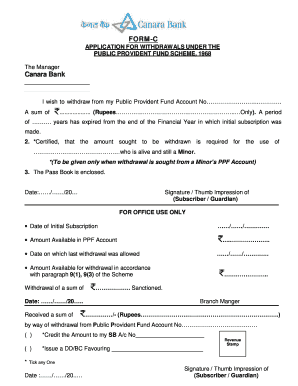
Canara Bank Withdrawal Slip PDF Form


What is the Canara Bank Withdrawal Slip Pdf
The Canara Bank withdrawal slip PDF is an official document used by account holders to request cash withdrawals from their accounts at Canara Bank. This form serves as a formal request, detailing the amount to be withdrawn and the account from which the funds will be taken. It is essential for maintaining accurate records of transactions and ensuring that withdrawals are processed correctly. The PDF format allows users to easily download, fill out, and submit the form electronically, streamlining the withdrawal process.
How to use the Canara Bank Withdrawal Slip Pdf
Using the Canara Bank withdrawal slip PDF involves a few straightforward steps. First, download the PDF from the official Canara Bank website or a trusted source. Next, open the document using a PDF reader. Fill in the required fields, including your account number, the amount to withdraw, and your signature. After completing the form, you can either print it for in-person submission at your local branch or save it for electronic submission if the bank allows online processing. Ensure all information is accurate to avoid delays in processing.
Steps to complete the Canara Bank Withdrawal Slip Pdf
Completing the Canara Bank withdrawal slip PDF requires attention to detail. Follow these steps:
- Download the PDF form from a reliable source.
- Open the form in a PDF reader.
- Enter your account number accurately.
- Specify the amount you wish to withdraw.
- Sign the form to authorize the transaction.
- Review all entered information for accuracy.
- Save the completed form or print it for submission.
Key elements of the Canara Bank Withdrawal Slip Pdf
Several key elements must be included in the Canara Bank withdrawal slip PDF to ensure its validity:
- Account Number: This identifies the account from which funds will be withdrawn.
- Withdrawal Amount: Clearly state the amount you wish to withdraw.
- Signature: Your signature is necessary to authorize the transaction.
- Date: Include the date of the transaction.
- Branch Information: Mention the branch where the withdrawal will take place.
Legal use of the Canara Bank Withdrawal Slip Pdf
The Canara Bank withdrawal slip PDF is legally recognized as a formal request for funds. To ensure its legal standing, the document must be filled out completely and accurately. It is important to comply with any specific requirements set forth by the bank, such as providing identification or adhering to withdrawal limits. The use of electronic signatures, when permitted, must also meet legal standards to be considered valid. This adherence to legal guidelines helps protect both the bank and the account holder in financial transactions.
Examples of using the Canara Bank Withdrawal Slip Pdf
There are several scenarios in which the Canara Bank withdrawal slip PDF may be used:
- Withdrawing cash for personal expenses, such as shopping or paying bills.
- Making a cash deposit to another account or for business purposes.
- Transferring funds to a family member or friend in need of cash.
- Accessing funds from a savings account for emergencies or unexpected expenses.
Quick guide on how to complete canara bank withdrawal slip pdf
Effortlessly Prepare Canara Bank Withdrawal Slip Pdf on Any Device
Digital document management has become increasingly popular among organizations and individuals. It serves as an ideal eco-friendly alternative to conventional printed and signed documents, as you can easily access the correct form and securely store it online. airSlate SignNow equips you with all the necessary tools to create, modify, and eSign your documents swiftly without delays. Manage Canara Bank Withdrawal Slip Pdf on any platform using airSlate SignNow's Android or iOS applications and simplify any document-driven process today.
The Easiest Way to Modify and eSign Canara Bank Withdrawal Slip Pdf with Ease
- Find Canara Bank Withdrawal Slip Pdf and click Get Form to begin.
- Utilize the tools we provide to fill out your form.
- Highlight pertinent sections of the documents or obscure sensitive information with the tools specifically designed for that purpose by airSlate SignNow.
- Create your signature using the Sign feature, which takes just seconds and holds the same legal validity as a traditional wet ink signature.
- Review the details and click the Done button to save your modifications.
- Choose how you wish to send your form—via email, SMS, invite link, or download it to your computer.
Eliminate the hassle of lost or misplaced documents, tedious form searching, or mistakes that necessitate printing new document copies. airSlate SignNow addresses all your document management needs in just a few clicks from any device you prefer. Modify and eSign Canara Bank Withdrawal Slip Pdf and ensure excellent communication at every step of your form preparation process with airSlate SignNow.
Create this form in 5 minutes or less
Create this form in 5 minutes!
How to create an eSignature for the canara bank withdrawal slip pdf
How to create an electronic signature for a PDF online
How to create an electronic signature for a PDF in Google Chrome
How to create an e-signature for signing PDFs in Gmail
How to create an e-signature right from your smartphone
How to create an e-signature for a PDF on iOS
How to create an e-signature for a PDF on Android
People also ask
-
What is a Canara Bank withdrawal slip PDF?
A Canara Bank withdrawal slip PDF is a digital version of the traditional withdrawal slip used at Canara Bank. It allows customers to fill out their withdrawal details electronically and provides a convenient option for record-keeping. This PDF format helps in easy submissions and can be printed or shared for banking purposes.
-
How can I obtain a Canara Bank withdrawal slip PDF?
You can obtain a Canara Bank withdrawal slip PDF through the official Canara Bank website or by using the mobile banking app. These platforms typically offer downloadable forms that you can fill out and save. Make sure to follow the guidelines provided for completing the withdrawal slip accurately.
-
Are there any fees associated with using the Canara Bank withdrawal slip PDF?
Generally, there are no fees associated with using a Canara Bank withdrawal slip PDF for your banking transactions. However, standard banking fees may apply depending on the type of account and withdrawal method used. It’s best to check with Canara Bank for any specific fees related to your transaction or account type.
-
Can I use the Canara Bank withdrawal slip PDF for online transactions?
The Canara Bank withdrawal slip PDF is primarily designed for in-branch transactions, so it cannot be used directly for online banking. However, you can use the information from the PDF to guide your online withdrawal requests. Ensure that your online banking setup is properly configured for seamless transactions.
-
What features does the Canara Bank withdrawal slip PDF offer?
The Canara Bank withdrawal slip PDF features easy filling options, provides fields for all necessary information like account number, amount, and signature. It is user-friendly, allowing you to save and print the document for your convenience. This PDF format ensures that all required banking details are captured clearly.
-
Is the Canara Bank withdrawal slip PDF secure?
Yes, the Canara Bank withdrawal slip PDF is secure as it is generated through official Canara Bank sources. However, when sharing or saving this document, ensure you store it in a secure location to protect your sensitive banking information. Following best practices for document management is essential for overall security.
-
Can the Canara Bank withdrawal slip PDF be used for account transfers?
While the Canara Bank withdrawal slip PDF is not directly intended for account transfers, you can reference the details from it for such purposes. For fund transfers, it's advisable to use the features available through Canara Bank's online or mobile banking platforms for accuracy and security. Always consult the bank for more options regarding account transfers.
Get more for Canara Bank Withdrawal Slip Pdf
- Board of governors fee waiver 14 form
- Tonch map form
- Pnb bank certificate sample form
- Name this test does not measure your intelligence your leeds faculty colorado form
- Terrorism risk insurance department of the treasury treasury form
- Rpd 41202 list of owners of unclaimed property state of new form
- Operating incorporation agreement template form
- Operating llc agreement template form
Find out other Canara Bank Withdrawal Slip Pdf
- Can I eSignature Tennessee Car Dealer Limited Power Of Attorney
- eSignature Utah Car Dealer Cease And Desist Letter Secure
- eSignature Virginia Car Dealer Cease And Desist Letter Online
- eSignature Virginia Car Dealer Lease Termination Letter Easy
- eSignature Alabama Construction NDA Easy
- How To eSignature Wisconsin Car Dealer Quitclaim Deed
- eSignature California Construction Contract Secure
- eSignature Tennessee Business Operations Moving Checklist Easy
- eSignature Georgia Construction Residential Lease Agreement Easy
- eSignature Kentucky Construction Letter Of Intent Free
- eSignature Kentucky Construction Cease And Desist Letter Easy
- eSignature Business Operations Document Washington Now
- How To eSignature Maine Construction Confidentiality Agreement
- eSignature Maine Construction Quitclaim Deed Secure
- eSignature Louisiana Construction Affidavit Of Heirship Simple
- eSignature Minnesota Construction Last Will And Testament Online
- eSignature Minnesota Construction Last Will And Testament Easy
- How Do I eSignature Montana Construction Claim
- eSignature Construction PPT New Jersey Later
- How Do I eSignature North Carolina Construction LLC Operating Agreement