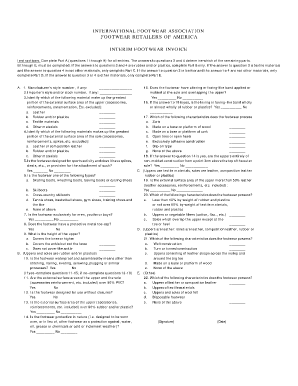
Footwear Declaration Form


What is the Footwear Declaration Form
The footwear declaration form is a crucial document used primarily for customs purposes when importing footwear into the United States. This form provides essential information regarding the type, quantity, and value of the footwear being imported. It ensures compliance with U.S. trade regulations and helps customs officials assess duties and taxes accurately. The footwear declaration is often required by the International Footwear Association and is integral to the import process for retailers and manufacturers in the footwear industry.
How to Use the Footwear Declaration Form
To use the footwear declaration form effectively, start by gathering all necessary information about the footwear you are importing. This includes details such as the brand, style, material composition, and country of origin. Once you have this information, fill out the form accurately, ensuring that all sections are completed. After completing the form, submit it along with any other required documentation to the appropriate customs authority. This process will help facilitate the clearance of your footwear shipment.
Steps to Complete the Footwear Declaration Form
Completing the footwear declaration form involves several key steps:
- Gather necessary information about the footwear, including brand, style, and material.
- Access the footwear declaration form from the appropriate source, ensuring you have the latest version.
- Fill in the required fields, providing accurate and detailed information.
- Review the completed form for any errors or omissions.
- Submit the form along with any additional documentation required by customs.
Legal Use of the Footwear Declaration Form
The footwear declaration form must be used in accordance with U.S. customs regulations. This means that all information provided must be truthful and accurate, as any discrepancies can lead to penalties or delays in the import process. The form serves as a legal declaration of the footwear being imported, and failure to comply with the requirements can result in legal repercussions, including fines or seizure of goods.
Required Documents
When submitting the footwear declaration form, several supporting documents may be required. These can include:
- Invoices detailing the purchase of the footwear.
- Shipping documents that provide information about the shipment.
- Certificates of origin, if applicable, to verify the country of manufacture.
- Any additional forms or documentation requested by customs authorities.
Examples of Using the Footwear Declaration Form
Examples of scenarios where the footwear declaration form is used include:
- A retailer importing a new line of shoes from overseas, requiring a detailed declaration for customs clearance.
- A manufacturer bringing in raw materials for footwear production, needing to declare the materials accurately.
- An individual importing specialty footwear for personal use, which still requires proper documentation for customs compliance.
Quick guide on how to complete footwear declaration form
Effortlessly Prepare Footwear Declaration Form on Any Device
Managing documents online has gained signNow traction among businesses and individuals. It serves as an ideal environmentally friendly alternative to traditional printed and signed paperwork, as you can access the correct form and securely store it in the cloud. airSlate SignNow equips you with all the tools necessary to create, modify, and electronically sign your documents swiftly without delays. Manage Footwear Declaration Form across any platform using airSlate SignNow’s applications for Android or iOS and simplify any document-related process today.
How to Modify and Electronically Sign Footwear Declaration Form with Ease
- Obtain Footwear Declaration Form and click Get Form to begin.
- Utilize the tools we offer to fill out your document.
- Emphasize relevant parts of the documents or obscure sensitive information with tools that airSlate SignNow specifically provides for that purpose.
- Create your signature using the Sign tool, which takes mere seconds and holds the same legal standing as a conventional wet ink signature.
- Review the information and click the Done button to save your changes.
- Choose your preferred method for sending your form, whether by email, text message (SMS), invitation link, or download it to your computer.
Say goodbye to lost or misplaced files, the hassle of searching for forms, or mistakes that necessitate reprinting new document versions. airSlate SignNow meets your document management needs in just a few clicks from any device you prefer. Edit and electronically sign Footwear Declaration Form while ensuring excellent communication throughout your form preparation journey with airSlate SignNow.
Create this form in 5 minutes or less
Create this form in 5 minutes!
How to create an eSignature for the footwear declaration form
How to create an electronic signature for a PDF online
How to create an electronic signature for a PDF in Google Chrome
How to create an e-signature for signing PDFs in Gmail
How to create an e-signature right from your smartphone
How to create an e-signature for a PDF on iOS
How to create an e-signature for a PDF on Android
People also ask
-
What is a footwear declaration form and why is it important?
A footwear declaration form is a document that certifies the compliance of footwear products with specific regulations, ensuring they meet safety and quality standards. This form is crucial for businesses importing or exporting footwear, as it helps avoid legal penalties and facilitates smooth customs clearance.
-
How can airSlate SignNow help with the footwear declaration form?
airSlate SignNow streamlines the process of creating, sending, and eSigning the footwear declaration form, making it faster and more efficient. Our platform allows businesses to manage documents digitally, reducing paperwork and the risk of errors, while ensuring compliance with industry standards.
-
What features does airSlate SignNow offer for managing the footwear declaration form?
With airSlate SignNow, you can easily create customizable footwear declaration forms, track document status in real-time, and automate reminders for signatures. Additionally, our platform integrates with popular applications, enhancing your workflow and simplifying your document management.
-
Is airSlate SignNow affordable for small businesses needing footwear declaration forms?
Yes, airSlate SignNow offers cost-effective pricing plans tailored for businesses of all sizes, including small companies needing footwear declaration forms. Our pricing is transparent with no hidden fees, making it accessible for businesses looking to enhance their document management solutions.
-
Can I integrate airSlate SignNow with other software for managing the footwear declaration form?
Absolutely! airSlate SignNow provides easy integration with various software applications like CRM systems and accounting tools, allowing businesses to seamlessly manage their footwear declaration form alongside other essential workflows.
-
How secure is the data when using airSlate SignNow for the footwear declaration form?
Data security is a top priority at airSlate SignNow. Our platform employs advanced encryption technologies and complies with industry standards to ensure your footwear declaration form and related documents are protected against unauthorized access.
-
Can I customize the footwear declaration form using airSlate SignNow?
Yes, airSlate SignNow allows you to easily customize the footwear declaration form to suit your business requirements. You can add your branding, modify fields, and include specific information needed to ensure compliance and clarity.
Get more for Footwear Declaration Form
- Genworth required minimum distribution authorization form
- Wildomar building and safety form
- Healthbychoice achievements qualification form priority health
- Primary care physician pcp change request form
- Hunting permit sa form
- Dd form 553 10211126
- Cameroon visa application forms
- Single member llc operating agreement template form
Find out other Footwear Declaration Form
- eSignature North Dakota Government Quitclaim Deed Free
- eSignature Kansas Finance & Tax Accounting Business Letter Template Free
- eSignature Washington Government Arbitration Agreement Simple
- Can I eSignature Massachusetts Finance & Tax Accounting Business Plan Template
- Help Me With eSignature Massachusetts Finance & Tax Accounting Work Order
- eSignature Delaware Healthcare / Medical NDA Secure
- eSignature Florida Healthcare / Medical Rental Lease Agreement Safe
- eSignature Nebraska Finance & Tax Accounting Business Letter Template Online
- Help Me With eSignature Indiana Healthcare / Medical Notice To Quit
- eSignature New Jersey Healthcare / Medical Credit Memo Myself
- eSignature North Dakota Healthcare / Medical Medical History Simple
- Help Me With eSignature Arkansas High Tech Arbitration Agreement
- eSignature Ohio Healthcare / Medical Operating Agreement Simple
- eSignature Oregon Healthcare / Medical Limited Power Of Attorney Computer
- eSignature Pennsylvania Healthcare / Medical Warranty Deed Computer
- eSignature Texas Healthcare / Medical Bill Of Lading Simple
- eSignature Virginia Healthcare / Medical Living Will Computer
- eSignature West Virginia Healthcare / Medical Claim Free
- How To eSignature Kansas High Tech Business Plan Template
- eSignature Kansas High Tech Lease Agreement Template Online