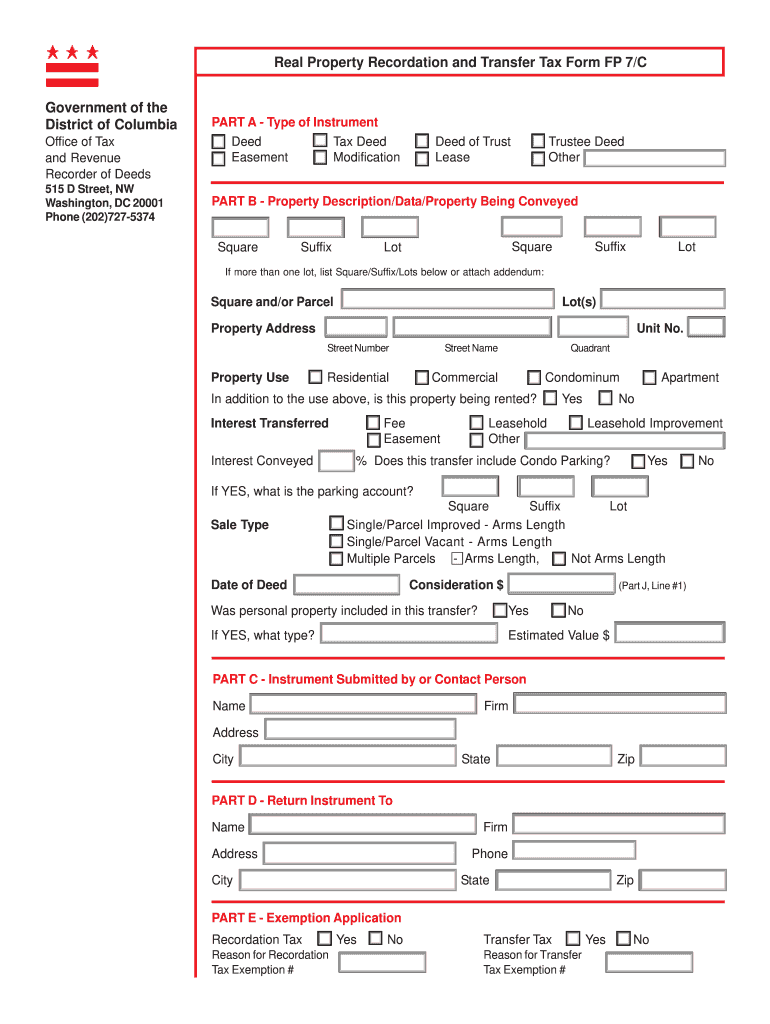
Dc Government Real Property Recordation and Transfer Tax Form Fp 7c


What is the DC Government Real Property Recordation and Transfer Tax Form FP 7C
The DC Government Real Property Recordation and Transfer Tax Form FP 7C is a crucial document used in the process of transferring real property ownership in Washington, D.C. This form is specifically designed to facilitate the collection of transfer taxes that are applicable when property changes hands. It is essential for both buyers and sellers to understand the implications of this form, as it ensures compliance with local tax regulations and helps maintain accurate property records.
How to Use the DC Government Real Property Recordation and Transfer Tax Form FP 7C
Using the FP 7C form involves several key steps. Initially, the form must be filled out accurately with the required details, including the names of the parties involved, the property description, and the purchase price. Once completed, the form must be submitted to the appropriate government office, typically the DC Recorder of Deeds. It is important to ensure that all information is correct to avoid delays in processing or potential penalties.
Steps to Complete the DC Government Real Property Recordation and Transfer Tax Form FP 7C
Completing the FP 7C form requires careful attention to detail. Here are the steps to follow:
- Gather necessary information about the property and the parties involved.
- Fill out the form, ensuring all fields are completed accurately.
- Calculate the transfer tax based on the sale price of the property.
- Sign the form where required by all parties involved.
- Submit the completed form along with any required payment to the DC Recorder of Deeds.
Legal Use of the DC Government Real Property Recordation and Transfer Tax Form FP 7C
The FP 7C form serves a legal purpose in the transfer of property ownership. It is essential for establishing a legal record of the transaction and ensuring that the appropriate taxes are paid. Failure to properly complete and submit this form can lead to legal complications, including penalties and delays in the transfer process. Understanding its legal significance helps both buyers and sellers navigate the real estate process more effectively.
Key Elements of the DC Government Real Property Recordation and Transfer Tax Form FP 7C
Several key elements must be included in the FP 7C form for it to be valid. These include:
- The full legal names of the buyer and seller.
- A detailed description of the property being transferred.
- The sale price of the property.
- Signature lines for all parties involved.
- Any applicable exemptions or deductions that may apply to the transfer tax.
Form Submission Methods for the DC Government Real Property Recordation and Transfer Tax Form FP 7C
The FP 7C form can be submitted through various methods to accommodate different preferences. Options include:
- Online submission through the DC government portal.
- Mailing the completed form to the DC Recorder of Deeds.
- In-person submission at designated government offices.
Quick guide on how to complete dc government real property recordation and transfer tax form fp 7c
Prepare Dc Government Real Property Recordation And Transfer Tax Form Fp 7c effortlessly on any device
Digital document management has become increasingly favored by organizations and individuals. It offers a superb eco-friendly substitute for conventional printed and signed documents, allowing you to obtain the right form and securely store it online. airSlate SignNow equips you with all the necessary tools to create, modify, and electronically sign your documents swiftly without delays. Manage Dc Government Real Property Recordation And Transfer Tax Form Fp 7c on any device using the airSlate SignNow Android or iOS applications and enhance any document-driven process today.
The simplest way to modify and eSign Dc Government Real Property Recordation And Transfer Tax Form Fp 7c with ease
- Locate Dc Government Real Property Recordation And Transfer Tax Form Fp 7c and then click Get Form to begin.
- Utilize the tools we offer to fill out your form.
- Emphasize pertinent portions of your documents or conceal sensitive information using the tools that airSlate SignNow specifically provides for that purpose.
- Create your eSignature with the Sign tool, which takes mere seconds and carries the same legal validity as a conventional wet ink signature.
- Verify the details and click on the Done button to save your changes.
- Choose how you wish to send your form, via email, SMS, or invitation link, or download it to your computer.
Forget about lost or misplaced documents, tedious form searching, or mistakes requiring new document copies. airSlate SignNow takes care of your document management needs in just a few clicks from your preferred device. Modify and eSign Dc Government Real Property Recordation And Transfer Tax Form Fp 7c and ensure excellent communication at any stage of your form preparation process with airSlate SignNow.
Create this form in 5 minutes or less
FAQs
-
Why should it be so complicated just figuring out how much tax to pay? (record keeping, software, filling out forms . . . many times cost much more than the amount of taxes due) The cost of compliance makes the U.S. uncompetitive and costs jobs and lowers our standard of living.
Taxes can be viewed as having 4 uses (or purposes) in our (and most) governments:Revenue generation (to pay for public services).Fiscal policy control (e.g., If the government wishes to reduce the money supply in order to reduce the risk of inflation, they can raise interest rates, sell fewer bonds, burn money, or raise taxes. In the last case, this represents excess tax revenue over the actual spending needs of the government).Wealth re-distribution. One argument for this is that the earnings of a country can be perceived as belonging to all of its citizens since the we all have a stake in the resources of the country (natural resources, and intangibles such as culture, good citizenship, civic duties). Without some tax policy complexity, the free market alone does not re-distribute wealth according to this "shared" resources concept. However, this steps into the boundary of Purpose # 4...A way to implement Social Policy (and similar government mandated policies, such as environmental policy, health policy, savings and debt policy, etc.). As Government spending can be use to implement policies (e.g., spending money on public health care, environmental cleanup, education, etc.), it is equivalent to provide tax breaks (income deductions or tax credits) for the private sector to act in certain ways -- e.g., spend money on R&D, pay for their own education or health care, avoid spending money on polluting cars by having a higher sales tax on these cars or offering a credit for trade-ins [ref: Cash for Clunkers]).Uses # 1 & 2 are rather straight-forward, and do not require a complex tax code to implement. Flat income and/or consumption (sales) taxes can easily be manipulated up or down overall for these top 2 uses. Furthermore, there is clarity when these uses are invoked. For spending, we publish a budget. For fiscal policy manipulation, the official economic agency (The Fed) publishes their outlook and agenda.Use # 3 is controversial because there is no Constitutional definition for the appropriate level of wealth re-distribution, and the very concept of wealth re-distribution is considered by some to be inappropriate and unconstitutional. Thus, the goal of wealth re-distribution is pretty much hidden in with the actions and policies of Use #4 (social policy manipulation).Use # 4, however, is where the complexity enters the Taxation system. Policy implementation through taxation (or through spending) occurs via legislation. Legislation (law making) is inherently complex and subject to gross manipulation by special interests during formation and amendments. Legislation is subject to interpretation, is prone to errors (leading to loopholes) and both unintentional or intentional (criminal / fraudulent) avoidance.The record keeping and forms referred to in the question are partially due to the basic formula for calculating taxes (i.e., percentage of income, cost of property, amount of purchase for a sales tax, ...). However, it is the complexity (and associated opportunities for exploitation) of taxation legislation for Use # 4 (Social Policy implementation) that naturally leads to complexity in the reporting requirements for the tax system.
Create this form in 5 minutes!
How to create an eSignature for the dc government real property recordation and transfer tax form fp 7c
How to create an electronic signature for the Dc Government Real Property Recordation And Transfer Tax Form Fp 7c online
How to create an eSignature for your Dc Government Real Property Recordation And Transfer Tax Form Fp 7c in Google Chrome
How to generate an electronic signature for signing the Dc Government Real Property Recordation And Transfer Tax Form Fp 7c in Gmail
How to generate an electronic signature for the Dc Government Real Property Recordation And Transfer Tax Form Fp 7c from your smartphone
How to make an eSignature for the Dc Government Real Property Recordation And Transfer Tax Form Fp 7c on iOS devices
How to make an eSignature for the Dc Government Real Property Recordation And Transfer Tax Form Fp 7c on Android OS
People also ask
-
What is the DC Government Real Property Recordation and Transfer Tax Form FP 7C?
The DC Government Real Property Recordation and Transfer Tax Form FP 7C is a crucial document required for recording property transfers in Washington D.C. This form helps ensure that all necessary taxes are paid during a property transaction. Utilizing airSlate SignNow, you can easily eSign and submit this form, streamlining your real estate processes.
-
How can airSlate SignNow help with the DC Government Real Property Recordation and Transfer Tax Form FP 7C?
airSlate SignNow simplifies the process of completing and submitting the DC Government Real Property Recordation and Transfer Tax Form FP 7C. With our eSignature solution, you can quickly fill out the form, securely sign it, and send it to the appropriate authorities without the hassle of printing or mailing.
-
Is there a cost associated with using airSlate SignNow for the DC Government Real Property Recordation and Transfer Tax Form FP 7C?
Yes, airSlate SignNow offers various pricing plans tailored to meet your needs, allowing you to choose the best option for managing the DC Government Real Property Recordation and Transfer Tax Form FP 7C. Our plans are cost-effective, ensuring that you get comprehensive eSigning capabilities without breaking your budget.
-
What features does airSlate SignNow offer for handling the DC Government Real Property Recordation and Transfer Tax Form FP 7C?
airSlate SignNow provides a user-friendly interface, customizable templates, and secure storage to manage the DC Government Real Property Recordation and Transfer Tax Form FP 7C. Additionally, our platform supports real-time notifications and reminders, ensuring you never miss a deadline in your property transactions.
-
Can I integrate airSlate SignNow with other software for the DC Government Real Property Recordation and Transfer Tax Form FP 7C?
Absolutely! airSlate SignNow seamlessly integrates with popular applications such as Google Drive, Dropbox, and CRM systems. This allows you to manage the DC Government Real Property Recordation and Transfer Tax Form FP 7C alongside your existing tools, enhancing your workflow efficiency.
-
Is it secure to use airSlate SignNow for the DC Government Real Property Recordation and Transfer Tax Form FP 7C?
Yes, security is a top priority for airSlate SignNow. We employ advanced encryption and robust authentication measures to protect your data while you complete the DC Government Real Property Recordation and Transfer Tax Form FP 7C, ensuring your sensitive information remains safe throughout the signing process.
-
How quickly can I complete the DC Government Real Property Recordation and Transfer Tax Form FP 7C using airSlate SignNow?
With airSlate SignNow, you can complete the DC Government Real Property Recordation and Transfer Tax Form FP 7C in a fraction of the time it would take using traditional methods. Our platform allows for quick form filling, signing, and submission, enabling you to finalize your property transactions efficiently.
Get more for Dc Government Real Property Recordation And Transfer Tax Form Fp 7c
Find out other Dc Government Real Property Recordation And Transfer Tax Form Fp 7c
- How Can I Electronic signature Arizona Car Dealer Agreement
- Electronic signature California Business Operations Promissory Note Template Fast
- How Do I Electronic signature Arkansas Car Dealer Claim
- Electronic signature Colorado Car Dealer Arbitration Agreement Mobile
- Electronic signature California Car Dealer Rental Lease Agreement Fast
- Electronic signature Connecticut Car Dealer Lease Agreement Now
- Electronic signature Connecticut Car Dealer Warranty Deed Computer
- Electronic signature New Mexico Banking Job Offer Online
- How Can I Electronic signature Delaware Car Dealer Purchase Order Template
- How To Electronic signature Delaware Car Dealer Lease Template
- Electronic signature North Carolina Banking Claim Secure
- Electronic signature North Carolina Banking Separation Agreement Online
- How Can I Electronic signature Iowa Car Dealer Promissory Note Template
- Electronic signature Iowa Car Dealer Limited Power Of Attorney Myself
- Electronic signature Iowa Car Dealer Limited Power Of Attorney Fast
- How Do I Electronic signature Iowa Car Dealer Limited Power Of Attorney
- Electronic signature Kentucky Car Dealer LLC Operating Agreement Safe
- Electronic signature Louisiana Car Dealer Lease Template Now
- Electronic signature Maine Car Dealer Promissory Note Template Later
- Electronic signature Maryland Car Dealer POA Now