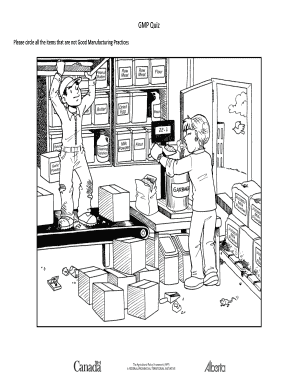
Gmp Quiz for Employees PDF Form


What is the GMP Quiz for Employees PDF
The GMP quiz for employees PDF is a structured document designed to assess knowledge and understanding of Good Manufacturing Practices (GMP) within the workplace. This quiz serves as a valuable tool for organizations in the food industry, ensuring that employees are well-versed in essential safety and quality standards. The PDF format allows for easy distribution and completion, making it accessible for all employees. By using this quiz, companies can reinforce compliance with industry regulations and enhance overall operational efficiency.
How to Use the GMP Quiz for Employees PDF
Utilizing the GMP quiz for employees PDF involves several straightforward steps. First, download the PDF from a reliable source. Next, distribute the document to employees either electronically or in print. Employees should complete the quiz individually, ensuring they understand each question related to GMP principles. After completion, the quizzes can be collected for evaluation. This process not only gauges employee knowledge but also identifies areas where additional training may be necessary.
Steps to Complete the GMP Quiz for Employees PDF
Completing the GMP quiz for employees PDF requires a systematic approach:
- Download the PDF: Obtain the quiz from a trusted source.
- Review the Content: Familiarize yourself with GMP concepts before attempting the quiz.
- Answer the Questions: Provide thoughtful responses to each question, drawing on your knowledge and experience.
- Submit the Quiz: Return the completed quiz to your supervisor or designated personnel for assessment.
- Receive Feedback: Discuss your results and any areas for improvement with your supervisor.
Legal Use of the GMP Quiz for Employees PDF
The GMP quiz for employees PDF is legally recognized as a tool for training and compliance within the food industry. To ensure its legal standing, organizations must adhere to specific guidelines, including maintaining records of completed quizzes and providing appropriate training based on the results. Compliance with federal regulations, such as those set forth by the Food and Drug Administration (FDA), is essential to validate the use of this quiz in employee training programs.
Key Elements of the GMP Quiz for Employees PDF
Several key elements define the GMP quiz for employees PDF:
- Content Relevance: Questions focus on critical GMP principles, including hygiene, equipment maintenance, and quality control.
- Clarity: Each question is clearly stated to avoid confusion and ensure accurate responses.
- Scoring Criteria: A defined scoring system allows for objective assessment of employee knowledge.
- Feedback Mechanism: Opportunities for feedback help employees understand their performance and areas needing improvement.
Examples of Using the GMP Quiz for Employees PDF
Organizations can implement the GMP quiz for employees PDF in various scenarios:
- Onboarding: New employees can complete the quiz as part of their initial training to ensure they understand GMP standards.
- Annual Training: Regular assessments can be conducted to reinforce GMP knowledge among existing employees.
- Post-Training Evaluation: After a training session, the quiz can serve as a tool to evaluate the effectiveness of the training provided.
Quick guide on how to complete gmp quiz for employees pdf
Effortlessly Prepare Gmp Quiz For Employees Pdf on Any Device
Managing documents online has gained traction among businesses and individuals alike. It serves as an ideal eco-friendly alternative to conventional printed and signed documents, allowing you to access the necessary forms and securely store them online. airSlate SignNow equips you with all the tools required to create, modify, and eSign your documents rapidly without any delays. Manage Gmp Quiz For Employees Pdf on any device through airSlate SignNow’s Android or iOS applications and simplify any document-related process today.
Easily Edit and eSign Gmp Quiz For Employees Pdf Without any Hassle
- Find Gmp Quiz For Employees Pdf and click on Acquire Form to begin.
- Make use of the tools we offer to complete your form.
- Mark important sections of your documents or redact confidential information with tools that airSlate SignNow provides specifically for that purpose.
- Generate your signature using the Sign feature, which takes seconds and holds the same legal validity as a traditional wet ink signature.
- Review the information and click on the Finish button to save your modifications.
- Choose how you wish to deliver your form, via email, SMS, or invite link, or download it to your computer.
Don’t worry about lost or misplaced files, tedious form navigation, or mistakes that necessitate printing new document copies. airSlate SignNow meets your document management needs in just a few clicks from any device you prefer. Edit and eSign Gmp Quiz For Employees Pdf while ensuring outstanding communication at every stage of the form preparation process with airSlate SignNow.
Create this form in 5 minutes or less
Create this form in 5 minutes!
How to create an eSignature for the gmp quiz for employees pdf
How to create an electronic signature for a PDF online
How to create an electronic signature for a PDF in Google Chrome
How to create an e-signature for signing PDFs in Gmail
How to create an e-signature right from your smartphone
How to create an e-signature for a PDF on iOS
How to create an e-signature for a PDF on Android
People also ask
-
What is the gmp quiz for employees PDF?
The GMP quiz for employees PDF is a comprehensive document designed to assess employees' understanding of Good Manufacturing Practices. It includes various sections covering key concepts, regulations, and best practices, making it an essential tool for compliance training in various industries.
-
How can I access the gmp quiz for employees PDF?
You can easily access the gmp quiz for employees PDF through our airSlate SignNow platform. By signing up, you can download the quiz directly or integrate it into your onboarding process, ensuring a seamless experience for your employees.
-
Is there a cost associated with the gmp quiz for employees PDF?
The gmp quiz for employees PDF is available at competitive pricing through our airSlate SignNow subscription plans. We offer different tiers to suit various business needs, making it a cost-effective solution for employee training and compliance.
-
What features does the gmp quiz for employees PDF offer?
The gmp quiz for employees PDF includes multiple-choice questions, scoring guidelines, and a completion certificate. It is designed to be user-friendly, allowing easy distribution and completion tracking, thereby enhancing the training process.
-
How does the gmp quiz for employees PDF benefit my organization?
Implementing the gmp quiz for employees PDF can signNowly enhance your organization's compliance training. It helps ensure employees understand essential GMP principles, reducing the risk of non-compliance and improving overall operational efficiency.
-
Can the gmp quiz for employees PDF be integrated with other training platforms?
Yes, the gmp quiz for employees PDF can be easily integrated with various training management systems. This allows you to streamline employee training and management processes through our airSlate SignNow platform, promoting a cohesive learning environment.
-
Is the gmp quiz for employees PDF customizable?
Absolutely! The gmp quiz for employees PDF can be customized to fit your specific training needs. This flexibility allows you to add or modify questions, ensuring that it addresses the unique regulations and practices relevant to your industry.
Get more for Gmp Quiz For Employees Pdf
Find out other Gmp Quiz For Employees Pdf
- How To Integrate Sign in Banking
- How To Use Sign in Banking
- Help Me With Use Sign in Banking
- Can I Use Sign in Banking
- How Do I Install Sign in Banking
- How To Add Sign in Banking
- How Do I Add Sign in Banking
- How Can I Add Sign in Banking
- Can I Add Sign in Banking
- Help Me With Set Up Sign in Government
- How To Integrate eSign in Banking
- How To Use eSign in Banking
- How To Install eSign in Banking
- How To Add eSign in Banking
- How To Set Up eSign in Banking
- How To Save eSign in Banking
- How To Implement eSign in Banking
- How To Set Up eSign in Construction
- How To Integrate eSign in Doctors
- How To Use eSign in Doctors