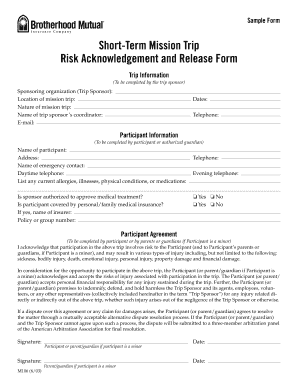
Short Term Mission Trip Rish Acknowledgement and Release Form 2003


What is the Short Term Mission Trip Rish Acknowledgement And Release Form
The Short Term Mission Trip Rish Acknowledgement And Release Form is a legal document designed to protect organizations and participants involved in short-term mission trips. This form outlines the risks associated with participation, ensuring that individuals acknowledge and accept these risks before engaging in activities. It serves as a safeguard for organizations, providing clarity on liability and the responsibilities of participants. By signing this form, individuals confirm their understanding of the potential hazards and agree to release the organization from liability for any injuries or damages incurred during the trip.
How to use the Short Term Mission Trip Rish Acknowledgement And Release Form
Using the Short Term Mission Trip Rish Acknowledgement And Release Form involves several straightforward steps. First, participants should carefully read the document to understand its contents, including the risks outlined. Next, individuals need to fill in their personal information, such as name, contact details, and any relevant medical information. After completing the form, participants must sign and date it to indicate their agreement and understanding. Organizations can then collect these forms digitally, ensuring they are stored securely for future reference.
Steps to complete the Short Term Mission Trip Rish Acknowledgement And Release Form
Completing the Short Term Mission Trip Rish Acknowledgement And Release Form requires careful attention to detail. Follow these steps for proper completion:
- Read the entire form thoroughly to understand the risks involved.
- Fill in your personal information accurately, including any emergency contacts.
- Provide any necessary medical information that may be relevant during the trip.
- Sign and date the form, indicating your acknowledgment of the risks and release of liability.
- Submit the completed form to the organization, ensuring it is done before the trip begins.
Legal use of the Short Term Mission Trip Rish Acknowledgement And Release Form
The legal use of the Short Term Mission Trip Rish Acknowledgement And Release Form is essential for ensuring that the document is enforceable in a court of law. For the form to be legally binding, it must meet specific criteria, including clarity in language, voluntary agreement from participants, and compliance with relevant state laws. Organizations should ensure that the form is signed before any trip activities commence, as this establishes a clear record of consent and acknowledgment of risks. Additionally, maintaining compliance with eSignature laws enhances the legal validity of the document.
Key elements of the Short Term Mission Trip Rish Acknowledgement And Release Form
Several key elements are essential to the Short Term Mission Trip Rish Acknowledgement And Release Form. These include:
- Participant Information: Personal details of the individual signing the form.
- Risk Acknowledgment: A clear statement outlining the potential risks associated with the mission trip.
- Release of Liability: A clause that releases the organization from liability for injuries or damages.
- Signature and Date: The participant's signature and the date of signing, confirming their understanding and acceptance.
How to obtain the Short Term Mission Trip Rish Acknowledgement And Release Form
Obtaining the Short Term Mission Trip Rish Acknowledgement And Release Form is a straightforward process. Organizations typically provide this form as part of their pre-trip documentation. Participants can request the form directly from the organizing body, often available in both digital and printed formats. For convenience, many organizations now offer the option to complete the form online, allowing for easy access and submission. Ensure that you have the most current version of the form to comply with legal requirements.
Quick guide on how to complete short term mission trip rish acknowledgement and release form
Complete Short Term Mission Trip Rish Acknowledgement And Release Form seamlessly on any device
Online document management has gained traction among businesses and individuals. It offers an ideal eco-friendly alternative to traditional printed and signed paperwork, as you can locate the necessary form and safely store it online. airSlate SignNow provides all the tools you need to create, modify, and eSign your documents quickly without holdups. Manage Short Term Mission Trip Rish Acknowledgement And Release Form on any device using airSlate SignNow Android or iOS applications and simplify any document-related process today.
The easiest way to modify and eSign Short Term Mission Trip Rish Acknowledgement And Release Form without hassle
- Locate Short Term Mission Trip Rish Acknowledgement And Release Form and click Get Form to begin.
- Utilize the tools we provide to complete your document.
- Highlight important sections of the documents or obscure sensitive information with tools that airSlate SignNow offers specifically for that purpose.
- Create your signature with the Sign feature, which takes seconds and carries the same legal weight as a conventional ink signature.
- Review the information and click the Done button to save your changes.
- Choose your preferred delivery method for the form, whether by email, SMS, invite link, or download to your computer.
Forget about lost or misfiled documents, tedious form searching, or mistakes that necessitate printing new document copies. airSlate SignNow meets your document management needs in just a few clicks from any device you prefer. Edit and eSign Short Term Mission Trip Rish Acknowledgement And Release Form and ensure excellent communication at every step of the form preparation process with airSlate SignNow.
Create this form in 5 minutes or less
Find and fill out the correct short term mission trip rish acknowledgement and release form
Create this form in 5 minutes!
How to create an eSignature for the short term mission trip rish acknowledgement and release form
How to create an electronic signature for a PDF online
How to create an electronic signature for a PDF in Google Chrome
How to create an e-signature for signing PDFs in Gmail
How to create an e-signature right from your smartphone
How to create an e-signature for a PDF on iOS
How to create an e-signature for a PDF on Android
People also ask
-
What is the Short Term Mission Trip Rish Acknowledgement And Release Form?
The Short Term Mission Trip Rish Acknowledgement And Release Form is a legal document designed to provide acknowledgement and release from liability for participants in mission trips. This form ensures that all participants understand the risks involved and agree to adhere to the guidelines set forth by the organizing body. It's essential for protecting both the organization and the participants.
-
How can I customize the Short Term Mission Trip Rish Acknowledgement And Release Form?
With airSlate SignNow, you can easily customize the Short Term Mission Trip Rish Acknowledgement And Release Form to suit your organization's specific needs. You can edit sections, add your logo, and include additional instructions or legal disclaimers. This flexibility ensures that the form meets all legal requirements and serves its purpose effectively.
-
Is the Short Term Mission Trip Rish Acknowledgement And Release Form legally binding?
Yes, the Short Term Mission Trip Rish Acknowledgement And Release Form is legally binding once signed by all parties involved. It serves as a contract that outlines the responsibilities and acknowledgments between the participants and the organizing body. To ensure its legal validity, make sure all necessary parties sign the form before the trip.
-
What are the benefits of using airSlate SignNow for the Short Term Mission Trip Rish Acknowledgement And Release Form?
Using airSlate SignNow to handle the Short Term Mission Trip Rish Acknowledgement And Release Form simplifies the signing process and enhances administrative efficiency. With features like electronic signatures, easy document tracking, and storage, you save time and reduce paperwork. Additionally, our platform improves compliance and security for all sensitive documents.
-
Can I integrate the Short Term Mission Trip Rish Acknowledgement And Release Form with other software?
Yes, airSlate SignNow offers seamless integrations with various software and applications to streamline your workflow. You can connect the Short Term Mission Trip Rish Acknowledgement And Release Form with tools like CRM systems, cloud storage services, and other document management apps. This ensures all your processes remain connected and efficient.
-
How much does it cost to use airSlate SignNow for the Short Term Mission Trip Rish Acknowledgement And Release Form?
airSlate SignNow offers competitive pricing plans that cater to different business sizes and needs. You can choose a plan that best fits your organization's budget to manage the Short Term Mission Trip Rish Acknowledgement And Release Form efficiently. We also provide a free trial to help you evaluate our features before making a commitment.
-
How do I ensure participants properly sign the Short Term Mission Trip Rish Acknowledgement And Release Form?
To ensure participants properly sign the Short Term Mission Trip Rish Acknowledgement And Release Form, you can send reminders via airSlate SignNow's automated system. The platform provides visibility into who has signed and who hasn't, allowing you to follow up as necessary. This feature helps guarantee that all legal documents are completed before the trip.
Get more for Short Term Mission Trip Rish Acknowledgement And Release Form
Find out other Short Term Mission Trip Rish Acknowledgement And Release Form
- Can I Electronic signature Hawaii Insurance PDF
- Help Me With Electronic signature Colorado High Tech Form
- How To Electronic signature Indiana Insurance Document
- Can I Electronic signature Virginia Education Word
- How To Electronic signature Louisiana Insurance Document
- Can I Electronic signature Florida High Tech Document
- Can I Electronic signature Minnesota Insurance PDF
- How Do I Electronic signature Minnesota Insurance Document
- How To Electronic signature Missouri Insurance Form
- How Can I Electronic signature New Jersey Insurance Document
- How To Electronic signature Indiana High Tech Document
- How Do I Electronic signature Indiana High Tech Document
- How Can I Electronic signature Ohio Insurance Document
- Can I Electronic signature South Dakota Insurance PPT
- How Can I Electronic signature Maine Lawers PPT
- How To Electronic signature Maine Lawers PPT
- Help Me With Electronic signature Minnesota Lawers PDF
- How To Electronic signature Ohio High Tech Presentation
- How Can I Electronic signature Alabama Legal PDF
- How To Electronic signature Alaska Legal Document