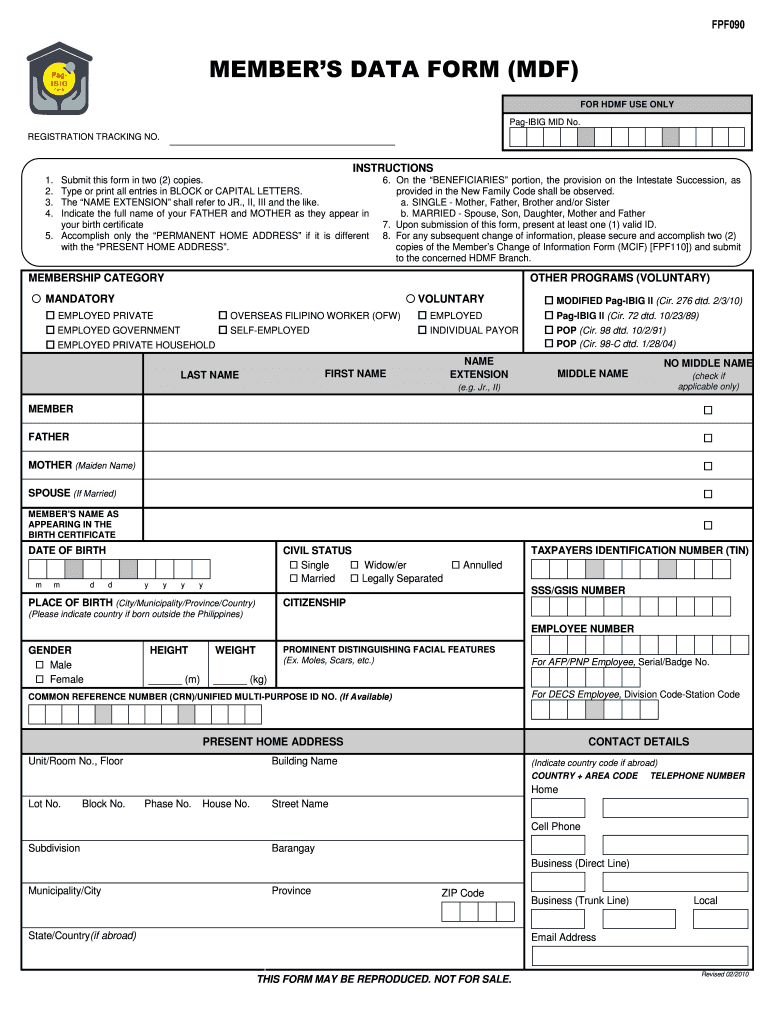
MEMBERS DATA FORM MDF


What is the MEMBERS DATA FORM MDF
The MEMBERS DATA FORM MDF is a specific document used to collect essential information from members of an organization. This form typically includes personal details such as name, address, contact information, and membership identification. It is crucial for organizations to maintain accurate records of their members for administrative and legal purposes. Proper completion of this form ensures that all member data is up-to-date and compliant with relevant regulations.
How to use the MEMBERS DATA FORM MDF
Using the MEMBERS DATA FORM MDF involves several straightforward steps. First, ensure you have the most current version of the form, which can often be obtained from the organization’s website or office. Next, fill in the required fields accurately, providing complete and truthful information. Once completed, the form can be submitted electronically or in person, depending on the organization’s submission guidelines. Always review the form for accuracy before finalizing your submission.
Steps to complete the MEMBERS DATA FORM MDF
Completing the MEMBERS DATA FORM MDF involves a series of clear steps:
- Access the latest version of the form.
- Fill in personal details, ensuring all information is accurate.
- Provide any required identification numbers or membership IDs.
- Review the completed form for any errors or omissions.
- Submit the form according to the organization’s specified method.
Legal use of the MEMBERS DATA FORM MDF
The MEMBERS DATA FORM MDF is legally binding when completed and submitted according to the organization’s guidelines. It is essential to understand that false information can lead to legal repercussions. Organizations must handle the data collected through this form in compliance with privacy laws, ensuring that members' personal information is protected and used appropriately. Compliance with regulations such as the General Data Protection Regulation (GDPR) and the California Consumer Privacy Act (CCPA) is crucial.
Key elements of the MEMBERS DATA FORM MDF
Key elements of the MEMBERS DATA FORM MDF include:
- Personal Information: Name, address, phone number, and email.
- Membership Details: Membership ID or number, type of membership.
- Emergency Contact: Information for a designated emergency contact.
- Consent Statements: Acknowledgment of data use and privacy policies.
Form Submission Methods
The MEMBERS DATA FORM MDF can typically be submitted through various methods, including:
- Online Submission: Many organizations allow members to submit the form electronically through their websites.
- Mail: Members can print the form and send it via postal service.
- In-Person: Some organizations may require or allow members to submit the form directly at their offices.
Who Issues the Form
The MEMBERS DATA FORM MDF is usually issued by the organization that requires the member information. This could be a professional association, club, or any membership-based entity. Each organization may have its own version of the form tailored to its specific needs and regulatory requirements.
Quick guide on how to complete members data form mdf 419547397
Complete MEMBERS DATA FORM MDF effortlessly on any device
Digital document management has gained popularity among businesses and individuals alike. It serves as an ideal environmentally friendly alternative to traditional printed and signed documents, allowing you to obtain the correct format and securely store it online. airSlate SignNow provides you with all the necessary tools to create, edit, and eSign your documents promptly without any hold-ups. Handle MEMBERS DATA FORM MDF on any device with airSlate SignNow's Android or iOS applications and enhance any document-related process today.
The most efficient way to edit and eSign MEMBERS DATA FORM MDF with ease
- Obtain MEMBERS DATA FORM MDF and click Get Form to commence.
- Utilize the tools we offer to submit your document.
- Highlight important sections of your documents or obscure sensitive information with features that airSlate SignNow specifically provides for that purpose.
- Create your signature using the Sign tool, which takes mere seconds and carries the same legal validity as a conventional wet ink signature.
- Review all the details and click on the Done button to save your changes.
- Select how you wish to deliver your form, whether via email, SMS, or invitation link, or download it to your computer.
Forget about lost or misfiled documents, laborious form searches, or mistakes that require reprinting new document copies. airSlate SignNow fulfills your document management needs in just a few clicks from any device you prefer. Edit and eSign MEMBERS DATA FORM MDF to ensure outstanding communication at every phase of your form preparation process with airSlate SignNow.
Create this form in 5 minutes or less
Create this form in 5 minutes!
How to create an eSignature for the members data form mdf 419547397
How to create an electronic signature for a PDF online
How to create an electronic signature for a PDF in Google Chrome
How to create an e-signature for signing PDFs in Gmail
How to create an e-signature right from your smartphone
How to create an e-signature for a PDF on iOS
How to create an e-signature for a PDF on Android
People also ask
-
What is the MEMBERS DATA FORM MDF?
The MEMBERS DATA FORM MDF is a digital form designed to collect essential information from members efficiently. It streamlines the data collection process, ensuring that all member details are securely stored and easily accessible. With airSlate SignNow, businesses can create and customize this form to fit their specific needs.
-
How does the MEMBERS DATA FORM MDF integrate with other platforms?
The MEMBERS DATA FORM MDF integrates seamlessly with various platforms, including CRMs, cloud storage, and productivity tools. This integration capability allows businesses to automate workflows and enhance data management processes. By using airSlate SignNow, you can easily connect to other tools to optimize your document management.
-
What are the key features of the MEMBERS DATA FORM MDF?
The MEMBERS DATA FORM MDF includes features such as custom branding, fields for capturing specific data, and electronic signatures. Additionally, it provides real-time notifications and updates, allowing users to stay informed about submissions. These features help streamline operations and improve communication with members.
-
Is there a cost for using the MEMBERS DATA FORM MDF?
Yes, pricing for the MEMBERS DATA FORM MDF varies based on your specific needs and usage. airSlate SignNow offers flexible pricing plans to accommodate different business sizes and requirements. You can choose a plan that fits your budget while gaining access to powerful document management features.
-
What are the benefits of using the MEMBERS DATA FORM MDF?
Using the MEMBERS DATA FORM MDF provides benefits such as increased efficiency, enhanced accuracy in data collection, and improved member engagement. The digital format allows for easy edits and quick distribution. This ensures that businesses can maintain accurate records without the hassle of paper-based forms.
-
Can I customize the MEMBERS DATA FORM MDF to suit my business needs?
Absolutely! The MEMBERS DATA FORM MDF is highly customizable, allowing users to tailor fields, designs, and workflows to meet their specific requirements. With airSlate SignNow, you can create a form that reflects your brand while capturing all necessary data effectively.
-
How secure is the MEMBERS DATA FORM MDF?
The MEMBERS DATA FORM MDF is designed with security in mind, utilizing encryption and secure access protocols to protect sensitive information. airSlate SignNow adheres to industry standards and best practices to ensure that all data collected through the form remains confidential and secure.
Get more for MEMBERS DATA FORM MDF
Find out other MEMBERS DATA FORM MDF
- Sign New Mexico Legal Cease And Desist Letter Mobile
- Sign Texas Insurance Business Plan Template Later
- Sign Ohio Legal Last Will And Testament Mobile
- Sign Ohio Legal LLC Operating Agreement Mobile
- Sign Oklahoma Legal Cease And Desist Letter Fast
- Sign Oregon Legal LLC Operating Agreement Computer
- Sign Pennsylvania Legal Moving Checklist Easy
- Sign Pennsylvania Legal Affidavit Of Heirship Computer
- Sign Connecticut Life Sciences Rental Lease Agreement Online
- Sign Connecticut Life Sciences Affidavit Of Heirship Easy
- Sign Tennessee Legal LLC Operating Agreement Online
- How To Sign Tennessee Legal Cease And Desist Letter
- How Do I Sign Tennessee Legal Separation Agreement
- Sign Virginia Insurance Memorandum Of Understanding Easy
- Sign Utah Legal Living Will Easy
- Sign Virginia Legal Last Will And Testament Mobile
- How To Sign Vermont Legal Executive Summary Template
- How To Sign Vermont Legal POA
- How Do I Sign Hawaii Life Sciences Business Plan Template
- Sign Life Sciences PPT Idaho Online