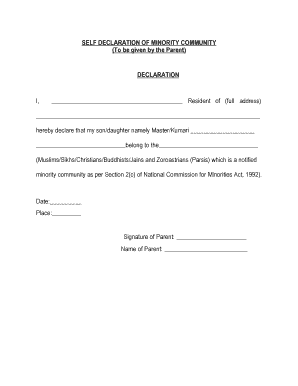
Self Declaration Form for Scholarship


What is the self declaration form for scholarship?
The self declaration form for scholarship is a document used by parents to affirm their minority community status. This form is essential for students seeking financial assistance through scholarships aimed at minority groups. By completing this form, parents provide necessary information that can help their children access educational opportunities designed to support underrepresented communities.
How to use the self declaration form for scholarship
Using the self declaration form for scholarship involves several straightforward steps. First, parents should obtain the form, which can often be found on educational institution websites or through scholarship organizations. Next, they need to fill out the required information accurately, ensuring that all details about their minority status and family background are included. Once completed, the form may need to be signed electronically or in print, depending on the submission requirements of the scholarship program.
Steps to complete the self declaration form for scholarship
Completing the self declaration form for scholarship involves the following steps:
- Gather necessary documentation that supports the minority status claim, such as identification or community certificates.
- Fill out the form with accurate personal details, including the names of parents and the student, along with any relevant community information.
- Review the form for completeness and accuracy to avoid any delays in processing.
- Sign the form electronically using a trusted eSignature solution, ensuring it meets legal requirements.
- Submit the completed form according to the instructions provided by the scholarship organization, whether online or by mail.
Legal use of the self declaration form for scholarship
The legal use of the self declaration form for scholarship is crucial for ensuring that the information provided is binding and truthful. This form must comply with relevant laws, including those governing eSignatures, such as the ESIGN Act and UETA. By utilizing a reputable electronic signature platform, parents can ensure that their declaration is legally recognized, which helps prevent potential issues related to fraud or misrepresentation.
Key elements of the self declaration form for scholarship
Key elements of the self declaration form for scholarship typically include:
- Personal information of the parents and the student, such as names, addresses, and contact details.
- A clear statement affirming the minority community status.
- Signature fields for both parents, which may require electronic signatures.
- Date of signing to establish the timeline of the declaration.
- Any additional documentation or evidence that supports the claim of minority status.
Eligibility criteria for the self declaration form for scholarship
Eligibility criteria for the self declaration form for scholarship can vary by program but generally include:
- The student must be enrolled or planning to enroll in an accredited educational institution.
- Parents must belong to a recognized minority community as defined by the scholarship program.
- Submission of the form must occur within specified deadlines set by the scholarship provider.
- Compliance with any additional requirements outlined by the scholarship organization, such as income limits or residency status.
Quick guide on how to complete self declaration form for scholarship 443896256
Effortlessly prepare Self Declaration Form For Scholarship on any device
Digital document management has gained signNow traction among businesses and individuals. It offers an ideal eco-conscious alternative to traditional printed and signed documents, allowing you to find the correct form and securely store it online. airSlate SignNow provides you with all the resources necessary to create, edit, and electronically sign your documents swiftly without delays. Manage Self Declaration Form For Scholarship on any device using airSlate SignNow's Android or iOS applications and simplify any document-related process today.
How to edit and electronically sign Self Declaration Form For Scholarship with ease
- Find Self Declaration Form For Scholarship and click on Get Form to begin.
- Utilize the tools we provide to complete your form.
- Emphasize important sections of your documents or obscure sensitive information with tools specifically provided by airSlate SignNow for that purpose.
- Create your electronic signature with the Sign tool, which takes mere seconds and holds the same legal validity as a conventional hand-written signature.
- Review all the details and click the Done button to save your changes.
- Choose how you prefer to share your form, either by email, SMS, invitation link, or download it to your computer.
Say goodbye to lost or misfiled documents, tedious form searches, or mistakes that require reprinting new document versions. airSlate SignNow meets all your document management needs in just a few clicks from any device of your choosing. Edit and electronically sign Self Declaration Form For Scholarship to ensure outstanding communication at every step of the form preparation journey with airSlate SignNow.
Create this form in 5 minutes or less
Create this form in 5 minutes!
How to create an eSignature for the self declaration form for scholarship 443896256
How to create an electronic signature for a PDF online
How to create an electronic signature for a PDF in Google Chrome
How to create an e-signature for signing PDFs in Gmail
How to create an e-signature right from your smartphone
How to create an e-signature for a PDF on iOS
How to create an e-signature for a PDF on Android
People also ask
-
What is a self declaration of minority community by parents?
The self declaration of minority community by parents is a formal declaration made by parents to confirm their minority community status. This document is essential for availing certain privileges and benefits provided by the government. airSlate SignNow simplifies the process of creating and signing this declaration quickly and efficiently.
-
How can airSlate SignNow help with self declaration of minority community by parents?
airSlate SignNow offers an easy-to-use platform for creating, sending, and eSigning the self declaration of minority community by parents. Our solution helps streamline document management, reducing the time and effort needed to finalize such important declarations. With intuitive templates, parents can customize their declarations seamlessly.
-
Is there a cost associated with using airSlate SignNow for self declaration of minority community by parents?
Yes, airSlate SignNow provides various pricing plans to cater to different needs, including special pricing for educational institutions and non-profits. The cost is designed to be cost-effective, ensuring that parents can afford to manage their self declaration of minority community by parents without a hefty budget. Check our pricing page for detailed information.
-
Can I integrate airSlate SignNow with other software for managing self declarations?
Absolutely! airSlate SignNow integrates with numerous applications and software, making it easy to manage the self declaration of minority community by parents alongside other business processes. Whether you’re using CRM systems or document management platforms, our integrations enhance productivity and streamline operations.
-
What features does airSlate SignNow offer for self declaration of minority community by parents?
With airSlate SignNow, you can enjoy features such as customizable templates, real-time collaboration, and secure eSigning for the self declaration of minority community by parents. Our platform also offers tracking capabilities, ensuring that parents can monitor the status of their declarations effortlessly. These features simplify the process, making it user-friendly.
-
Can the self declaration of minority community by parents be signed on mobile devices?
Yes, airSlate SignNow is fully mobile-friendly, allowing parents to sign their self declaration of minority community by parents from any device. This flexibility ensures that parents can complete essential documentation quickly, even while on the go. Our mobile application makes eSigning convenient and accessible.
-
What security measures does airSlate SignNow have for sensitive documents like self declarations?
AirSlate SignNow prioritizes security with advanced encryption and compliance with industry standards for the self declaration of minority community by parents. We ensure that all documents are securely processed, preventing unauthorized access. Parents can be confident that their sensitive information is protected.
Get more for Self Declaration Form For Scholarship
- Master promissory note 15094712 form
- Practical math pdf form
- Geometry summer work week 3 answer key form
- Da7229 assembly manual dorel living form
- Montana individual income tax return 708733372 form
- Po box 9034 form fill out and sign printable 708733901
- Combined excise tax return 1223 combined excise tax return 1223 form
- Schedule icr form 452254130
Find out other Self Declaration Form For Scholarship
- Sign Minnesota Real Estate Rental Lease Agreement Now
- How To Sign Minnesota Real Estate Residential Lease Agreement
- Sign Mississippi Sports Confidentiality Agreement Computer
- Help Me With Sign Montana Sports Month To Month Lease
- Sign Mississippi Real Estate Warranty Deed Later
- How Can I Sign Mississippi Real Estate Affidavit Of Heirship
- How To Sign Missouri Real Estate Warranty Deed
- Sign Nebraska Real Estate Letter Of Intent Online
- Sign Nebraska Real Estate Limited Power Of Attorney Mobile
- How Do I Sign New Mexico Sports Limited Power Of Attorney
- Sign Ohio Sports LLC Operating Agreement Easy
- Sign New Jersey Real Estate Limited Power Of Attorney Computer
- Sign New Mexico Real Estate Contract Safe
- How To Sign South Carolina Sports Lease Termination Letter
- How Can I Sign New York Real Estate Memorandum Of Understanding
- Sign Texas Sports Promissory Note Template Online
- Sign Oregon Orthodontists Last Will And Testament Free
- Sign Washington Sports Last Will And Testament Free
- How Can I Sign Ohio Real Estate LLC Operating Agreement
- Sign Ohio Real Estate Quitclaim Deed Later