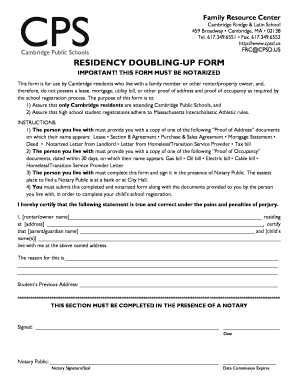
Doubling Up Form Cambridge Public Schools


What is the Doubling Up Form Cambridge Public Schools
The Doubling Up Form for Cambridge Public Schools is a specific document used to gather essential information from families who are temporarily living with another household. This form helps the school district assess the needs of students who may not have a stable living situation. It is crucial for ensuring that these students receive the appropriate support and resources they require to succeed academically.
How to use the Doubling Up Form Cambridge Public Schools
Using the Doubling Up Form involves several straightforward steps. First, families must obtain the form from the Cambridge Public Schools website or the school office. Next, they should fill out the form with accurate and complete information regarding their living situation, including details about the primary household. Once completed, the form can be submitted to the school administration for review. This process helps the school identify students in need of assistance and ensures they receive the necessary services.
Steps to complete the Doubling Up Form Cambridge Public Schools
Completing the Doubling Up Form requires careful attention to detail. Here are the steps to follow:
- Obtain the form from the Cambridge Public Schools website or school office.
- Fill out the student's information, including name, grade, and school.
- Provide details about the primary household, including the names of adults and their relationship to the student.
- Include contact information for both households.
- Sign and date the form to verify the accuracy of the information provided.
- Submit the completed form to the school office.
Legal use of the Doubling Up Form Cambridge Public Schools
The Doubling Up Form is legally significant as it enables Cambridge Public Schools to comply with federal and state regulations regarding student support services. By accurately reporting living situations, families help ensure that the school can provide necessary resources, such as counseling and academic assistance, to those in need. This compliance also aids in the allocation of funding and resources to support vulnerable student populations.
Key elements of the Doubling Up Form Cambridge Public Schools
Several key elements are essential to the Doubling Up Form. These include:
- Student Information: Name, grade, and school of the student.
- Household Details: Information about the primary household, including names and relationships.
- Contact Information: Addresses and phone numbers for both households.
- Signature: A declaration confirming the accuracy of the information provided.
Examples of using the Doubling Up Form Cambridge Public Schools
Examples of scenarios where the Doubling Up Form is applicable include:
- A student living with relatives due to housing instability.
- A family temporarily residing with friends while searching for permanent housing.
- Students who have been displaced due to economic hardship or natural disasters.
Quick guide on how to complete doubling up form cambridge public schools
Effortlessly Prepare Doubling Up Form Cambridge Public Schools on Any Device
Digital document management has become increasingly favored among companies and individuals. It serves as an ideal environmentally friendly alternative to traditional printed and signed documents, allowing you to access the correct form and securely keep it online. airSlate SignNow equips you with all the necessary tools to swiftly create, modify, and eSign your documents without any holdups. Manage Doubling Up Form Cambridge Public Schools on any device using the airSlate SignNow applications for Android or iOS and enhance any document-focused procedure today.
The easiest method to modify and eSign Doubling Up Form Cambridge Public Schools effortlessly
- Find Doubling Up Form Cambridge Public Schools and click on Get Form to begin.
- Utilize the tools we offer to complete your form.
- Emphasize important parts of the documents or redact sensitive information with tools that airSlate SignNow provides specifically for that purpose.
- Create your eSignature with the Sign tool, which takes just moments and holds the same legal validity as a traditional wet ink signature.
- Review the details and click on the Done button to finalize your adjustments.
- Select your preferred method to send your form, whether by email, text message (SMS), or invitation link, or download it to your computer.
Eliminate the hassle of lost or misplaced documents, tedious form searches, or errors that require printing new copies. airSlate SignNow fulfills all your document management needs within a few clicks from any device you choose. Modify and eSign Doubling Up Form Cambridge Public Schools and guarantee outstanding communication at any stage of your form preparation process with airSlate SignNow.
Create this form in 5 minutes or less
Create this form in 5 minutes!
How to create an eSignature for the doubling up form cambridge public schools
How to create an electronic signature for a PDF online
How to create an electronic signature for a PDF in Google Chrome
How to create an e-signature for signing PDFs in Gmail
How to create an e-signature right from your smartphone
How to create an e-signature for a PDF on iOS
How to create an e-signature for a PDF on Android
People also ask
-
What is the Doubling Up Form Cambridge Public Schools?
The Doubling Up Form Cambridge Public Schools is a document designed to streamline the process of student enrollment and registration. It allows parents to submit necessary information efficiently, ensuring a smoother transition into the school system. Utilizing this form minimizes paperwork and enhances communication between schools and families.
-
How can I access the Doubling Up Form Cambridge Public Schools?
You can easily access the Doubling Up Form Cambridge Public Schools through the official Cambridge Public Schools website or directly via airSlate SignNow. The form is available for download or can be completed online for added convenience. Ensure you have all necessary information at hand before starting the process.
-
Is there a cost associated with using the Doubling Up Form Cambridge Public Schools?
Using the Doubling Up Form Cambridge Public Schools through airSlate SignNow is typically cost-effective, allowing for easy eSignature and document management. While accessing the form may be free, there may be fees associated with specific integrations or additional features of the airSlate SignNow platform. It's best to check the pricing details on their website for clarity.
-
What features does airSlate SignNow offer for the Doubling Up Form Cambridge Public Schools?
airSlate SignNow offers a variety of features for the Doubling Up Form Cambridge Public Schools, including eSign capabilities, document templates, and cloud storage. These tools make it easy to manage, send, and receive the form digitally. Additionally, users can track the status of their submissions in real-time.
-
What are the benefits of using the Doubling Up Form Cambridge Public Schools?
The primary benefits of using the Doubling Up Form Cambridge Public Schools include efficiency and enhanced accuracy in student registration. This form reduces the likelihood of errors and ensures that all required information is submitted promptly. Furthermore, it simplifies communication between parents and school administrations.
-
Can I integrate other tools with the Doubling Up Form Cambridge Public Schools?
Yes, airSlate SignNow allows for various integrations that work seamlessly with the Doubling Up Form Cambridge Public Schools. These integrations can enhance the functionality of the form, providing users with the ability to connect with applications like Google Drive, Dropbox, and more. Such connectivity facilitates a smoother workflow.
-
How secure is the Doubling Up Form Cambridge Public Schools when using airSlate SignNow?
The Doubling Up Form Cambridge Public Schools is secured by airSlate SignNow's advanced encryption protocols and compliance with industry standards. This ensures that all information submitted through the form is kept confidential and safe. Users can have peace of mind knowing their data is protected during the signing and submission process.
Get more for Doubling Up Form Cambridge Public Schools
- Name affidavit of buyer idaho form
- Name affidavit of seller idaho form
- Non foreign affidavit under irc 1445 idaho form
- Owners or sellers affidavit of no liens idaho form
- Affidavit of occupancy and financial status idaho form
- Complex will with credit shelter marital trust for large estates idaho form
- Marital legal separation and property settlement agreement for persons with no children no joint property or debts where 497305699 form
- Marital legal separation and property settlement agreement minor children no joint property or debts where divorce action filed 497305700 form
Find out other Doubling Up Form Cambridge Public Schools
- Electronic signature Montana High Tech Warranty Deed Mobile
- Electronic signature Florida Lawers Cease And Desist Letter Fast
- Electronic signature Lawers Form Idaho Fast
- Electronic signature Georgia Lawers Rental Lease Agreement Online
- How Do I Electronic signature Indiana Lawers Quitclaim Deed
- How To Electronic signature Maryland Lawers Month To Month Lease
- Electronic signature North Carolina High Tech IOU Fast
- How Do I Electronic signature Michigan Lawers Warranty Deed
- Help Me With Electronic signature Minnesota Lawers Moving Checklist
- Can I Electronic signature Michigan Lawers Last Will And Testament
- Electronic signature Minnesota Lawers Lease Termination Letter Free
- Electronic signature Michigan Lawers Stock Certificate Mobile
- How Can I Electronic signature Ohio High Tech Job Offer
- How To Electronic signature Missouri Lawers Job Description Template
- Electronic signature Lawers Word Nevada Computer
- Can I Electronic signature Alabama Legal LLC Operating Agreement
- How To Electronic signature North Dakota Lawers Job Description Template
- Electronic signature Alabama Legal Limited Power Of Attorney Safe
- How To Electronic signature Oklahoma Lawers Cease And Desist Letter
- How To Electronic signature Tennessee High Tech Job Offer