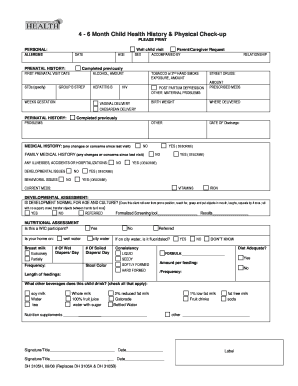
Health Checkup Format


What is the Health Checkup Format
The health checkup format is a structured document used to collect essential medical information from individuals undergoing a health assessment. This format typically includes personal details, medical history, current health status, and any specific concerns the individual may wish to address. It serves as a comprehensive record that healthcare providers can use to evaluate a patient's health and make informed decisions about their care. The health checkup form is crucial for both preventive care and ongoing health management.
How to Use the Health Checkup Format
Using the health checkup format involves several straightforward steps. First, obtain the health checkup form in PDF format, which can be filled out digitally or printed for manual completion. Next, carefully read each section of the form to understand what information is required. Fill in your personal details accurately, including your name, date of birth, and contact information. Provide thorough responses to questions regarding your medical history, medications, allergies, and lifestyle habits. Once completed, the form can be submitted to your healthcare provider for review.
Steps to Complete the Health Checkup Format
Completing the health checkup format can be done efficiently by following these steps:
- Download the health checkup form in PDF format.
- Open the form using a PDF reader or print it out.
- Fill in your personal information, ensuring accuracy.
- Answer all medical history questions truthfully and thoroughly.
- Review the completed form for any errors or omissions.
- Submit the form to your healthcare provider via the preferred method.
Key Elements of the Health Checkup Format
The key elements of the health checkup format typically include:
- Personal Information: Name, address, contact details, and date of birth.
- Medical History: Previous illnesses, surgeries, and family medical history.
- Current Medications: List of medications currently being taken, including dosages.
- Allergies: Any known allergies to medications or substances.
- Lifestyle Information: Habits such as smoking, alcohol consumption, and exercise frequency.
Legal Use of the Health Checkup Format
The health checkup format is legally recognized when it meets specific requirements for documentation and signature. In the United States, electronic signatures are valid under the ESIGN and UETA laws, provided that the signer has consented to use electronic records and signatures. It is essential that the form is completed accurately and submitted in compliance with any applicable state regulations. This ensures that the information collected can be used effectively for medical assessments and legal purposes.
Digital vs. Paper Version
Both digital and paper versions of the health checkup format have their advantages. The digital format allows for easy completion, storage, and sharing of the document, enhancing convenience for both patients and healthcare providers. Digital forms can also incorporate security features such as encryption and authentication, ensuring the safety of sensitive health information. Conversely, the paper version may be preferred by those who are more comfortable with traditional methods or lack access to digital tools. Ultimately, the choice between digital and paper formats depends on individual preferences and circumstances.
Quick guide on how to complete health checkup format
Finalize Health Checkup Format effortlessly on any device
Digital document management has become increasingly favored by organizations and individuals alike. It offers an ideal eco-friendly substitute for traditional printed and signed documents, allowing you to locate the correct form and securely save it online. airSlate SignNow equips you with all the tools necessary to generate, modify, and electronically sign your documents rapidly without delays. Manage Health Checkup Format seamlessly on any device with airSlate SignNow Android or iOS applications and streamline any document-related task today.
How to modify and electronically sign Health Checkup Format without hassle
- Find Health Checkup Format and then click Obtain Form to begin.
- Utilize the tools we offer to complete your form.
- Emphasize pertinent sections of the documents or redact sensitive information with tools that airSlate SignNow provides particularly for this purpose.
- Generate your eSignature using the Sign feature, which takes mere seconds and carries the same legal validity as a traditional handwritten signature.
- Review the information and then click the Finished button to save your changes.
- Choose how you wish to send your form, whether by email, text message (SMS), or invite link, or download it to your computer.
Eliminate concerns about lost or mislaid files, tedious form searches, or errors that necessitate printing additional document copies. airSlate SignNow fulfills all your needs in document management with just a few clicks from your preferred device. Modify and electronically sign Health Checkup Format to ensure excellent communication throughout your form preparation process with airSlate SignNow.
Create this form in 5 minutes or less
Create this form in 5 minutes!
How to create an eSignature for the health checkup format
How to create an electronic signature for a PDF online
How to create an electronic signature for a PDF in Google Chrome
How to create an e-signature for signing PDFs in Gmail
How to create an e-signature right from your smartphone
How to create an e-signature for a PDF on iOS
How to create an e-signature for a PDF on Android
People also ask
-
What is a health check up format PDF?
A health check up format PDF is a structured document designed to facilitate the collection of health information during medical check-ups. It allows healthcare providers to systematically record patient details, symptoms, and necessary tests, ensuring nothing is overlooked. This format enhances healthcare efficiency and patient care quality.
-
How can I create a health check up format PDF using airSlate SignNow?
With airSlate SignNow, you can easily create a health check up format PDF by using our customizable templates and drag-and-drop editor. Simply start with a predefined template or create your own from scratch, adding the necessary fields to gather essential health information. Once complete, you can save and share the PDF effortlessly.
-
Is airSlate SignNow cost-effective for small healthcare practices looking for a health check up format PDF solution?
Yes, airSlate SignNow offers a cost-effective solution suitable for small healthcare practices seeking a health check up format PDF. Our pricing tiers are designed to accommodate various budgets while providing essential features that streamline document management and eSigning processes. This helps save time and resources in managing health check-ups.
-
What features does airSlate SignNow offer for creating health check up format PDFs?
airSlate SignNow provides a variety of features for creating health check up format PDFs, including customizable templates, eSignature capabilities, and access controls. Additionally, the platform allows for easy collaboration and cloud-based storage, ensuring that your health check-up documents are secure and accessible whenever needed.
-
Can I integrate airSlate SignNow with other healthcare software for the health check up format PDF?
Absolutely! airSlate SignNow offers integration options with various healthcare software systems, which allows for seamless data transfer and document management. This ensures that your health check up format PDF can easily connect with your existing tools, enhancing overall workflow efficiency in your practice.
-
What are the benefits of using airSlate SignNow for health check up format PDFs?
Using airSlate SignNow for health check up format PDFs provides numerous benefits, such as increased accessibility, enhanced accuracy in data collection, and improved patient communication. The intuitive platform enables quick document retrieval and eSigning, reducing administrative burdens and allowing healthcare professionals to focus on patient care.
-
Is there a free trial available for airSlate SignNow when creating health check up format PDFs?
Yes, airSlate SignNow offers a free trial that allows users to explore its features, including the creation of health check up format PDFs. During the trial period, you can test the platform's capabilities, customize templates, and evaluate how beneficial it can be for your healthcare practice without any financial commitment.
Get more for Health Checkup Format
- Kinds of purchase form
- Techno india school class xi admission form
- Printable nanny log form
- U s dod form dod va 26 8736a download
- Form 70d financial statement
- Why spacebar on checkbox and enter key on select form
- Form il il 1040 schedule il wit fill online
- Form il 1040 x amended individual income tax return
Find out other Health Checkup Format
- How To Sign Oregon High Tech Document
- How Do I Sign California Insurance PDF
- Help Me With Sign Wyoming High Tech Presentation
- How Do I Sign Florida Insurance PPT
- How To Sign Indiana Insurance Document
- Can I Sign Illinois Lawers Form
- How To Sign Indiana Lawers Document
- How To Sign Michigan Lawers Document
- How To Sign New Jersey Lawers PPT
- How Do I Sign Arkansas Legal Document
- How Can I Sign Connecticut Legal Document
- How Can I Sign Indiana Legal Form
- Can I Sign Iowa Legal Document
- How Can I Sign Nebraska Legal Document
- How To Sign Nevada Legal Document
- Can I Sign Nevada Legal Form
- How Do I Sign New Jersey Legal Word
- Help Me With Sign New York Legal Document
- How Do I Sign Texas Insurance Document
- How Do I Sign Oregon Legal PDF