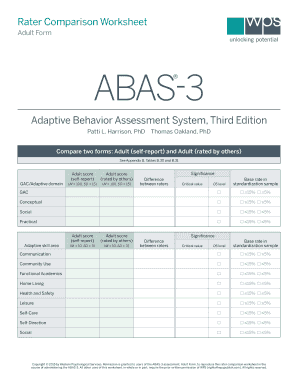
Abas 3 Rater Comparison Worksheet Form


What is the Abas 3 Rater Comparison Worksheet
The Abas 3 Rater Comparison Worksheet is a vital tool used in the assessment of adaptive behavior in adults. This worksheet facilitates the comparison of ratings from different respondents, providing a comprehensive view of an individual's adaptive skills. It is particularly useful for professionals conducting evaluations in educational, clinical, or developmental contexts. By compiling feedback from various raters, the worksheet helps to identify strengths and areas for improvement in adaptive behavior, which is crucial for developing effective intervention strategies.
How to use the Abas 3 Rater Comparison Worksheet
Using the Abas 3 Rater Comparison Worksheet involves several key steps. First, gather input from multiple raters who are familiar with the individual being assessed. These raters can include family members, teachers, or other caregivers. Each rater will complete their section of the worksheet, providing ratings based on their observations. Once all ratings are collected, the worksheet allows for a side-by-side comparison of the responses, highlighting discrepancies and areas of consensus. This comparison is essential for understanding the individual's adaptive behavior from multiple perspectives.
Steps to complete the Abas 3 Rater Comparison Worksheet
Completing the Abas 3 Rater Comparison Worksheet requires a systematic approach:
- Identify the individual to be assessed and select appropriate raters.
- Distribute the worksheet to each rater, ensuring they understand the rating criteria.
- Collect completed worksheets from all raters.
- Input the ratings into a master worksheet for analysis.
- Analyze the compiled data to identify patterns and discrepancies.
- Prepare a summary report based on the findings to guide further action.
Legal use of the Abas 3 Rater Comparison Worksheet
The Abas 3 Rater Comparison Worksheet is designed to comply with legal standards for assessments in the United States. When used appropriately, it can serve as a legally defensible document in educational and clinical settings. It is important to ensure that all raters understand the purpose of the worksheet and the implications of their ratings. Additionally, maintaining confidentiality and securing informed consent from participants is essential to uphold ethical standards in the assessment process.
Key elements of the Abas 3 Rater Comparison Worksheet
Several key elements define the Abas 3 Rater Comparison Worksheet:
- Rater Information: Details about each rater, including their relationship to the individual being assessed.
- Rating Scale: A defined scale that raters use to evaluate adaptive behaviors, ensuring consistency across responses.
- Comparison Section: A dedicated area for comparing ratings to identify areas of agreement and disagreement.
- Comments Section: Space for raters to provide qualitative feedback that may offer additional insights into the ratings.
Examples of using the Abas 3 Rater Comparison Worksheet
Examples of using the Abas 3 Rater Comparison Worksheet can illustrate its practical application. For instance, in a clinical setting, a psychologist may use the worksheet to gather input from a patient's family members and teachers. This input can help identify specific adaptive behavior challenges the patient faces. In an educational context, special education teams might use the worksheet to assess a student's adaptive skills across different environments, facilitating tailored support strategies. These examples highlight the versatility of the worksheet in various assessment scenarios.
Quick guide on how to complete abas 3 rater comparison worksheet
Effortlessly Prepare Abas 3 Rater Comparison Worksheet on Any Device
Digital document management has become increasingly popular among businesses and individuals. It offers an ideal environmentally friendly alternative to traditional printed and signed documents, as you can easily locate the correct form and securely store it online. airSlate SignNow equips you with all the tools necessary to create, modify, and electronically sign your documents swiftly without delays. Manage Abas 3 Rater Comparison Worksheet on any device using airSlate SignNow's Android or iOS applications and enhance any document-related process today.
The simplest way to modify and electronically sign Abas 3 Rater Comparison Worksheet effortlessly
- Obtain Abas 3 Rater Comparison Worksheet and click Get Form to begin.
- Utilize the tools we provide to complete your form.
- Highlight important sections of your documents or obscure sensitive information with tools specifically offered by airSlate SignNow for that purpose.
- Create your electronic signature using the Sign tool, which takes mere seconds and carries the same legal authenticity as a conventional handwritten signature.
- Review all the information and click the Done button to save your changes.
- Select your preferred method of sending your form, whether by email, SMS, invite link, or download it to your computer.
Eliminate worries about lost or misplaced files, tedious form searching, or errors that necessitate printing new document copies. airSlate SignNow meets your document management requirements in just a few clicks from any device you choose. Edit and electronically sign Abas 3 Rater Comparison Worksheet and ensure outstanding communication at every stage of your form preparation process with airSlate SignNow.
Create this form in 5 minutes or less
Create this form in 5 minutes!
How to create an eSignature for the abas 3 rater comparison worksheet
How to create an electronic signature for a PDF online
How to create an electronic signature for a PDF in Google Chrome
How to create an e-signature for signing PDFs in Gmail
How to create an e-signature right from your smartphone
How to create an e-signature for a PDF on iOS
How to create an e-signature for a PDF on Android
People also ask
-
What is the abas 3 adult form and how does it work?
The abas 3 adult form is a feature within airSlate SignNow that allows users to create and manage adult forms efficiently. This tool streamlines the process of sending and eSigning documents, making it easy for businesses to collect necessary information and signatures electronically.
-
How much does the abas 3 adult form feature cost?
The pricing for the abas 3 adult form is competitive and designed to fit various business needs. Pricing plans are available based on the number of users and features required, allowing businesses to choose a cost-effective solution that meets their budget.
-
What are the key features of the abas 3 adult form?
The abas 3 adult form includes essential features like customizable templates, real-time tracking, and secure eSigning. These tools enable businesses to enhance their document workflow and ensure compliance with legal standards.
-
How can the abas 3 adult form benefit my business?
Utilizing the abas 3 adult form can signNowly improve your business's efficiency by reducing paperwork and streamlining the document signing process. It enables faster turnaround times and enhances customer satisfaction by providing a seamless experience.
-
Is the abas 3 adult form easy to integrate with other software?
Yes, the abas 3 adult form can easily integrate with various software solutions, enabling businesses to automate their processes. This integration capability helps in maintaining data consistency and improves overall operational efficiency.
-
Can I customize the abas 3 adult form for my specific needs?
Absolutely! The abas 3 adult form is highly customizable, allowing you to tailor it according to your specific business requirements. You can modify templates, set custom fields, and adjust workflows to best suit your organization's needs.
-
What types of businesses can benefit from the abas 3 adult form?
The abas 3 adult form is suitable for various types of businesses, including healthcare, education, and corporate sectors. Any organization looking to streamline document management and enhance efficiency can leverage the benefits of this feature.
Get more for Abas 3 Rater Comparison Worksheet
- Educationwebme form
- Select all or click and drag to select all text below then copy this text and paste it into your word processor assent document form
- Dmv hearing request sample letter 45984276 form
- 120 day waiver request form beacon health strategies
- Form cafc040 property and debt statement and proposed courts mo
- Pptc 057 f suppl ment renseignements personnels documents support identit r f rences cic gc form
- Wafaqi mohtasib ombudsmans secretariat form a
- Oregon accident report today fill out ampamp sign online form
Find out other Abas 3 Rater Comparison Worksheet
- How Can I Electronic signature Iowa Car Dealer Promissory Note Template
- Electronic signature Iowa Car Dealer Limited Power Of Attorney Myself
- Electronic signature Iowa Car Dealer Limited Power Of Attorney Fast
- How Do I Electronic signature Iowa Car Dealer Limited Power Of Attorney
- Electronic signature Kentucky Car Dealer LLC Operating Agreement Safe
- Electronic signature Louisiana Car Dealer Lease Template Now
- Electronic signature Maine Car Dealer Promissory Note Template Later
- Electronic signature Maryland Car Dealer POA Now
- Electronic signature Oklahoma Banking Affidavit Of Heirship Mobile
- Electronic signature Oklahoma Banking Separation Agreement Myself
- Electronic signature Hawaii Business Operations Permission Slip Free
- How Do I Electronic signature Hawaii Business Operations Forbearance Agreement
- Electronic signature Massachusetts Car Dealer Operating Agreement Free
- How To Electronic signature Minnesota Car Dealer Credit Memo
- Electronic signature Mississippi Car Dealer IOU Now
- Electronic signature New Hampshire Car Dealer NDA Now
- Help Me With Electronic signature New Hampshire Car Dealer Warranty Deed
- Electronic signature New Hampshire Car Dealer IOU Simple
- Electronic signature Indiana Business Operations Limited Power Of Attorney Online
- Electronic signature Iowa Business Operations Resignation Letter Online