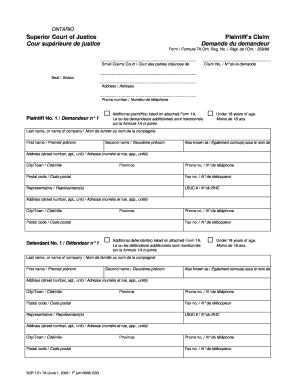
ONTARIO Superior Court of Justice Plaintiffs Claim Cour 2021-2026


Understanding the small claims court forms
Small claims court forms are essential documents used in the legal process for resolving disputes involving limited monetary amounts. These forms, such as the plaintiff's claim form 7A, allow individuals to present their cases without the need for extensive legal representation. The primary purpose of these forms is to facilitate a streamlined process for individuals seeking compensation or resolution for various issues, including contract disputes, property damage, or unpaid debts.
Steps to complete the small claims court forms
Completing small claims court forms involves several key steps to ensure accuracy and compliance with legal requirements. Begin by identifying the correct form for your case, such as the plaintiff's claim form 7A. Next, gather all necessary information, including details about the parties involved, the nature of the claim, and any supporting documentation. Carefully fill out the form, ensuring that all sections are completed accurately. Review the form for any errors before submission, as inaccuracies can delay the process.
Required documents for small claims court
When filing a small claims court form, certain documents may be required to support your case. These typically include identification, proof of the claim such as contracts or invoices, and any correspondence related to the dispute. It is crucial to have copies of all documents for your records and to provide to the court as needed. Ensuring you have all required documents can significantly enhance the likelihood of a favorable outcome.
Filing methods for small claims court forms
There are various methods for submitting small claims court forms, depending on the jurisdiction. Common methods include filing online through the court's website, submitting the forms by mail, or delivering them in person at the courthouse. Each method has its own requirements regarding fees and processing times, so it is important to check the specific guidelines for your local small claims court.
Legal use of small claims court forms
Small claims court forms are legally binding documents that must adhere to specific regulations to be valid. These forms must be filled out accurately and submitted within the designated timeframes. Understanding the legal implications of these forms is crucial, as improper use can lead to case dismissal or other legal consequences. It is advisable to familiarize yourself with the rules governing small claims in your jurisdiction to ensure compliance.
Examples of small claims court forms
Examples of small claims court forms include the plaintiff's claim form 7A, which is commonly used in Ontario. Other forms may vary by state or jurisdiction but typically serve similar functions in facilitating the filing of claims. Reviewing examples can provide valuable insights into how to properly complete your own forms and understand the information required by the court.
Quick guide on how to complete ontario superior court of justice plaintiffs claim cour
Prepare ONTARIO Superior Court Of Justice Plaintiffs Claim Cour effortlessly on any device
Online document management has gained traction among businesses and individuals. It offers an ideal eco-friendly substitute to conventional printed and signed papers, allowing you to obtain the correct form and securely store it online. airSlate SignNow provides all the tools you need to create, modify, and electronically sign your documents swiftly without delays. Manage ONTARIO Superior Court Of Justice Plaintiffs Claim Cour on any device with airSlate SignNow's Android or iOS applications and enhance any document-based task today.
How to modify and electronically sign ONTARIO Superior Court Of Justice Plaintiffs Claim Cour seamlessly
- Obtain ONTARIO Superior Court Of Justice Plaintiffs Claim Cour and click on Get Form to begin.
- Use the tools we provide to complete your document.
- Emphasize important sections of your documents or redact sensitive information with tools that airSlate SignNow offers specifically for that purpose.
- Create your signature using the Sign tool, which takes just seconds and holds the same legal weight as a conventional wet ink signature.
- Review the information and click on the Done button to save your modifications.
- Choose how you wish to send your form, via email, text message (SMS), invitation link, or download it to your computer.
Eliminate concerns about lost or misplaced documents, tedious form navigation, or errors that require printing new document copies. airSlate SignNow meets your document management needs in just a few clicks from any device you choose. Modify and electronically sign ONTARIO Superior Court Of Justice Plaintiffs Claim Cour and ensure excellent communication at any stage of the form preparation process with airSlate SignNow.
Create this form in 5 minutes or less
Find and fill out the correct ontario superior court of justice plaintiffs claim cour
Create this form in 5 minutes!
How to create an eSignature for the ontario superior court of justice plaintiffs claim cour
How to create an electronic signature for a PDF online
How to create an electronic signature for a PDF in Google Chrome
How to create an e-signature for signing PDFs in Gmail
How to create an e-signature right from your smartphone
How to create an e-signature for a PDF on iOS
How to create an e-signature for a PDF on Android
People also ask
-
What are small claims court forms and why are they important?
Small claims court forms are legal documents used to initiate or respond to a claim in small claims court. They are essential because they ensure that your complaint is formally recognized and processed by the court. Properly completing these forms can signNowly impact the outcome of your case.
-
How can airSlate SignNow help with small claims court forms?
airSlate SignNow provides an efficient platform for creating, signing, and managing small claims court forms. Our user-friendly interface allows you to fill out your documents quickly and accurately, ensuring that you meet all legal requirements. With our solution, you can streamline the submission process and focus on your case.
-
What features does airSlate SignNow offer for managing small claims court forms?
airSlate SignNow offers features such as customizable templates for small claims court forms, electronic signatures, and secure document storage. You can easily collaborate with others and track the status of your forms. Our platform is designed to enhance efficiency and reduce paperwork hassles.
-
Is airSlate SignNow affordable for small claims court needs?
Yes, airSlate SignNow is a cost-effective solution for handling small claims court forms. We offer flexible pricing plans tailored to fit your budget, making it accessible for individuals and businesses alike. Investing in our service can save you time and potential legal fees.
-
Can I customize small claims court forms using airSlate SignNow?
Absolutely! airSlate SignNow allows users to customize small claims court forms to meet specific needs. You can easily edit text, add fields for signatures or dates, and tailor the content to fit your unique circumstances. This flexibility ensures your forms are accurate and effective.
-
What integrations does airSlate SignNow offer for small claims court forms?
airSlate SignNow integrates seamlessly with various applications, enhancing your experience with small claims court forms. Whether you need to connect with document storage services, CRMs, or email platforms, our integrations simplify the workflow. This makes it easier to manage your legal documents efficiently.
-
How secure are small claims court forms created with airSlate SignNow?
Security is a priority at airSlate SignNow. When you create small claims court forms, they are protected with advanced encryption and secure access controls. This ensures that your sensitive legal information is kept confidential and safe from unauthorized access.
Get more for ONTARIO Superior Court Of Justice Plaintiffs Claim Cour
Find out other ONTARIO Superior Court Of Justice Plaintiffs Claim Cour
- Sign South Dakota Banking Limited Power Of Attorney Mobile
- How Do I Sign Texas Banking Memorandum Of Understanding
- Sign Virginia Banking Profit And Loss Statement Mobile
- Sign Alabama Business Operations LLC Operating Agreement Now
- Sign Colorado Business Operations LLC Operating Agreement Online
- Sign Colorado Business Operations LLC Operating Agreement Myself
- Sign Hawaii Business Operations Warranty Deed Easy
- Sign Idaho Business Operations Resignation Letter Online
- Sign Illinois Business Operations Affidavit Of Heirship Later
- How Do I Sign Kansas Business Operations LLC Operating Agreement
- Sign Kansas Business Operations Emergency Contact Form Easy
- How To Sign Montana Business Operations Warranty Deed
- Sign Nevada Business Operations Emergency Contact Form Simple
- Sign New Hampshire Business Operations Month To Month Lease Later
- Can I Sign New York Business Operations Promissory Note Template
- Sign Oklahoma Business Operations Contract Safe
- Sign Oregon Business Operations LLC Operating Agreement Now
- Sign Utah Business Operations LLC Operating Agreement Computer
- Sign West Virginia Business Operations Rental Lease Agreement Now
- How To Sign Colorado Car Dealer Arbitration Agreement